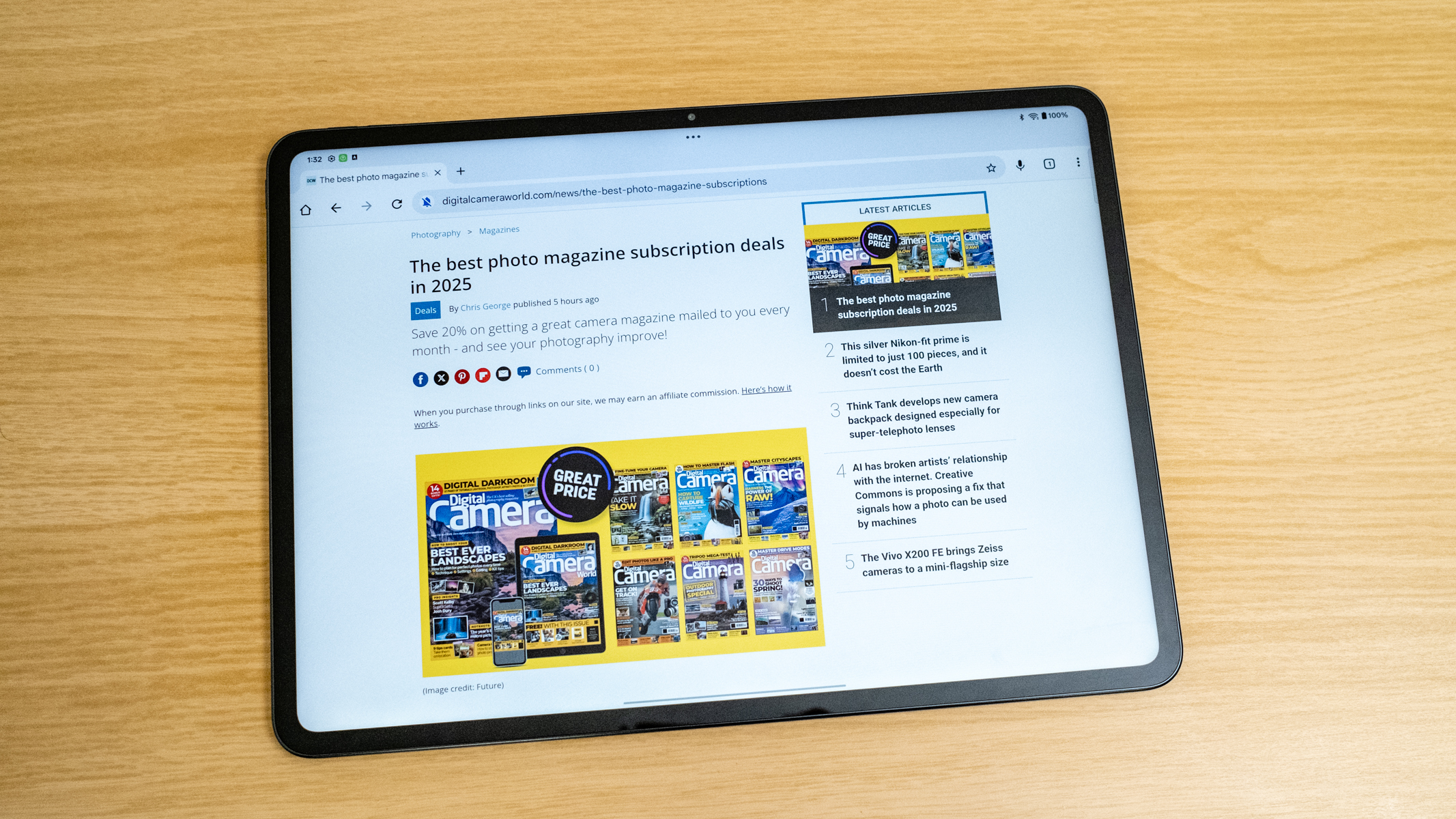The best tablet camera in 2026: iPads, Android and Windows tablets with photo smarts
Want to take pictures with a tablet? We round up the best tablet cameras on the market today

The best camera deals, reviews, product advice, and unmissable photography news, direct to your inbox!
You are now subscribed
Your newsletter sign-up was successful
The cameras on the best tablet cameras aren’t quite as essential as those on the best camera phones, because a tablet’s larger and more cumbersome form factor makes it inherently less suited for frequent photography. That said, the best tablet camera is still handy in a pinch. I use my trusty iPad Pro M1’s camera to capture family snaps, scan QR codes, scout the odd photography location, and photograph sketches I plan to work on in Procreate.
We all know that a good tablet is much more than just a camera – some photographers use the best tablets for photo editing – so my guide is packed with specs and real-world observations, so you can work out if the market-leading Apple iPad Pro M4 or the more limited, but much cheaper, Amazon Fire Max 11 is for you. I’ve made sure that Windows, Apple, and Android users are well-catered for, and I’ve even added in a creative outlier in the XP-Pen Magic Drawing Pad. So, whether you’re looking for the flagship Samsung Galaxy Tab S10 Ultra, a pseudo desktop experience in the Microsoft Surface Pro 9, or a cheap Apple device like the iPad 10.9” (2022), I’ve got you covered.

I used to write iPhone photography tutorials for Apple tech website, iMore. So you can bet I know a thing or two about the best tablet camera. I’m also Digital Camera World’s go-to for image-editing software advice and coverage, and one of my favorite ways to edit images is on my iPad Pro 12.9-inch M1. As such, tablets are a key part of my workflow. Here are my top picks on the market right now…
The best tablet camera 2026
Why you can trust Digital Camera World
The best tablet camera overall
Specifications
Reasons to buy
Reasons to avoid
The best tablet camera experience you can get at the moment comes from the iPad Pro 11-inch M4 (2024), launched in May. The rear camera setup includes a 12MP wide and 12MP ultra-wide lens, capable of 4K video capture at up to 60fps. The front-facing 12MP ultra-wide camera supports Center Stage for video calls and selfies. But while these camera specs are similar to previous models, the real magic happens in post-production.
The M4 chip, combined with the iOS Final Cut Pro app, has revolutionized mobile video editing. The standout feature is the ability to live stream from up to four iPhones running the iOS Final Cut Camera app directly into a multicam clip in Final Cut Pro on the iPad. This streamlines workflow for multi-angle shoots, eliminating the need for time-sucking file transfers and manual syncing.
The 11-inch Ultra Retina XDR OLED display is a significant upgrade, offering 1,000 nits of brightness (1,600 nits peak for HDR content) and a 2,000,000:1 contrast ratio. This makes it ideal for editing HDR footage, with deeper blacks and brighter whites than ever before. The ProMotion technology's adaptive 10-120Hz refresh rate ensures smooth playback and responsiveness.
And while you could plump for the 13-inch version, I’ve gone for the 11-inch version, here, since this is the more comfortable option when taking photos. In short, while it may only be a slight improvement on its predecessor, the iPad 12.9 M2 (2022), this still has the best tablet camera available today, and is one of the best iPads for photo editing too.
Read our full iPad Pro 11-inch (M4) review.
The best tablet camera for Android
Specifications
Reasons to buy
Reasons to avoid
The Samsung Galaxy Tab S10 Ultra and its predecessor, the Samsung Galaxy Tab S9 Ultra, both feature the same 13-MP f/2.0 primary camera and 8MP f/2.2 ultra-wide camera on the rear, along with a 12-MP f/2.2 lens and a 12MP f/2.24 ultra-wide lens on the front. Capable of recording 4K and 1080p content at 30fps. I haven’t tested the cameras side-by-side, so it’s conceivable there are some differences in computational photography, but as far as the hardware goes, it’s identical. And these are good cameras as far as tablets go.
With that in mind, I've plumped for the S10 Ultra as the best tablet camera for Android, because its specs beat its predecessor by a razor-thin margin, and as the newer model, it’s likely to be supported for longer. But if budget is a concern, and you don’t mind shopping for a used or refurbished tablet, the S9 Ultra is still a great choice. And if you’re already an S9 Ultra owner, there’s virtually no need to upgrade.
And if we’re talking camera specs, even the Samsung Galaxy Tab S8 Ultra isn’t a world away from what’s on offer here. Still, the S10 and S9 have slightly better low-light performance thanks to an aperture that can shift between f/2.4 and f/1.5. And the second, ultra-wide sensor in the rear camera has been boosted a little in resolution.
Beyond its image-making capabilities, the Galaxy Tab S10 Ultra boasts a massive 14.6-inch OLED screen – rather impractical for taking photos – but a real pleasure to use otherwise. And its anti-reflective coating is definitely a plus for outside photography or outside use in general. Sure, I could split hairs over Samsung’s move from Qualcomm in favor of a cheaper MediaTek CPU, but the Dimensity 9300 will edge the S9 Ultra’s Snapdragon 8 Gen 2 in most instances. If you’re an Android user who’s willing to spare no expense, this is the cream of the Android tablet crop.
See the full Samsung Galaxy Tab S10 Ultra review
The best tablet camera for Windows
Specifications
Reasons to buy
Reasons to avoid
The Windows Surface Pro 9 is still a great tablet with a decent rear-facing camera. And if you’re happy to go down the used or refurbished route, it’s a great option if you cannot justify the expenditure of the latest Windows Surface Pro 11. The Surface Pro 9’s imaging capabilities are built around a front and rear camera. The front device is a 5-MP Windows Hello face authentication camera, with full HD video support, while the 10-MP rear camera boasts autofocus and 4K video.
And while this is very nice to have, the Surface Pro series of tablets is arguably less suitable for photography than even your average tablet, given that they’re a true laptop/tablet hybrid. Sure, if you have the keyboard, you can quickly separate it, but it’s just not a setup I foresee people shooting with all that much. However, I think the Surface Pro 9 is a fantastic tablet for photographers because it runs Windows 11, meaning you can use desktop versions of your favorite editing software. And should you opt for a machine with 32GB of RAM and a 12th-gen Intel Core i7, you’ve got the power to do some serious editing to boot.
Read our full Microsoft Surface Pro 9 review
Best cheap iPad camera
Specifications
Reasons to buy
Reasons to avoid
Rolled out in October 2022, this budget-friendly iPad holds its ground as the cheapest way to get into Apple's tablet ecosystem. In a nutshell, a great-looking tablet for an affordable price, doubling as a monitor or photo/video sidekick. Camera skills? Not its forte, but certainly good enough if you are just snapping a few pics to share with friends.
Sporting a screen matching the iPad Air in size and quality, plus an aluminum frame mimicking the Air's chic look, it's a solid choice. The USB-C port and front-and-back cameras add to its appeal.
Now, the Air face-off. While this iPad's screen lacks the Air's wider color gamut and laminated goodness, it's no biggie unless you're deep into pro-level work. Just beware of reflections outdoors – it's not the sun's best friend.
But here's the twist – no Apple Pencil 2 love here. Choose between the OG Pencil or the new USB-C version. Pencil v1 brings pressure sensitivity but needs an adapter dance, while the USB-C one skips sensitivity but keeps it simple. Decisions, decisions.
In the real world, this iPad is a smooth operator. Detailed, rich screen, and that A14 chip? Speedy for regular use. Just don't expect it to replace your laptop superhero – it's more of a trusty sidekick. It might hit the RAM ceiling with heavy image documents, but for everyday tablet fun, it's golden.
Read our full Apple iPad 10.9-inch (10th Gen, 2022) review
Best cheap tablet camera for Android
Specifications
Reasons to buy
Reasons to avoid
The Amazon Fire Max 11 doesn’t boast the most impressive camera specs on the market, but then again, its RRP is a very reasonable $229.99 / £249.99. Plus, like all Amazon products, it often receives a chunky discount. The front and rear cameras are the highest-resolution cameras you can find on an Amazon tablet, but they still only manage 8MP apiece and can only shoot 1080p video (no 4K here). The rear camera has autofocus, and the front camera’s focus is fixed.
As such, I can only recommend the Amazon Fire Max 11's cameras for personal video calls and the odd selfie. And while Android already lags behind Apple when it comes to available photo editing software, apps for the Fire Max 11 are even more limited, since you're forced to go through the Amazon Appstore.
With all that said, the tablet’s 2.2Ghz octa-core processor and 4GB of RAM perform well enough. Other plus points include great battery life and expandable storage up to 1TB. And while I can’t recommend this tablet for photography or hardcore image editing, I can recommend it for web browsing and entertainment. After all, the price is so reasonable, I simply had to include it on my list.
See the full Amazon Fire Max 11 review
Best all-around tablet camera
Specifications
Reasons to buy
Reasons to avoid
The OnePlus Pad 3 might not be the best tablet camera device overall, but if you’re looking for an all-around competitively priced and competitively specced tablet, it’s hard to beat. It doesn’t boast the best camera experience on this list, but since this is a 13.2-inch tablet, you’re probably not going to be using it for anything other than the odd snap. Still, you get an 8-MP front and 13-MP rear camera, with the latter able to capture 4K / 30p video.
Boot up the OnePlus Pad 3 for the first time, and you’ll be greeted with an amazingly bright-and-detailed 3.5K screen. And in a world where we spend most of our time plugged into headphones, external tablet speakers are rarely anything to write home about, but this tablet’s speakers are comparatively very impressive. It’s not going to replace your dedicated audio kit anytime soon, but the eight speakers do project well, given the thin 0.23in / 5.97mm form factor.
The OnePlus Pad 3 has a decent amount of grunt, too. It’s built around the octa-core Snapdragon 8 Elite chipset, which is rated by OnePlus to deliver a 45% CPU and 40% GPU performance increase over the previous iteration. And indeed, on test, it performed very well during photo editing, video editing, and gaming. It’s also worth noting that the test tablet had 12GB of RAM with 16GB also available, so there’s extra headroom if you need it.
The tablet’s biggest shortcoming is that the price really starts to rise if you want to pick up optional extras in the form of a keyboard and stylus. However, without them, the price remains very competitive.
See the full OnePlus Pad 3 review
Best creative tablet camera
Specifications
Reasons to buy
Reasons to avoid
The XP-Pen Magic Drawing Pad is a bit of an outlier. It doesn’t have the best tablet camera on this list, but it does do something quite unique in that it delivers a very strong drawing experience akin to a dedicated pen display. It comes with its own stylus, the X3 Pro Pencil, and features a matte screen for a paper-like feel when drawing. The matte veneer does mean that the perceived resolution takes a bit of a hit, but if you’re a creative who loves using a stylus to dodge, burn, and generally retouch your images, the XP-Pen Magic Drawing Pad could make a nice accompaniment to your desktop setup. Best of all, it doesn’t cost the Earth.
The front-facing camera is 8MP and the rear-facing camera is a very respectable 13MP. The camera app itself is certainly more limited than the Apples and Samsungs of this world, but it does feature a limited range of filters, a stop-motion mode, and a self-timer. The photos are sharp but with an inconsistent level of detail and color accuracy. Warm colors in particular appear oversaturated and some parts of the image appear smoothened. As such, I wonder if this is a byproduct of some overzealous computational photography.
When it comes to video, it can shoot 1080p footage at 30p, and although it does feature electronic image stabilization, it’s not particularly effective. Overall, I wouldn’t recommend buying this tablet for its camera, but it’s there in a pinch. With all that in mind, you might be wondering why this tablet is on my list. That’s because the XP-Pen Magic Drawing Pad offers something different. It excels at its main function, providing a digital-drawing-first experience at an affordable price. If all you require is a camera to snap the odd sketch that you intend to trace, it's all you need.
See the full XP-Pen Magic Drawing Pad review
How to choose the best tablet camera
If you're looking for a tablet with a decent camera, consider several key factors to ensure it meets your needs. For photography, the rear camera's resolution will be a good guide: higher megapixels generally sharper images. If you want to use your tablet for streaming, selfies or videos, prioritize a high-resolution front camera and wide angle lens.
What's more important on a tablet: the rear or front camera?
This depends on your primary use. For video calls and selfies, you'll want to prioritize the front camera, while for photography and scanning documents, the rear camera (which is normally a much higher specification) is more important.
Should I judge a tablet camera on the number of megapixels?
Not necessarily. More megapixels do mean more picture detail, but a high number of MP doesn't necessary mean it's a great camera. Other factors such as sensor size, lens quality, and software processing play a bigger role in the quality of your photographs. Also, if you plan to do a lot of video recording, you need consider features like frame rate, resolution, and video stabilization.
Are tablet cameras as good as other cameras?
Presently, no. While tablet cameras have improved significantly, dedicated cameras and smartphone cameras generally offer more advanced features and better image quality. Tablets are convenient for casual photography, and for doing things like scanning QR codes, but they're no good for serious photography, and not particularly great for amateur photography either.
How we test the best tablet camera
We test cameras on tablets in the same way we test dedicated cameras and smartphone cameras. In other words, we carry out tests in controlled conditions to measure their performance in terms of usability, image quality, video capture and more. For full details of our process, read our full article on How we test.
Today's prices compared
The best camera deals, reviews, product advice, and unmissable photography news, direct to your inbox!

Mike studied photography at college, honing his Adobe Photoshop skills and learning to work in the studio and darkroom. After a few years writing for various publications, he headed to the ‘Big Smoke’ to work on Wex Photo Video’s award-winning content team, before transitioning back to print as Technique Editor (later Deputy Editor) on N-Photo: The Nikon Magazine.
With bylines in Digital Camera, PhotoPlus: The Canon Magazine, Practical Photography, Digital Photographer, iMore, and TechRadar, he’s a fountain of photography and consumer tech knowledge, making him a top tutor for techniques on cameras, lenses, tripods, filters, and more. His expertise extends to everything from portraits and landscapes to abstracts and architecture to wildlife and, yes, fast things going around race tracks...