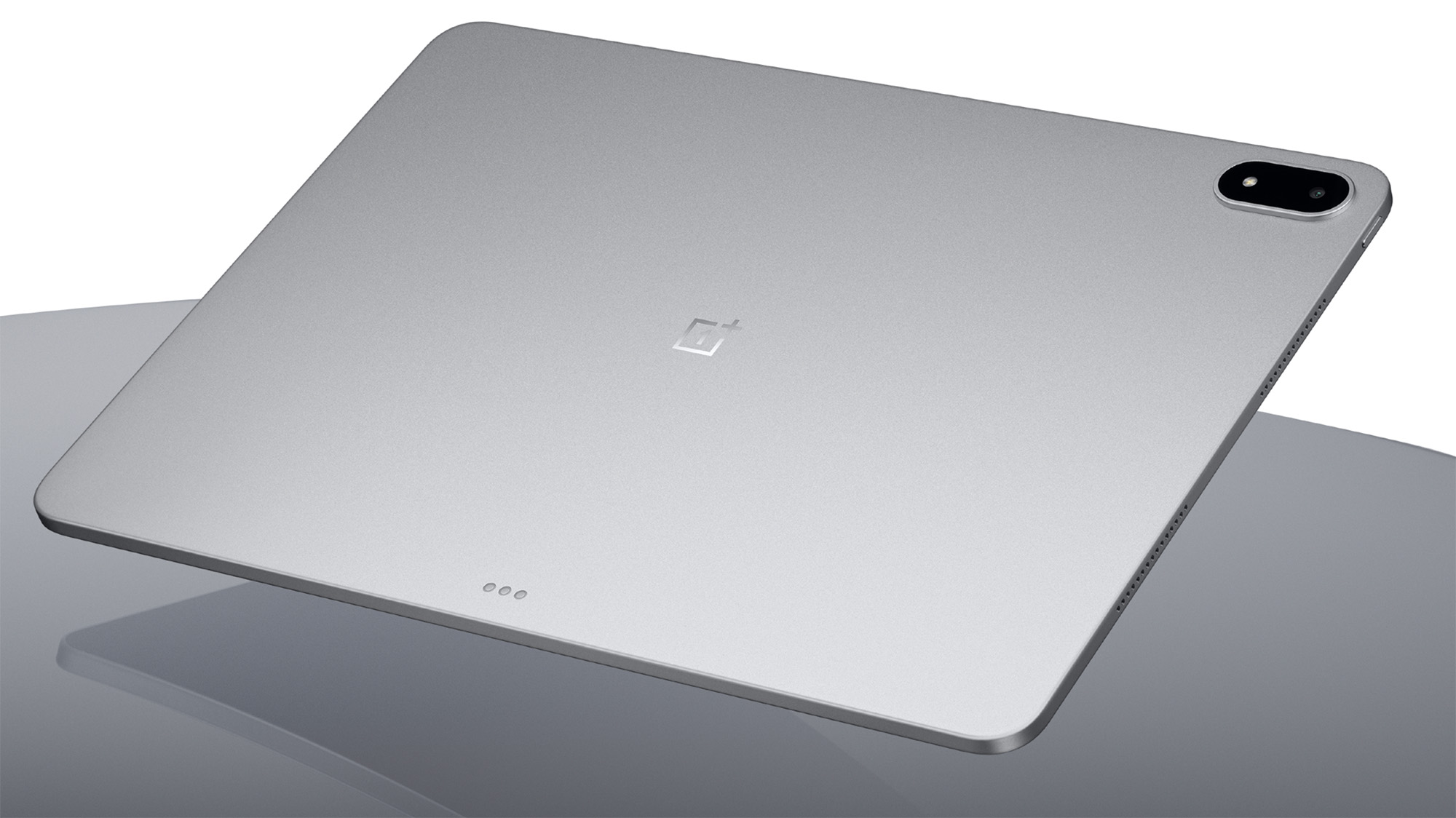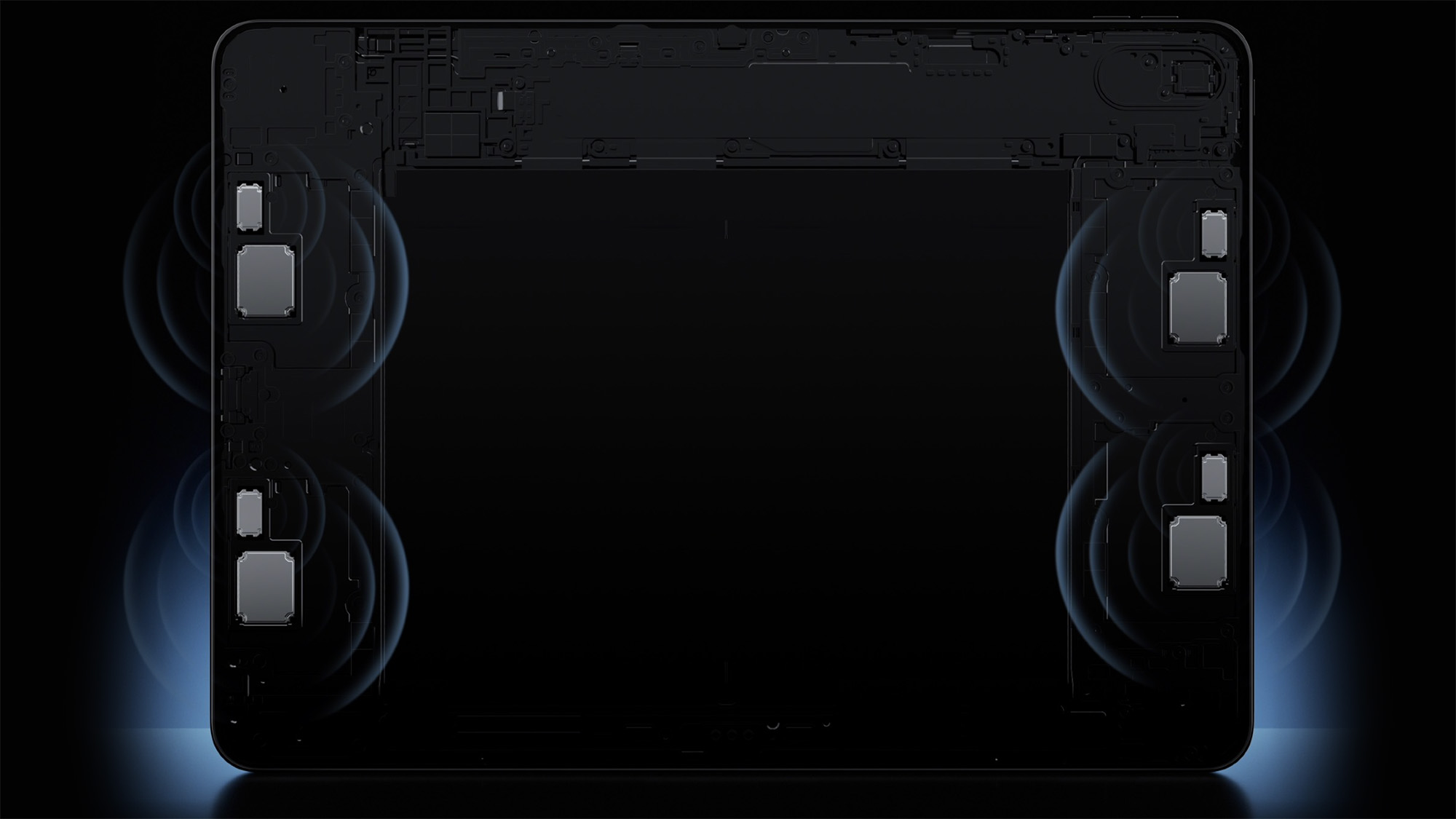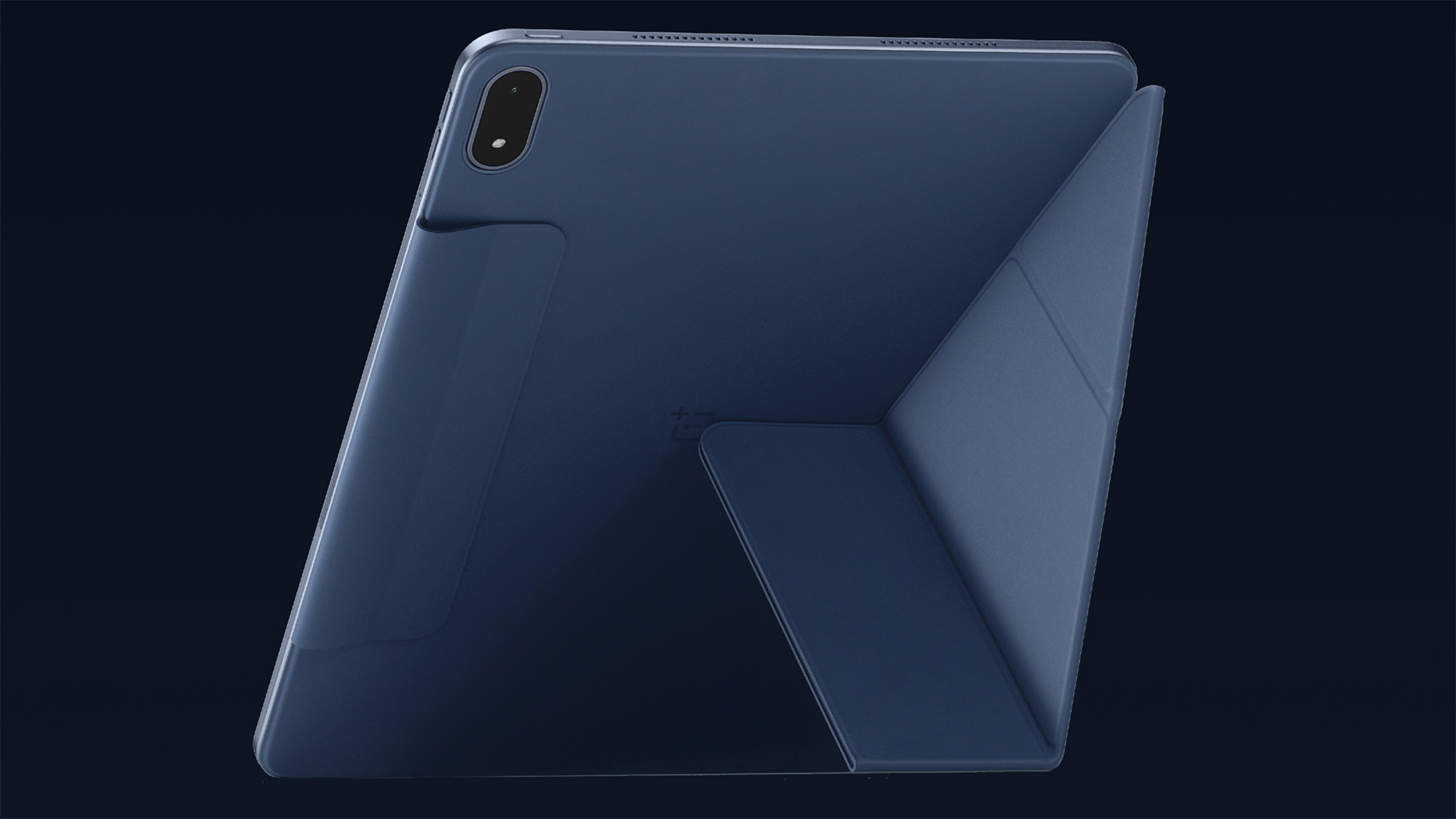OnePlus Pad 3 is world’s first tablet powered by flagship Snapdragon 8 Elite, sports mammoth 12,140mAh battery
The new OnePlus Pad 3 boasts a bigger screen, an octa-core CPU, a humongous battery, and its one-piece aluminum body is thinner than the latest iPad Air. Here's the lowdown

The OnePlus Pad 3 has landed. If you’re in the market for an Android alternative to the incredibly popular iPad Air, you may well be looking towards OnePlus' latest tablet to fill that gap. And while I’ll get to that monster CPU and battery in due course, perhaps the most obvious change from previous offerings is a redesigned rear camera.
The OnePlus Pad and OnePlus Pad 2 both sported a rather large lens situated near the center of their rear panels. That’s gone now in favor of a more conventional lozenge-shaped camera in one corner of the device. Available specs remain the same as the OnePlus Pad 2, though, with a 13-MP rear camera and an 8-MP front camera. The rear camera can capture video footage up to 4K 30p, and has electronic image stabilization and a digital zoom.
Under the hood, you’ll find Qualcomm’s flagship CPU, the Snapdragon 8 Elite, making the OnePlus Pad 3 the first tablet on the market to house this powerful chipset. And with options for 12GB or 16GB of RAM (with 256GB and 512GB of storage, respectively), this tablet has got the guts to complement it. According to OnePlus, the Snapdragon 8 Elite boosts CPU and GPU performance by 45% and 40%, respectively, while also providing a “massive reduction in power consumption.”
Speaking of power consumption, the OnePlus Pad 3 houses a massive 12,140mAh battery. To put that into perspective, the 13-inch iPad Pro M4 has a 10,340mAh battery. OnePlus is quoting up to six hours of “super high end AAA games”, more than 15 hours of short videos, and 17 hours of long videos, as well as 70 days of standby power. And in the highly unlikely event you pick up a OnePlus Pad 3, charge it fully, power it off and then never pick it up again for two years, I'm told it'll still power on! And for charging with an 80W SUPERVOOC, it’ll take 92 minutes to go from 1% to max charge, while it’ll reach 18% in ten minutes.
The OnePlus Pad 3 is the series’ thinnest tablet at 5.97mm. For comparison, that’s even thinner than Apple’s latest iPad Air (6.1mm). And to ensure it remains light and doesn’t flex, OnePlus says its all-metal single-piece body is made from a “different type of aluminium not usually seen in tablets”. But with such a thin body and such a powerful processor, you might be wondering if the tablet will run hot. Thankfully, the OnePlus Pad 3 is fitted with graphene-composite vapor chambers to dissipate heat. And while that might not mean much to those of us who aren’t computer engineers, OnePlus states that in one lab test, during an hour running a high-end mobile game alongside a competitor, the OnePlus Pad 3 was three degrees cooler.
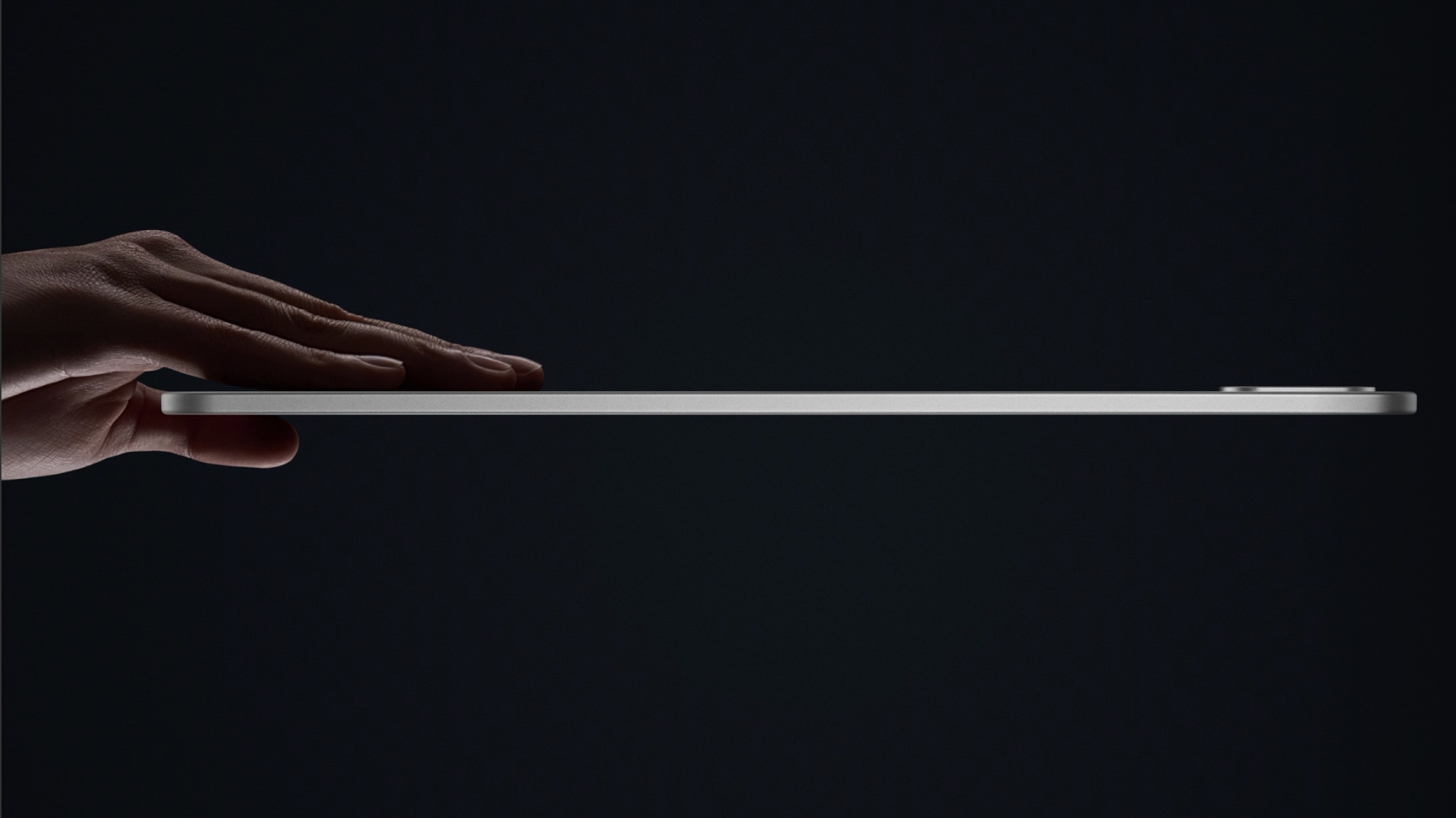
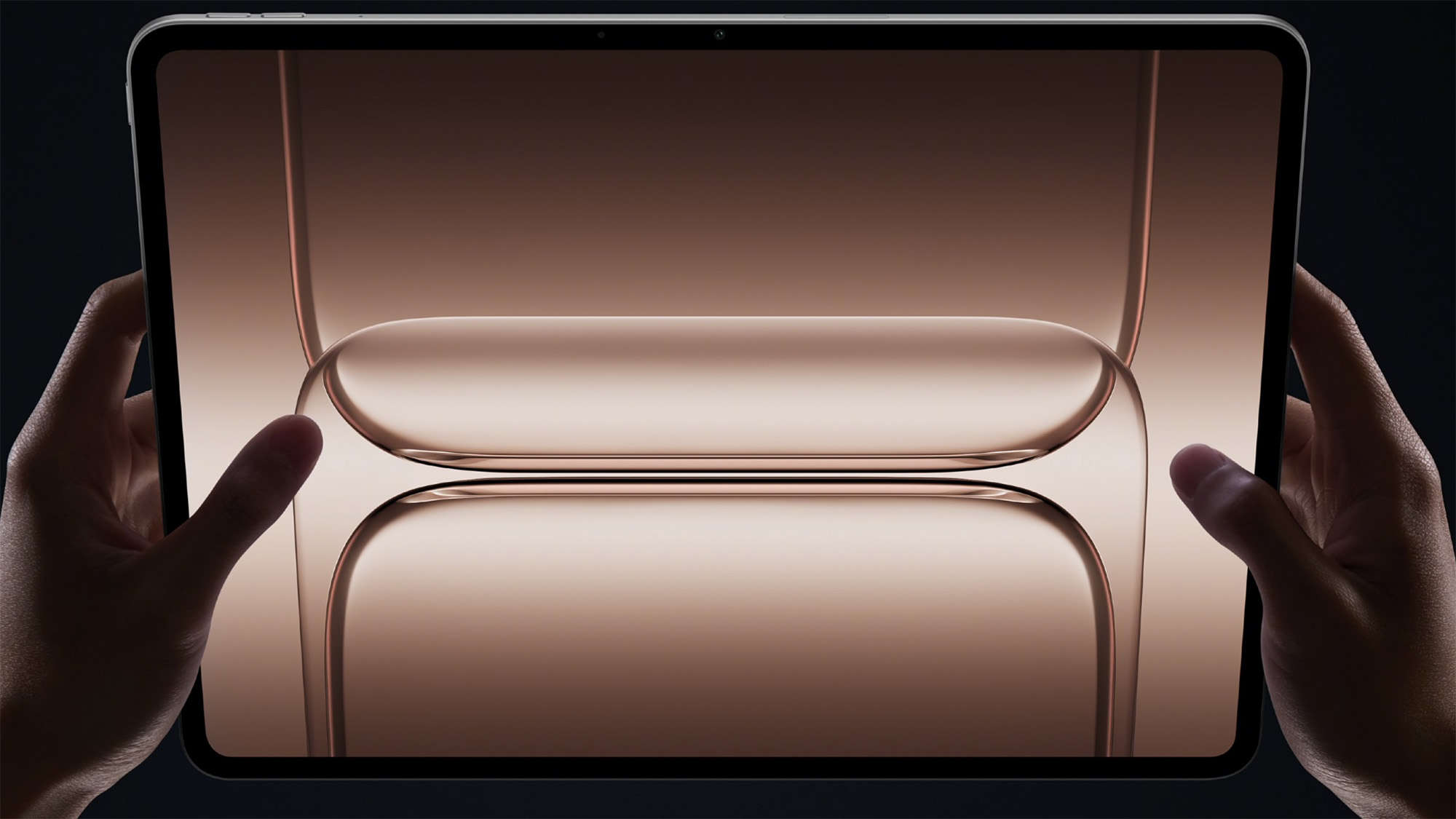

This tablet boasts the series’ largest display to date. The 13.2-inch LCD screen has a 3.4K resolution, boasting more pixels per inch (315PPI) than the OnePlus Pad 2, a 12-bit color depth, and 96% color gamut. Like its predecessor, it can reach a 144Hz refresh rate and has a 600-nit brightness, with the ability to reach 900 nits in high-brightness mode. The OnePlus Pad 3 has eight speakers (four woofers and four tweeters), which OnePlus says have been strategically positioned to deliver “great quality audio, whatever you're watching”, and are said to adapt to the orientation of the tablet.
Anyone who’s used a previous OnePlus Pad or OnePlus phone will know that they run on the China-based company’s proprietary OxygenOS (based on Android). As you’d expect, the OnePlus Pad 3 comes with the latest OxygenOS 15, but it boasts a few exclusive tweaks to accommodate the tablet’s big 13.2-inch screen, and includes the ability to share, mirror, and control nearby phones and laptops (Apple devices included). The OnePlus Pad 2’s Open Canvas has also been enhanced for this latest iteration and is said to perform even smoother due to that mammoth CPU.
The best camera deals, reviews, product advice, and unmissable photography news, direct to your inbox!
And beyond the tablet, OnePlus is launching an enhanced OnePlus Pad keyboard to suit the OnePlus Pad 3. The OnePlus Pad 3 Smart Keyboard comes with larger and more spaced-out keys, a range of command keys and an all-new AI button. The keyboard is adjustable between 110 and 165 degrees, is slightly lighter than past incarnations, continues to support NFC transfers and connects magnetically. The OnePlus Stylo 2 has also launched, along with 16,000 pressure levels, and has a leather-like texture.
OnePlus says it’s “worked on the connection between OnePlus Stylo 2 and OnePlus Pad 3, helping remove any unwanted accidental removals.” This second-generation stylus also boasts new interactivity with the OnePlus Pad 3. When the screen is turned off, a tap will navigate to the shorthand notes page, while swiping the stylus in the upper-right corner of the screen will allow you to annotate whatever is currently displayed. Finally, there’s also OnePlus Pad 3 Folio Case, which connects to the tablet magnetically, protects the OnePlus Stylo 2 via a magnetic buckle, and can be folded to provide 20-, 44-, 60-, and 72-degree viewing angles.
The OnePlus Pad 3 is available for pre-order now and retails for $699.99 / £599 (approx AU$1070). The OnePlus Pad 3 Folio Case retails for $49.99 / £59 (approx AU$77) and the OnePlus Pad 3 Smart Keyboard retails for $199.99 / £169 (approx AU$306).
You might also like...
Check out the best tablet for photo editing and the best tablet camera. Plus, here's how I edit photos with an Apple Pencil and my iPad Pro.

Mike studied photography at college, honing his Adobe Photoshop skills and learning to work in the studio and darkroom. After a few years writing for various publications, he headed to the ‘Big Smoke’ to work on Wex Photo Video’s award-winning content team, before transitioning back to print as Technique Editor (later Deputy Editor) on N-Photo: The Nikon Magazine.
With bylines in Digital Camera, PhotoPlus: The Canon Magazine, Practical Photography, Digital Photographer, iMore, and TechRadar, he’s a fountain of photography and consumer tech knowledge, making him a top tutor for techniques on cameras, lenses, tripods, filters, and more. His expertise extends to everything from portraits and landscapes to abstracts and architecture to wildlife and, yes, fast things going around race tracks...
You must confirm your public display name before commenting
Please logout and then login again, you will then be prompted to enter your display name.