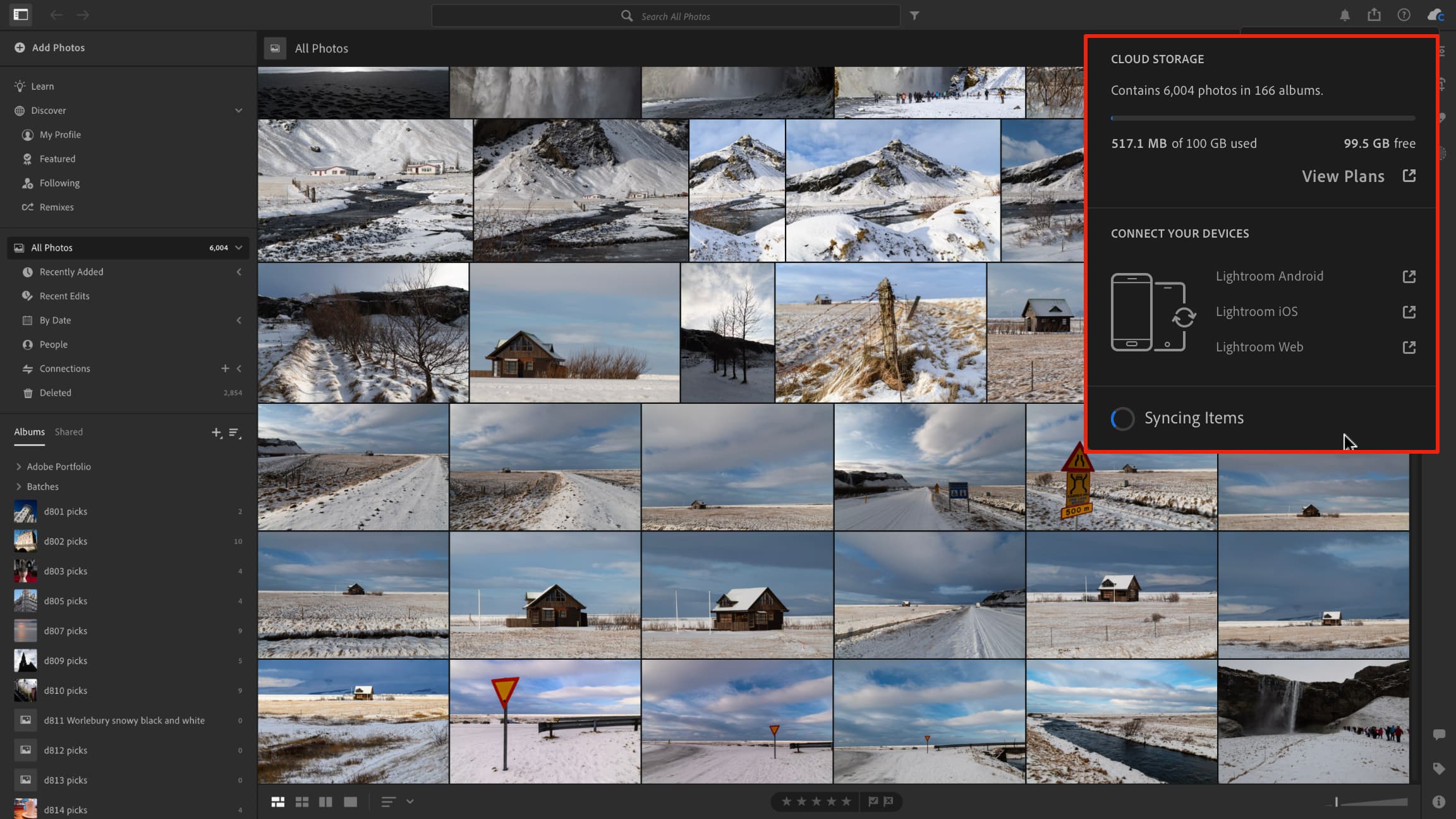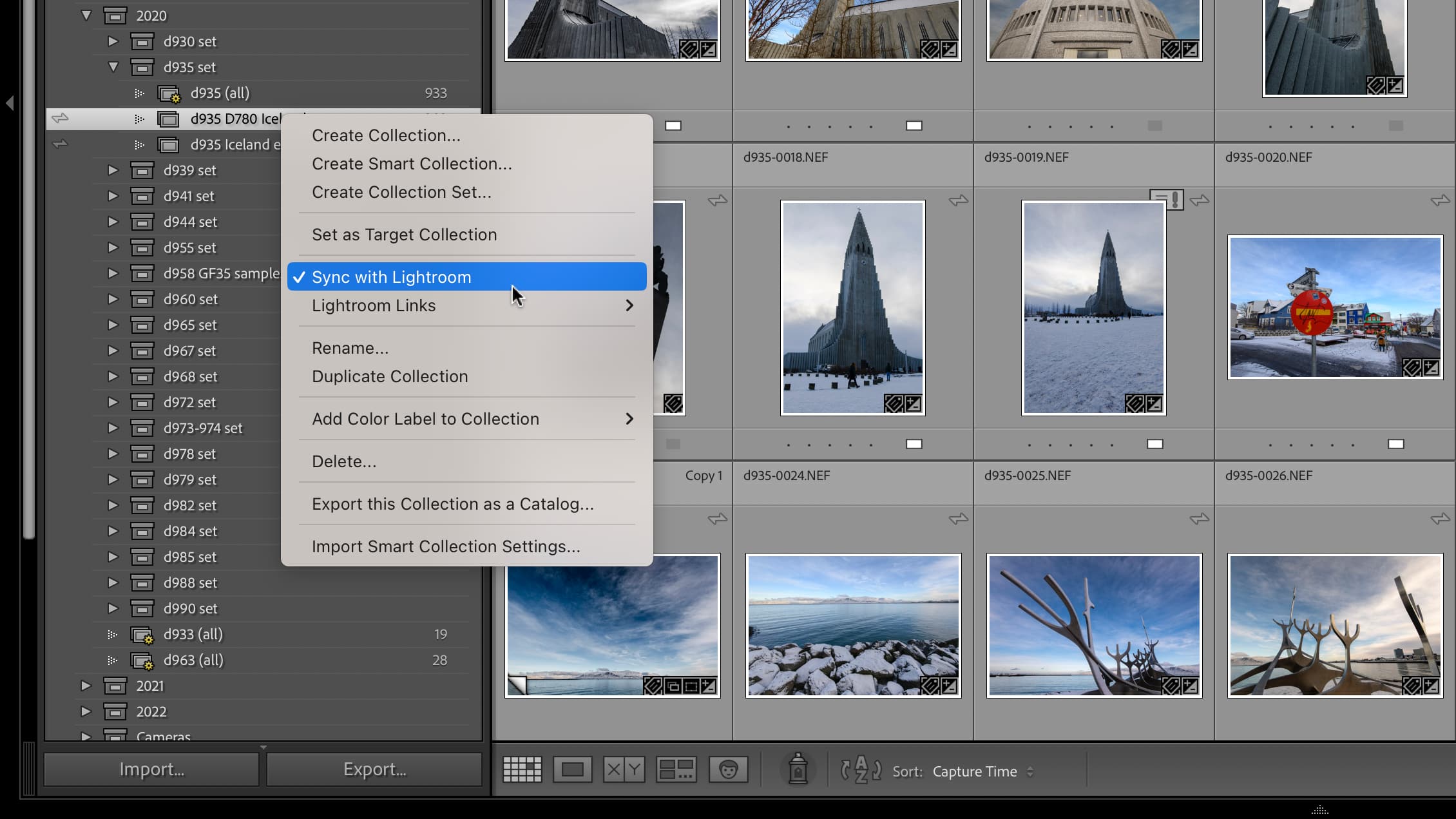Lightroom hack #02: Lightroom without the cloud storage overhead
I’ve got 6,000 images in Lightroom (cloud, not Classic) taking up little more than 500MB cloud storage. How?
The best camera deals, reviews, product advice, and unmissable photography news, direct to your inbox!
You are now subscribed
Your newsletter sign-up was successful
Here’s a screenshot that doesn’t look possible. It's my Lightroom (not Lightroom Classic) library with just over 6,000 images but taking up little more than 500MB of my 100GB cloud storage. Most of these images are raw, so what’s going on?
We are publishing one hack a day this Christmas holiday period, see our other Lightroom Hacks
It’s all down to my own personal workaround and what appears to be a loophole in Adobe’s storage admin. The images stored in Lightroom are not full resolution, but lower resolution Smart Previews.
These have more than enough resolution for viewing and sharing online. What’s more, any edits I make are synchronized back to my Lightroom catalogs. Both of them.
Both? Yes, because I’m not adding images directly to Lightroom. Instead, I’m working largely in Lightroom Classic and creating Collections specifically to sync with Lightroom in the cloud. My Lightroom Classic library is my main one, and my Lightroom (cloud) library shows everything I’ve synced.
When you sync a Collection in Classic, it saves only lower-resolution Smart Previews. That’s fine for me, but you need to know in case you ever download an image from Lightroom (cloud) and it’s not as big as you expected.
The second issue is that you have to work from manual Collections in Lightroom Classic – you can’t sync your whole library to Lightroom (cloud) or even Smart Collections, so what you see in the cloud will only be what you chosen for syncing.
However, it does mean I can make thousands of shots available to Lightroom in the cloud without running out of my regular storage allocation and without having to upgrade to 1TB storage.
The best camera deals, reviews, product advice, and unmissable photography news, direct to your inbox!
Either Adobe’s Smart Previews are genuinely tiny, or Creative Cloud is not factoring synced Lightroom Classic images into my storage allowance. If it’s the latter, I hope nobody at Adobe is reading this!
Read more:
• Best photo editing software
• Lightroom review
• Lightroom Classic review

Rod is an independent photography journalist and editor, and a long-standing Digital Camera World contributor, having previously worked as DCW's Group Reviews editor. Before that he has been technique editor on N-Photo, Head of Testing for the photography division and Camera Channel editor on TechRadar, as well as contributing to many other publications. He has been writing about photography technique, photo editing and digital cameras since they first appeared, and before that began his career writing about film photography. He has used and reviewed practically every interchangeable lens camera launched in the past 20 years, from entry-level DSLRs to medium format cameras, together with lenses, tripods, gimbals, light meters, camera bags and more. Rod has his own camera gear blog at fotovolo.com but also writes about photo-editing applications and techniques at lifeafterphotoshop.com