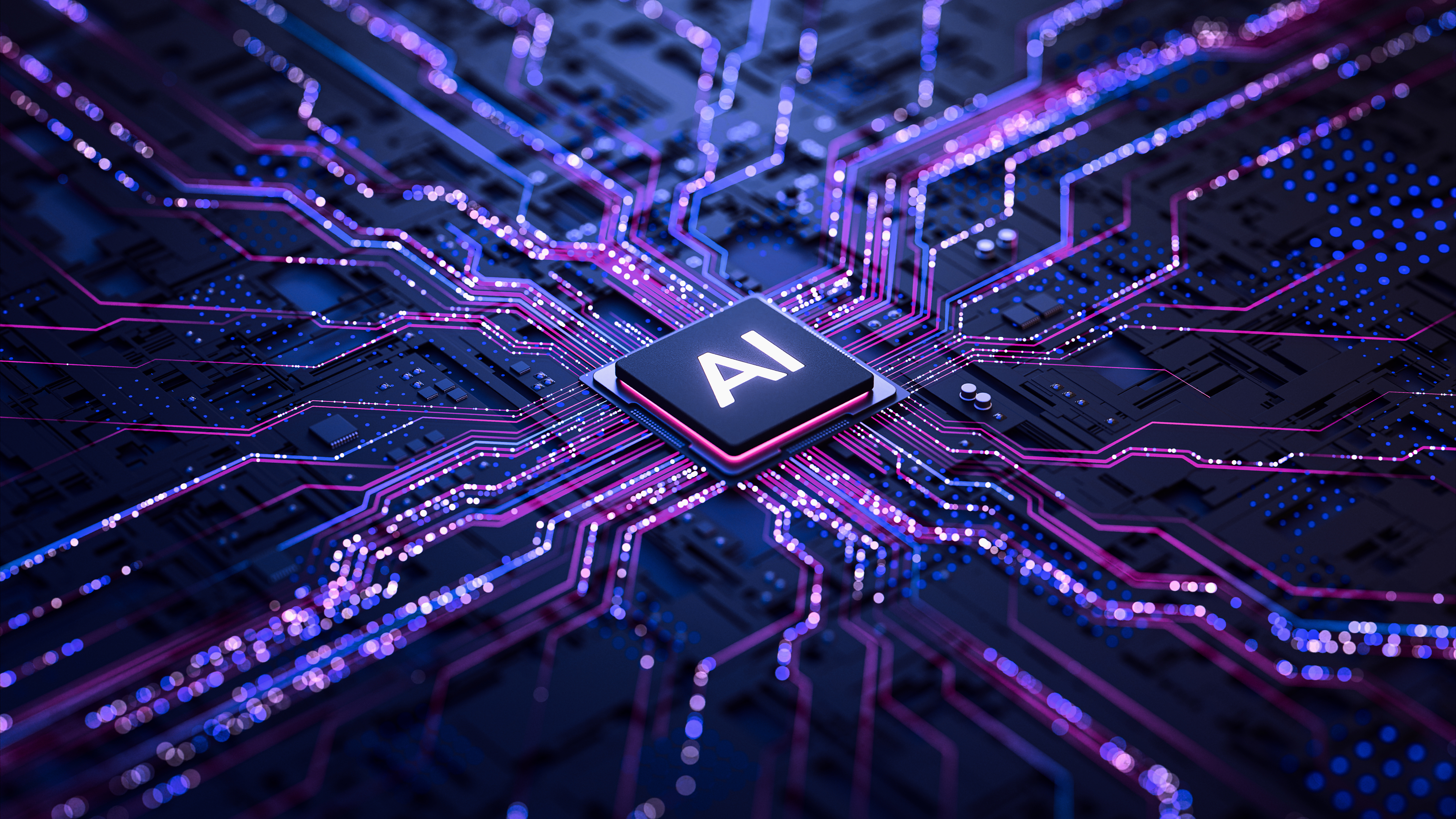Digital Camera World Verdict
Even if the OnePlus Pad isn't better than an iPad or a Samsung Galaxy Tab S7 FE, thanks to its 7:5 screen, it's brilliantly suited to creative tasks, and with plenty of power, booming speakers and a great suite of optional accessories, it's also a competent workhorse and entertainment slate. While the interface could be better optimized for pen input and a tablet display, the OnePlus Pad is still a fine first showing.
Pros
- +
Lightroom and Lumafusion look great on it
- +
Powerful enough for nippy short 4K video edits
- +
Folio keyboard has a good amount of travel
- +
Expansive sound from the speakers
- +
Fast charging delivers 50% charge in 30m
Cons
- -
Apple and Samsung's tablet UI is better
- -
Screen isn't great for cinematic 21:9 content
- -
Misses out on OLED screen tech
- -
Poor pen integration with OnePlus Stylo
- -
No expandable storage
Why you can trust Digital Camera World
The OnePlus Pad launches off the back of the OnePlus 11 and OnePlus Nord CE 3 Lite, and it marks the brand’s first foray into tablets. Out of the gate, it packs loads of power thanks to MediaTek Dimensity 9000 internals, smoother screen specs than an iPad Pro, and premium glass and metal design.
Most interesting for photographers and creators in general, the OnePlus Pad has a 7:5 aspect ratio screen. This might not sound like a big deal, but it creates a canvas perfectly suited to apps like Lightroom, and video editing tools like Lumafusion.
By choosing a screen that’s so much more square than alternatives like the Samsung Galaxy Tab S series, OnePlus also down-prioritizes content consumption slightly. Cinematic, 21:9 video is played back with chunky black strips above and below the picture.
So OnePlus looks like it’s taken a risk with at least one aspect of its tablet – the screen – and as photographers, we’re happy with that gamble. But what about the rest of the tab, though, and can it really justify that $479 / £449 asking price?
ONEPLUS PAD REVIEW: DESIGN
The OnePlus Pad’s size sits in between traditional and plus-sized tablets. It’s heavier than a standard iPad (2022) or Galaxy Tab S8 at 552g, but smaller than a 682g, 12.9-inch iPad Pro or 567g, 12.4-inch Tab S8 Plus.
Available in just one color, Halo Green, the tablet is instantly recognizable, looks rich, and the metal back and sides feel premium to the touch.
With rounded corners and edges, when compared to an iPad or Galaxy Tab S8, the OnePlus Pad sits into the hand for a softer hold, so while it isn't particularly light, it's comfortable to handle it and watch an episode on Disney Plus or Netflix without any discomfort.
The best camera deals, reviews, product advice, and unmissable photography news, direct to your inbox!
We also like the brushed metal pattern along the back, as well as the camera surround styling – it's instantly recognizable, though some might miss having a more traditional colour option like black to choose from.



To get the most out of the OnePlus Pad, we can recommend picking up the Stylo (pen) ($/£99) and keyboard dock ($/£149) which doubles up as a folio cover. These aren't cheap, but they add stacks of utility.
Starting with the folio keyboard, there's plenty it gets right between its responsive trackpad and the keys serving up excellent travel. So while its keys aren't backlit, and there's only one angle of view, we found it to be a great tool paired with apps like Google Docs, Simple Mind, or Microsoft Word.
It'll take a more specific type of user to benefit from the Stylo. Unfortunately, OnePlus doesn't go above and beyond to customize the interface to take advantage of the pen input. So while there's support for pressure sensitivity and a notes app for quick sketching, you'll have to download a third-party app to get advanced features.
If you're happy firing up the Google Play Store, downloading Nebo for notes, Concepts or Autodesk Sketchbook for drawing and enabling handwriting recognition in Google's keyboard, then it goes some way to make the pen feel more fit for purpose. Out of the box, though, the OnePlus Stylo falls behind Samsung's S Pen and the Apple Pencil.
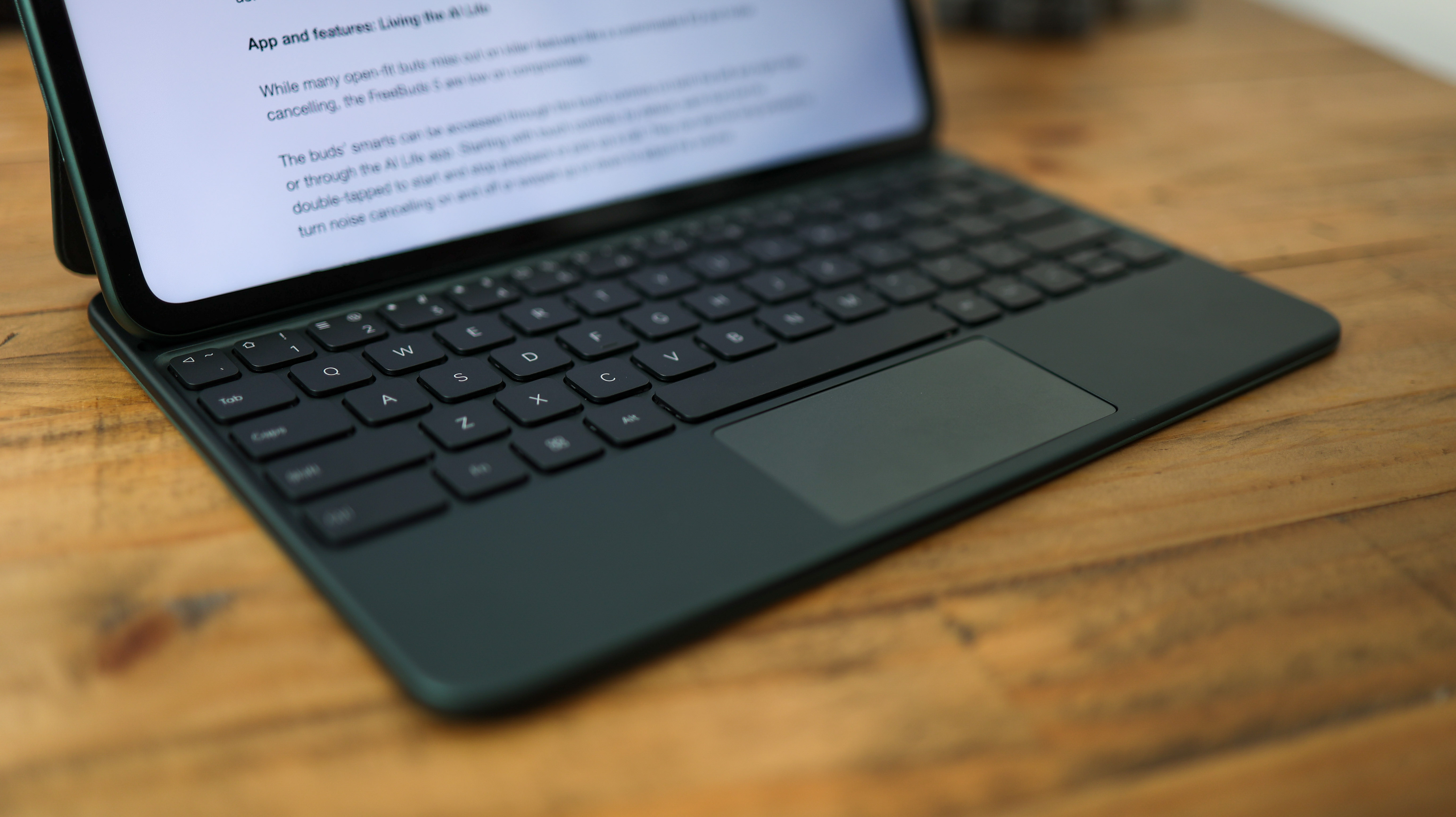


ONEPLUS PAD REVIEW: SCREEN
The OnePlus Pad's screen is more square and less stretched out than most Android tablets. With that 7:5 aspect ratio, its dimensions more closely resemble a Microsoft Surface 9 or an iPad than an Android tablet like the Honor Pad 8 or Xiaomi Pad 5.
At 11.61 inches, there's plenty of space for your on-screen content to do its thing, and whether you're swiping through the interface or sketching away, visuals are on point.
Going into specifics, the display resolution of 2800 x 2000 means the tablet has a pixel density of 296 pixels per inch. That's actually a little sharper than iPads and Galaxy Tabs, and with a 144Hz refresh rate, the screen is smoother too. At 500 nits, it's also bright enough to easily see indoors and outside in all but the sunniest environments,
If we had to level one criticism against the OnePlus Pad's screen, it would be the fact it runs with LCD tech. That isn't a bad thing in itself, iPads all have LCD screens, but they aren't quite as zingy or punchy as OLED panels like those found on premium Samsung Galaxy Tabs or some midrange Lenovo options like last year's P11 Pro or this year's P12 Pro.
ONEPLUS PAD REVIEW: CAMERA AND PHOTOGRAPHY
Tablet cameras are notoriously bad, and the OnePlus Pad is just that, even when compared to a budget smartphone. That's far from a deal-breaker, though, as the things you will need it for – video calling and very infrequent, casual snaps – are within its capabilities.
The main camera around the back is a 13MP sensor with an f/2.2 lens, with shooting modes consisting of Night, Video, Photo, Selfie, Pano, Slo-Mo and Time-Lapse. It's a shame there's no pro mode, as matched with the keyboard folio case, it might have enabled some long-exposure photography to eke a little extra out of the camera. That said, you're better off sticking to your smartphone and quickly firing your shots over to the tablet using Google's Nearby Share feature.
If you do need to take photos in a pinch, outdoor lighting is the OnePlus Pad's best friend for photos and video, and while you can capture 4K content on the main camera, stick with Full HD if you don't want to sacrifice on image stabilisation.
As for the 8MP front camera, it's good for well-lit selfies and video calls, but little else.
What the OnePlus Pad really does do well is showcase photography apps. We used it with Canon's Camera Connect, pictured above, and the screen's squat aspect ratio was perfect for giving us a large preview. That arguably makes the OnePlus Pad the best-suited tab for photographers in need of an impromptu wireless monitor.
We also loved using Lightroom on the OnePlus Pad for exactly the same reason, you can get an expansive, full-screen view of your 4:3 photo without any pinching or zooming, and make full use of the Stylo.
ONEPLUS PAD REVIEW: PERFORMANCE
It's unsurprising that the OnePlus Pad tore through all the tasks we needed it to. It's powered by a MediaTek Dimensity 9000 chip, and that's coupled with 8GB RAM for multi-tasking.
Performance in our time with the tab was great, and we could even fire up some power-hungry games like Genshin Impact at 60fps without much in the way of slowdown.
What's more impressive from a photo and video point of view is that the OnePlus Pad was able to process a 3-minute, 826MB, 4K video in Lumafusion in just over a minute. We even threw in a bunch of transitions and titles for good measure. While the app isn't as powerful as DaVinci Resolve on M1 iPads, given the OnePlus Pad's price, it's still an excellent tool.



With only one storage option available – 128GB – the OnePlus Pad represents good value on this front, but very little flexibility. There's no SD card support which means you can't bump up the internal space, so if you consider yourself a file hoarder, you have been warned.
Running Android 13 with OnePlus's Oxygen OS over the top, the OnePlus Pad has a few fun customizations to help you get a little bit more out of it. When you're in an app, for example, you can swipe down with two fingers to activate split-screen multitasking. There's also an option to launch apps as floating windows, so they can hover above other apps.
OnePlus 11 users can take advantage of a screen mirroring tool that lets them see and interact with a smartphone's screen on the OnePlus Pad wirelessly, sharing their phone's data plan in the process without having to turn on a hotspot.
With a huge 9510mAh battery the OnePlus Pad will make it through a full working day or a long-haul flight – just keep an eye on your brightness if you really have to push it. An hour of video playback drained the battery by just 10 percent at roughly 50 percent brightness.
We did experience faster drain when our OnePlus Pad had the Stylo docked and was stowed on the keyboard folio, but battery life shouldn't be too much of a concern. When you do run low, topping up is speedy, with 65W wired charging filling it up to 50 percent in half an hour, and a full charge taking around 90 minutes.
ONEPLUS PAD REVIEW: VERDICT
The OnePlus Pad isn't a perfect gadget – Android isn't as good as iOS when it comes to tablets, and we would have loved OnePlus to level up the interface a bit more. Despite those shortcomings, though, it's still a creative powerhouse.
With an 11.6-inch screen, the Pad's size is a great middle-ground between standard and plus-sized tablets, its screen is smooth, bright, and responsive, the speakers are loud, and it packs decent battery life and very fast charging. The icing on the cake is the fact it's powerful enough for 4K video edits without breaking a sweat.
Ideal for Android users who don't want to spend Samsung prices or work across platforms by picking up an iPad, it looks like OnePlus joins Lenovo as another safe bet in the mid-range tablet space.
So if you love the idea of using apps like Lightroom and Lumafusion and want to stick with Android, the OnePlus Pad is probably the best tablet for photo and video editing at its price point.
Read More: Find the best tablet for your needs in our guide to the best tablet for photo editing or the best drawing tablet. Or for more from OnePlus check out our guide to the best OnePlus phone.
Basil Kronfli is a freelance technology journalist, consultant, and content creator. He trained in graphic design and started his career at Canon Europe before moving into journalism. Basil is also experienced in video production, independently running the YouTube channel TechEdit, and during his time at Future, he worked alongside the Digital Camera World team as a senior video producer.