Google’s AI can now swap out backgrounds, add objects, and edit photos right from the Gemini app
Google is giving the Gemini mobile app image editing capabilities
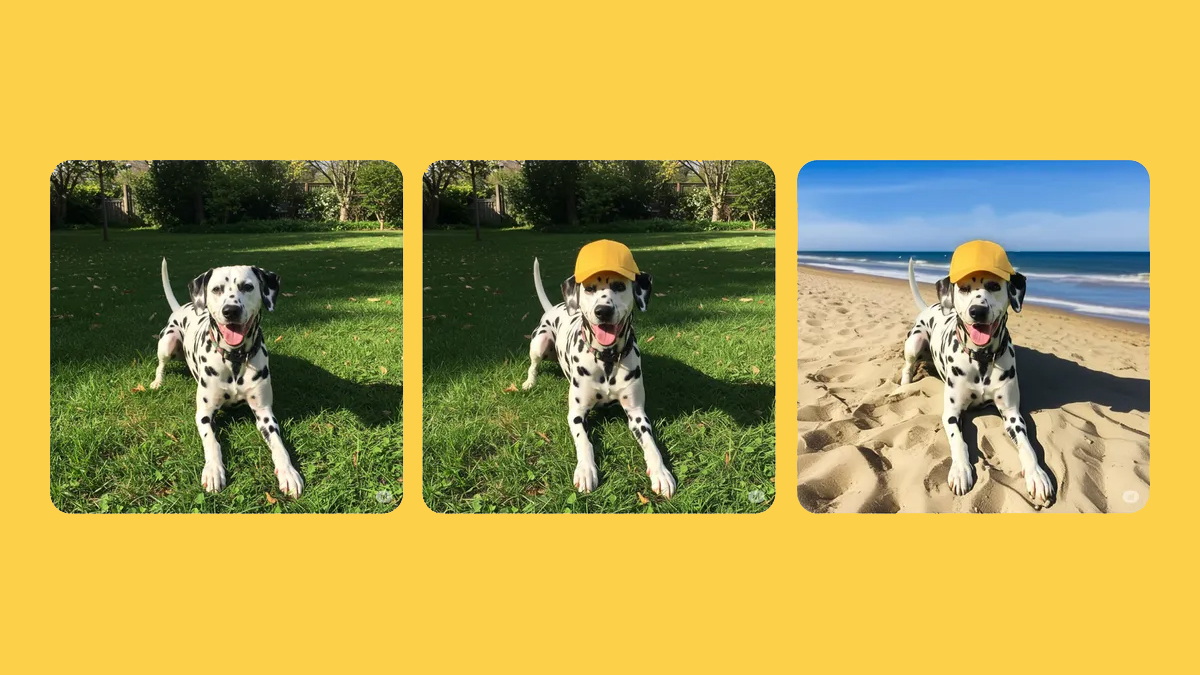
Google’s AI platform Gemini will soon be able to edit images from a smartphone. On April 30, Google began rolling out AI editing capabilities to the Gemini app, giving users the ability to swap out backgrounds, add or remove objects and mix photographs with AI-generated changes.
The update comes after AI editing first arrived to Google’s browser-based AI Studio. The feature is now slowly rolling out to the Gemini app, where the feature is expected to be available for most countries and more than 45 languages in the next few weeks.
Native AI image editing allows users to ask the AI to edit a photo for them, whether that’s putting a hat on their dog, transporting with a background swap, or trying out a new hair color virtually. Google says that the AI is able to change the background, replace objects, or add elements that weren’t there before.
Along with editing authentic photographs, the AI will also be able to edit the graphics that it generates from scratch. That gives users the ability to tweak what the AI originally generated.

As a multi-modal AI, Gemini can mix text prompts with photos, allowing users to instruct the AI in text with what and uploading the image to edit or inspire a spinoff.
Like with Gemini’s generated images, the program embeds images with an invisible SynthID digital watermark, which flags the photo as AI when digging through the image’s metadata or uploading to a platform that flags AI content. Google notes that both the fully generated and AI-edited images will have that digital watermark.
But Google is also considering adding more than an invisible watermark. The company says that it is experimenting with adding a visible watermark on all generated images.
The best camera deals, reviews, product advice, and unmissable photography news, direct to your inbox!
As AI-based image editing technology has grown, questions on the technology’s potential misuse have grown along with it. Critics question the growing ease with which anyone can create a fake or misleading image without Photoshop knowledge, while using images from the web to train AI systems has similarly drawn criticism.
You may also like
For more editing inspiration, browse the best smartphone photography apps or the best photo editing software.

With more than a decade of experience writing about cameras and technology, Hillary K. Grigonis leads the US coverage for Digital Camera World. Her work has appeared in Business Insider, Digital Trends, Pocket-lint, Rangefinder, The Phoblographer, and more. Her wedding and portrait photography favors a journalistic style. She’s a former Nikon shooter and a current Fujifilm user, but has tested a wide range of cameras and lenses across multiple brands. Hillary is also a licensed drone pilot.
You must confirm your public display name before commenting
Please logout and then login again, you will then be prompted to enter your display name.
