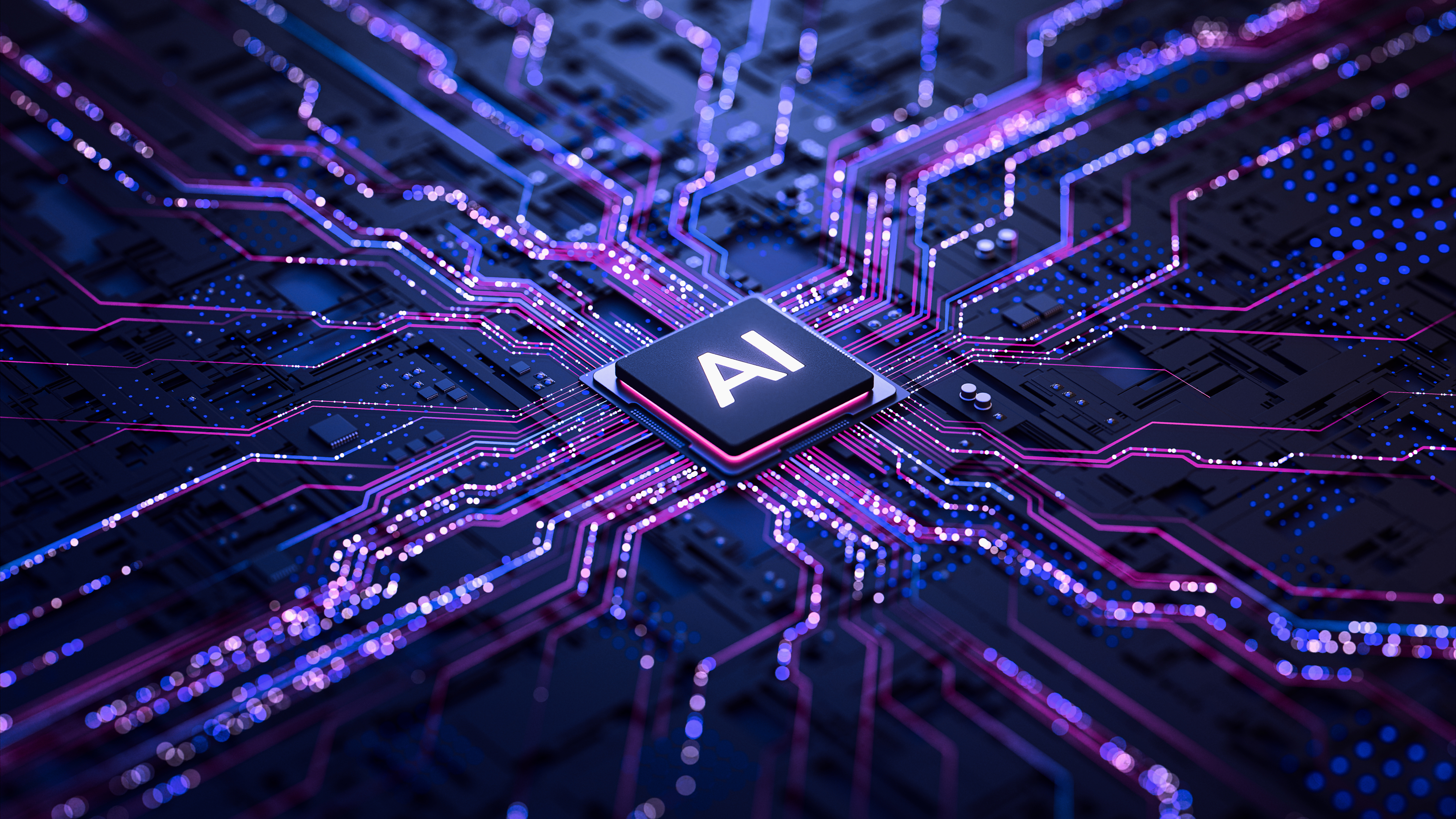Digital Camera World Verdict
A seriously impressive action camera that uses its 360º lenses not only for virtual reality, but for a plethora of creative editing modes for widescreen videos, the One X2 consistently produces exquisite videos and photos. It takes time and patience to master, and its processing-intensive app demands the latest phones, but for filmmakers wanting to try something different the One X2 cannot be ignored.
Pros
- +
Endless creativity
- +
Excellent colour and detail
- +
Easy AI editing modes
- +
‘SteadyCam’ mode works like an action camera
- +
‘MultiView’ mode for vloggers
Cons
- -
Requires the latest phones
- -
Editing takes time
- -
Overkill for most users
Why you can trust Digital Camera World
For some, 360º is a fun format for novelty vlogging. For Insta360, it’s deadly serious. While some 360º cameras like the Kandao QooCam Fun are all about trying something new, the Insta360 One X2 is about mastering a whole new way to shoot video.
A follow-up to the Insta360 One X, this second version is physically little more than a makeover, though don’t underestimate how much difference a little more processing power – and much improved app – can make to the creative options possible.
From cut-down action camera-style widescreen video to special effects like stop-motion, ‘clone trail’ and ‘fly lapse’, the Insta360 One X2’s two fisheye lenses, ‘invisible’ selfie stick and upgraded ‘Shot Lab’ templates can together be used to create highly unusual effects across all video formats.
If you’re looking to stand out from the crowd and want only the very best and most capable 360º camera, know that the Insta360 One X2 is a highly capable challenger to the GoPro Max. However, if you just want to dip your toe into the 360º format, this instant entry to the best 360 cameras hall of fame is going to be overkill. Either way, it’s highly capable and endlessly impressive.
Insta360 One X2: specifications

Measuring 46x113x29mm and weighing 149g, the One X2 is pocket-sized. Its dual wide-angle fisheye lenses, each f/2 aperture, capture in a resolution of 5.7K at 30 frames per second (fps) at a bitrate of 100 mbps, which it previews on its spherical 360º touchscreen. Video modes include Standard, HDR, Timelapse, TimeShift (a time/perspective changer), Bullet Time (a visual effect that slows down time during an action scene and pans around a subject) – all in Insta360’s own INSV format – and Steady Cam (a new ultra-wide one lens mode that shoots regular GoPro-style footage) in MP4. A ‘Starlapse’ mode is coming soon.
As a stills camera it takes 18.4 megapixel photos in 360º and has a new automatic InstaPano mode that creates a 3:1 aspect ratio, 6 megapixel (4,320x1,440) shot from any photo. As a camera the One X2 also boasts modes like HDR, Burst, Interval, Night Shot and PureShot (an AI-powered low-light mode), and shoots in the raw DNG format.
You can use Apple AirPods with the One X2, which has four microphones to capture ambisonic sound (though that future wasn’t live on our early review sample). The One X also comes with an ‘invisible’ selfie stick that’s auto-edited out of footage.
The best camera deals, reviews, product advice, and unmissable photography news, direct to your inbox!
A final new feature on the One X2 – this time directly aimed at helping it challenge GoPro – is IPX8 waterproofing, which means it can be used 10 meters/33 feet underwater without the need for an underwater housing.
Insta360 One X2: key features
The two key new features on the One X are SteadyCam, which captures ultra-wide footage from a single lens just like a regular action camera, and MultiView, a picture-in-picture mode that creates a normal widescreen video from one of its lenses, but adds a small box containing footage from the other lens. That’s ideal for vloggers.
However, perhaps the most important new feature is Shot Lab, a selection of special effects templates within the excellent Insta360 app that can be applied to video clips in retrospect. There are 11 in total, from ‘Fly Lapse’ and ‘Shadow Clone’ to ‘Flash Dash’ and ‘Dolly Zoom.’ This is where the One X2’s AI abilities with face-tracking, object-tracking and smooth, image-stabilized dynamic zooms come into play … and much, much more.
Insta360 One X2: build and handling
To use the One X2 without frustrating delays you need to have one of the latest and greatest smartphones; Insta360 recommends any iPhone with the A11 chip (so iPhone 8 and above), Qualcomm Snapdragon 845 (Samsung Galaxy S9 and above) and, for Huawei, the Kirin 980 chip (Huawei Mate 20 and above). We can attest to all this since in our tests an old iPhone 7 just couldn’t cope with the processing-intensive Insta360 app.
The 1,630mAh battery inside theOne X2 is bigger than its forebear’s and claims to run for longer. In practice the One X2 is a power and time-intensive product so needs regular topping-up. Which is why it’s a shame to find that the One X2 doesn’t work while being plugged in to a laptop power bank via its USB-C slot. In fact, you’d best pack two batteries when you’re out and about with the One X2 since in our test it took less than 30 minutes of constant use to blank an iPhone 11.
Insta360 One X2: performance
Video sample: Insta360 One X2 – SteadyShot sped up
In practice, SteadyCam mode is really helpful. After all, you don’t want 360º all the time. However, the One X2 has some exciting possibilities and, best of all, its production values are exquisite. Standard and HDR videos and photos look fabulous, with Color Plus adding more vibrance, while all but the noisy ‘night’ photos impress. So too FlowState, its 6-axis gyroscope-powered image stabilization and horizon-levelling system, which on the One X2 uses new algorithms and is always super-smooth.
With all the basics in the bag we can consider the whole point of the One X2, which is that you film everything in 360º and make creative decisions later to make extra-creative widescreen videos. Put simply, you can change the subject, the perspective … everything.
Video sample: Insta360 One X2 in Fly Lapse mode
Sometimes it’s really quick; ‘Fly Lapse’ merely involves walking through a landscape for three minutes holding the One X2 out in front on its selfie stick. You can then produce a fast-moving time-lapse that dynamically changes angles to focus on interesting things you pass by. It works really well and, best of all, it’s virtually automatic.
Other templates in the Shot Lab take a lot of time. For example, for a ‘Clone Trail’, capturing a 20-second video of you walking around the One X2 is the easy part (though an ‘invisible tripod’ would be nice here). You have to engage that template in the app, choose your clip, then ‘smart track’ yourself in real-time. That means watching the video back while it tracks you walking. Sometimes it falters – a lack of light, or a dark subject against a dark background, appears to be to blame. When it works the app then takes about 10 minutes to generate a preview video. If you’re happy, then you export it, which is a relatively quick process … though choosing Color Plus to the ‘Remove Grain’ option means re-exporting.
Video sample: Insta360 One X2 – Clone Trail mode
Video sample: Insta360 One X2 – Little Planet
That’s a summary of the process for most templates, but to really get the best out of the One X2 you need to go through all 11 templates in the ‘Shot Lab’, identify which ones you like and make notes on exactly how to film each one. It’s all very specific; extend the selfie stick by two turns, stand one metre away from the camera, etc. Only then can you make sure you capture video to the exact requirements for any one special effect. For those that don’t mind steep learning curves and storyboarding your filmmaking, the One X2 is a dream. For many users, it’s going to be massive overkill.
Insta360 One X2: verdict
Should the One X2 be ushering-in 8K resolution as the Kandao QooCam 8K 360º camera did recently? Possibly, but despite our initial concerns that this upgraded product was only skin-deep, the One X2 proves a really impressive product that takes AI editing on to another level. Provided you use a new, powerful phone, travel around with your pockets stuffed with portable batteries, and spend a lot of time learning how to use it to limit, the One X2 will provide you with many hours of entertainment … and many more hours of editing.
Read more
Best 360 cameras
Best action cameras
Best cameras for vlogging
Best camera phones

Jamie has been writing about photography, astronomy, astro-tourism and astrophotography for over 20 years, producing content for Forbes.com, Space.com, Live Science, Techradar, T3, BBC Wildlife, Science Focus, New Scientist, Sky & Telescope, BBC Sky At Night, South China Morning Post, The Guardian, The Telegraph and Travel+Leisure.
As the editor of When Is The Next Eclipse and author of A Stargazing Program For Beginners, he has a wealth of experience, expertise and enthusiasm for astrophotography, from capturing the Northern Lights, the moon and meteor showers to solar and lunar eclipses.
He also brings a great deal of knowledge on action cameras, 360 cameras, AI cameras, camera backpacks, telescopes, gimbals, tripods and all manner of photography equipment.