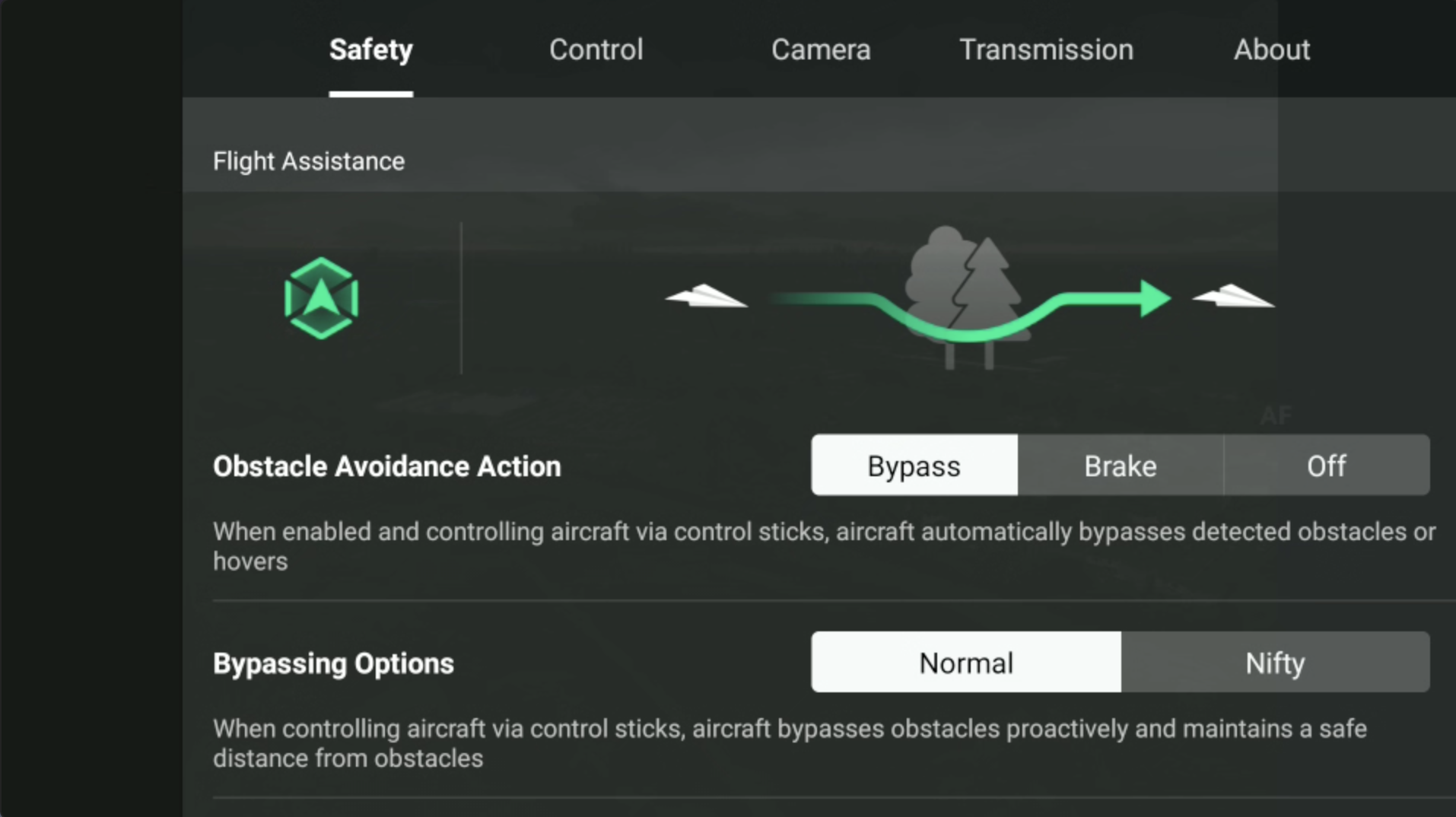Digital Camera World Verdict
Nearly a year from the original’s launch the Mavic 3 Classic remains a fantastic aircraft, more so, in a way, because all the features promised at launch are now here, and (nearly) live up to expectations. The drone still isn’t cheap, but we think this represents great bang-for-buck for photographers and videographers who will likely never miss a hybrid zoom.
Pros
- +
Significant price cut on Mavic 3
- +
5.1K video
- +
1, 2x and 3x digital zoom enough for most
- +
Sharp Four-Thirds sensor
- +
HLG and D-Log options for post-processing
- +
Good AI tracking and avoidance
Cons
- -
Still quite pricey
- -
Closes the door on the hybrid’s potential
- -
5.1K limited to 50fps (as on Mavic 3)
Why you can trust Digital Camera World
DJI’s Mavic Pro was launched way back in 2016, and in those Phantom-dominated times not everyone was convinced by the folding upstart. Times have changed, and the 2021 Mavic 3 came along as the obvious choice for serious creators. It also came with a price tag over more than double the original’s $999. Even allowing for inflation, that’s about an $850 hike.
That price buys you a lot more drone, and realistically the Air 2S more than does the original’s job, but DJI aren’t the only source of pressure on their prices; the Autel EVO Lite+ especially (see our review) offers an alternative which had many potential Mavic 3 customers questioning the cost.
While the original Mavic 3 was (and is) powerful, with a long battery life, powerful enough for tough winds and – if it matters to you – European Class 1 certification, one thing that not every drone creator needed or wanted was its hybrid zoom camera comprised of a 20 megapixel 4:3rds sensor at the normal range and a 7x zoom with 12-megapixel sensor which work as a hybrid unit. For some, especially surveyors, the range mattered, but many of the creatives who sought the 5.1K quality of the main camera were unlikely to be able to do much with the zoom footage.
DJI’s answer is the Mavic 3 Classic, which in essence saves customers from questioning the extra cost of the zoom by taking it away so they can decide themselves. So which should you pick?
Build
There isn’t a significant amount of change from the Mavic 3, so if you read our review of that aircraft (Mavic 3 review) you’ll know we were impressed with the professional feel. A variant of the clip-around plastic case which protects the whole drone, camera and props (rather than a fragile clear plastic cover for the gimbal alone) must be removed before the 895g drone can be opened and used.
The notable difference is the front of the camera gimbal, which hasn’t gotten any shorter but only has a single lens now. The Hasselblad logo (and its effect on symmetry) remains, and the front block looks neater. It does need different ND Filters and Wide Angle adapters to the original Mavic 3 though, so be careful which you pick up.
The airframe features the same all-round sensors and operates using the same 5,000 mAh batteries that offer up-to 46 minutes. Realistically, whipping and turning around in sports mode, then hovering on the spot for a bit while keeping some in the tank for a safe return and landing will give a more realistic 30 minutes of usable time, but that still beats out the competition). It also sports a bright downward facing light which can assist landing or spotting the drone.
The best camera deals, reviews, product advice, and unmissable photography news, direct to your inbox!
If we had a complaint about the Mavic 3’s interpretation of the now traditional fold-out design, it’d be that the legs offer very little height off the ground, so a landing mat is recommended. The Micro SD card and USB-C charging socket at the back are also a little compact, but are protected. (As a fallback there is also 8GB of on-board storage, but that won’t get you far; you’ll need a fast MicroSD card.) Despite the door shielding these sockets, the drone still isn’t waterproof – which necessitated some stop and start testing for us here in the UK!
Choosing a Mavic 3 Classic controller
DJI offers a choice of controllers, or the aircraft alone – another money-saving option for those with one of the now widely owned O3+ DJI-N1 or DJI RC, DJI RC Pro controllers. We tested ours with the DJI RC controller from a Mavic 3 Pro bundle with no issues – pressing and holding the power button on the back of the battery for 4 seconds was all that was required for the controller to find it.
All three comfortably offer enough power to fly at least three full batteries, with neat storage for the controllers. The DJI RC is probably our pick but if you have a phone to hand the heavier DJI-N1 is the cheapest option. A better balance is had when the screen is lower, but it’s slightly easier to see the screen at the top.
The theoretical range of the drone’s signal is 15km (9.3m), or 10km in Europe/UK because of different radio regulations. In practice, we were comfortably able to fly within line-of-sight range and found the 1080P 60fps live view rarely dropped. With the DJI RC we have never experienced performance issues (some usability queries, admittedly; setting up wi-fi is curiously hidden and until you discover how to swipe down, you’ll never find it).
On the subject of control, we like that DJI offers an FPV mode in which the camera tilts with the aircraft for a different style of shot. The only disappointment is that it doesn’t smooth the turns out as much as we’d like; hopefully, firmware will soften the turns for a more cinematic approach.
Performance: Photos
The Mavic 3 Classic has the same image sensor as the Mavic 3’s main camera, a 4:3 CMOS image sensor which can shoot RAW (at 12-Bit color depth) and or JPEG. We tested it in more-or-less the same location and weather as we had the Mavic 3 and saw no appreciable difference in the images produced. No bad thing since, short of the Inspire’s interchangeable lens camera, this is pretty much the best thing flying.
It also has the Hasselblad-designed image processing and Vision Detection AF, and we’ve got to say we did find the focusing to be noticeably quicker than the similarly priced EVO Lite+. It’s difficult to say what ‘Hasselblad Natural Color Solution’ (HNCS) means, but it was evident from our tests that capturing images in Auto looked good so keeping workflow light – if you like. With all that time, there is no reason not to hover and experiment too!
By comparing the Raw image processing against the drone’s own processing we noticed a subtle lens correction to the 24mm EFL lens, but it is hardly noticeable and the re-configuration of the camera block hasn’t hurt the image quality at all. The adjustable aperture on the 24mm lens is useful, and we also like the option of night mode.
The on board panoramas are also excellent, especially the 360˚ spherical one which can be used in slick 360˚ viewers. Sadly this feature is on the way out of Photoshop.
Performance: Video
DJI Mavic 3 Classic - sample videos. Our sample clips give an idea of the quality, but the video is more heavily compressed than the original.
It’s difficult to find complaints about the Mavic 3’s video. Like the Mavic 3, the drone records in 5.1K at up to 50fps or 4K at up to 120fps, in H.264 or H.265. It can lay video down at up to 200Mbps, and offers a variable rate option. DJI offers 10-Bit D-Log which makes for better (and does provide a step up from the 8-Bit log available from the EVO Lite+)
5.1K is 5120 x 2700 pixels, and both DCI 4K (cinematic width of 4096 x 2160) and standard HD (3840 x 2160) can be selected in the options. Drop down to 1080P and 200fps slow-motion options are on the cards. In most cases a 2x and 3x digital zoom can be cycled through and the results, especially at 2x, are passable for a brief use. In reality, though, the sensor is all about large pixels which mean it can be used in night mode at up to 12,800 ISO and still return a decent image.
The camera’s HLG (Hybrid Log Gamma) mode gives the option of more vivid images than DJI’s standard in-drone image. FCP and Premier can handle this kind of footage (the preview will look completely blown in FCP but worry not; pick the Rec. 2022 color override in the clip settings. The results are engaging, though it must be said that it still feels more work is introduced to the editing workflow than simply using DJI’s default profile which is none too bad.
Performance: Smart features
DJI’s pilot assistance has been seen on other aircraft, and the Mavic 3 Classic’s APAS 5.0 is impressive. A notable feature is object avoidance that doesn’t simply stop, but bypasses obstacles. We tried both the Normal and Nifty options on a bush. In both cases it hopped over it and carried on forward, but didn’t descend to the original level. It also went unnervingly close in the Nifty mode, but that’s the idea and it’s good to have the choice. (Nifty was one of the modes that didn’t make it until the May 2022 update)
Something else we appreciate is that, over the life of the Mavic 3, DJI have been adding modes like HLG and D-Log to the subject tracking and smart shot features. It’s often the case that features like these will force you into the standard profile. Speaking of subject tracking, while we were able to trick it once, it is impressive and implemented with usability in mind.
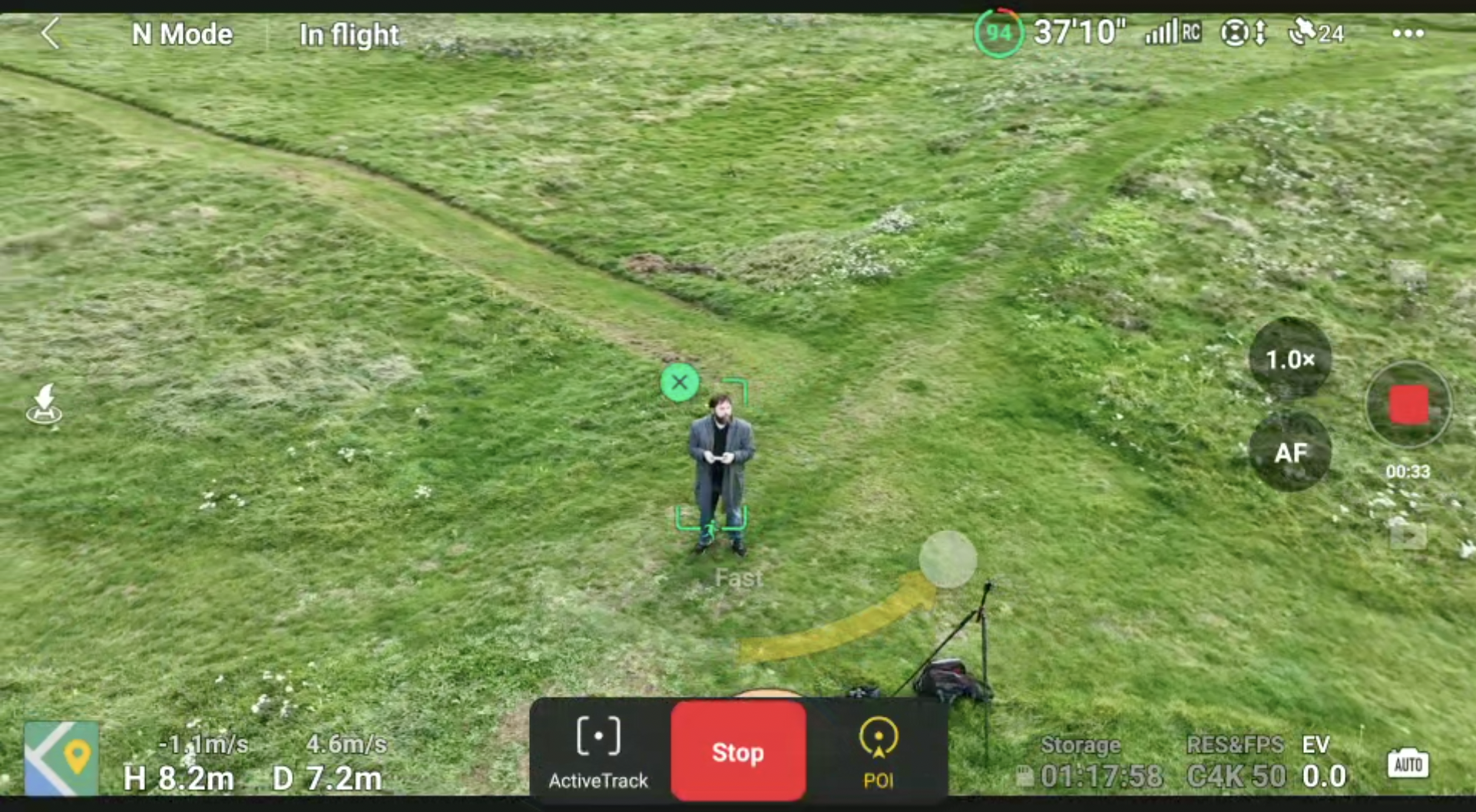
It could be better though; while it’s easy to highlight pretty much any subject to track and follow with a click-and-drag, we found the Hyperlapse function lost its place and gave up a couple of times before we got the clip in our sample video. Yes we were shooting in evening light with the sun occasionally breaking through clouds, but it still seemed to struggle a bit too much.
And let’s not forget that this is still a powerful feature capable of producing some really eye-catching shots; the variety of choices in Hyperlapse, as well as the Quickshots, are always handy to have available and thanks to the on-screen guidance, never very difficult to get the best of even if you don’t use them often.
DJI Mavic 3 Classic: Final verdict
It won’t come as a big surprise that we like the Mavic 3 Classic. After all, we liked the Mavic 3 and this is more or less (well, less) the same drone and the best camera is still here. In fact many creatives may even find the lack of a confusing lower quality camera advantageous; here if you use the ‘zoom’ you’ll know it’s digital and we all know what that means.
It feels as if the DJI Fly app has now matured, but we would like to see an implementation of waypoints other than the rudimentary one in Hyperlapse. Sadly there seems to be a trend against them. Otherwise, we didn’t feel restricted by the software.
Ultimately, though, this is a drone more than any other in which the price plays the deciding factor– there is no weight or regulatory advantage over the Mavic 3, and both have all the smart features now. The question you need to ask yourself is whether you want to save $450 / £330 compared to the hybrid zoom version and our suggestion is to ask yourself “Will I ever do survey work?”
If not, it seems the answer is simple (though we’d still suggest checking pricing on the Autel EVO Nano Lite+ which offers a lot of the same for even less, albeit with a 1-inch sensor). For creatives working in all lighting conditions, though, we don’t hesitate to recommend this more sensibly priced Mavic 3 Classic. Given the option of buying without a controller, there is also much to be said for this being a rationally-priced backup for busy pros who don’t want to take chances.
- Read more:
- Best accessories for your drone
- The best drones for beginners
- Best camera drones
- Best drones for kids
- Best underwater drones
- 12 things you need to make money from a drone
- The best camera insurance for photographers
- The best camera backpacks

With over 20 years of expertise as a tech journalist, Adam brings a wealth of knowledge across a vast number of product categories, including timelapse cameras, home security cameras, NVR cameras, photography books, webcams, 3D printers and 3D scanners, borescopes, radar detectors… and, above all, drones.
Adam is our resident expert on all aspects of camera drones and drone photography, from buying guides on the best choices for aerial photographers of all ability levels to the latest rules and regulations on piloting drones.
He is the author of a number of books including The Complete Guide to Drones, The Smart Smart Home Handbook, 101 Tips for DSLR Video and The Drone Pilot's Handbook.