Fed up with expensive CFexpress cards? Just make one yourself!
It's now possible to convert a tiny SSD into a CFexpress Type B card, and you can save big money for the same capacity
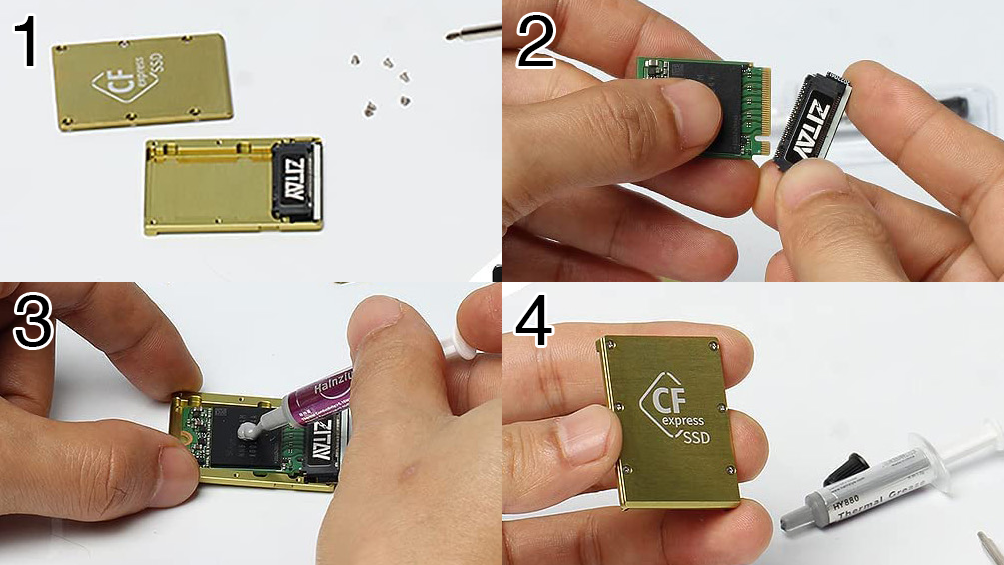
So you want a high capacity CFexpress type B card, but don't fancy the $300+ cost for a 1TB card? Well, turns out you're in luck, as if you're handy with a tiny screwdriver, it's possible to make your own! The idea is you take an m.2 SSD, the same as you'd find in a laptop or desktop computer, and with the help of a CFexpress Type-B-shaped adapter, connect it to your camera. As m.2 SSDs are usually significantly cheaper per gigabyte than a CFexpress card of the same capacity, you get the same camera storage space, for less money.
Also read:
The best memory cards for your camera
Best CFexpress cards
Best memory card readers
The conventional way to achieve this was to link the adapter card to the SSD via a cable, with the SSD hanging out the side of your camera: no problem when shooting tethered or on a tripod, but not exactly convenient on the go. But now there's a much more elegant solution, in the shape of the Zitay CFexpress Type B to NVME M.2 2230 SSD converter.
Although it might look like just another - if rather blingy - Type-B card, what you're looking at is mostly hollow. Inside is a tiny adapter which converts the CFexpress male pins to an m.2 female connector. There's then enough space behind this to install a tiny m.2 2230 SSD (so called as this smallest m.2 variant measures a mere 22x30mm), and the whole assembly still fits within the 38.5mm x 29.6mm x 3.8mm dimensions of a CFexpress Type-B card - impressive.
From a physical compatibility standpoint, any m.2 2230 SSD should fit, but Zitay recommends only using Kioxia (Toshiba) BG3/BG4/BG5, or SK Hynix BC711 SSDs. The set-up should then be capable of up to 1800MB/s read and 1200MB/s write speed - not far off the top speeds of most proper Type-B cards. The aluminum construction of the adapter should help with heat dissipation, and the kit includes a tube of thermal paste to conduct heat away from the SSD. Zitay says that the adapter is compatible with the Nikon Z6, Z7 and Z9, Canon EOS R3, R5 and R5C, and the Panasonic GH6.
Of course DIY'ing your own CFexpress card is only worth the hassle if there are substantial cost savings to be had. At the time of writing, the cheapest bonefide 1TB CFexpress Type-B card is around $300. Zitay's recommended Kioxia BG5 1TB 2230 SSD costs $150. The price of the adapter is currently $43.99 on Amazon, so over $100 can potentially be saved by going down this route. The only caveat is whether such a set-up would be as consistently fast and reliable as a proper Type-B card, and whether that's worth the risk to you?
The best camera deals, reviews, product advice, and unmissable photography news, direct to your inbox!
The Zitay CFexpress Type B to NVME M.2 2230 SSD converter is available now from Amazon US, priced at $43.99, or from Amazon UK for £64.99.
Read more:
Ben is the Imaging Labs manager, responsible for all the testing on Digital Camera World and across the entire photography portfolio at Future. Whether he's in the lab testing the sharpness of new lenses, the resolution of the latest image sensors, the zoom range of monster bridge cameras or even the latest camera phones, Ben is our go-to guy for technical insight. He's also the team's man-at-arms when it comes to camera bags, filters, memory cards, and all manner of camera accessories – his lab is a bit like the Batcave of photography! With years of experience trialling and testing kit, he's a human encyclopedia of benchmarks when it comes to recommending the best buys.





