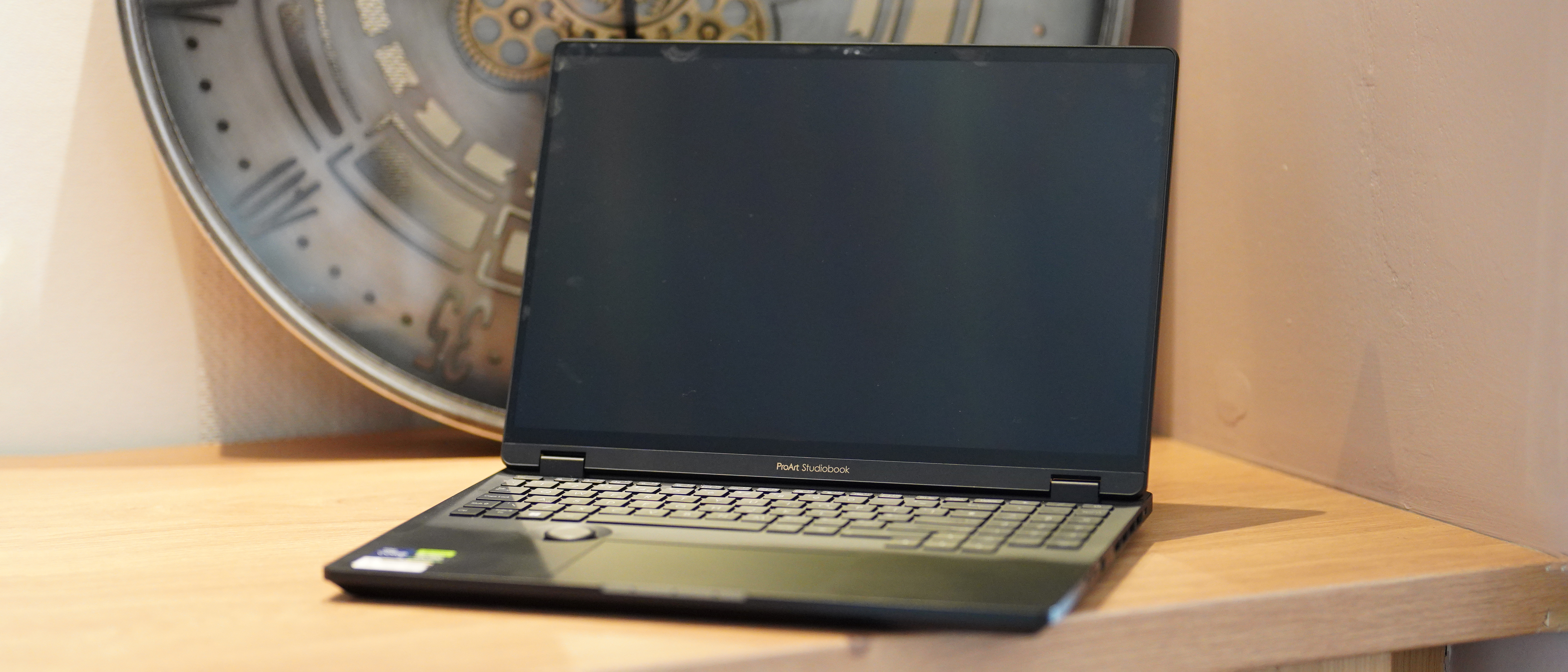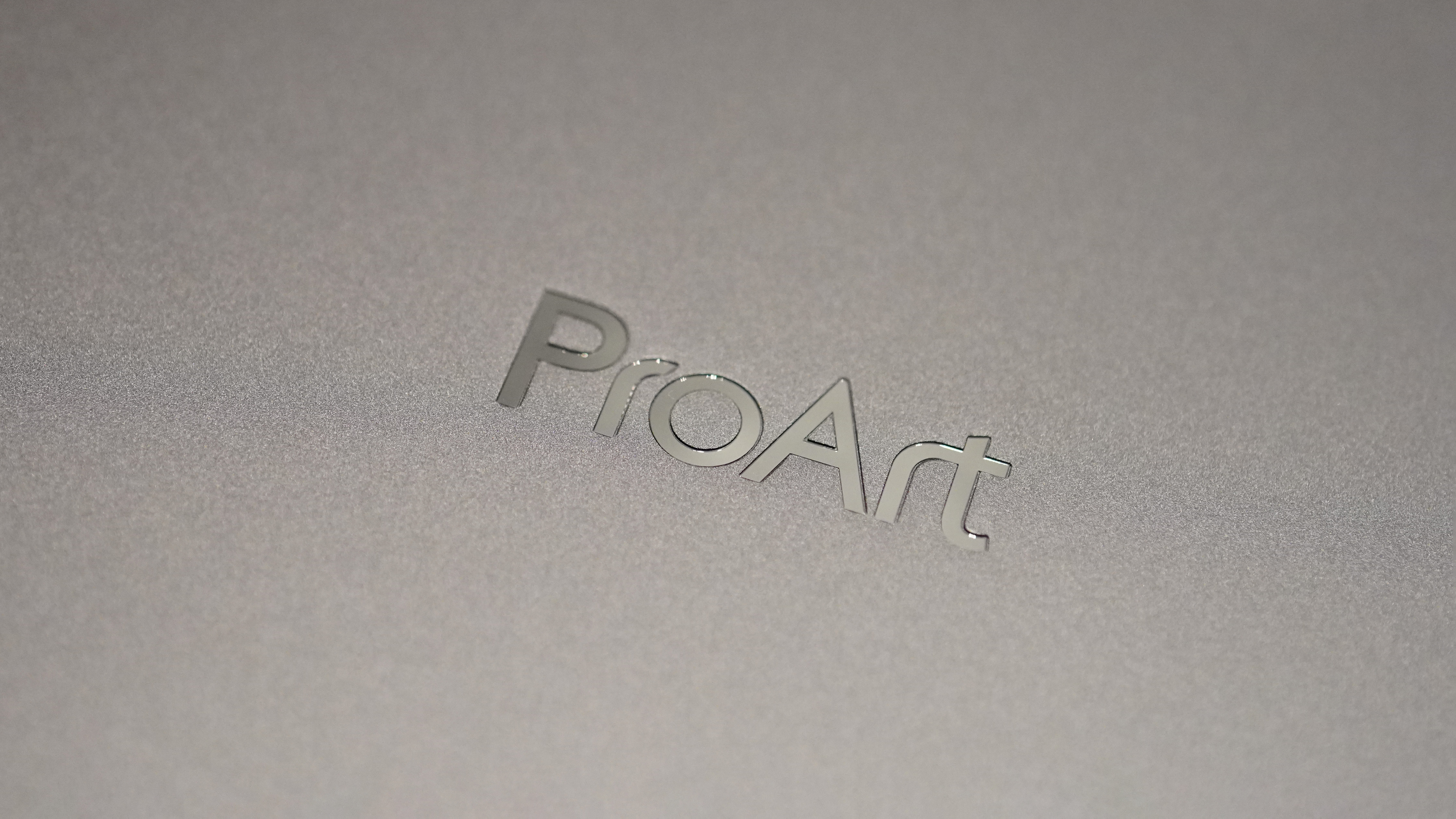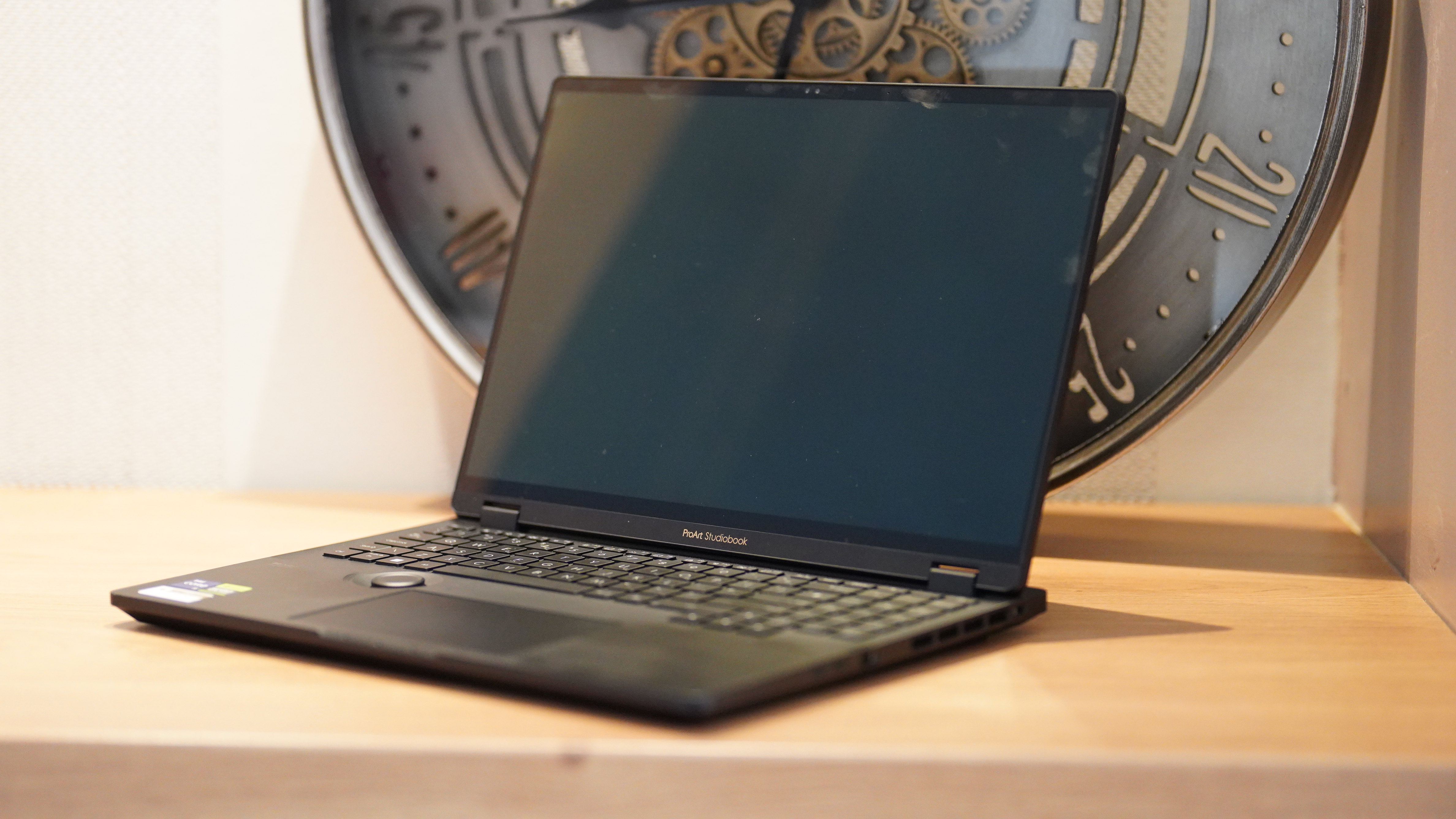Digital Camera World Verdict
An extremely well-specked laptop that will appeal to anyone who’s got ideas of photo and video editing in their head. The powerful GPU in particular will resonate with anyone who wants to use hardware acceleration in editing apps, or run neural network-based routines. It’s also good for a little gaming once work is over, but watch out for that battery life.
Pros
- +
Powerful
- +
Versatile
- +
Great OLED screen
Cons
- -
Expensive
- -
Hot
- -
Short battery life
Why you can trust Digital Camera World
As camera raw files increase in size thanks to ever more densely packed sensors, the processing power required to edit them grows too. The kind of power you need to throw 60MP images around in Lightroom, or run neural-network-based denoising routines in something like Topaz AI, without encountering massive slowdown was once something you only found in desktop computers, but Windows laptops now contain the kind of chips we could only dream of being portable five years ago.
Take the Asus ProArt Studiobook OLED. It has, in the configuration sent to us for review, a 13th-gen Intel i9 processor, 64GB of RAM, and an Nvidia GeForce RTX 4070 GPU. There's 8TB of fast SSD storage too, split across two drives. Those are the kind of specs you’d expect from a top-end gaming PC or a video-editing workstation, and yet you can carry it with you wherever you go.
Specifications
CPU: Intel Core i9-13980HX
GPU: Nvidia GeForce RTX 4070 (8GB)
RAM: 64GB
Storage: 8TB (2x4TB SSD)
Connectivity: Thunderbolt 4, USB 3.2 Gen 2, SD Express reader, HDMI 2.1, 3.5mm headset jack, Ethernet
Wireless: Wi-Fi 6E, Bluetooth 5.3
Dimensions: 35.6cm x 27.1cm x 2.39 cm
Weight: 2.4KG
Key Features
Aside from the Dial, there's the usual keyboard and trackpad. The latter is the usual broad, slippery sheet your fingers can dance across in pursuit of a mouse-like experience, and it does well, with just enough of a tactile click when you press down on it. The keyboard is a different matter, as while it has a few millimeters of key travel, and packs in a numpad alongside the letter keys, making the most of the 16in chassis, it takes a few liberties that frequent typists will take a little while to get used to.
Asus plays slightly loose with the accepted sizes, shapes, and positions of the keys, making some, such as Enter, smaller and less tall than we’re used to - though this is understandable on a portable keyboard. It means you’re likely to hit the hashtag key that’s been squeezed in above Enter, and we found ourselves hitting + when we reached for backspace. The cursor keys, which here have a textured top to them to differentiate them from the surrounding buttons, have been slightly squeezed off the bottom row, extending off into the space above the trackpad.
It’s nothing you won’t get used to with a few weeks’ use, but it can baffle the first-time user who’s wondering where all those + symbols are coming from.
There's an HD webcam built into the slim bezel surrounding the screen that’s also compatible with Windows Hello face recognition, and it also ties into one of Asus’ power-saving features. The laptop recognizes when you’ve walked off or looked away, and will dim the screen or lock the machine accordingly.
The best camera deals, reviews, product advice, and unmissable photography news, direct to your inbox!
The 16:10 OLED screen has a 3200 x 200 resolution and is touch-sensitive, able to register 4,096 levels of pressure from a stylus. Sadly it doesn’t fold over far enough to make this a 2-in-1, meaning actually using the touchscreen can be awkward as there's not enough stiffness in the hinges to prevent it from retreating away from you if you press on it. There's good color gamut support, with 100% of DCI-P3 displayed.
Just as important for photographers and videographers is the connectivity, and with a pair of Thunderbolt 4 ports, alongside old-fashioned USB 2.3 Type-A and an SD Express 7.0 slot, plus an HDMI 2.1 and 2.5Gbps Ethernet port on the back. Wireless is taken care of by Wi-Fi 6E and Bluetooth 5.3.
Build & Handling
The Asus ProArt Studiobook OLED isn’t a particularly unusual-looking laptop. It’s a black plastic rectangle in the chunky charcoal black that’s always been popular for electronics, with ports in the usual places and a screen hinge that sits just in from the back, leaving a small shelf sticking out at the rear of the machine.
It’s subtly logo’d, with a ProArt line on the back of the lid, and Studiobook on the underneath of the casing where no one will see it unless it falls on the floor. None of it erupts in RGB colors, though there is a white glow behind the keyboard, leaving the OLED screen to produce most of the light.
The big design peculiarity of the ProArt Studiobook is the Asus Dial, a rotating wheel similar to that provided by Microsoft for its Surface products, only built into the casing of the laptop. It allows you to customize its use, and while it can control things like the screen brightness and sound volume in Windows, when you flip into Photoshop it’s changing the size of brush heads, among other things, while in Premiere Pro it scrubs along the timeline, and in Lightroom it allows you to switch between Develop module tools with a press, before rotating the dial to alter their application.
Performance
The combination of the 24-core Intel i9-13980HS CPU and the Nvidia GeForce RTX 4070 GPU is a potent one, and Asus has given them solid backup with 64GB of fast DDR5 RAM and 8TB of SSD storage across two drives. These are build-to-order options, and cheaper models with lesser specs are available if you just want to take advantage of the OLED screen and Asus Dial.
| Header Cell - Column 0 | Asus ProArt (Intel i9-13980HX) | MacBook Pro 16 (M2 Max) | MacBook Air (M2) |
|---|---|---|---|
| GeekBench 5 Single-core CPU score | 2,300 | 2,078 | 1,936 |
| GeekBench 5 Multi-core CPU score | 13,094 | 15,236 | 8,917 |
| GeekBench 5 OpenCL score | 113,701 | 72,558 | 27,558 |
| Cinebench R23 Single-core CPU score | 21,05 | 1,707 | 1,597 |
| Cinebench R23 Multi-core CPU score | 10,099 | 14,809 | 8,098 |
| PC Mark 10 | 7,083 | Row 5 - Cell 2 | Row 5 - Cell 3 |
On the model we were sent, however, Photoshop and Lightroom fairly fly along, There's enough graphics processing power to provide significant hardware acceleration, and the 32 addressable threads mean parallel tasks in Lightroom such as exporting and generating smart previews are given an extra boost.
The only thing that’s disappointing is the battery life, which is probably to be expected given the power-hungry nature of its components. The chassis isn’t exactly chunky, but neither is it slim, and when you start doing some heavier work such as raw file processing or gaming it drops fast. This isn’t a laptop to take far from a power socket for long periods, and it’s also picky about what it charges from, preferring its own charger or higher-wattage USB-C adapters over those you might use for a phone or tablet.
Verdict
Portable power like this is ideal for anyone shooting photos or videos in the field. It’s got everything you need in one package, including enough storage to empty your memory cards into. It comes at a price, however, though as a laptop that’s versatile, portable, powerful, and with the Dial and touchscreen, has features that a comparable MacBook Pro can’t deliver it must surely rank as one of the best laptops for photo editing right now.
Read more: find out more about the best photo-editing laptops and the best laptops for video editing in our guides.

Ian Evenden has worked for newspapers, magazines, book publishers, and websites during his almost 25 years in journalism, and is never happier than when taking a new piece of expensive technology out of its box. When he's not slaving over a hot keyboard, he lies in wait for wildlife before shooting it with a long camera lens.