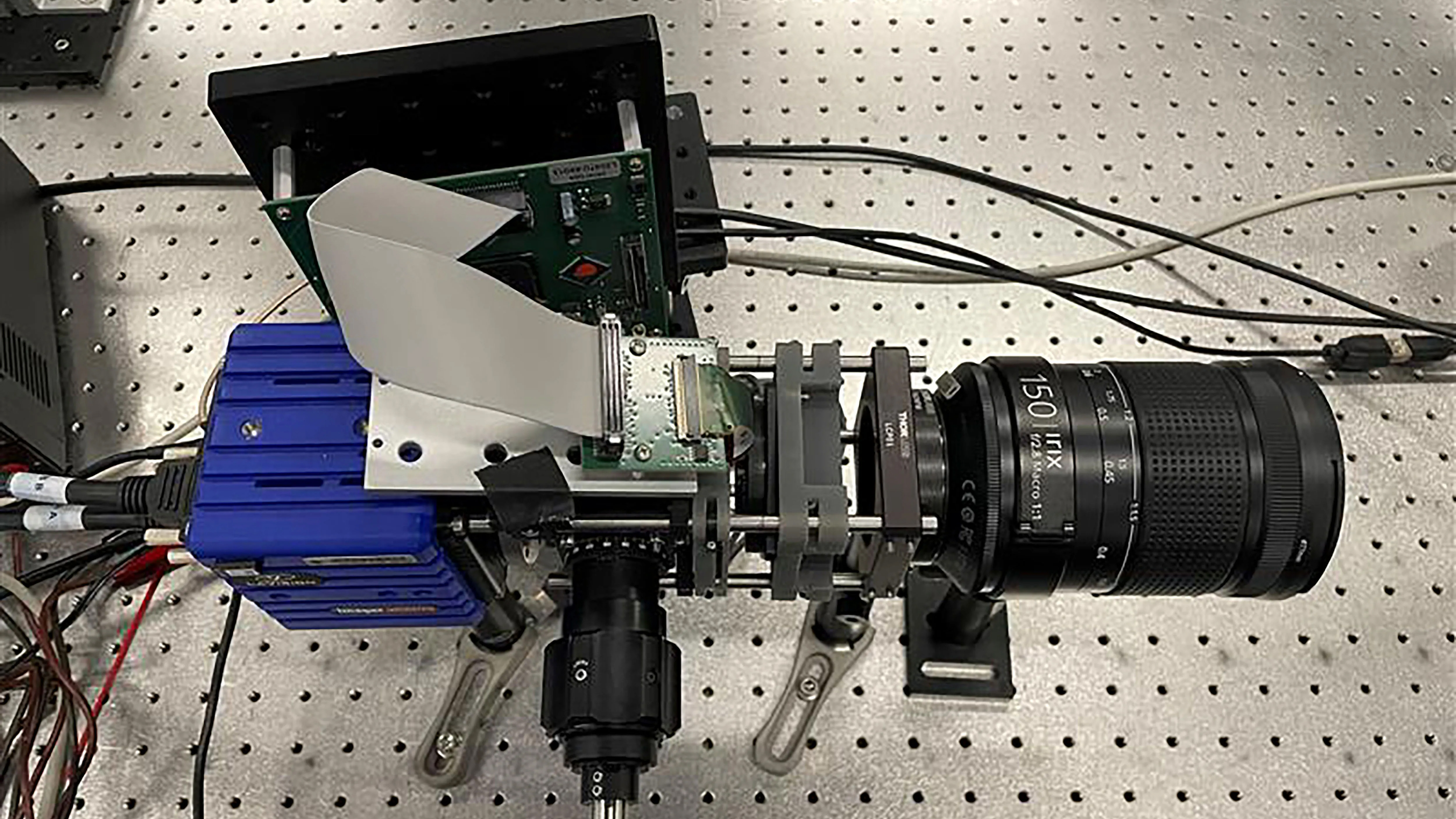Best FPV drone in 2026: racing drones that use goggles for a real adrenaline rush
The best FPV drones let you fly as if you’re sitting in the pilot’s seat using goggles for a heads-up display

The best camera deals, reviews, product advice, and unmissable photography news, direct to your inbox!
You are now subscribed
Your newsletter sign-up was successful
First Person View, or FPV, simply means you can see as if you are inside the drone. Which can make flying a drone a lot like an action game (don't forget it's real).
It's exhilarating, and can be enjoyed simply for the fun, but it is also a way to capture unique video. In fact, since 360 camera drones emerged late 2025, there are now two different approaches – one of which allows a bit more directorial consideration.
Social-friendly, engaging video FPV videos have become massive viral hits because it's possible to seemingly achieve the impossible – bringing cameras indoors and out, diving through tiny holes. It's a tech that keeps hobby communities going, building and perfecting aircraft, but it is also one you can buy into and jump to unique, attention-grabbing, adrenaline-fueled cineamatography. Chase scenes will never the same.
For the full-on experience, you need video goggles to get the 'first person' perspective. Many pilots opt to go with cheap analog live view cameras (which are very low latency) and the best action cameras attached to the top of the drone to capture high-res video too. This actually makes it easier to dart through narrow gaps.
FPV can even be a spectator sport – “Mini Air Shows” spread in 2015, and there were soon commercial TV events like Drone Racing League and Multi GP.
Everyone wants in on FPV, so this guide has kits, ready-made sets, high-end ready-made drones. Most have some kind of video relay.
We look at all the options and we look for speed, manoeuvrability, safety, latency (the responsiveness of the controls), and crash resistance. You will crash – it's part of learning – but these drones should be built to handle it. Our best overall pick, the DJI Avata 2, handles all these in a balanced way, but the other options all have their merits...

Adam had long been into his gadgets, but when the chance to make them fly came along, he grabbed his soldering iron and leapt to the head of the queue. He built drones from wood, carbon fibre, and 3D-printed materials (as well as buying some off the shelf when the world caught up), and became a bestselling author of The Drone Pilot's Handbook.
Top Picks

Best overall
The Avata 2 is a welcoming and capable FPV drone which boasts a brilliantly simple interface and a top-notch stabilized 4K camera (saving on strap-on GoPros). It's robust, and has great safety features like pause and return all of which mean almost anyone can fly it and get amazing footage.

Best all-in-one FPV kit
Taking a balance between fun and cost, this kit gives you everything you need to experience and understand FPV, with a few more options than the more child-friendly 'Lite' set. A brilliant start for any FPV novices.

Best first FPV
On one hand the DJI Neo is cheap, smart, safe follow-me drone that works without a controller. THEN you can also add DJI's cheapest FPV goggles and controller (or get a kit) for a relatively inexpensive FPV. Impressive.

Best for freestyle
Want acrobatic excellence and perfect flow? The Nazgul has the right balance to handle tight corners while pulling off some tricks that'll impress – plus support for the latest video systems. Nice.

The Antigravity A1 offers creative control two ways – very precise flight through the high-res FPV system, and the option to re-frame the video in post-production thanks to the world's first 360-degree camera on a drone (it's 8K, too).

Best tiny FPV drone
A nano drone to start flying with a motor-to-motor measurement of just 75mm and a Ready To Fly (RTF) bundle means this is very giftable.
Best overall


Specifications
Reasons to buy
Reasons to avoid
✅ You want FPV: This is a real FPV drone that's capable of quality video too.
✅ You want to be able to go out of the box: DJI's solution won't send you to the soldering iron like traditional FPV; you'll be flying a lot faster!
❌ You want to learn like a pro: The real hobby involves self-building. Well, that's what the self-builders say, anyway!
The DJI Avata 2 is a refinement of the already brilliant Avata. It's different from most FPV drones in that nearly everyone can fly it almost immediately out of the box, yet have access to top-of-the-line features and high-resolution digital goggles. Why? Because of DJI's unique RC Motion 3 controller which lets you almost become part of the drone with a single 'floating joystick'. It's not as weird as it sounds, I promise.
Purists can buy a traditional RC controller with sticks if they prefer (in fact that is needed to unleash the full manual mode), but the fact this isn't part of the standard bundle speaks to how successfully DJI have replaced the 'traditional' FPV piloting method.
The Avata 2 is very robust – and believe me, I checked, with a tree branch and the ground! The ducted design, known as "cinewhoop" also makes the drone good at relatively smooth flights so capturing amazing video is easy. Stunts are also available, even with just the 'Motion controller' thanks to DJI's 'Easy Acro' feature.
The initial bundle price is a bit off-putting, and perhaps more so since I think you'd be crazy to buy with less than three batteries, but the built-in camera has excellent stabilization and 4K so there is no need for expensive extras like action cameras. You're also getting high-end digital goggles with OLED into that deal. Flying it hard and fun will eat the battery fast – you'll be lucky to get 10 minutes when you really push it – but that's still very good.
In terms of flaws, these are far fewer than the previous model. The Goggles 3 are very comfortable, and even have pass-through (dual cameras so you can look through without taking them off, though activating this could be a touch easier). The latency is as low as 24ms, too.
Read my full DJI Avata 2 review for more details
Best all-in-one FPV kit
Specifications
Reasons to buy
Reasons to avoid
✅ You want real and cheap: Too small and light to do any serious harm, but feels like classic FPV.
❌ You want high-end video recording: This is more of a fun and experience kind of device.
The Cetus is a small drone with the relatively unusual addition of an optical flow sensor. Not only does this offer drift-free hover, but a gentle automatic landing when the battery is failing – both huge boons for beginners.
First-time pilots can work their way up through three modes, including a full traditional FPV style. The same applies to the tech; the goggles and controller are of the same kind you can use with other real RF drones.
The controller, in fact, has an especially pleasing feel for ‘noobs’, with real RC-controller sticks surrounded by a more game-like housing. Indeed it can be used as a USB joystick when connected to drone simulators. It’s a shame that this is a live-view experience only – you’ll need to invest in pricier goggles for a record option – but this package is more about fun.
Best for beginners
Specifications
Reasons to buy
Reasons to avoid
✅ You are looking for a safe option: The drone design is smart, with cages around the props and a low weight that can't do much harm.
✅ You want to keep the budget under control: Because you can start with a 'toy' that takes selfie pics, but grows by adding controllers, you don't need to buy it all at once (but you can – there is a bundle).
❌ You don't have a phone: This drone relies on an app for almost everything except simple 'follow me' actions.
The DJI Neo, new in fall 2024, is a bit of a departure for the world's leading drone company. While it was involved in the Tello before, and has other FPV drones including the amazing Avata 2 on this list, this is the first time DJI has offered directly a drone which is so clearly useful to younger pilots (and, let's be fair, all of us), and that brings digital FPV to a really accessible price range.
What really sets the Neo apart is that you don't need to buy it all at once (or you don't need to buy the FPV experience all at once.
By the end of November, DJI has even made this surprisingly affordable with the new Goggles N3.
This, then, is a drone which gets a lot of credit for safety and robust design – it has a cage-like design to keep fingers from propellors, and rounded edges – and it's very light; less than a third that of a football, so it can't do much harm.
Brilliantly you don't need to buy all the accessories on day one, making this a flexible drone that can grow with you, great for developing piloting skills which are increasingly useful (there's good money in professional FPV flying too). It's also just a good drone, fun, with a healthy flight time of around 15 mins, not at all bad for something so light it could do little real harm.
Read more: my full review of the DJI Neo
Best freestyle FPV

4. iFlight Nazgul 5
Specifications
Reasons to buy
Reasons to avoid
Powered by Xing-E 2207 2750KV motors, the Nazgul 5 might be named after the baddies in Lord of the Rings, but that power is a useful thing if you choose to act responsibly; many drone pilots lamented the increase in weight to the latest GoPro cameras, but this powerful machine seems unconcerned by the extra grams. (Perhaps that’s why it uses the Succex-EF4 flight stack?)
With 5mm thick carbon arms, this drone is going to be difficult to break even in a pretty fast collision, but if you want to try iFlight is offering the machine in both (fast) 4S and (screeching) 6S versions.
It can even keep up with a fixed wing. The firm is also well known for the quality of its default PIDs (flight settings), and this machine is no exception, which means even pilots used to the consumer-friendly experiences of camera drones should be able to transition to the world of FPV.
The drone includes the Caddx vista HD digital video transmission system, so you’ll likely need DJI FPV Goggles which will be something of an investment in themselves though. Other than that, you get a good selection of accessories in the box: antennas, tools, rubber battery stickers, props, and more.
Best drone for creative control
5. Antigravity A1
Our expert review:
Specifications
Reasons to buy
Reasons to avoid
✅ You want a 360 camera: Shoot first, frame later, effects like small world, you name it. The joy of a 360 camera in a drone. This is the only one, and it's amazing.
✅ You want all in one: The Antigravity kit puts everything in one bundle so the experience is easy to get started with.
❌ You need cheap aerial footage: This isn't the way to do things cheaply, but the goggles are included.
❌ You want the maximum FPV speed: This drone can go fast, don't get me wrong, but it's not as fast as a pure self-build.
As the first 360 camera drone, the Antigravity A1 had to solve a lot of problems and prove a point or two, and I really think it did that. Luckily the camera is definitely not a problem – the company is related to Insta360, the company behind the X5 and X4 Air cameras, among others, and they have prime spots on our guide to the best 360 camera for good reason. The big difference is that you can fly this all-seeing camera through the air.
I think many were surprised by how elegant a consumer product this drone is, especially by coming in below 250g – something DJI didn't manage with the one camera avata. That means nearly anyone can fly it with very little by way of paperwork. Plus the flying is slick and easily mastered thanks to a Grip controller and FPV goggles which are not only simple to use (more so than they look, I assure you) but which come with guiding tutorials and tool tips – and, personally, I love the steampunk look too!
FPV makes a lot of sense when you've got a 360-camera affording a spherical all-around view – and with motion sensors you can look and see your view like a pilot in a cockpit too.
The fact that you can fly with the fun of FPV and then change the direction the camera is pointed (and indeed the apparent zoom) after the fact is so much more capable than even the average FPV camera from a creative perspective (there is an argument that you can do things that would otherwise require a separate camera operator like the very expeinsive DJI Inspire 3).
Oh, yes, and the build quality is top notch too. But ultimately, the brilliance of this drone is you get the precise control of FPV in flight, and the precise control of re-directing the camera where you like in post using the Insta360 Studio app.
Features | From the FPV, waypoint missions and feature-packed goggles, it's hard to dispute the brilliance of this flexible system | ★★★★ |
Design | Clever design keeps weight down while feeling premium and stylish – hard to identify complaints. | ★★★★ |
Performance | Flight is good, with only range, speed and (though it's not really fair) resolution being slight quibbles. | ★★★★★ |
Value | If you understand what you're buying, you'll appreciate the value. Some may not have a need (but all will appreciate the sheer joy). | ★★★★ |
Read more: Antigravity A1 review
Best tiny FPV drone

Specifications
Reasons to buy
Reasons to avoid
The EMAX TinyHawk 3 is a great nano drone to start flying with; the wheelbase (motor-to-motor measurement) is just 75mm, so the drone is smaller in the box than either the controller or goggles but, crucially, all those things are available in the same box, assuming you choose the Ready To Fly (RTF) bundle.
It’s possible to stay aloft for up to 7 minutes, OK for a machine with tiny 2-inch props, or blast along at up to 50mph (again impressive at this size). If you’re doing so in low light the array of LEDs provides the opportunity to wow the assembled crowds; their brightness responds to the accelerator.
In the past, Emax’s kits have included gamepad-like controllers, but this includes the new E8 transmitter which has a more traditional feel, better for learning pinch controls. It also has a mount for the bundled Transporter 2 receiver screen, which can either be worn as a traditional FPV screen or used atop the controller if preferred. The Transporter 2 can record video to an SD card, too.
While there isn’t the power to carry a GoPro, the camera provides surprisingly good-looking video – much more so than other small drones – thanks to its dynamic range, white balance, and the 200mw VTX (transmitter) which ensures better transmission than many in the category. The only real complaint is the ‘land now’ warning seems to come a little early, so the drone is better suited to racing flight than aggressive “acro” (acrobatics).
Best for DJI O3 FPV
7. GEPRC MARK5 HD O3 Freestyle
Specifications
Reasons to buy
Reasons to avoid
Freestyle airframes are built to take a lot of punishment with naked propellors for maximum efficiency. DJI’s transmission & control system for the FPV community, the O3 (and presumably the even newer O4 Air unit now too), is a little bigger than its predecessor and can’t fit in many prior builds, which is why this airframe is such a good choice for someone going freestyle; it’ll let them use all the latest DJI gear (goggles, controller etc.) to maximum effect, while still mounting the FPV camera without problems. The kit also comes with all tools required to tweak your camera angle (many pilots like to experiment with this) and replace props.
Mostly, though, we love the power and flexibility; 4S and 6S versions lay down 1960KV and 2450KV through the SpeedX2 2107.5 brushless motors. And when you decide you want to check the engineering you can check the parameters live using Bluetooth and the SpeedyBee phone app – a much better solution than plugging into a computer.
Best compact FPV for power
8. GEPRC CineLog 35
Specifications
Reasons to buy
Reasons to avoid
Bigger than some whoop-class drones, the CineLog 35 has a few refinements which make for longer flights. It’s also possible to sacrifice some minutes and direct the power to lift heavier GoPro cameras. You can hold a GoPro 10 aloft to record your flights for posterity using the included mount. Better still, the camera – if attached – will be connected to a dampening platform to reduce the jelly effect from the drone’s motors.
Nevertheless, the aircraft's 203 x 203mm pusher frame is 236.6g so you can also fly free of weight restriction concerns when you’re operating without a recording camera. GEPRC offers both a 4S and 6S edition of the compact quad.
Cheap FPV Mode

Specifications
Reasons to buy
Reasons to avoid
Do not, ever, tell your FPV flying friends that this is an FPB drone but, in a broader sense, the Mini 4K allows you to see a first-person view in that you see the drone's view on the screen – at least if you set it to FPV mode. OK, it's a bit of a stetch of logic since FPV is really its own thing.
The Mini 4K captures excellent video (for the price) and images for a drone that's considerably cheaper than others in its stable. The only problem is that – by the strictest of enthusiast definitions – it isn’t technically an FPV drone.
He's how I choose to look at the problem: The view seen on your phone screen (acting as a monitor) is a first-person view. After all, a shooting game in the Doom/Halo style doesn’t require VR goggles. With a little ingenuity it is also possible to get that phone image in front of your eyes FPV-style: Get hold of a headset that can accept a mirrored video signal from your phone or an HDMI signal. If the latter, connect the HDMI to your phone using a device like a MiraScreen).
The fact the Mini 4K isn’t the quickest drone is probably useful given that the digital video (especially if mirror-cast) isn’t as responsive as on a racing-style FPV drone. There is a slight lag in the conversion and unconversion of the signal. The experience is still good – plus you get all the advantages of DJI’s video recording system. In the Control menu, you can set the Gimbal Mode to FPV and the camera will tilt with the drone (rather than maintain level horizons), again like a ‘real’ FPV drone. The Mini 4K has had the advantage of improvements to the radio range at DJI too – very good news for FPV-style play.
Read my full review of the DJI Mini 4K with a sample video.
Honourable mention
Specifications
Reasons to buy
Reasons to avoid
The DJI FPV came out before the Avata series, and is no longer on sale as a new product from DJI direct
In a way, thats a shame, as the new 'cinewhoop' style drones didn't directly replace this bigger, more aggressive design and, although in many respects they are more evolved, sometimes a bit of brute force feels like the way to go!
The drone can capture 4K at 60fps and was very unsual when it came along to have mechanical stabilization, albeit only 1-axis, as now seen on the Avata and Neo. It really meant FPV video got a lot better overnight, and it's good this has evolved.
To be honest it is less forgiving than the caged designs we see now, but also incredibly robust. Unless you are feeling confident in your skills, though, you can just enjoy DJI’s other major area of development: collision sensors – unlike the Avatas thus far which trusts their frame. This drone can stop from very high speed almost unbelieveably fast, or steer around objects rather than hit them.
Even now, for some pros, if you can source it, this drone is a great option to hve in the bag for filming at speed, even if you decide to strap an action camera on the top. An ‘all stop’ button can also initiate hover nearly immediately, while the drone boasts the usual GPS-powered return-to-home – again this is expected on a consumer drone of this price, but was pretty unusual on a FPV drone.
Remember, too, this is a generation back on DJI's goggles tech (not that it was bad at all – lots of lovely digital clarity). You'll need ‘FPV Goggles V2’ which operate at 120fps and are also thoughtfully designed, with a large field of view not too taxing on the eyes or headband; the visual quality is breath-taking compared with early analog equivalents. You can also use the slightly newer DJI Goggles 2, which are more portable, bringing us back to the Avata (see our separate guide to the best FPV goggles).
Read my full DJI FPV Combo review for more details
FPV jargon made easy
Acro: acrobatics ARF: almost ready to fly (some construction needed)
BNF: bind and fly (a drone where you need to buy your own controller
Cinewhoop: Small drones designed for safe flying around people
FPV: first-person view Freestyle: Flying acrobatically / acro for fun
HUD: head-up display
Lipo: Lithium polymer battery
mAh: milli Amp hours (a measure of battery capacity)
PNP: plug and play (a drone where you need to provide the receiver/transmitter)
RTF: ready to fly Spotter: A friend to keep an eye on the wider airspace in case you get lost in the zone.
VTX: video transmitter
FPV systems explained
There are two kinds of FPV systems. Analog and digital. Both involve wearing goggles (We also have a guide to FPV goggles, by the way), but there are notable differences between the technologies.
Analog FPV: What are the advantages & disadvantages?
Analog was the first on the scene, and for a long time the only practical solution. The drone is fitted with a tiny analog camera and low-power NTSC or PAL transmitter (VTX). The pilot’s goggles including a receiver.
The technology is essentially the same as that once found in all TVs, except that you must choose the drone’s broadcast frequency, then make sure you match it on your goggles. The signal is visible to anyone who tunes in (but you won’t be transmitting far – authority rules keep power output to a minimum).
The radio control is 'bound' entirely separately to the drone’s ‘brain’ (flight controller), so does not occupy the same frequencies, but sometimes the transmitter overlays data onto the video feed, looking a bit like old-school VHS on-screen displays.
The tech is still relatively cheap, and the quality deteriorates in a natural way, rather than just dropping out, so you know it is time to turn around. The biggest plus is latency – there is essentially no delay in converting to digital and back, which makes stunt-flying super easy. The downside? Well, there was a reason HDTV came along and replaced this tech in the home! It's great to fly with, but you'll need to strap on a GoPro or equivalent to record good video.
Digital FPV: What are the advantages & disadvantages?
If you’re looking to add a high-quality digital video signal then you need a digital system. The compromises have, over generations, been largely ironed out, so latency (delay) is much less of an issue, though prices are still high.
DJI offer the DJI O3 Air Unit. This works with the newer FPV Goggles which arrived alongside the Avata. It offers a step up in reliability but, be warned, the 20mm lens won’t fit between the typical 19mm pillars on many freestyle frames. You might also try the Caddx Air Unit.
Digital systems ‘bind’ to each other with relative ease, and theoretically offer greater range without glitching video, but the downside is that when the glitches do come they can be more catastrophic than gradually degrading analog.
Do I need to buy an FPV drone to get FPV-style video?
No – most DJI drones have an "FPV mode" which can lean the camera with the drone's fuselage so you'll still get some of the stabilization effect but the video (and the live feed you watch as you shoot it) will have the impression of movement and speed that you get from FPV flying. For some, this will be the best of both worlds, and you'll find some good examples in our guide to the best camera drones and especially cheaper options in the best beginner drones.
How we test drones
Our drone tests are carried out in the field, allowing us to assess the quadcopter for its flight performance, easy of use, and its image quality. All our drone reviews are overseen by Adam Juniper who is one of the UK's leading experts in drones, and who has written several books on flying drones, including The Drone Pilot's Handbook.
As well as pure speed, manoeuvres that matter to us are acceleration, deceleration, turn (how tightly you can turn around some trees, for example, makes a big difference in the real world), climbing and descent. Mixing them all up and seeing the subtleties matters the most, though.
Today's prices compared

The Antigravity A1 offers creative control two ways – very precise flight through the high-res FPV system, and the option to re-frame the video in post-production thanks to the world's first 360-degree camera on a drone (it's 8K, too).
The best camera deals, reviews, product advice, and unmissable photography news, direct to your inbox!

With over 20 years of expertise as a tech journalist, Adam brings a wealth of knowledge across a vast number of product categories, including timelapse cameras, home security cameras, NVR cameras, photography books, webcams, 3D printers and 3D scanners, borescopes, radar detectors… and, above all, drones.
Adam is our resident expert on all aspects of camera drones and drone photography, from buying guides on the best choices for aerial photographers of all ability levels to the latest rules and regulations on piloting drones.
He is the author of a number of books including The Complete Guide to Drones, The Smart Smart Home Handbook, 101 Tips for DSLR Video and The Drone Pilot's Handbook.