Digital Camera World Verdict
Obviously you miss out on a lot of the pro version’s tools, but Capture One Express Fujifilm still delivers superb conversions of your Fujifilm camera RAF files and it’s an excellent stepping stone to the full version if you like what you see – and it’s free!
Pros
- +
Detail rendition and low noise
- +
Colour fidelity and control
- +
In-built cataloguing tools
- +
It's free!
Cons
- -
No local adjustments
- -
No tethered shooting
- -
Pro upgrade is expensive
Why you can trust Digital Camera World
Fujifilm’s X-mount cameras use a special X-Trans sensor that can deliver superb results but poses tricky processing problems for some raw converters.
Adobe Camera Raw and Lightroom are the go-to raw converters for most photographers, but can produce strange worm-like artefacts in fine details – it’s a strange description, but you’ll understand it when you see it.
There’s always the free SilkyPix RAW FILE CONVERTER EX 2.0 provided by Fujifilm, but this is not great to use, and that other top raw processing application DxO PhotoLab does not support Fujifilm X-Trans files at all.
The one tool that’s both good to use and does a great job is Phase One’s premium-priced Capture One Pro. Until now, this meant splashing out a pretty stiff €180 (about $209 / £162) for an annual subscription or £289 (about $377 / €327) for a perpetual licence.
But Photokina 2018 brought a very exciting announcement. Phase One would produce an Express version specifically for Fujifilm cameras and, like the Express version it makes for Sony cameras, it would be free. You can download Capture One Express Fujifilm here.
That’s not all. Phase One also announced it would support the medium format Fujifilm GFX, a rival camera to its own medium format camera range. That’s great news for GFX owners (and for Fujifilm) because Capture One is the favourite tool of countless pro studio photographers.
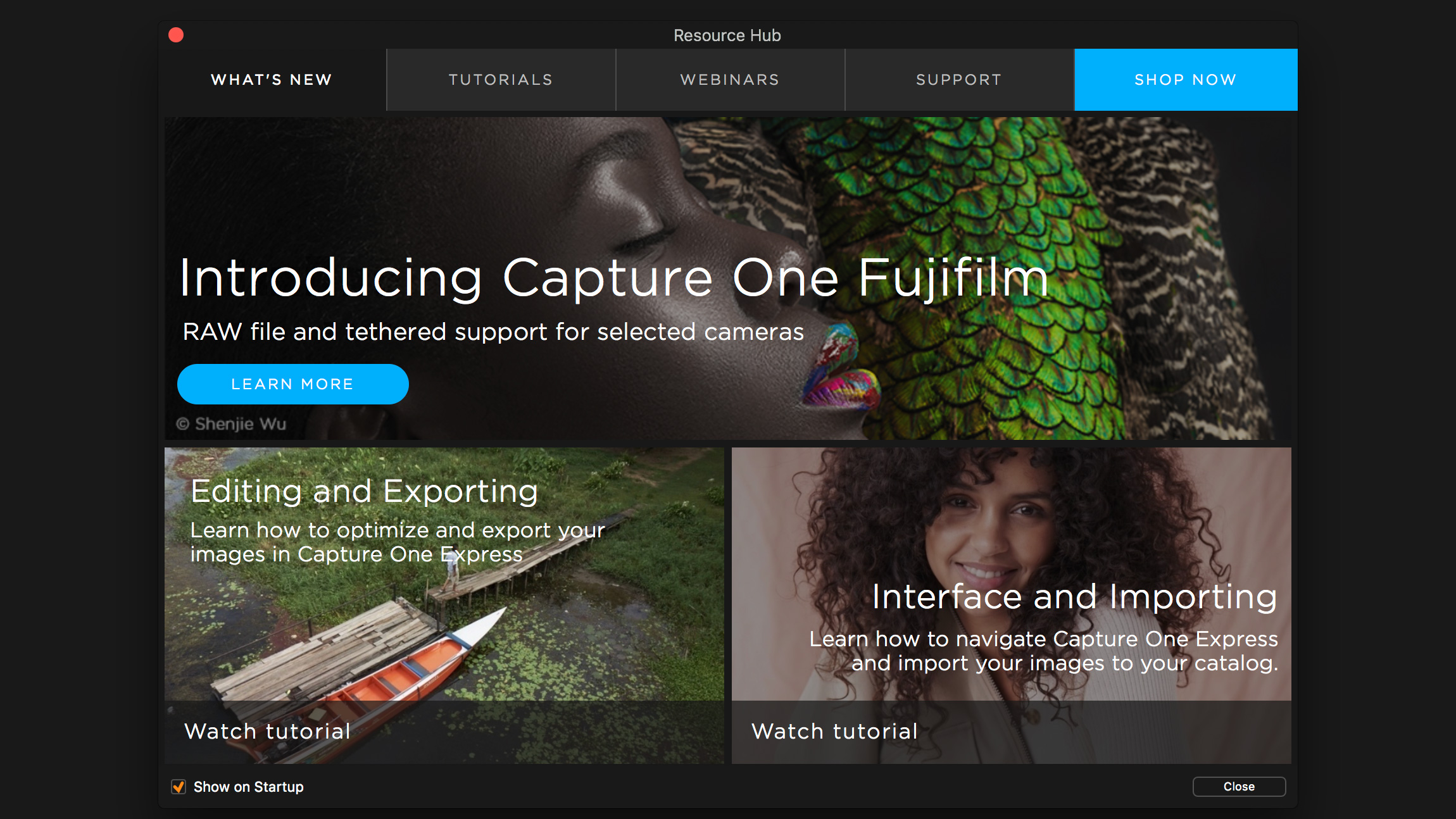
Features
Obviously the Express version does not have all the features of the Pro edition. You don’t get layers based local adjustments, Capture One Pro’s tethered shooting tools and ‘Sessions’ based workflow, perspective corrections and spot removal. That sounds like a long list, but the list of what you do get is even longer.
The best camera deals, reviews, product advice, and unmissable photography news, direct to your inbox!
For a start, Capture One Express Fujifilm has the full program’s cataloguing tools. Once you’ve imported your raw files into the catalog, you can organise them by folder or into Albums and Smart Albums. You get a full set of search and keyboarding tools too.
Capture One Express Fujifilm will also display images from other camera brands, whether they’re JPEGs or raw files, but other raw formats can’t be edited.
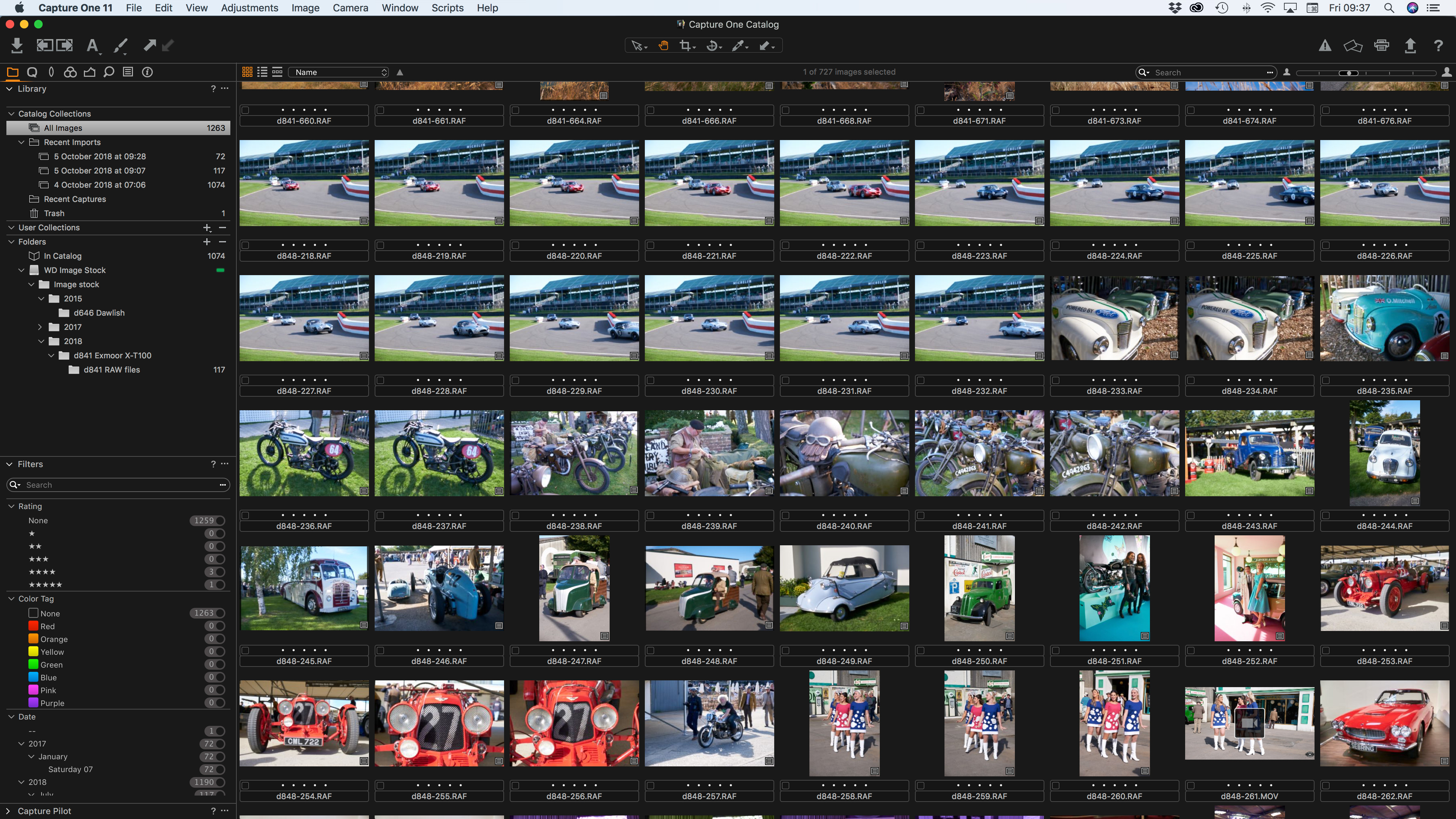
The editing tools themselves are straightforward and effective. They’re arranged into ‘tool tabs’ for Quick adjustments, Lens corrections, Color, Exposure, Details, Adjustments (Styles and Presets) and Metadata. Each tool tab has collapsible adjustment panels, so the Quick tool tab, for example, has White Balance, Exposure, High Dynamic Range (shadow and highlight adjustment), Black & White and Clarity panels.
Without the advanced controls and local adjustments of the Pro version, there’s only so far you can go with your raw files before you need to swap to another image-editor for complicated effects, layers and local enhancements, but Capture One Pro can still deliver beautiful high-quality processed raw files to Photoshop, Elements, Affinity Photo or any other editor of your choice.

Performance
Capture One Express Fujifilm’s default raw conversion profile is remarkably close to Fujifilm’s own Standard/Provia JPEG rendition. Phase One has promised that it will offer profiles for each of the Fujifilm Film Simulation modes, but that’s scheduled to arrive via a later update. You might not miss them, though, because Capture One comes with some very nice one-click Styles – you can buy more Style packs or create and save your own.
The fine detail and noise control is the best we’ve seen from Fujifilm X-Trans raw conversions, though the out-of-camera Fujifilm JPEGs set the bar pretty high already.
Where Capture One really scores is its ability to pull back highlight and shadow detail with its High Dynamic Range panel in a way that looks very natural and doesn’t produce nasty edge effects.
Lens corrections are baked into Fujifilm raw files, so there’s little for Capture One to do here, though if there’s any chromatic aberration left over, there’s an Analyze option that does a remarkable job of removing any trace of fringing.
With precise tonal control via levels and curves, selective colour adjustments and the ability to output single files or batches as 8-bit JPEGS. 8-bit or 16-bit TIFFs, PNG or DNG files, Capture One Express Fujifilm offers a serious amount of power for a free application.
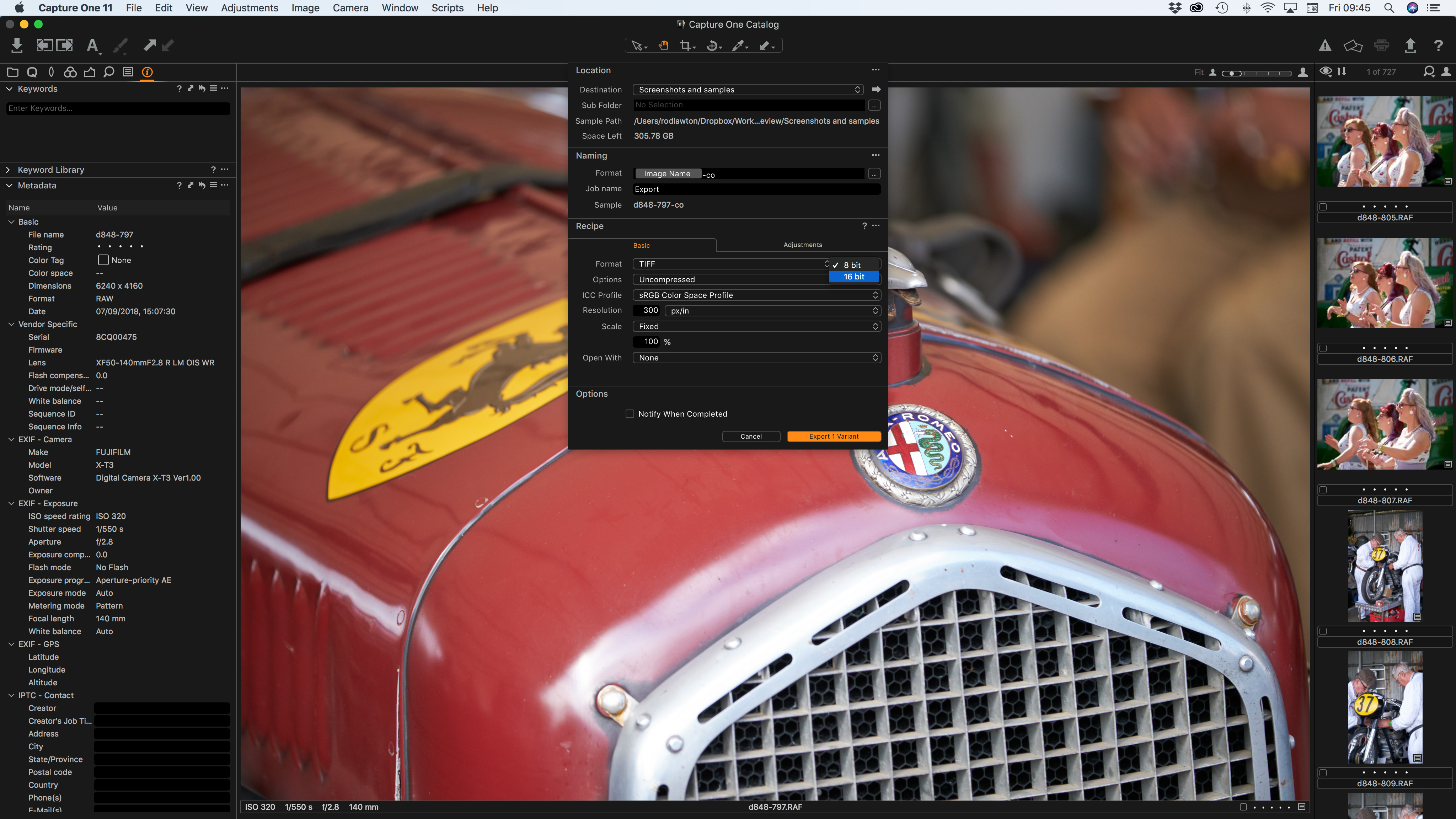
Verdict
Obviously you miss out on a lot of the full version’s tools, but Capture One Express Fujifilm still delivers superb conversions of your Fujifilm camera RAF files and it’s an excellent stepping stone to the full version if you like what you see – and it’s free!
Downsides? There’s only one. If you like what Capture One Express Fujifilm does, you’re almost certainly going to want the full pro version, and that’s going to leave you with a short, sharp sting to the wallet. But hey, you can spend that much on a tripod or a camera bag or a (cheap) lens, so it's worth keeping in perspective.
READ MORE

Rod is an independent photography journalist and editor, and a long-standing Digital Camera World contributor, having previously worked as Group Reviews Editor, Head of Testing for the photography division, Technique Editor on N-Photo, and Camera Channel editor on TechRadar, as well as contributing to many other publications.
He has been writing about digital cameras since they first appeared, and before that began his career writing about film photography. He has used and reviewed practically every interchangeable lens camera launched in the past 20 years, from entry-level DSLRs to medium format cameras.
Rod has his own camera gear blog at fotovolo.com but also writes about photo-editing applications and techniques at lifeafterphotoshop.com.


