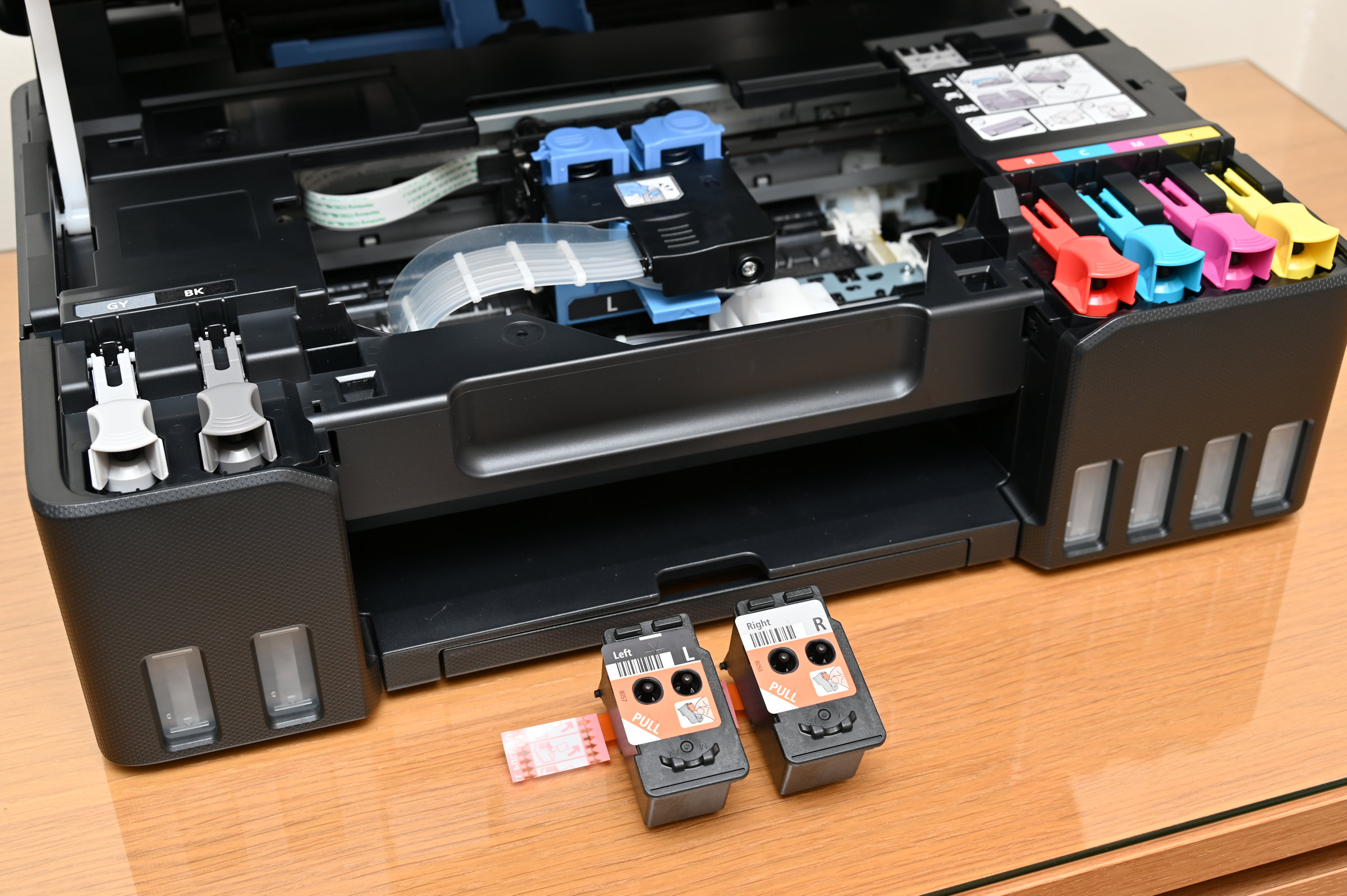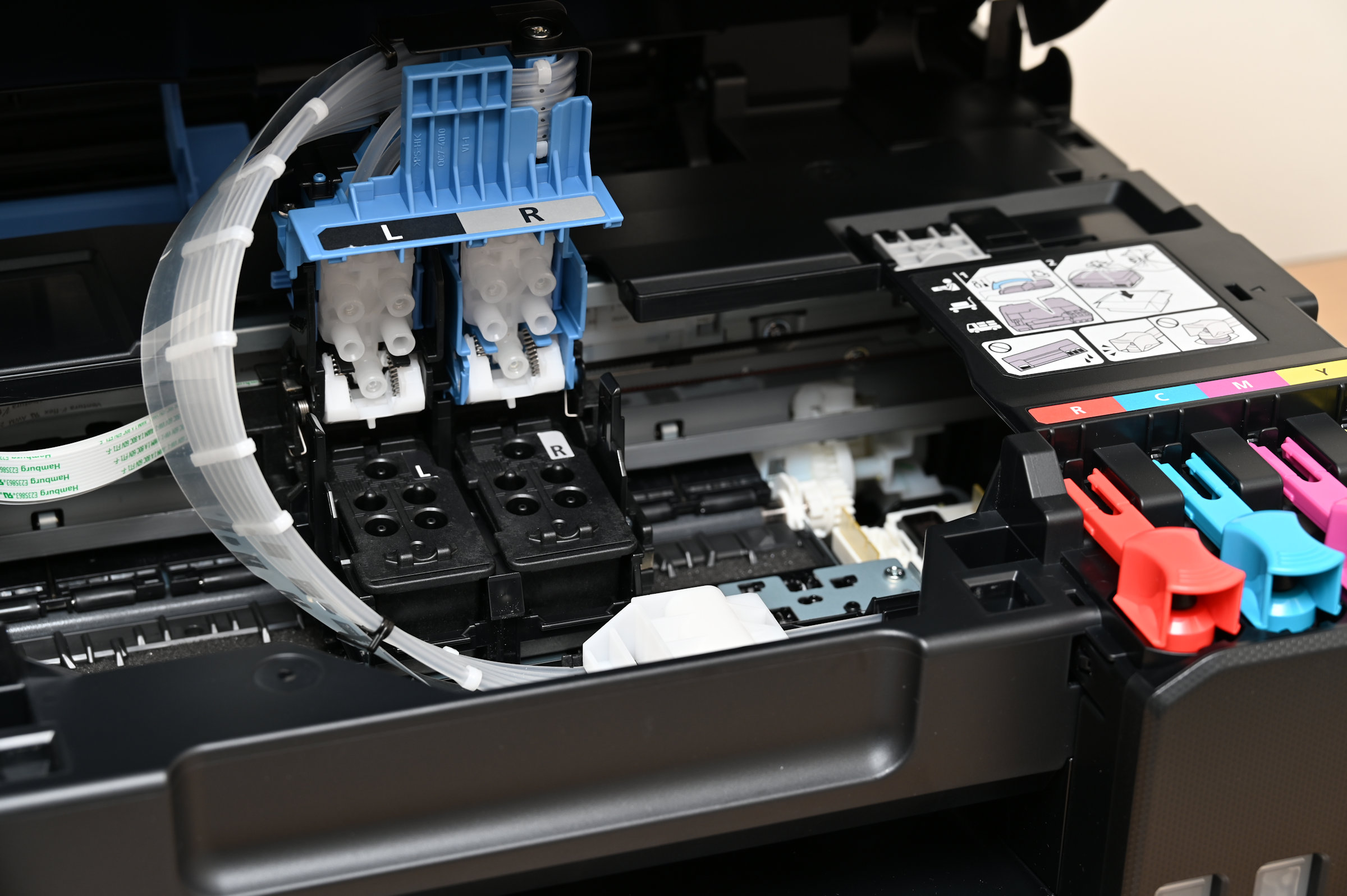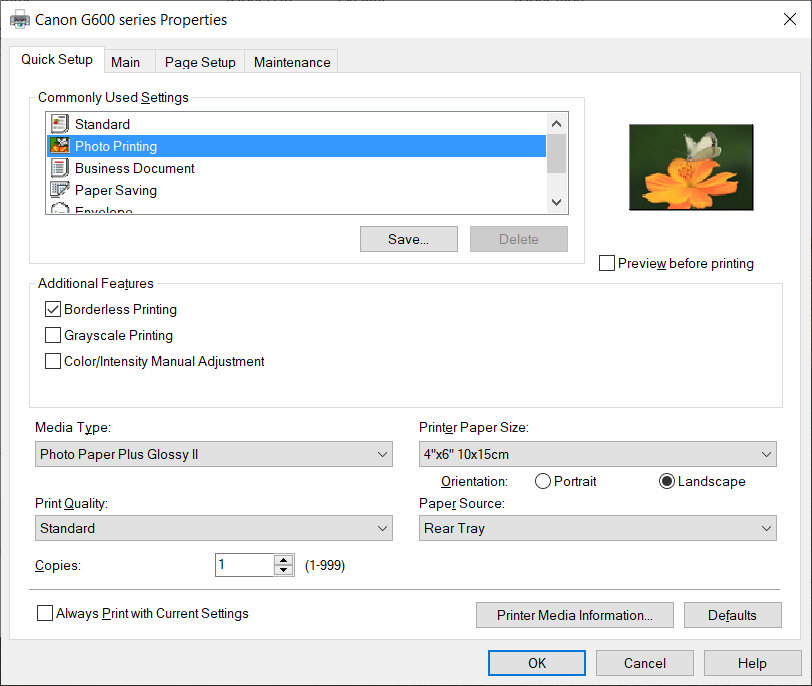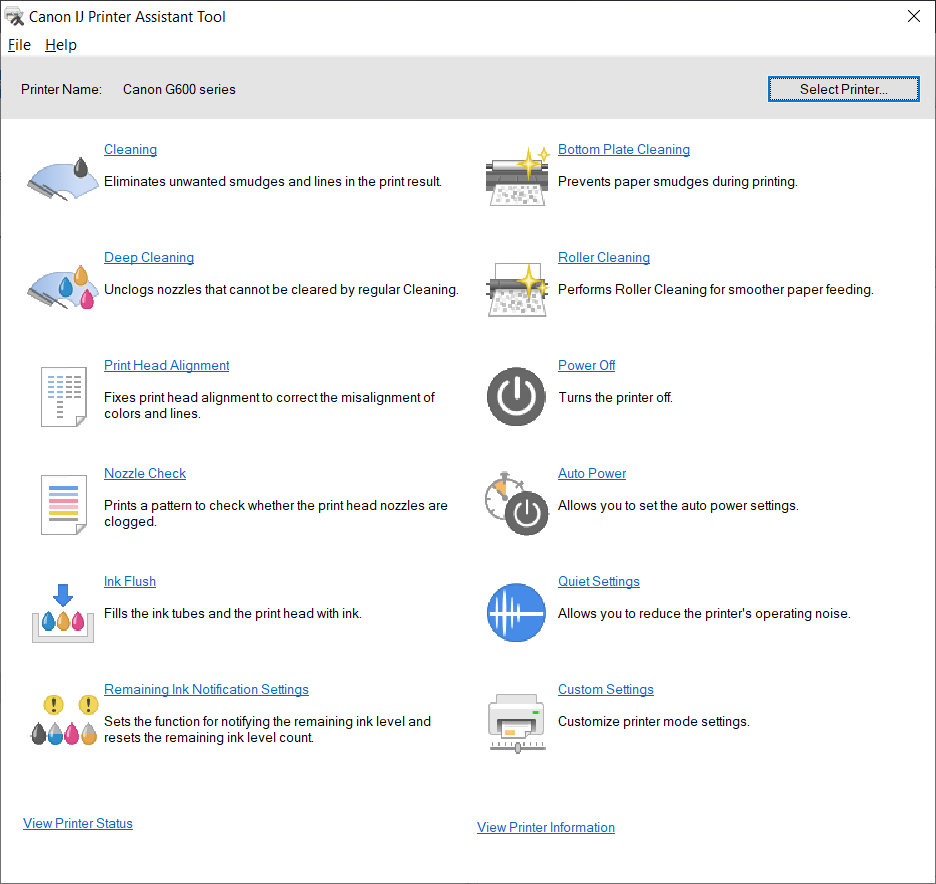Digital Camera World Verdict
Like Epson’s EcoTank printers, Canon’s MegaTank models have ink tanks that can be replenished with bottled ink, instead of running on cartridges. The Canon PIXMA G650/G620 is designed with photo output in mind, running on six dye-based inks. It’s ideal for photographers who want to print photos at any size up to A4/8.5x11-inch, and even for panoramic output up to 1.2 metres in length. The purchase price is very competitive and the printer can save you a small fortune in running costs, while delivering excellent quality output for both mono and color photo prints.
Pros
- +
Up to a 90 per cent saving in ink costs.
- +
Impressive photo print quality
- +
Intuitive refilling system
Cons
- -
Not as fast as most cartridge-based printers
- -
No touchscreen
- -
No internal paper feed cassette
Why you can trust Digital Camera World
Wouldn’t it be great if you could print photos without the perpetual worry of ink cartridges running out, and the expense of replacing them? That’s the idea behind the Canon PIXMA G620 (G650 in the Europe, or G660 in Australia). Like Canon’s previous MegaTank inkjet printers, it’s a cartridge-free machine that has relatively high-volume ink tanks, topped up by 60ml bottles of ink.
As expected, the printer costs more to buy than regular cartridge-based models and, as such, it’s about twice the price of the popular 6-ink PIXMA TS8320 (TS8350 in Europe). However, that printer comes with relatively low-capacity ‘setup cartridges’ so you’ll soon need to buy replacements. And that’s the frustration.
A full set of XXL cartridges will set you back around $170, and the five that are used for photo printing only contain 11.7ml of ink each. By stark contrast, the MegaTank printer comes complete with a full set of 60ml, and a replacement set only costs around $95. Suffice it to say that ink costs per page are only about one tenth of the cost.
• See also Best Canon printers • Best ink refill printer
Canon PIXMA G620 Specifications
Model names: Canon Pixma G620 (North America), Canon Pixma G650 (Europe)
Inks/type: 6x dye
Max print size: A4/8.5x11-inch, 1.2m panoramic
The best camera deals, reviews, product advice, and unmissable photography news, direct to your inbox!
Max print resolution: 4800x1200dpi
Input trays: 1x rear feeder
Scanner: 600x1200dpi, A4/8.5x11 inches
Display screen: Mono LCD
Interfaces: Hi-speed USB, Wi-Fi
Dimensions when closed (WxDxH): 17.2x12.5x5.8in /445x340x167mm
Dimensions with trays extended (WxDxH): 17.2x21.8x8.4in / 445x555x238mm
Weight: 17.4 lb / 6.6kg
Think photo-friendly six-ink line-up and you’re probably thinking CMYK with additional light cyan and light magenta thrown into the mix. This PIXMA follows a different path, starting off with CMYK but adding additional grey and red inks. The aim is for a wide color space or gamut, with the bonus of enhanced mono photo printing.
There’s a danger that pouring ink from bottles into tanks could be a messy business. The PIXMA has the process nailed, however, with squeeze-free bottles that simply slot into the top of each tank. They’re leak-free, keyed so that each colour of ink only fits into the top of the correct ink tank, and they stop pouring automatically if the ink tank becomes full. The whole process is quick, easy and mess-free. Starting from scratch, the printer only takes 20 minutes to set up, from opening the box to first print, and that includes the 10 minutes needed for the printer to automatically charge and align its print heads once you’ve added the ink.

Many PIXMA printers have one or two internal paper feed cassettes for plain paper and small photo paper, and a rear feeder for larger photo paper. With the emphasis on photo printing, this model has no internal cassettes, and relies solely on a rear, upright feeder. It makes sense, in that it avoids the need for the paper to be flipped over during printing. The downside is that you have to change the paper every time you want to use a different type or size.
Again, unlike some PIXMA printers, there’s no color touchscreen but at least there’s small mono LCD and an intuitive pushbutton interface. It makes a quick job of making mono or color photocopies, thanks to its the built-in scanner. Connectivity is good too, with USB and Wi-Fi, the latter enabling PIXMA Cloud Link for smartphones and tablets, Apple AirPrint, Mopria for Android and Wireless Direct.
Getting back to the ink tanks, it’s useful that they have transparent windows at the front, so you can see the physical ink levels at a glance, as well as via the on-screen dialog box when printing.
Canon PIXMA G620: Performance
The PIXMA G650/G620 is designed as a high-volume printer, so just how many prints can you expect from a full set of bottles, as supplied with the printer? It works out to around 3,800 6x4-inch photos, or around 3,700 mono documents, or 8,000 colour documents. It’s not really meant to be a document printer but, despite lacking a pigment-based black ink, mono text is a rich, deep and crisp black with excellent definition. Color documents with mixed text and graphics are of similarly high quality.
Print speeds are rather slower than from a printer like the Canon PIXMA TS6350/TS6320 and PIXMA TS 8350/TS8320. Those printers can output borderless 6x4-inch photos in 19 seconds or 43 seconds, in normal and high quality modes respectively. For the PIXMA G650/G620, it’s 46 seconds and 1 minute 46 seconds, so basically more than twice as long. Moving up to borderless A4, the G650/G620 took two minutes exactly in our tests, in normal quality mode, and 4 minutes 42 seconds in high quality mode. For document printing, a single page of mono text took us 18 seconds in normal quality mode, and 30 seconds for a mixed mono text and color graphics page, both in normal quality mode.
The difference between normal and high quality photo print modes is virtually indistinguishable unless you look at your prints under a high-magnification loupe. Either way, color rendition is impressively accurate, for everything from vibrant landscapes to subtle skin tones. Tonal range is also very good and the printer makes a good stab at black & white photo printing as well. Blacks aren’t as rich on matte photo paper as when using a pigment-based printer with a matte black ink, like the larger-format Canon imagePROGRAF PRO-300 or Epson SureColor P700 but they’re very good nonetheless. A wide range of glossy, lustre, matte and fine art papers are directly supported.
Canon Pixma G620: Verdict
Many printers that run on bottled inks claim to save you money in the long run. The PIXMA G650/G620 will save you money even in the short term. The cost of buying the printer is only about the same as buying the cartridge-based PIXMA TS8350/TS8320 plus one full set of XXL cartridges, which have a very much lower capacity. Long story short, the ink cost per 6x4-inch photo print is just 2.5c/2.2p, compared with 31.6c/23.3p for a printer like the TS8350/TS8320.
Sure, the G650 isn’t blindingly fast, but the quality of both mono and color photo prints is excellent. Overall, it’s a brilliant printer for any photographer who wants to see their images in print, rather than just looking at them on screen.
Read more:
• The best large format printer
• The best photo printing online: top services from around the web
• The best photo printer 2021: desktop photo printers compared
• Best wireless printers
• Everything photographers need to work at home
• The best portable printers
• The best all-in-one printer
• The best film scanners
• Best 3D printers
Matthew Richards is a photographer and journalist who has spent years using and reviewing all manner of photo gear. He is Digital Camera World's principal lens reviewer – and has tested more primes and zooms than most people have had hot dinners!
His expertise with equipment doesn’t end there, though. He is also an encyclopedia when it comes to all manner of cameras, camera holsters and bags, flashguns, tripods and heads, printers, papers and inks, and just about anything imaging-related.
In an earlier life he was a broadcast engineer at the BBC, as well as a former editor of PC Guide.