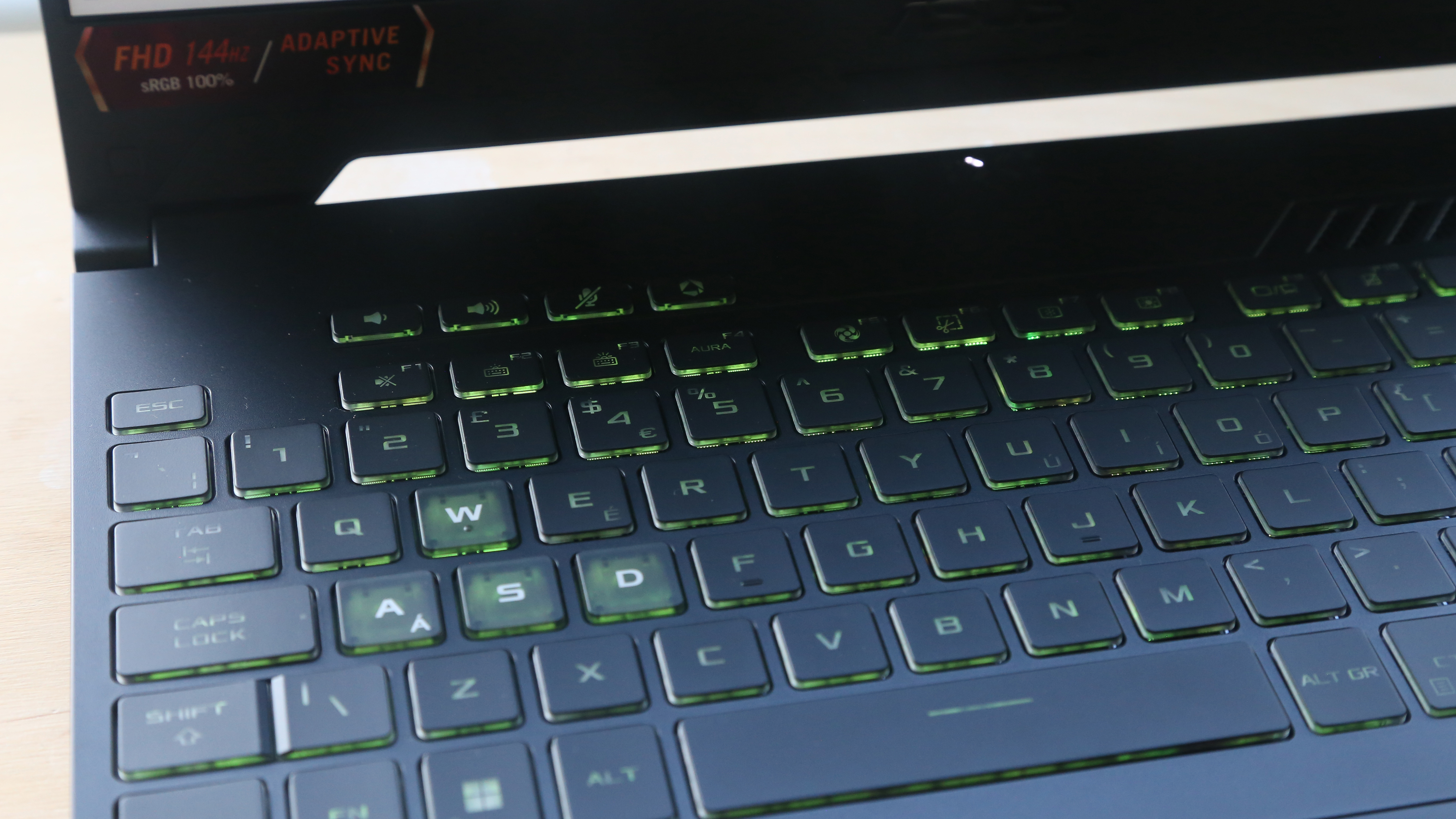Digital Camera World Verdict
If you’re looking for a laptop for creative work that doesn’t completely break the bank then this is a great option. The Intel i7 CPU and GeForce RTX™ 4050 will keep things moving along pretty smoothly. The 16GB RAM will be more than enough for all day to day tasks and serve well for more intensive photo and video editing. The display tops out at FHD which will be significantly lacking to video editors working with 4K footage. This mid-range laptop is a perfect all-rounder for creatives, gamers and those working from home but for more video-editors looking to push the resolution limits you’ll want a 4K display.
Pros
- +
Fast processor
- +
Great graphics card with AI-powered architecture
- +
Good battery life
Cons
- -
No SD Card Reader
- -
A little on the heavy side
- -
Lacks 4K display
Why you can trust Digital Camera World
The TUF Gaming F15 is made by ASUS and is squarely pitched towards gamers, hence the name. You would be forgiven for wondering why it is therefore being reviewed with creative professionals in mind rather than gamers. If it was called TUF Photo-editing F15 then you could understand the connection.
The reality is that gaming laptops are often loaded with great processors, a decent amount of RAM, and fantastic graphics cards - all elements that contribute to a great experience for creatives.
This model (FX507ZU) has an Intel i7 processor and a NVIDIA GeForce RTX 4050 Laptop GPU with 6GB GDDR6. It meets Photoshop’s recommended hardware requirements in every area which means you’ll have no problem running the likes of Photoshop and Lightroom.
The TUF Gaming F15 definitely comes in at the top end of what would be considered a budget laptop. The spec matches the price and the inclusion of a number of different IO ports is a big plus. As a photographer, I love the SD card reader on my MacBook Pro, a luxury that is sadly missing on the TUF Gaming F15.
The GeForce RTX 4050 is built on the Ada Lovelace architecture and is therefore perfectly positioned to provide the power for the latest tranche of AI-driven tools in the Adobe suite of products.
Asus Tuf Gaming F15: Specifications
Model: FX507ZU
Operating System: Windows 11 Home
Processor: 12th Gen Intel Core i7-12700H Processor 2.3 GHz (24M Cache, up to 4.7 GHz, 14 cores)
Graphics: NVIDIA GeForce RTX 4050 Laptop GPU, 6GB GDDR6
Display: 15.6-inch, FHD (1920 x 1080) 16:9, Value IPS-level, Anti-glare display
Memory: 8GB DDR4-3200 SO-DIMM x 2, Max Capacity: 32GB
Storage: 512GB PCIe 4.0 NVMe M.2 SSD
I/O Ports: 1x 3.5mm Combo Audio Jack, 1x HDMI 2.1 FRL, 2x USB 3.2 Gen 1 Type-A, 1x USB 3.2 Gen 2 Type-C support DisplayPort / power delivery / G-SYNC, 1x RJ45 LAN port, 1x Thunderbolt 4 support DisplayPort
Touchpad: Yes
Camera: 720P HD camera
Battery: 90WHrs, 4S1P, 4-cell Li-ion
Weight: 2.20 Kg (4.85 lbs)
Dimensions: (W x D x H) 35.4 x 25.1 x 2.24cm
Asus Tuf Gaming F15: Key Features
Answering the question of whether the key features of the laptop will meet your needs is something only you can answer, I’m afraid. But maybe I can help a little.
The best camera deals, reviews, product advice, and unmissable photography news, direct to your inbox!
The display is 15.6-inch which is perfect for working on photos and videos. It’s enough screen real estate to run editing tasks when out and about but will definitely benefit from a second screen for more demanding creative projects. The FHD (1920 x 1080) resolution will be fine for photo editing but falls well short of the increasing demand for 4K video. If you find yourself only working with FHD footage then this laptop might be fine for now but certainly won’t be a long-term investment.
The touchpad is another key feature and it's a really good size. It makes navigating around photos and documents a breeze. The pad is pretty responsive although I did find the middle mouse click a little hard to use and at times unpredictable.
The 90Wh battery provides plenty of power for hours of editing, video playback, and web browsing and its super fast recharging enables it to go from 0-50% in as little as 30 minutes.
I would love to have seen an SD Card reader built into the device but that’s understandable given this is primarily a gaming laptop. Transferring photos and videos from cameras is a constant job for creatives but this will have to be achieved through a docking station or hub.
Asus Tuf Gaming F15: Design & Handling
The chassis has been redesigned for 2023, now 4.5% smaller than the previous design. It weighs in at 2.20Kg which is comparable with most laptops of its size but nowhere near as light and portable as the latest MacBook Pro’s for example.
The top of the laptop is metal with the sides and bottom being made of plastic. The materials make it feel mid-range but the addition of bevels and a sleek custom design give this laptop a visual wow factor. I didn’t find the keyboard to be particularly ergonomic and comfortable to use. I also thought the main keys were weighted too far to the left making it uncomfortable when typing. The RGB backlit colored keys were annoying but can thankfully be turned off.
One of the selling points is its military-grade toughness, not something I tested for the review! They claim to have conducted rigorous MIL-STD-810H tests with the device exposed to drops, vibration, humidity, and extreme temperatures to ensure reliability. With this badge of honor, the laptop will survive the risks of using it at home, in the office, or out and about.
Asus Tuf Gaming F15: Performance
This laptop performs day-to-day browsing more than effectively with no hold-ups or lag. The 12th Gen Intel Core i7 processor paired with 2x 8GB DDR4 RAM enables this machine to handle photo-editing tasks with ease. The 16GB of RAM is perfect for opening and utilising multiple applications which is necessary for creatives needing access to multiple Adobe applications.
The NVIDIA GeForce RTX 4050 is a mid-range GPU built on the Ada Lovelace architecture. It offers 2560 shaders and uses 6 GB GDDR6 dedicated graphics memory with a clock speed of 16 Gbps. This GPU has DirectX 12 support, and 6GB of GPU memory, both of which are either in line or above Photoshop’s recommendations.
The Cinebench scores came in at 6250 points for the GPU, 791 points for the multi-core CPU, and 96 points for the single-core CPU. The Geekbench score for multi-core came in at 10679 and single-core at 2419. Its GPU OpenCL score was 79031. During our Handbrake test, the TUF Gaming F15 transcoded a 10-minute 34-second 4K video to 1080p in 4 minutes 30 seconds.
Asus Tuf Gaming F15: Final Verdict
The TUF Gaming F15 is an excellent option for creatives who want a laptop at the top end of the budget category. An impressive processor and graphics card will work well for all types of editors but the lack of anything more than a FHD display will be problematic for video editors working with 4kK footage. A docking station or hub will be required to suit most workflows as this laptop doesn’t include an SD card reader. This mid-range laptop is a perfect all-rounder for creatives, gamers, and those working from home.
There are plenty of options in the budget to mid-range category with the Acer Nitro 5 providing similar specs. The HP Victus gaming laptop would be a more direct competitor but lacks the same level of processor or graphics card.
Read more: check out our guide for the best budget laptops for more, or if you want to see the best of the best, take a look at our top picks for the best photo editing laptops and the best laptops for video editing.

Paul is a digital expert. In the 20 years since he graduated with a first-class honours degree in Computer Science, Paul has been actively involved in a variety of different tech and creative industries that make him the go-to guy for reviews, opinion pieces, and featured articles. With a particular love of all things visual, including photography, videography, and 3D visualisation Paul is never far from a camera or other piece of tech that gets his creative juices going. You'll also find his writing in other places, including Creative Bloq, Digital Camera World, and 3D World Magazine.