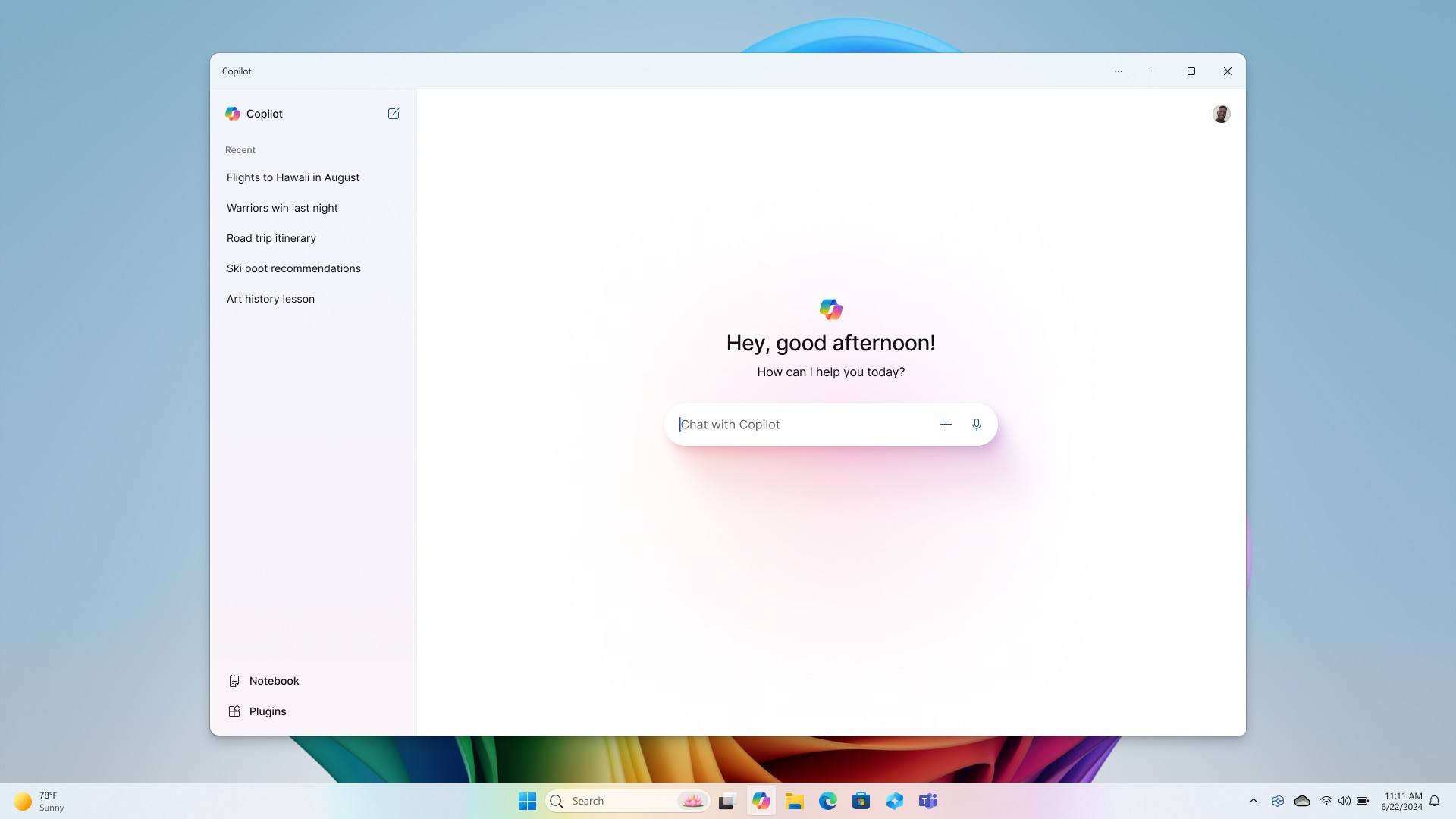If you're shopping for a new computer, you've probably seen retailers shouting about their "Copilot+" laptops, which come with dedicated Copilot keys.
For the uninitiated, Copilot is Microsoft's AI assistant, which the company is currently cramming into practically everything they make: Windows, Edge, Office apps and even Bing search. You can chat with it, ask it to summarize documents, generate images or help write your emails. And while you don't actually need a Copilot+ laptop to use it, it will run faster and more efficiently on one.
Before you shell out hard-earned cash, though, let's take a step back.
Remember the Metaverse? That virtual world, which was supposed to change everything about how we work and socialize? Companies poured billions into it, and now... crickets. Well, I'm already getting the same vibes from Copilot.
The main problem: it isn't actually very good at its job yet.
Frequent mistakes
One IT executive in this Gartner Peer Discussion put it bluntly: Copilot is "frustrating to use, makes frequent mistakes" and doesn't really deliver the seamless integration across Microsoft's products that it should. Ouch.
I've played with it myself, and while it occasionally does something impressive, more often than not it delivers information that sounds plausible but is flat-out wrong. Not exactly confidence-inspiring when you're trying to get work done.
The best camera deals, reviews, product advice, and unmissable photography news, direct to your inbox!
Plus, even its fans can only point to basic use cases. In the aforementioned discussion, people praised it for "summarizing Teams chats," "creating initial PowerPoint drafts," and "drafting SMART goals". Handy? Sure. Revolutionary? Not even close.
Especially considering the most useful features are locked behind subscriptions, costing up to $20/month for individuals or $30/month per user for businesses.
What's telling is that even Microsoft seems to be cooling on its AI investments. Reports suggest they've cancelled plans for significant data center expansions; a sign they're not seeing the AI demand they expected. Across industries, AI adoption rates have slowed dramatically according to recent studies.
Is there a killer app?
Just to be clear, I'm not anti-AI. There are genuinely useful AI tools out there. But paying a premium for a Copilot+ computer right now feels like buying a 3D TV in 2012; a technology searching for a purpose that might never arrive.
Microsoft is admittedly working hard to change that, recently launching Copilot Vision, which it hopes will become the killer app for Copilot. It will be launched in stages, but the basic idea is the AI assistant can "see" what you're doing on your screen and provide intuitive, visual guidance.
It argues that an AI that can show you how to perform complex tasks within software, without breaking your workflow to search online or decipher confusing menus, could be a productivity revolution. I'm not so sure.
Personally, I'd rather just use software that was intuitive to start with, and didn't have any confusing menus in the first place. I'm also not keen on having a chatbot literally record every single thing I do on my laptop.
In conclusion, if you're seeking out the best laptops right now, I'd advise you focus instead on what matters: a good screen, fast enough performance for your needs, decent battery life, and build quality that won't fall apart in a year. Sure, if there's a Copilot+ key on there, that's not necessarily a bad thing. But I wouldn't be paying extra for it.
Tom May is a freelance writer and editor specializing in art, photography, design and travel. He has been editor of Professional Photography magazine, associate editor at Creative Bloq, and deputy editor at net magazine. He has also worked for a wide range of mainstream titles including The Sun, Radio Times, NME, T3, Heat, Company and Bella.
You must confirm your public display name before commenting
Please logout and then login again, you will then be prompted to enter your display name.