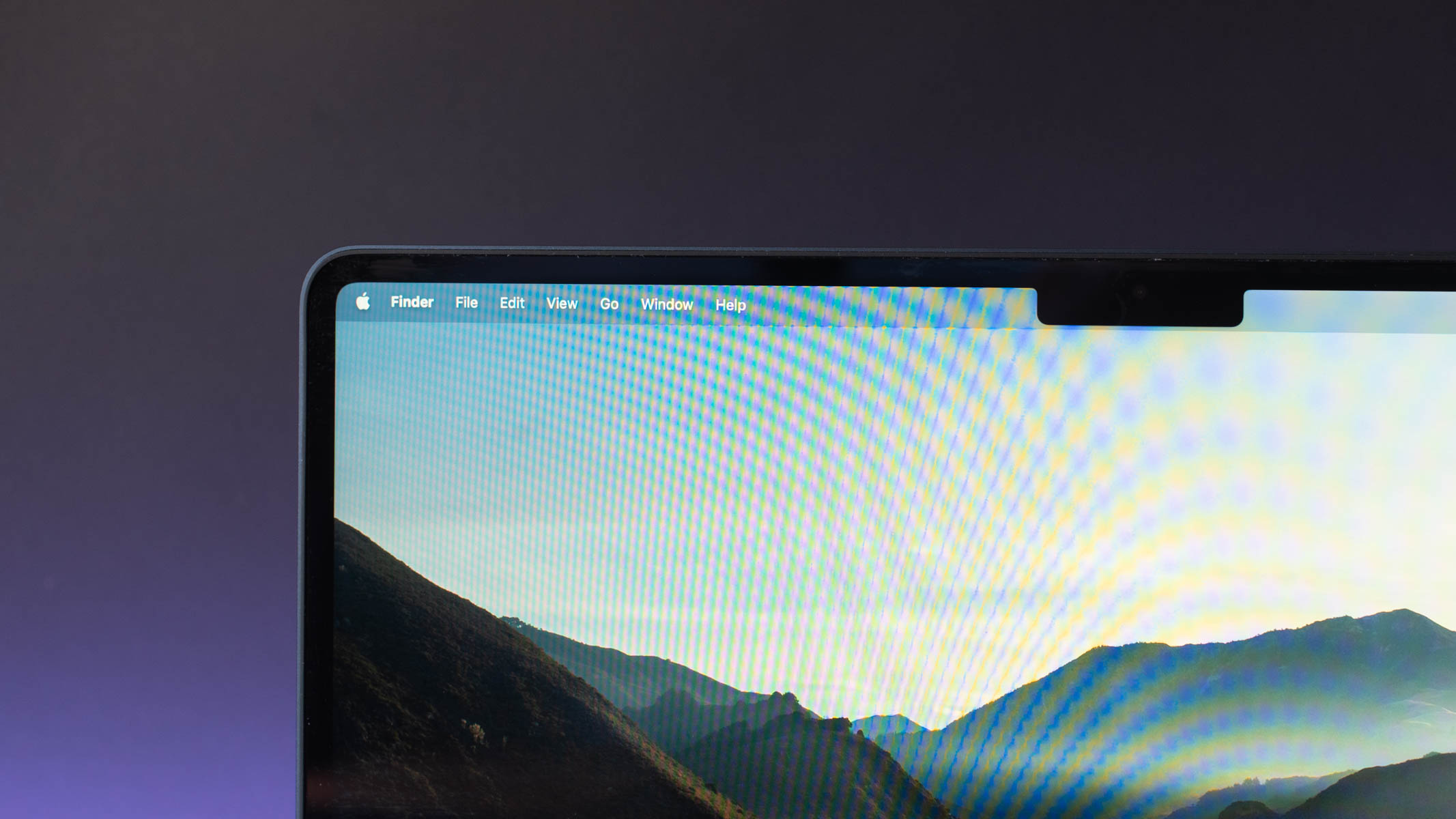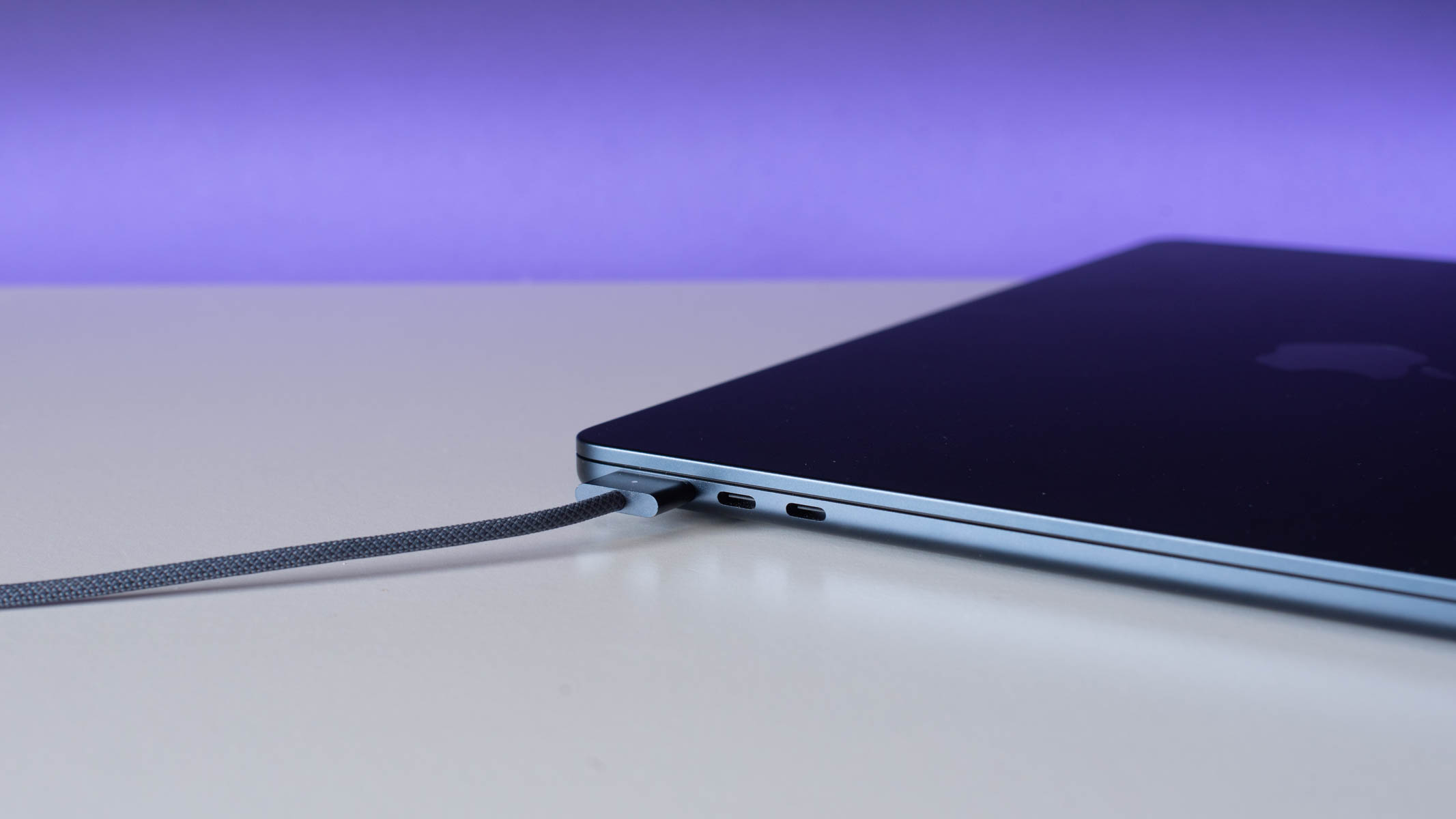Digital Camera World Verdict
Incredibly impressed by its speedy performance, we’re astounded that this little laptop can keep up with our most demanding image processing requests and not break a sweat. There are no fans to whir and it doesn’t seem to heat up under pressure. A crystal clear display and comfortable trackpad and keyboard are complemented by a Magsafe power connector and two USB-C ports and a 3.5mm headphone jack for a minimal but utilitarian finish.
Pros
- +
Stylish and sturdy design
- +
Fast processing speeds for photographers
- +
Utterly silent and cool
- +
Magsafe & 3.5mm headphone jack standard
Cons
- -
Midnight black color loves fingerprints
- -
No SD card slot
- -
Costly to spec up
- -
Not user-upgradable in the future
Why you can trust Digital Camera World
The Macbook Air released in 2022 is the direct replacement to the Macbook Air of 2020 and, while it looks incredibly similar to its predecessor, it has been redesigned and is now powered by a more powerful M2 CPU chip (rather than 2020’s M1).
The base package includes an Apple M2 chip with 8‑core CPU, 8‑core GPU, 16‑core Neural Engine powerbox which can be upgraded to a 10-core GPU for an additional cost. It also ships with 8GB RAM and 256GB SSD storage as standard, but photographers and other creatives will almost certainly want to get at least 16GB RAM and 512GB SSD storage, with the option to then run libraries of images off an external hard drive via USB-C.
The magic behind the Macbook Air is that it runs silently. No more sounding like the laptop’s about to take off into the sky like a helicopter every time you run heavy processes in Lightroom or Photoshop. We’ve thrown a lot at this laptop for our initial review and we’ve yet to feel it get warm during use.
• Best Macbooks for photo editing • Best Macbook Air docking stations
Specifications
• CPU: Apple M2 8-core CPU
• Graphics: Integrated 8-core GPU (10-core GPU option)
• RAM: 8-24GB Unified memory
The best camera deals, reviews, product advice, and unmissable photography news, direct to your inbox!
• Screen: 13.6-inch Liquid Retina display with True Tone
• Storage: 256GB – 2TB SSD
• Ports: 2x Thunderbolt 4 (USB 4.0 Type-C), 3.5mm headphone jack, MagSafe 3
• Connectivity: Wi-Fi 6, Bluetooth 5.0
• Camera: 1080p FaceTime HD webcam
• Weight: 2.7 pounds (1.24kg)
• Size: 11.97 x 8.46 x 0.44 inches (30.41 x 21.5 x 1.13cm; W x D x H
Key features
Almost identical in shape and size to the M1 version, the Macbook Air M2 has a large trackpad to make editing on the go easier and more precise. We were concerned that it was going to be too big, expecting to trip up on it while typing or hitting keyboard shortcuts, but it fits almost perfectly, ending in the cleft of the palm.
One of the major features to point out straight away on the Macbook Air M2 is that users won’t be getting the touch bar that the Macbook Pro has. This is good news for some and bad news for others. It shouldn’t really affect photographers and image editors too much because keyboard shortcuts form the foundation for editing, regardless of the inclusion of a touch bar, and professional image editors will have their own external controllers should they require them.
The biometric fingerprint login is lightning fast and one of the best we’ve ever experienced on either a laptop, tablet, or smartphone and works consistently every time.
It’s built for all-day use and that’s exactly what we get out of it in real-world use. It will happily last all day doing basic image editing, while using it as a general laptop (browsing the internet and streaming videos online) sees it last at least a couple of days if not longer depending on how much it’s used throughout the day. Consequently you don't really have to worry about charging it fully before heading out for the day or on location during a shoot, as we've yet to have our M2 Air run out of charge before completing crucial work.
Build and handling
Ever so slightly larger than the Macbook Air M1, the M2 still has the same strong build quality with an entirely metal casing, though in this iteration its edges are more rounded. This is particularly noticeable when handling the laptop when closed. The opening lip is now bevelled upwards which we really like as it retains a continuous line on the lower front edge of the laptop. The outside edges instead of being hard and sharp as in the M1, are now smooth making it more comfortable to carry.
One thing we are a little disappointed by with our laptop is the fingerprints and oil/sweat marks one can leave on the casing. We are basing this on the midnight black color variation and haven’t tested this with any other colors as yet.
Everything on the M2 is bigger than the M1 model, all except the bezel around the edge of the screen which is now smaller, giving 13.6 inches to play with on the Liquid Retina display with True Tone. It’s a fantastically bright, sharp screen with a good viewing angle and is slightly better to edit images on than the M1.
There’s now a Magsafe connector once more, making it a big upgrade over the M1 which only uses USB-C charging. That means if you accidentally trip over the cable or it’s tugged from the mains socket the cable will detach from the Macbook to keep ‘air’ as part of the name and not what it goes flying through. We also like the charging cable itself which is of a fabric non-tangling material, though we’d recommend upgrading to the dual USB-C charger which makes it easy to charge a phone and the laptop simultaneously.
Performance
For those that don’t use the cloud all that often (we’re looking at pro photographers running from external drives) we decided to test the import speed in Lightroom Classic. 5.5GB of wedding photos imported in under 20 seconds, but it was seemingly instant as every photo appeared immediately (from what we could see). We waited a further 1min 20secs for Lightroom Classic to fetch the initial previews for a total of 1min 43secs of import time. That's seriously impressive considering this is the Air and not the Pro, and that it remains silent and cool to the touch.
By comparison we did the same test on a Windows Dell XPS 15 9570 which, although it’s now a few years old, our model has a 6-core Intel i9 CPU running at 2.9GHz, 32GB RAM and an SSD and it still took 2mins 34seconds - nearly a full minute longer.
Most photographers will likely be running a combination of Adobe Lightroom Classic and Photoshop simultaneously (or other comparable software) in order to process batches of images and then finish them off before publishing or saving. So we exported 20 photos at a resolution of 24MP from Lightroom Classic and opened them as layers on a single document in Photoshop which took 1min 5secs. The Dell XPS 9570 again took longer at 1min 54secs.
Editing the 20-layer stack in Photoshop on the Macbook Air, even with Lightroom Classic still open, was instant. We ran the same test on the Dell XPS 9570 again and it took the laptop 1min 54secs to open it and running edits like patching and opening neural filters felt laggy and unresponsive in comparison, not to mention it sounded like it was about to take off with all the fans whirring over the CPU and graphics card.
Giant patched areas stitched as soon as we let go of the trackpad and editing in Neural filters (something photographers will no doubt continue doing more of) was similarly speedy. Flicking back to Photoshop to make edits also saw no slowing down even with a large PSD open, all while running several internet tabs open in both Firefox and Chrome browsers (which are known to hog RAM).
Unless you’re working with 50/60MP stills and huge 8K video files, we’re not quite sure why anyone would need to opt for the Macbook Pro considering the big price difference. Even as professional photographers who, admittedly, don’t shoot a lot of video, we found the Macbook Air M2 to be so quick that, unless it got struck down with buggy software and failing internal components, we could see using for many years to come.
Trying to push this laptop to its limit we decided to run Photoshop and Lightroom Classic simultaneously, then we opened ten 45.7MP 14-bit photos into one document to edit and process. After 5-10 minutes of trying every edit we could think of, there was still no visible real-world lag.
For those that are into numbers, the Geekbench 5 score for our Macbook Air M2 gave us 1919 for the single-core score and 8936 for the multi-core score and the OpenCL performance reached a score of 27558. Something to bear in mind for users running their own comparison Geekbench 5 tests is that ours was fitted with 16GB RAM and 512GB of SSD storage.
The downside to owning a Macbook Air M2 is shelling out for it in the first place. The base model (8-Core CPU, 8-Core GPU, 8GB Unified Memory, 256GB SSD storage) is reasonably priced. But realistically you'll want a larger SSD, more RAM and maybe a different power charger, and then the price gets much more serious. This isn't a laptop designed to be worked on, either, meaning upgrading components in the future is all but impossible. Take extra care to spec wisely at the time of purchase!
Verdict
If you’re in the market for a new photo editing laptop and want something cool, silent, well-built and fast, then the Macbook Air M2 is the perfect companion. While its midnight black colour variation does love to show fingerprints and handling marks, the inclusion of the Magsafe 3 connector, its lag-free Lightroom and Photoshop performance, and that crystal clear screen, make this our new favourite laptop for photographers.
Other guides
• Home working for photographers
• Best student laptops
• Best Chromebooks
• Best Ultrabooks
• Best photo editing laptops
• Best laptops for video editing
• Best desktop computers
• Best Mac printer
• Best Mac webcam
• Best external hard drives
• Best monitors for photo editing
• Best USB-C hubs
Jase Parnell-Brookes is an award-winning photographer, educator and writer based in the UK. They won the Gold Prize award in the Nikon Photo Contest 2018/19 and was named Digital Photographer of the Year in 2014. After completing their Masters Jase has spent a good chunk of two decades studying and working in photography and optics shooting and writing all over the world for big-name brands and media outlets. Now the Channel Editor for Cameras and Skywatching at Space.com their speciality is in low light optics and camera systems.