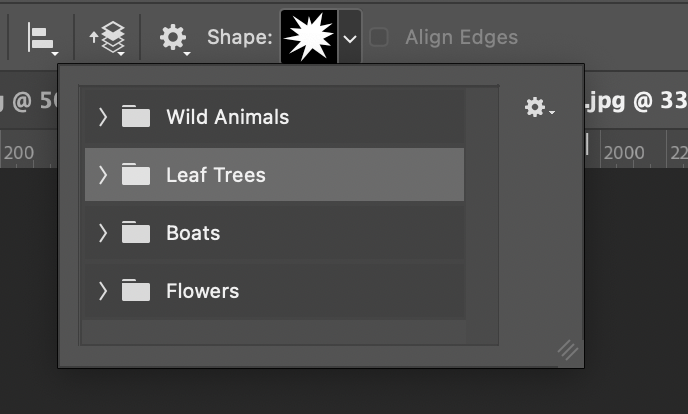What is Adobe's obsession with making Photoshop worse?
It's a simple thing – the Shape tool in Photoshop – highlights an issue that I encounter all the time; software getting harder to use for no obvious reason. It can't be just me?
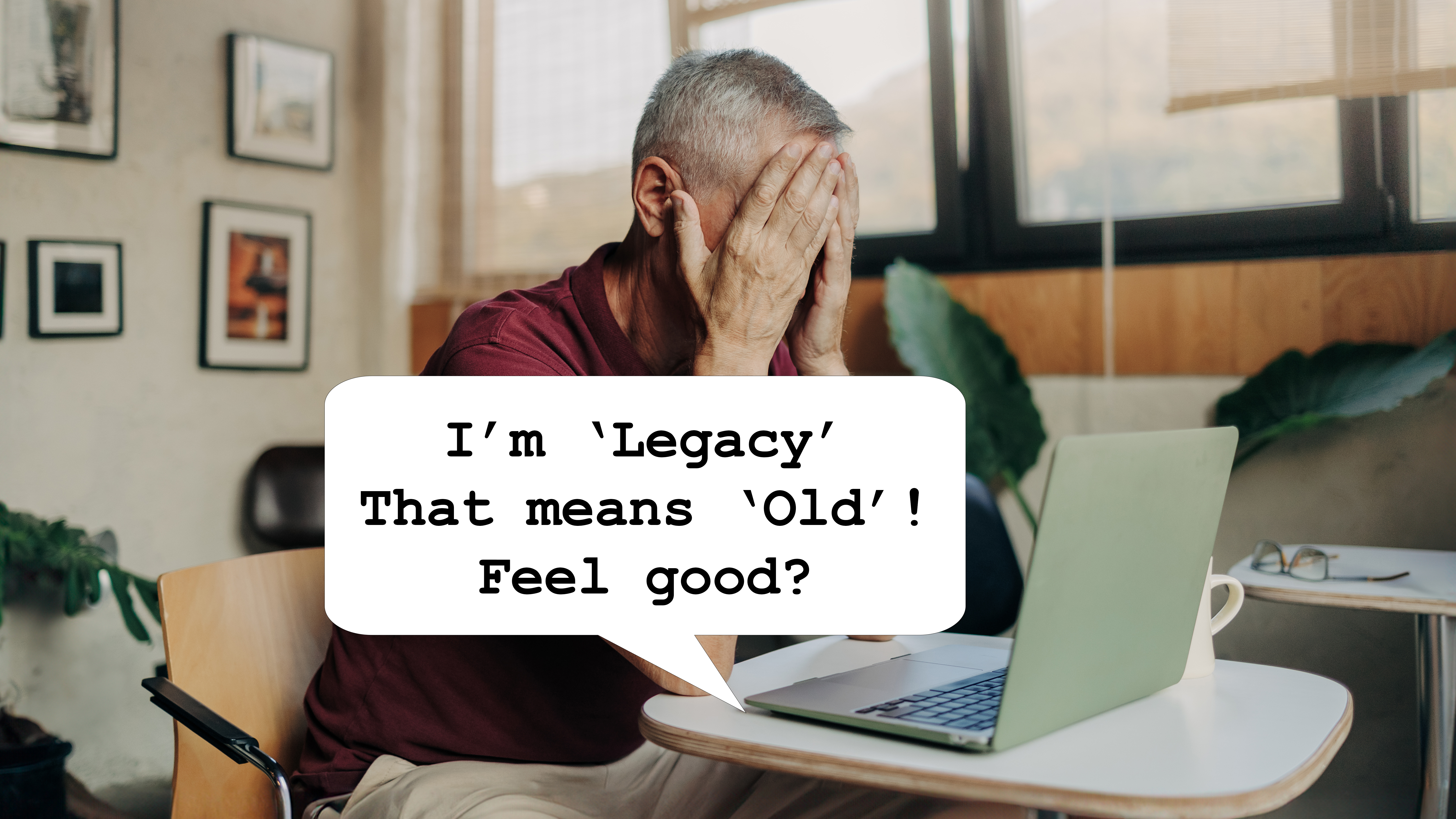
They say "Don't drive angry" but no one has ever said "Don't write angry" to me (or most of the users of social media, it seems), which is why I'm about to vent about one little – but, I feel, very indicative – experience I've just had with Photoshop. Again. Features I used to use regularly just disappearing for no obvious reason.
In this case it was the Shape tool which, I admit, isn't an essential for most photographers. I wanted to put a speech bubble onto an image which is something I've done in the past (and like I have done for this article) to illustrate stories and it was dead simple because one of the built-in shapes in Photoshop's shape tool was a speech bubble.
Sure, it's not super elegant but, hey, we live in a world where an entire generation or two communicates using crudely drawn faces and representing emoji and that's apparently fine, so why can't I make a two word joke in a bubble like I used to be able to?
All I wanted is for a robot with a camera to be saying "Smile, Human!" to illustrate a piece I'd commissioned for this very site about, well, how A.I. might not be the best at getting pictures of people. That makes sense, right? As an editor, it's more fun, I think, than the plain image of the robot with the camera.
But when I went to add the speech bubble to a layer, with the aim to put the text atop that, I found that the speech bubble that was there two decades ago had gone. There was still a shape tool and there were shapes to be found. As well as the predictable geometric ones, there were Folders of Wild Animals, Leaf Trees, Boats, and Flowers (and, oddly, not actually the explosion bubble depicted) by default.
Why could this be?
Surely more users are likely to want to create images with speech bubbles and comic-like effects than simulated tree silhouettes?
The best camera deals, reviews, product advice, and unmissable photography news, direct to your inbox!
I searched for a solution and, of course, paid for stock bubbles was one of the solutions. There is always a spend-more solution.
That made me furious. I instantly felt like Adobe was trying to push me and other users elsewhere? Or at the very least remind me of the "need" for expensive stock services.
Calming down, I also found a solution suggested on Adobe Community, the date of which, in 2020 – just before Covid lockdowns – which made me realize that it had, perhaps, been a little while since I'd last used the tool.
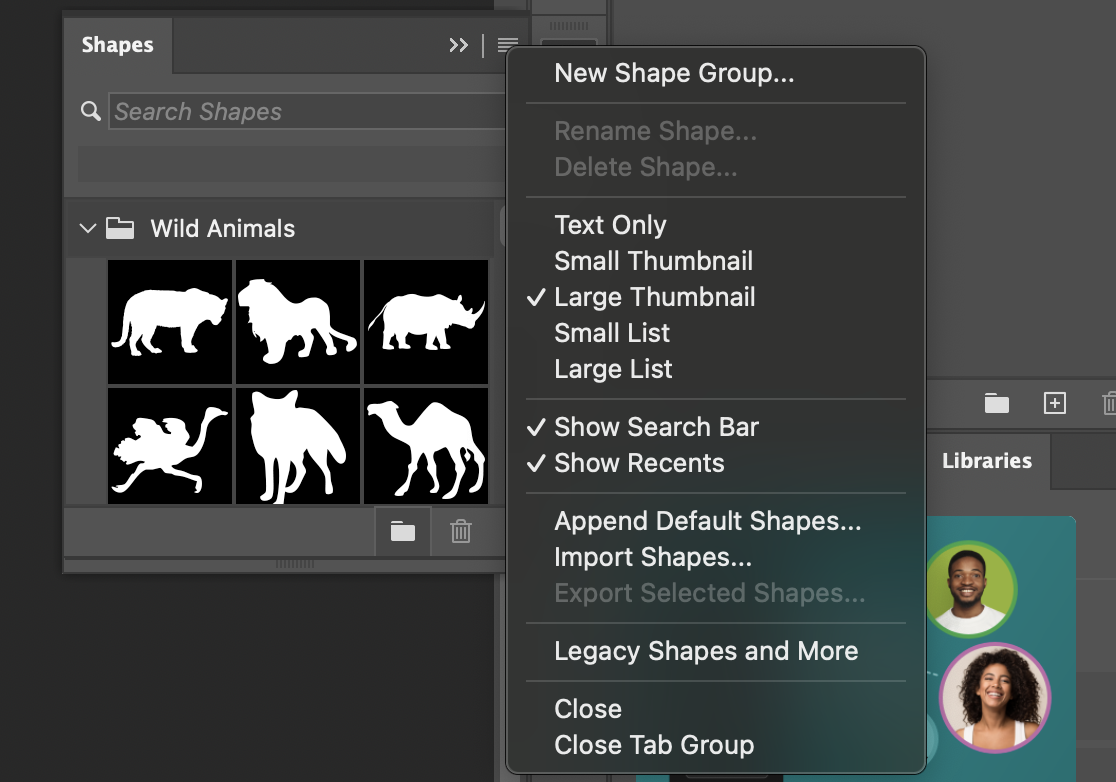
Apparently it is possible to turn on the 'Legacy Default Shapes' via the menu in the Shapes panel re-enables these features. The Shapes panel isn't needed to use the shapes tool, and is tucked away in the windows menu, so you're not likely to find this without searching!
I was glad to find the shape I needed. Even though I'd drawn my own the Path tool by the time I did, I think the Adobe one is probably better. But I'm still irked by two things – that I'm told this is a 'legacy' item, and by the many extra steps to do something that used to be simple.
Why? It's still not clear to me.
The word Legacy is scattered around Photoshop in very useful parts of the app (saving for the web, including creating animated GIFs) and the alternatives don't seem to be coming from Adobe, but elsewhere.
Every time I'm told something I want is "Legacy" I feel like Adobe is telling me I'm part of the past. I think most people can tell you that's not good customer relations.
You might also like
Check our guide to the best alternatives to Photoshop and the best alternatives to Lightroom.

With over 20 years of expertise as a tech journalist, Adam brings a wealth of knowledge across a vast number of product categories, including timelapse cameras, home security cameras, NVR cameras, photography books, webcams, 3D printers and 3D scanners, borescopes, radar detectors… and, above all, drones.
Adam is our resident expert on all aspects of camera drones and drone photography, from buying guides on the best choices for aerial photographers of all ability levels to the latest rules and regulations on piloting drones.
He is the author of a number of books including The Complete Guide to Drones, The Smart Smart Home Handbook, 101 Tips for DSLR Video and The Drone Pilot's Handbook.
You must confirm your public display name before commenting
Please logout and then login again, you will then be prompted to enter your display name.