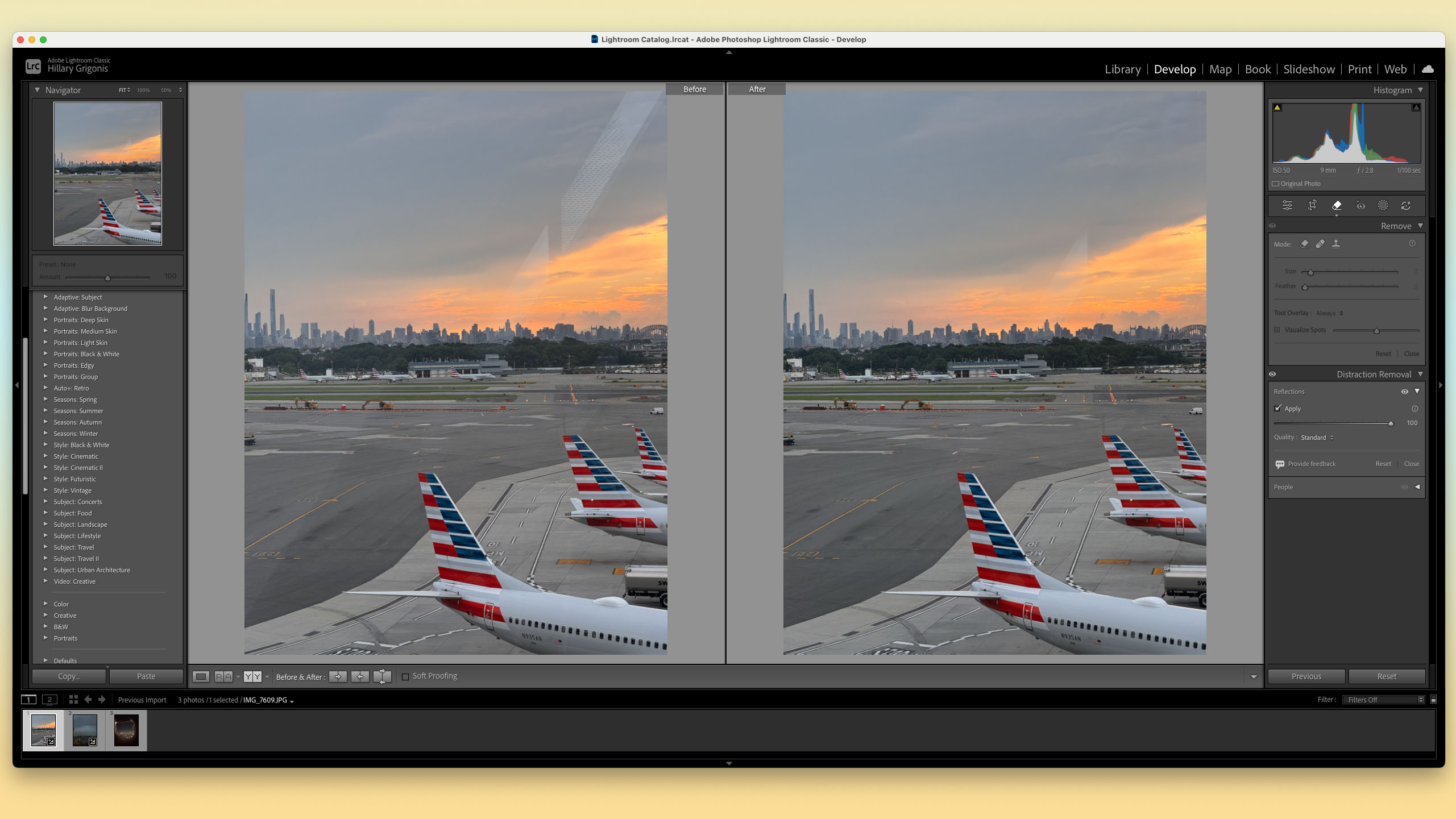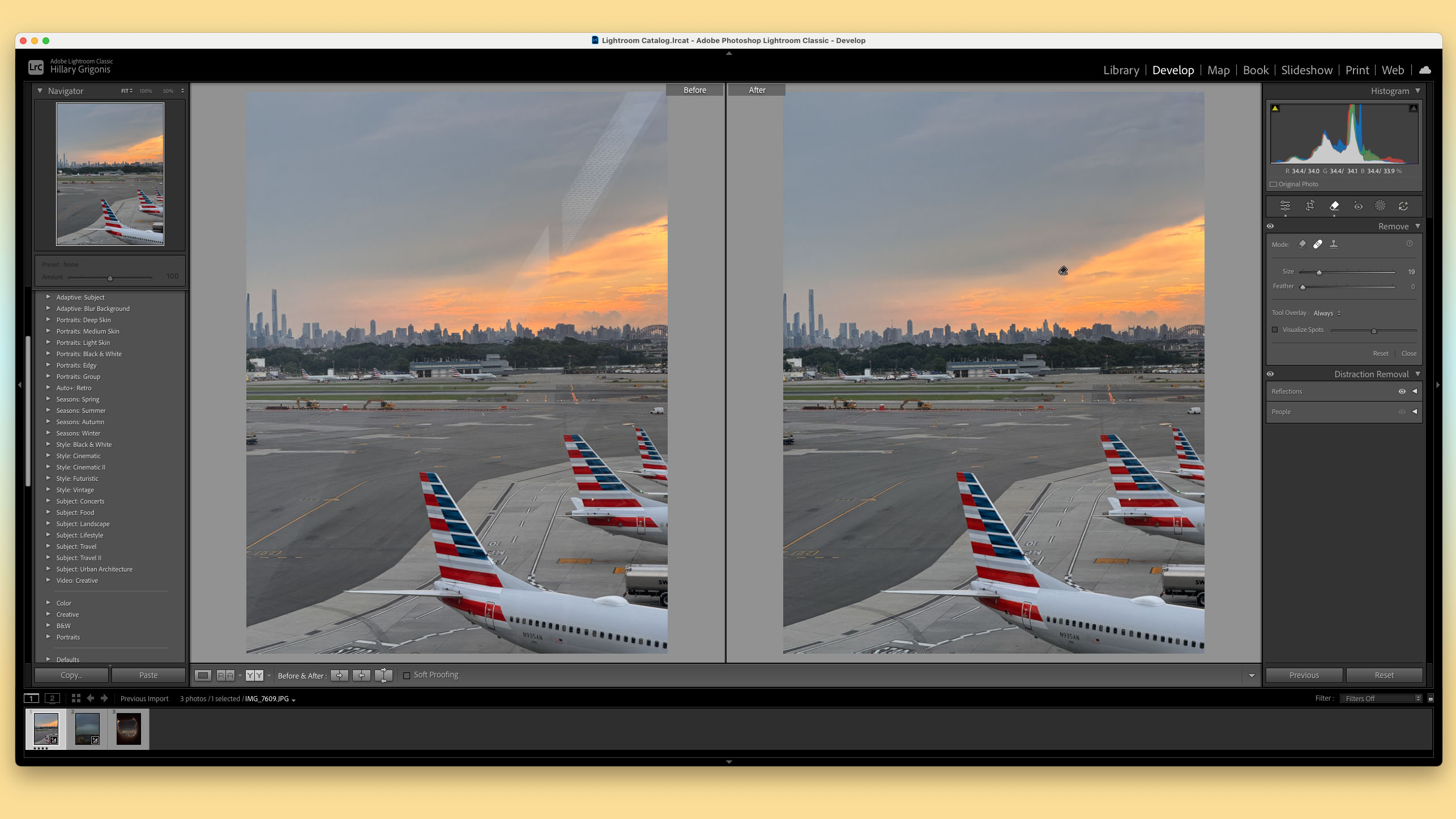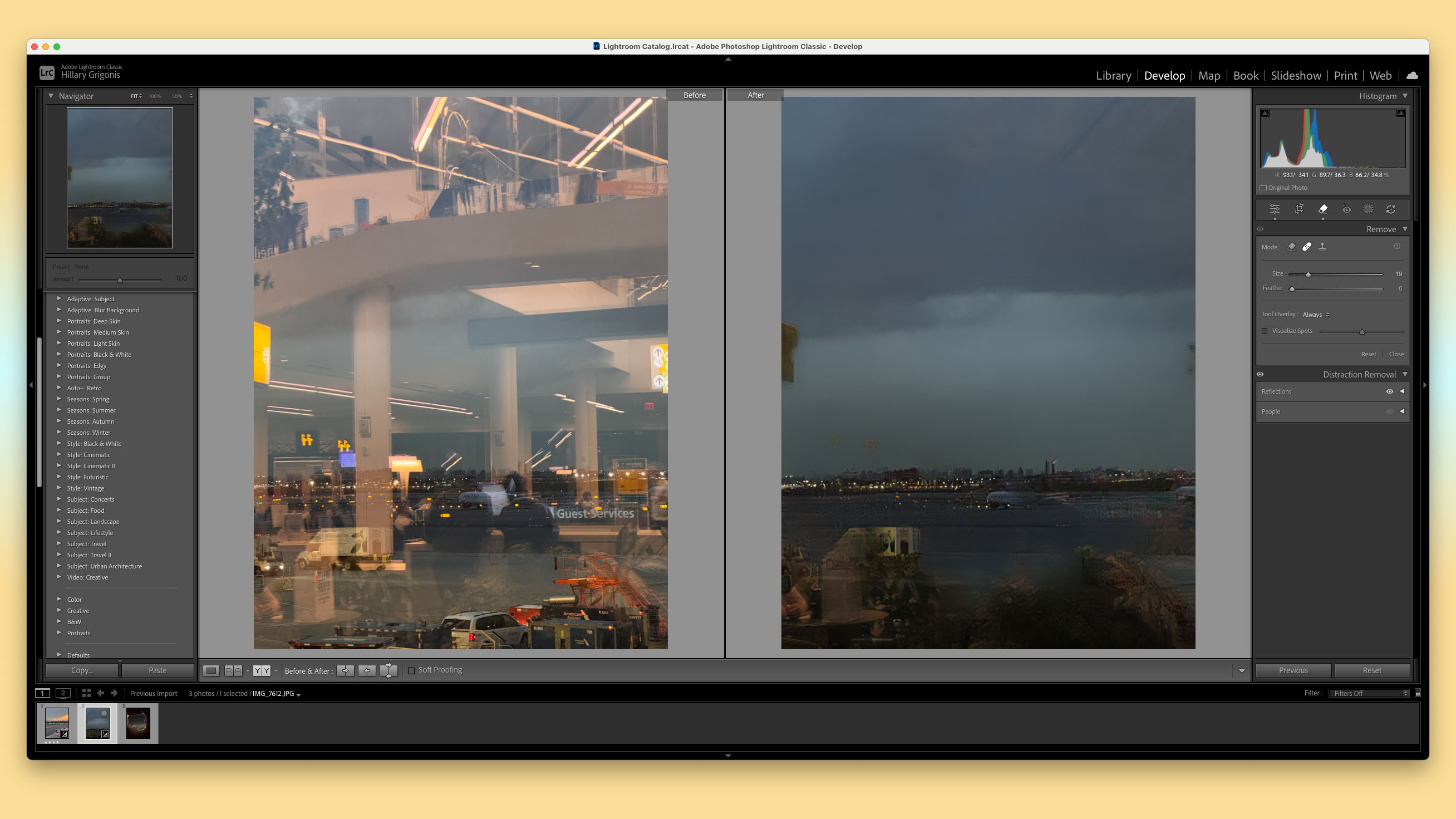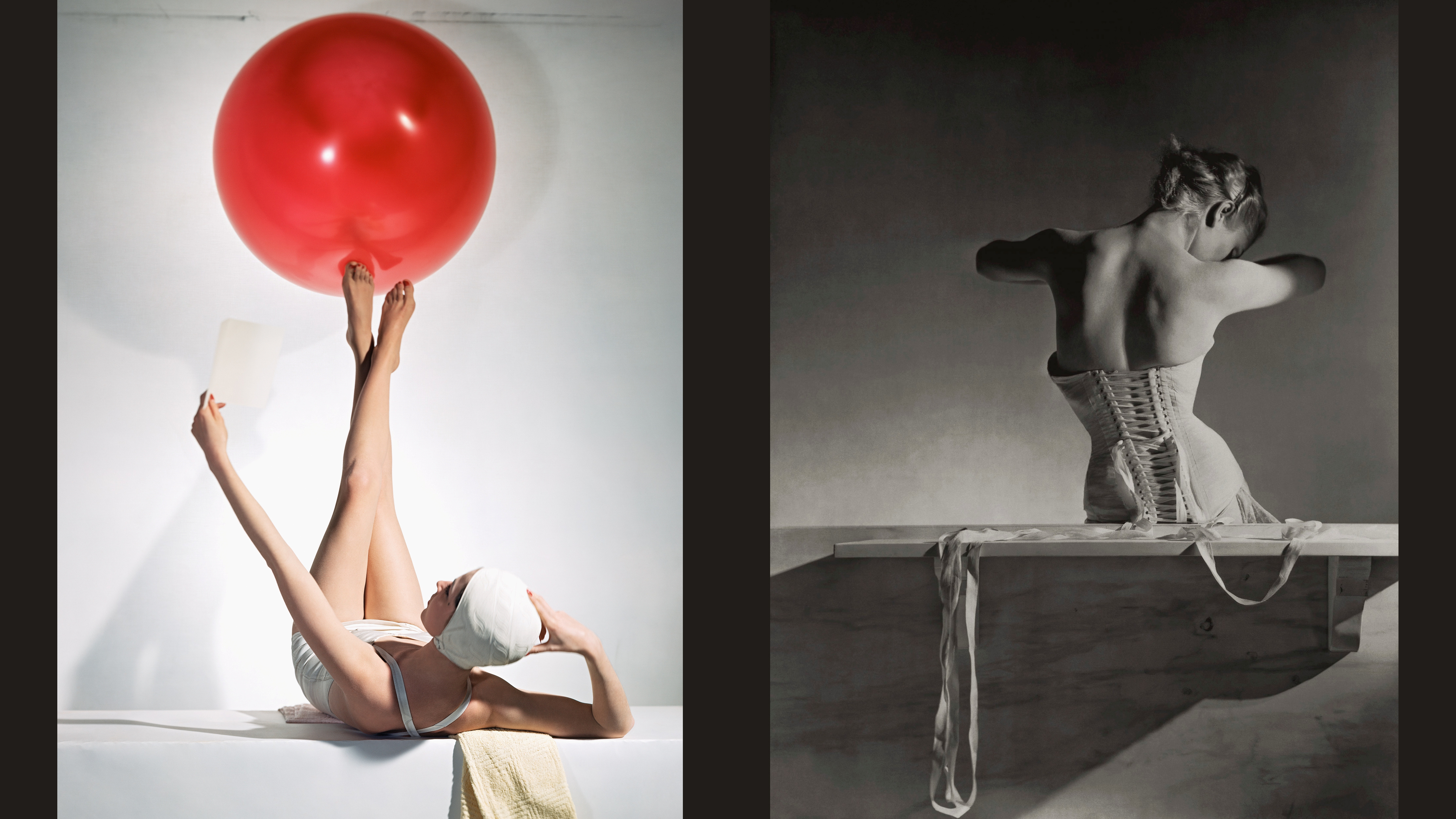I was going to throw away this failed photo. Adobe Lightroom rescued it in less than a minute
Lightroom's Reflection Removal tool is capable of rescuing images from reflections (but I'm not ditching my polarizing filter anytime soon)

The best camera deals, reviews, product advice, and unmissable photography news, direct to your inbox!
You are now subscribed
Your newsletter sign-up was successful
When I traveled to New York City earlier this summer, the only time I was able to see that iconic skyline was at the airport, thanks to fog and a jam-packed schedule. I took a quick snapshot with my iPhone – but the glare off the windows ruined the snapshot to the point that I thought it was destined for the trash. But then I remembered that Adobe Lightroom has a new tool that automatically corrects reflections.
I transferred the photo to my laptop, where Lightroom Classic recently gained an experimental distraction removal tool for reflections. And, much to my surprise, the new reflection removal was able to rescue the photo by removing nearly all the reflections in a few clicks.
Once I opened the photo, I went to the remove tool and scrolled down to the Distraction Removal section in the right-hand sidebar. Then, I clicked “Apply” under reflections, waited for the AI to do its thing, and was greeted with a photo that had nearly all the reflections removed. The AI process took under a minute (although internet connection speeds, hardware limitations, and the preview settings will play a role in how quickly the tool works).
The automatic tool removed all but one small patch of reflection from the image, which I was able to quickly remove by brushing over the area with the heal tool.
The photo isn’t going to win any awards – it’s a quick iPhone snapshot after all – but the edit is a far better representation of my trip than the reflection-marred image.
The Lightroom reflection removal tool is powered by Adobe Firefly, which is the company’s generative AI platform. I admittedly don’t love the idea of using generative AI, but I didn't want to spend a lot of time trying to fix an iPhone snapshot with the clone tool. Firefly is also built on licensed work rather than scraping copyrighted work from the web.
A software-based reflection removal tool is so intriguing because, traditionally, circular polarizers have long been a lens filter that couldn’t be replicated with software. The key question is this: Is software going to replace circular polarizing filters?
The best camera deals, reviews, product advice, and unmissable photography news, direct to your inbox!
Not exactly. While I love that I have the option to remove the reflections when I forget to pack my polarizer or I’m just taking a quick snapshot with my phone, the reflection removal tool has a long way to go.
Take a look at what happens when I tried the tool on a far more powerful reflection, where the reflection of the interior of the airport is far stronger than what’s outside the window:
Well, that’s terrifying.
The other reason that I’m not ditching my polarizer anytime soon is that twisting a polarizing filter on my lens is faster than using generative AI. Yes, the tool worked fairly quickly, and the total edit took just a few minutes. But I can twist a polarizer in seconds.
Still, the ability to rescue a photo ruined by reflections when getting it right in-camera wasn’t possible? That’s a tool that’s going to rescue a lot of images from the trash.
You may also like
Browse the best photo editing software, or get it right in camera with the best circular polarizing filters.

With more than a decade of experience writing about cameras and technology, Hillary K. Grigonis leads the US coverage for Digital Camera World. Her work has appeared in Business Insider, Digital Trends, Pocket-lint, Rangefinder, The Phoblographer, and more. Her wedding and portrait photography favors a journalistic style. She’s a former Nikon shooter and a current Fujifilm user, but has tested a wide range of cameras and lenses across multiple brands. Hillary is also a licensed drone pilot.
You must confirm your public display name before commenting
Please logout and then login again, you will then be prompted to enter your display name.