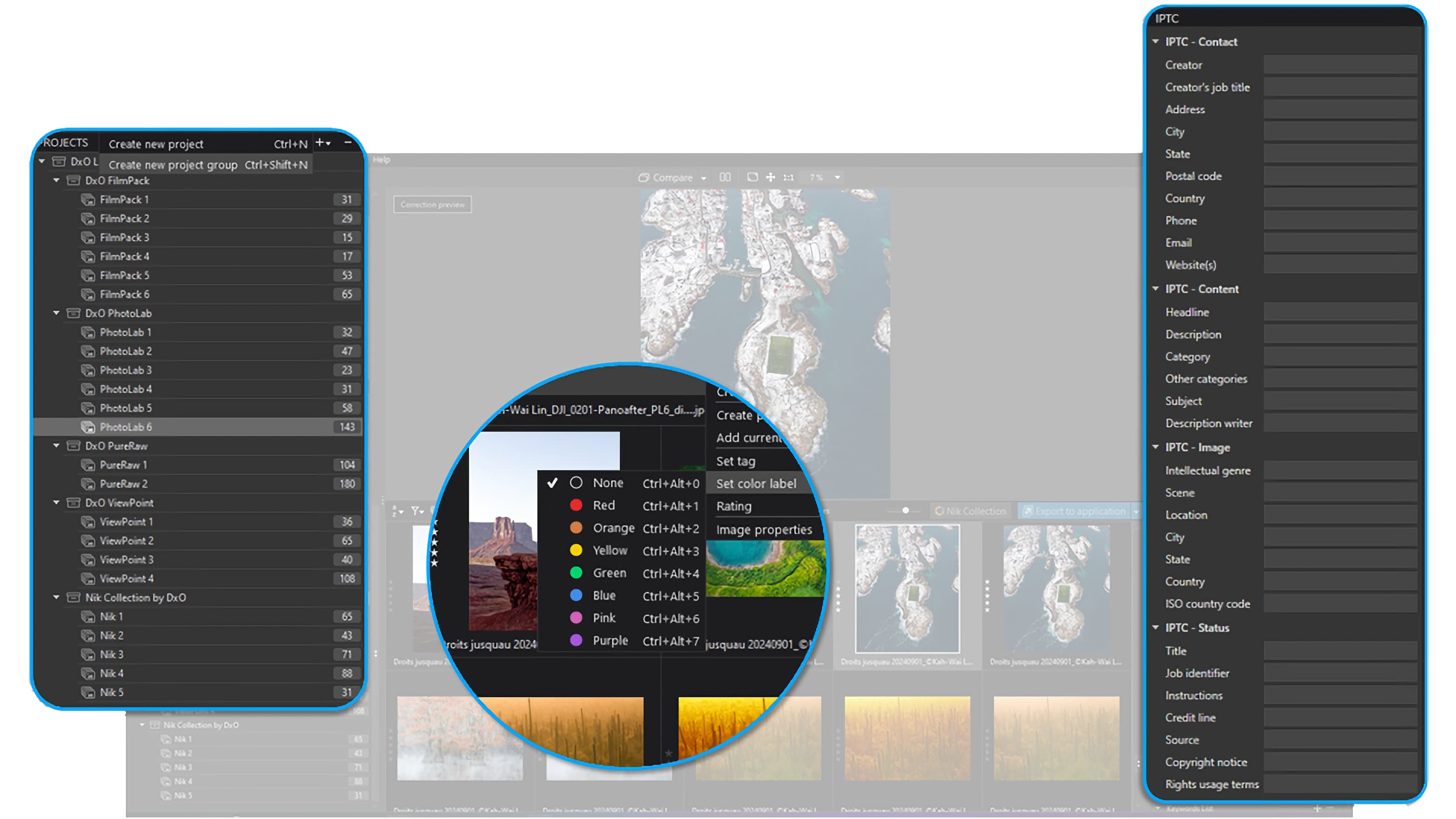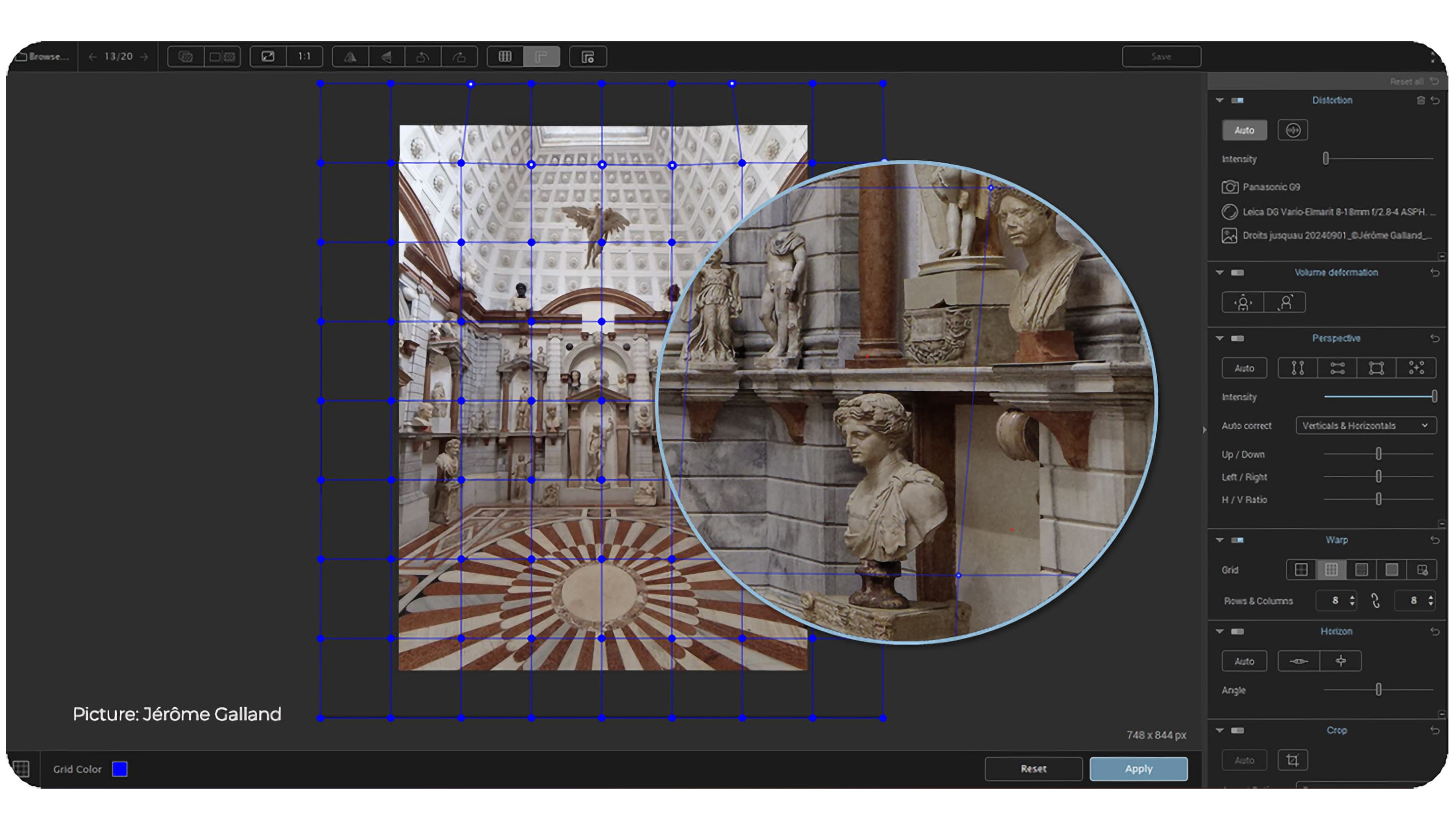DxO PhotoLab 6 brings DeepPRIME XD and a new ReTouch tool
DxO also releases ViewPoint 4, a new version of its dedicated lens and perspective correction program and plug-in

PhotoLab 6 is the latest version of DxO’s powerful RAW processing, lens correction and editing software for photographers who want to extract the very best from their raw files.
This version brings DeepPRIME XD, an all-new de-noising technology, a new ReTouch tool, improvements to the Library panel and the integration of perspective correction tools so that ViewPoint add-on is no longer needed for basic perspective fixes.
DxO PhotoLab 5 already features in our list of the best photo editing software right now, and it looks like PhotoLab 6 will cement its reputation even further.
PhotoLab 6 new features
Perhaps the biggest news is DeepPRIME XD, a development of DxO’s DeepPRIME technology, already the best on the market at removing noise and restoring detail to high ISO images. DeepPRIME XD (eXtreme Details) is driven by DxO’s own AI-driven deep learning tools, has been a year in development and delivers yet more fine detail than DeepPRIME.
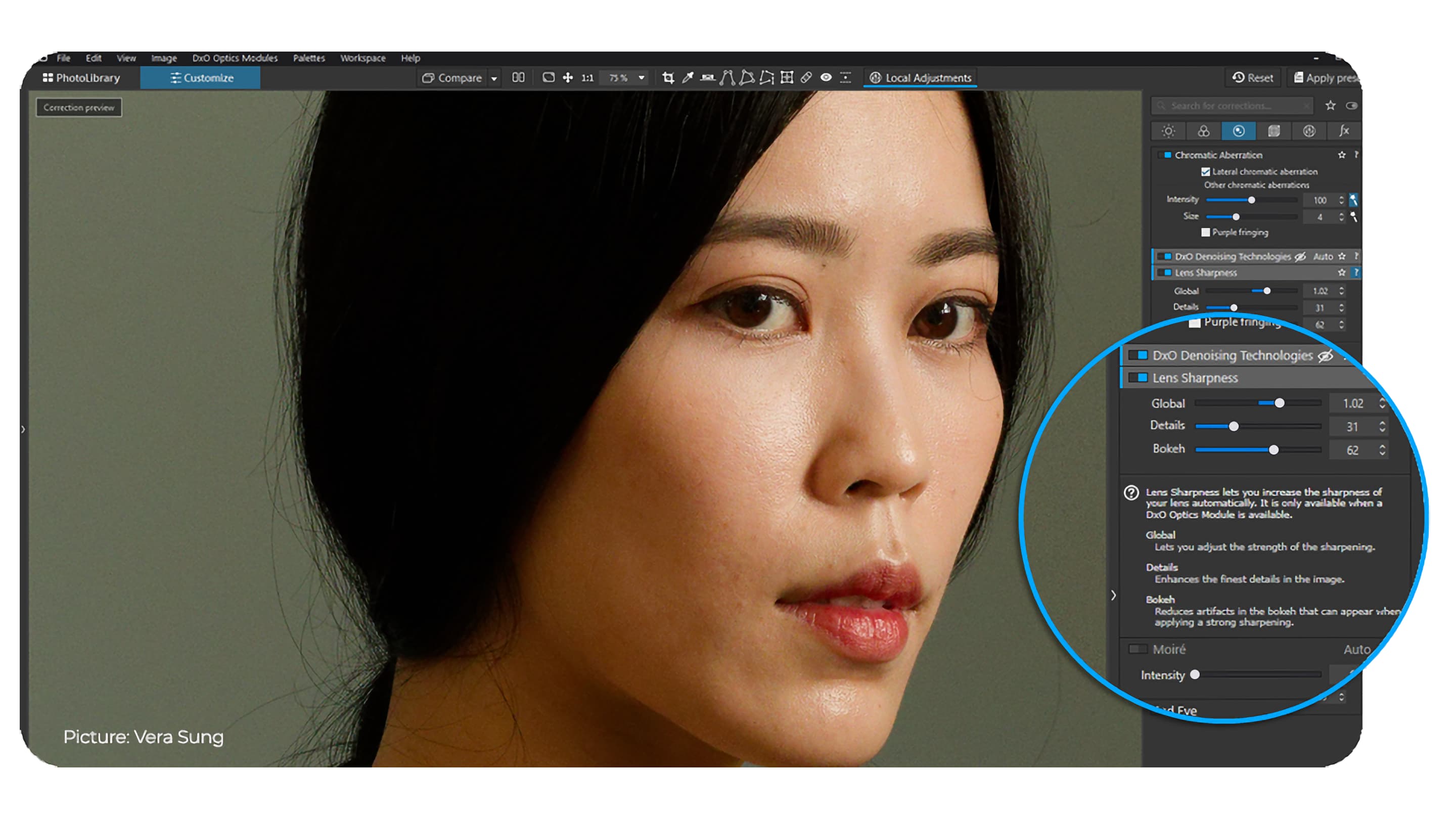
DeepPRIME will only be available in the more expensive Elite edition. DxO is sticking to its two-tier software system, with a cheaper PhotoLab 6 Essential edition and a more advanced Elite edition.
DxO has also been working on its color management system and color processing algorithms, and in PhotoLab 6 it introduces a new, ultra-wide gamut color space to ensure that no subtleties of color are lost during the editing process. You can also use Soft Proofing to check how your images will look on different devices.
PhotoLab 6’s new ReTouch tool can now be fine-tuned with brushes to produce an accurate shape for object removal. It’s now possible to mirror, rotate or even scale the healing source. You can use other tools like Photoshop, of course, for complex retouching, but DxO’s aim is to keep this within a non-destructive workflow based on your original raw files.
The best camera deals, reviews, product advice, and unmissable photography news, direct to your inbox!
In the past, PhotoLab’s Library panel for image browsing and organization has been pretty basic, but PhotoLab 6 introduces ‘nesting’ for Projects so that it’s easier to keep them separated and organized. Version 6 also extends the range of EXIF and IPTC tags supported, and adds color labels as another way to filter and organize images.
Alongside this launch, DxO has announced another batch of correction profiles, this time for the following lenses:
• Canon RF 24mm F1.8 Macro IS STM
• Nikkor Z 28-75mm F2.8
• HD Pentax-D FA 21mm F2.4 ED Limited DC WR
• HD Pentax-FA 31mm F1.8 Limited
• HD Pentax-FA 43mm F1.9 Limited
• HD Pentax-FA 77mm F1.8 Limited
• Sigma 18-50mm F2.8 DC DN | C
• Sigma 35mm F2 DG DN | C
• Sony E 11mm F1.8
We’re pleased to see that PhotoLab 6 also integrates perspective correction tools, so that it’s no longer necessary to purchase the separate ViewPoint add-on for basic corrections. However, DxO has just announced ViewPoint 4, which goes a lot further than the tools in PhotoLab 6.
DxO ViewPoint 4 released
ViewPoint 4 is a standalone application and Photoshop, Elements or Lightroom plug-in. It also integrates seamlessly with PhotoLab with its own adjustment panel. ViewPoint is designed specifically for complex geometric corrections. In previous versions of PhotoLab you needed ViewPoint 3 installed in order to be able to make perspective corrections. PhotoLab 6 now has its own in-built perspective correction tools, but ViewPoint 4 goes further.
One clever trick is ViewPoint's ‘volumetric’ distortion correction. With wideangle lenses, objects near the edge of the frame get ‘stretched’ unnaturally, but ViewPoint can fix this.
ViewPoint 4 also introduces a new ReShape tool which can be used to warp and repair specific objects or areas of a scene. Its closest equivalent as far as we can see is the Liquify tool in Photoshop.
ViewPoint 4 can now flip and mirror images, offers better integration between the Crop and Horizon tools and offers optional guides for more precise adjustments.
PhotoLab 6 and ViewPoint 4 pricing
PhotoLab 6 Essential Edition will cost $139/£129 (about AU$206) for new users, while existing users can upgrade for $75/£65 (about AU$111). PhotoLab 6 Elite will cost $219/£199 (about AU$325) for new users, and $99/£89 (about AU$147) as an upgrade.
ViewPoint 4 will cost $99/£89 (about AU$147) for new users, and $59/£55 (about AU$88) as an upgrade from ViewPoint 3.
Both programs are available as a free 30-day trial, so you have plenty of time to make your mind up.
Read more:
• Best photo editing software
• Best photo editing laptops
• Best monitors for photo editing
• Best desktop computers for photo editing

Rod is an independent photography journalist and editor, and a long-standing Digital Camera World contributor, having previously worked as DCW's Group Reviews editor. Before that he has been technique editor on N-Photo, Head of Testing for the photography division and Camera Channel editor on TechRadar, as well as contributing to many other publications. He has been writing about photography technique, photo editing and digital cameras since they first appeared, and before that began his career writing about film photography. He has used and reviewed practically every interchangeable lens camera launched in the past 20 years, from entry-level DSLRs to medium format cameras, together with lenses, tripods, gimbals, light meters, camera bags and more. Rod has his own camera gear blog at fotovolo.com but also writes about photo-editing applications and techniques at lifeafterphotoshop.com