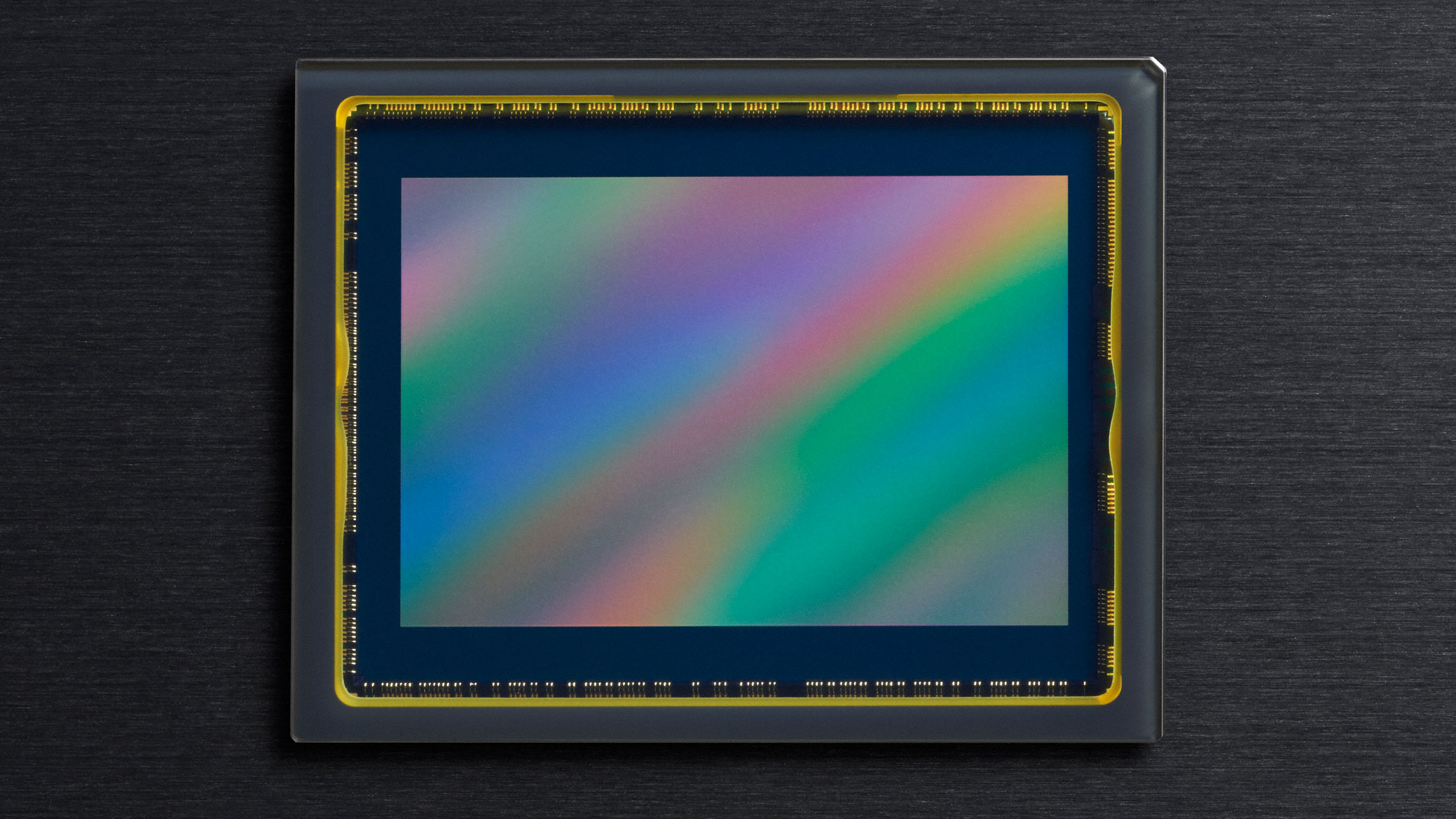
The best camera deals, reviews, product advice, and unmissable photography news, direct to your inbox!
You are now subscribed
Your newsletter sign-up was successful
A digital image is made up of millions of tiny squares called pixels, and each of these has a specific colour value. The more pixels you have, the smoother the tonality will appear in the final image, but as squares have sharp, hard edges, a diagonal line – on very close inspection – will be like a ‘staircase’, rather than a smooth continuous line you’d see in the real world.
To get round this, anti-aliasing is used in image-editing software to blur or feather each pixel into the adjoining pixels. This is commonly associated with things like typefaces, where the results are ‘smoothed out’ to make the blocky staircase less obvious on any lines or edges that aren’t exactly vertical or horizontal.
Low pass blur effect
With a digital camera that is not generating its own diagonals but translating real-world input into a collection of tiny squares, an anti-aliasing filter is an option to create the blurring of edges. This means that any ‘staircase’ diagonals are slightly blurred BEFORE being converted into pixels, so the resultant image is more life-like and free from jagged edges (or ‘jaggies’).
Another issue of concern to camera makers is the chance of moiré patterns being created in highly-detailed areas. These are an unnatural interference effect not seen with the unaided eye, but can be captured by video and stills cameras under specific conditions.
Slightly blurring the input data kills the possibility of moiré patterns, so adding a blur filter in front of the camera’s sensor smooths out jaggies and kicks undesirable moiré into touch. This stops the camera from recording high-frequency data (super high detail), so the filter is often referred to as a low-pass – it allows low frequency data to go through, but prevents high frequency data by blurring it.
Low pass filter removal
But – and it’s a BIG but – with the pixel count of modern cameras running into many millions, jaggies are hard to spot because they’re reduced to an imperceptible size, and the dreaded moiré pattern issue is much harder to create than you’d think. So instead of blurring everything with a low-pass filter just in case moiré occurs, it makes more sense to dispense with the low-pass and keep everything sharp.
If moiré DOES occur on the odd shot, then the photographer can blur that part of the image, and use a low-pass filter selectively, rather than blurring everything all the time just to avoid the possibility.
2012 saw the launch of the first DSLR without a low-pass filter (the Nikon D800E), although the standard version (D800) had one in place. Since then, many camera makers have gradually omitted the low-pass filter on DSLR and mirrorless models to give sharper, more detailed results, and allow photographers to control moiré artifacts in post-processing, if it occurs.
The best camera deals, reviews, product advice, and unmissable photography news, direct to your inbox!
Whether or not to include a low pass filter is a technical decision based on the resolution and likely use of the camera. The Nikon Z7 does not have a low-pass filter, but the Nikon Z6, which is more video orientated, does.
Read more:
• Best mirrorless cameras
• Best Canon cameras
• Best Nikon cameras
• 12 highest resolution cameras
Jon started out as a film-maker, working as a cameraman and video editor before becoming a writer/director. He made corporate & broadcast programmes in the UK and Middle East, and also composed music, writing for TV, radio and cinema. Jon worked as a photographer and journalist alongside this, and took his video skills into magazine publishing, where he edited the Digital Photo magazine for over 15 years. He is an expert in photo editing, video making and camera techniques.



