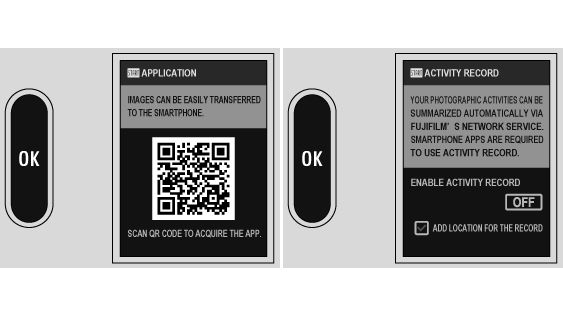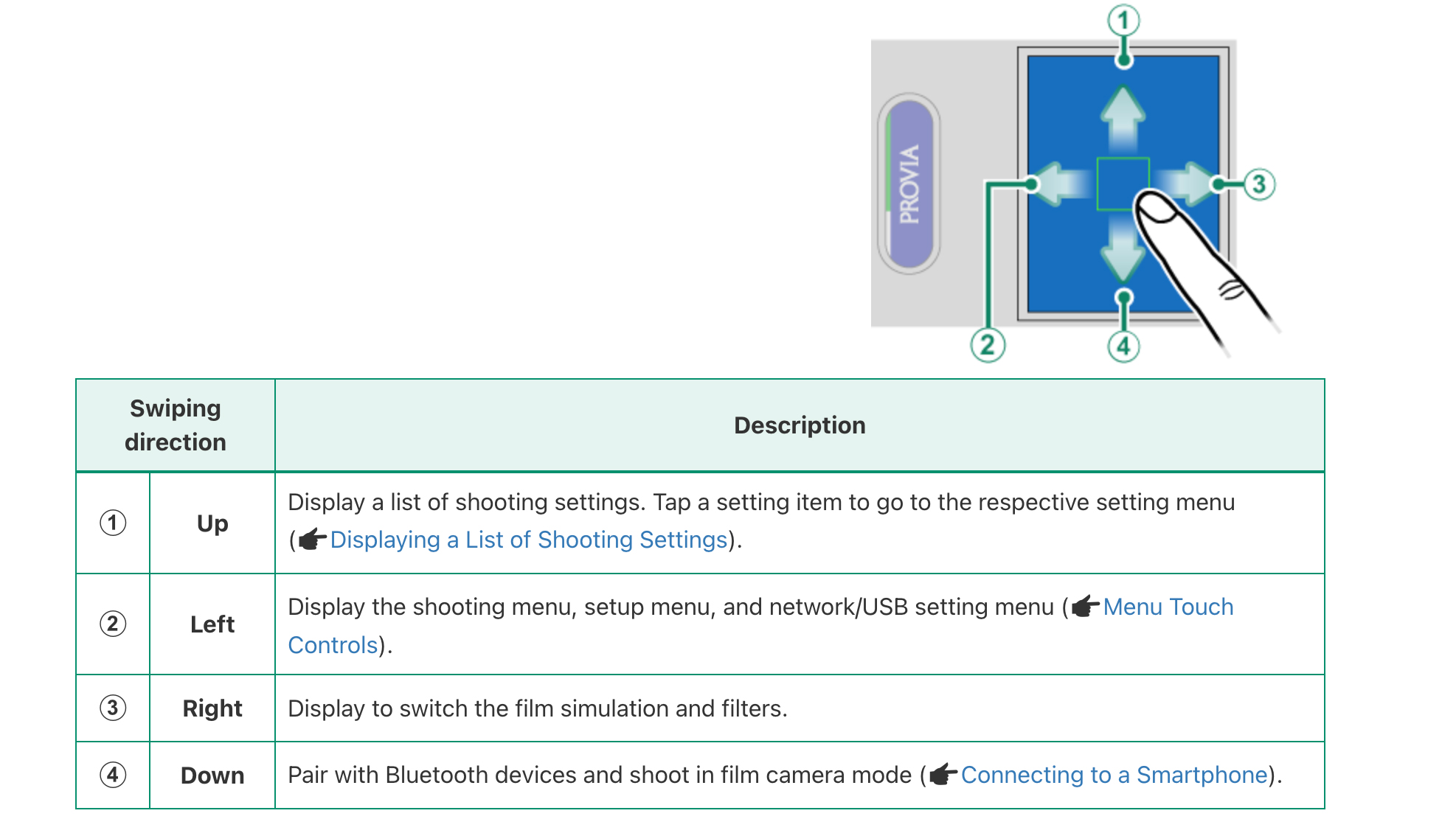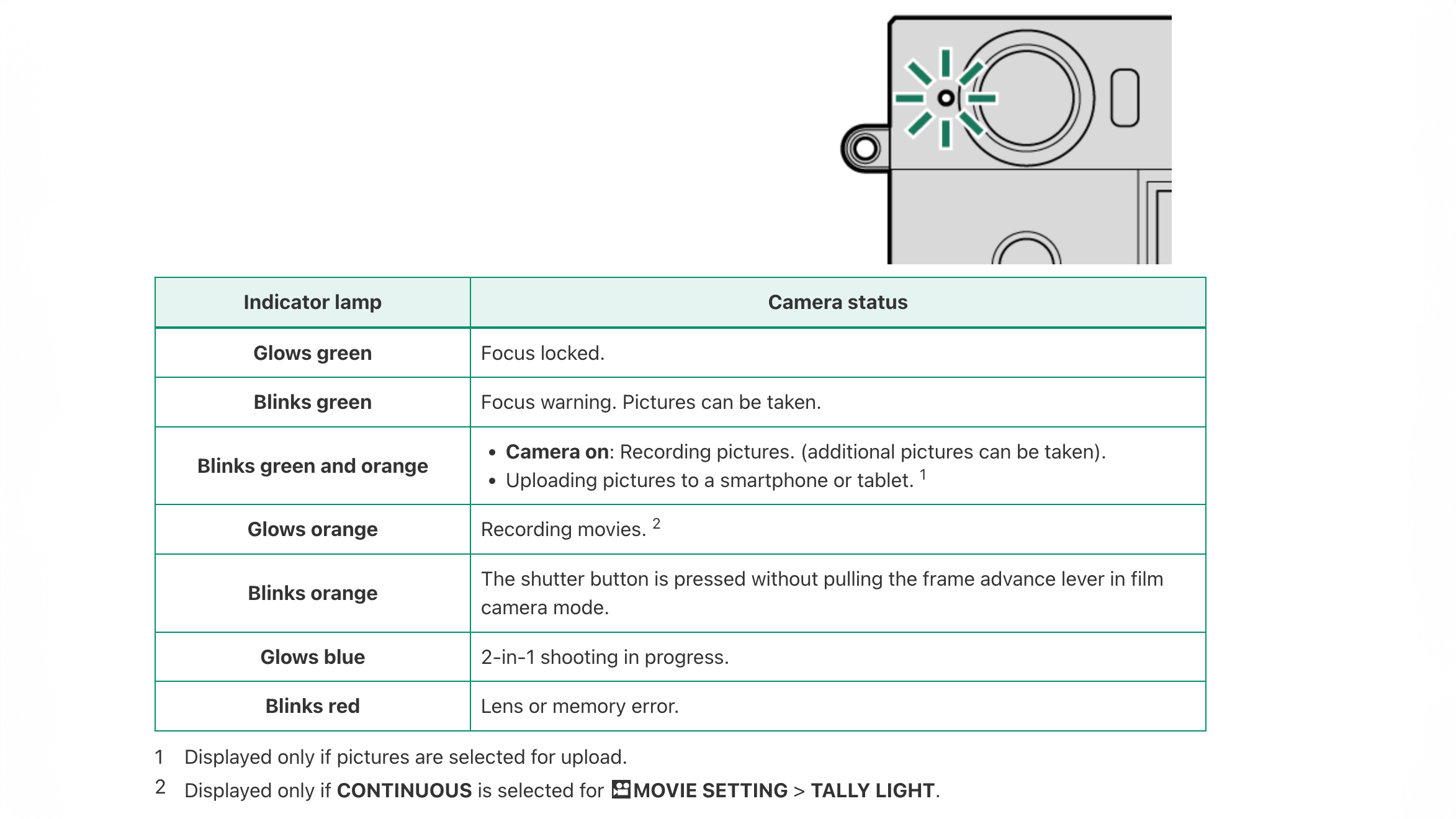Buying the Fujifilm X Half? Read the manual to see how everything works – including Film Camera Mode
The Fujifilm X Half owner's manual has been published, so let's take a look at the setup steps and manual insights

The headline-grabbing half-frame camera, the Fujifilm X Half, is the latest gem in the X series – and its owner's manual has just been published online.
If you can't wait to hold the X Half in your hands, given that we're all waiting for it to hit stores later this month, you can use the time to look at the manual right here. And if you haven't ordered yours yet, here is where to buy the Fujifilm X Half.
To be prepared to start shooting in no time, let's dive into it and explore the key setup steps and functions – including the Frame Advance Lever and Film Camera Mode…
Your first steps
Once you unwrap your Fujifilm X Half, the first step is simple: insert the battery and memory card. The camera can be used with SD, SDHC, and SDXC cards, and supports UHS-I.
The Fujifilm X Half guides you through the key setup prompts before you can start shooting. Next to language, time zone and clock settings, it shows you a QR code to download the X Half app. This will give you greater control and features, and is a vital component if you want to use Film Camera Mode (more on that in a moment).
For easy geotagging, the Fujifilm X Half can record GPS location data – especially useful when traveling or shooting in unfamiliar locations, enabling you to retrace where each shot was taken.
Next, you'll set the auto power-off temperature setting and review a brief overview of the camera's operational settings. Then, finally, you can format your memory card. Don't skip this; it's an essential step, ensuring optimal performance, especially if the card was previously used in another camera or computer.
The best camera deals, reviews, product advice, and unmissable photography news, direct to your inbox!
Shoot intuitive
You can customize the LCD brightness and color to match your shooting environment, and use the built-in electronic level feature – a virtual horizon – to keep your subjects perfectly aligned. Saying this, the Fujifilm X Half features a spirit level on its body, but the horizon feature might guide you more intuitively.
The touchscreen makes focusing and adjusting settings fast and facilitates zooming in and out. Via touch control, you can control shutter speed or ISO and swipe in any direction to access menus.
Understand what the Fujifilm X Half communicates
The indicator lamp is giving you real-time status updates about what the camera is doing or able to do. As usual, a steady red light signals nothing good and indicates an error – often related to the lens or memory card – so keep an eye on it. Here is an indicator lamp overview:
You are ready, but there's the Advance Lever
After exploring the basics and testing filters and settings, you might want to dive into the creative 2-in-1 shooting mode via one of the Fujifilm X Half's most exciting new features: the Frame Advance Lever.
This enables you to combine two images or videos into a single frame, emulating the classic half-frame diptych effect in a digital format. Here, the manual offers straightforward step-by-step instructions under "Taking Photographs" > "2-in-1 Shooting" to guide you through the shooting process.
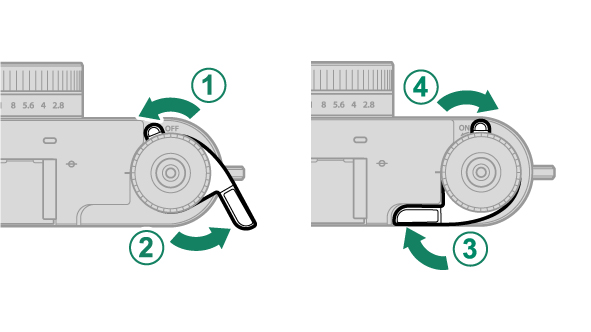
Film Camera Mode

One of the signature features of the X Half, this enables you to use the camera like a classic film camera – where you're limited to a set number of pictures (mimicking exposures on a roll of film) that you can only view by sending them to the X Half App on your phone to "develop" them. Here's a quick breakdown of the step-by-steps…
Start by selecting your desired Film Simulation or filter (with the exception of double exposures), then swiping down on the rear screen and selecting Film Camera Mode. Now you can choose your number of exposures (36, 54 or 72), whether or not you want an old school Date Stamp, and which Exposure Mode you want to shoot in.
Once you have taken a shot, you have to use the Frame Advance Lever before you can take another. Your shots are saved to a digital roll, and Film Camera Mode will automatically end once your chosen number of exposures are spent (you can manually exit by double-tapping the secondary monitor, but you will not be able to resume the same roll).
The Fujifilm X Half is packed with features, but these essential tips will have you shooting confidently as soon as you unbox your new camera.
You might like...
If you're unfamiliar with the format, read our what is a half-frame camera explainer for more information. If you are into Fujifilm cameras, here's our guide to the best Fujifilm cameras and Fujifilm lenses, along with the best Fujifilm GF lenses.

Kim is a photographer, editor and writer with work published internationally. She holds a Master's degree in Photography and Media and was formerly Technique Editor at Digital Photographer, focusing on the art and science of photography. Blending technical expertise with visual insight, Kim explores photography's time-honored yet ever-evolving role in culture. Through her features, tutorials, and gear reviews, she aims to encourage readers to explore the medium more deeply and embrace its full creative potential.
You must confirm your public display name before commenting
Please logout and then login again, you will then be prompted to enter your display name.