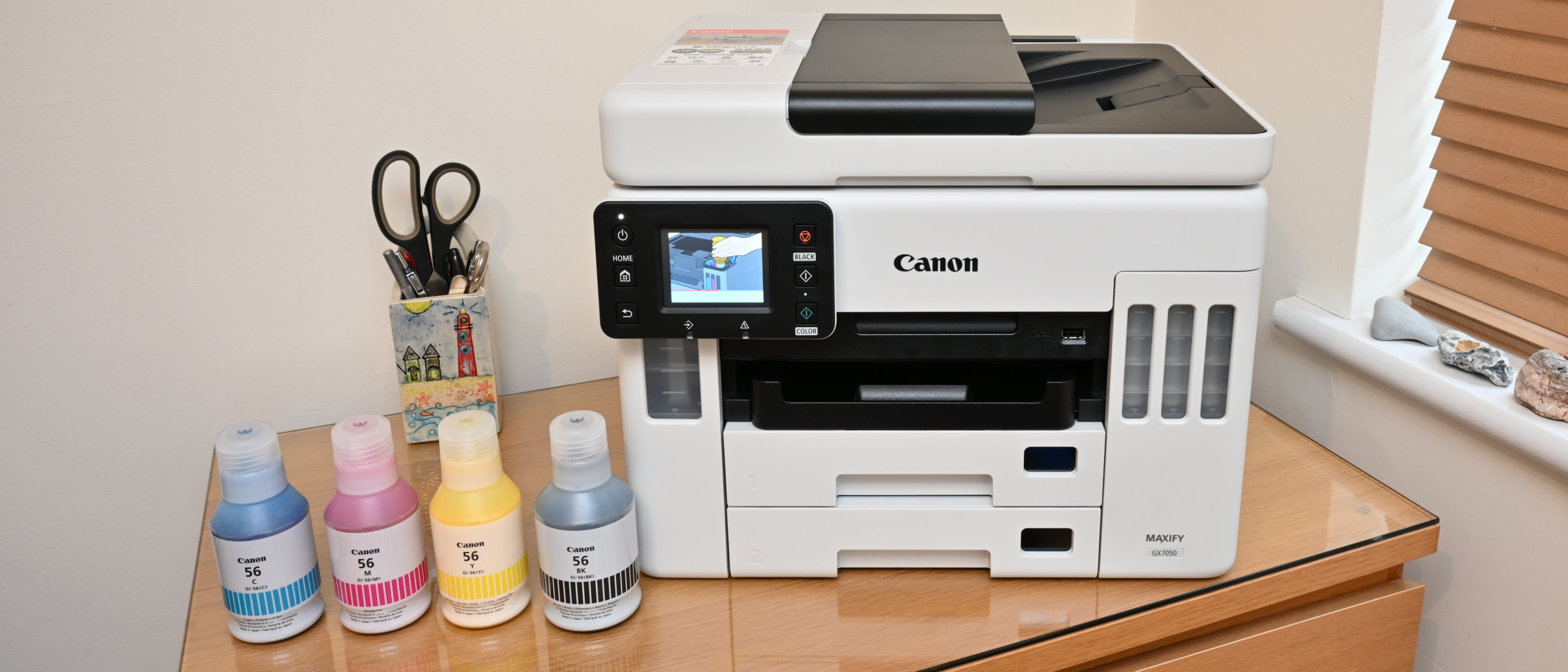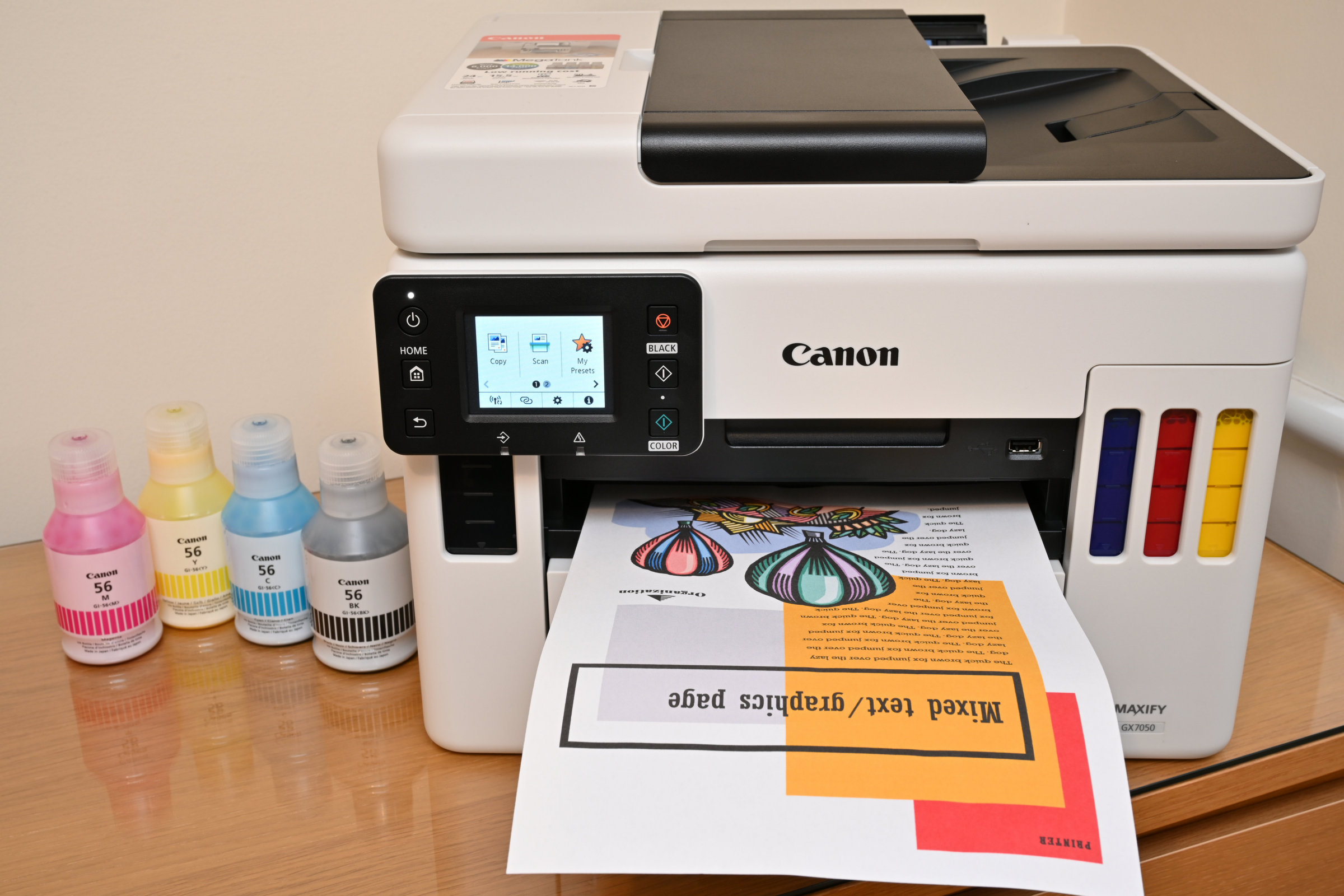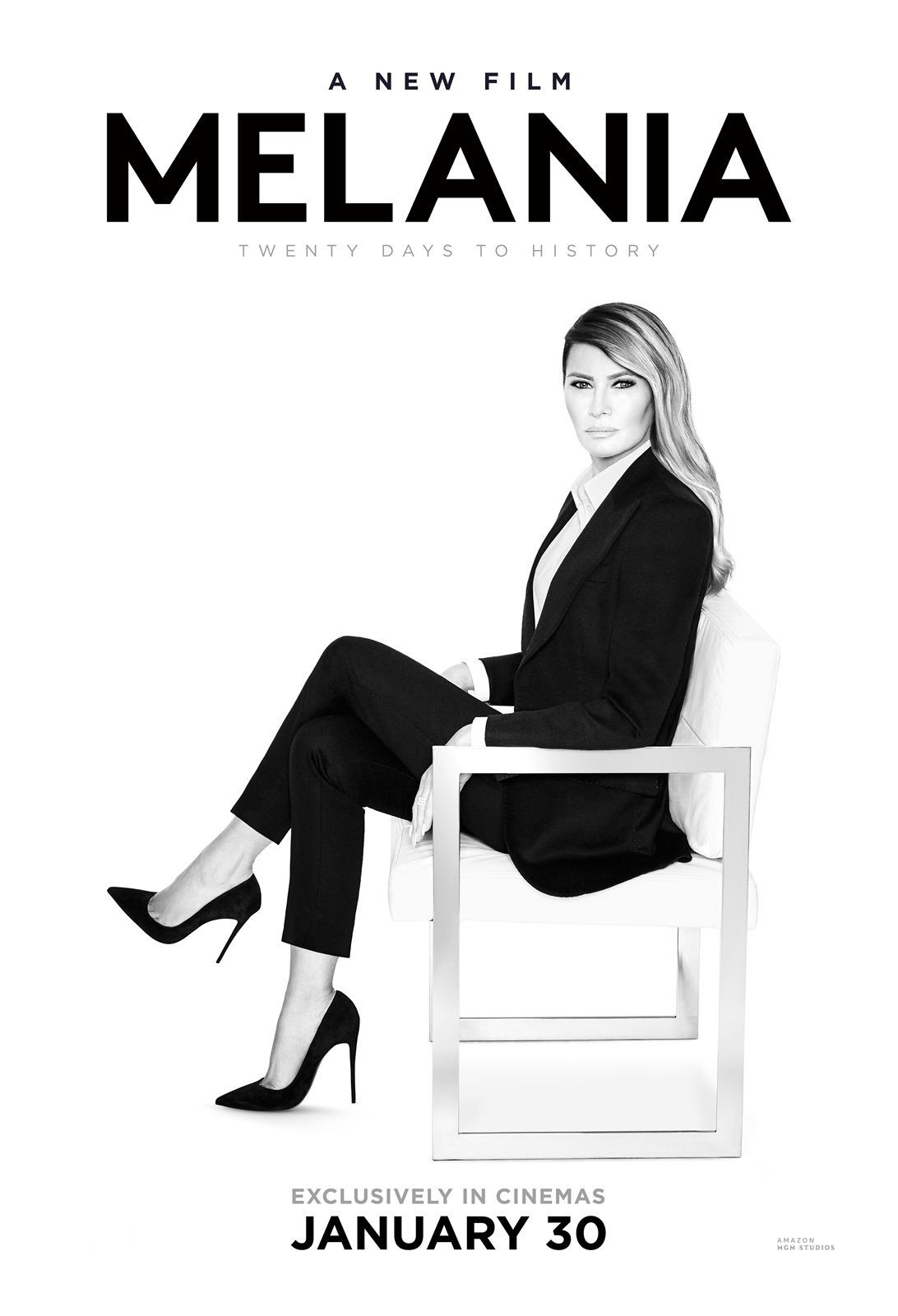Digital Camera World Verdict
Sold as the GX7020 in the USA, the GX7050 in Europe and the GX7060 in Australia, this is Canon’s range-topping ‘MAXIFY’ inkjet printer, catering to small and home offices. Compared with most inkjets, it’s pretty pricey to buy but its large, bottle-refillable ‘MegaTanks’ can save 85 per cent of the total cost of ownership, compared with most competing inkjet and laser printers. Based on four pigment-based CMYK inks, it’s great for producing robust, crisp-looking mono and color documents. It’s not geared up for top-quality photo printing but a wealth of smartly implemented features makes it hugely versatile for business use.
Pros
- +
Long-lasting ink tanks
- +
Cheap running costs
- +
Smart office-friendly features
Cons
- -
High initial purchase price
- -
Not great for photos
Why you can trust Digital Camera World
When you’re buying a printer for business, it’s all about reliability, convenience and, of course, the bottom line. But you also want to look good on paper. This range-topping model from Canon’s MAXIFY range of inkjets fits the bill in all respects. It’s pretty pricey to buy, compared with conventional inkjet printers, but it can save you bigtime in the long run. Its inks are stored in ‘MegaTanks’, with massively more capacity than cartridges, and they’re quickly and easily replenished with inexpensive bottles.
The printer therefore saves a chunk of money in consumables, as well as the time involved in continually ordering and replacing cartridges. Indeed, a single set of ink bottles (as supplied with the printer) is sufficient for printing 6,000 mono pages and 9,000 color pages, or 9,000/21,000 pages in economy mode, for mono and color respectively. But that’s just the start of the story.
Specifications
Inks/type: 4x pigment, CMYK
Max print size: A4/Legal
Max print speed: 24 ipm mono, 15.5 ipm color
Max print resolution: 1200dpi
Input trays: 2 front, 1 rear
Scanner: Single-pass duplex with ADF
Display screen: 2.7-inch color touchscreen
Interfaces: USB, Wi-Fi, Ethernet, Fax
Dimensions (WxDxH): 399 x 410 x 314mm
Key features
When it comes to key features, this Canon printer has many. For basic printing, the main ingredients are stored in four separate tanks containing pigment-based cyan, magenta, yellow and black inks. These feed a 1200dpi print head, the combination of which delivers crisp, bold and robust text and graphics.
Paper handling is excellent, based on dual front input trays, each of which can hold 250 sheets of plain paper. An additional rear tray holds up to 100 sheets. You can therefore mix and match types and sizes of stationery without needing to keep swapping the paper in the printer. And for special occasions, the printer can also create banners of up to 1.2m in length, as well as re-stickable or magnetic photo paper and iron-on fabric transfers. Getting back to business basics, auto duplex printing is also available.
As a ‘4-in-1’ printer, the Canon has a built-in scanner which enables scanning, photocopying and direct faxing. Better still, the scanner comes complete with a 50-sheet ADF (Auto Document Feeder) and, unlike lower-spec MAXIFY printers in the range, it can scan both sides of a double-sided document in a single pass. You can also scan direct to email, a USB stick, or to the cloud.
Build and handling
Build quality feels tough and solid throughout. The printer is well-connected too, which enhances handling. Standalone functions are controlled via a 2.7-inch color touchscreen, while interfaces include high-speed USB, Wi-Fi, Ethernet and fax. Cloud connectivity is taken care of with Apple AirPrint and Mopria compatibility.
The free Canon PRINT App is particularly good, enabling you to print, copy and scan remotely from a smart device, as well as keeping a check on printer status. When you’re up close and personal with the printer, it’s even easier to check the levels of ink and of paper in both of the front input trays, thanks to convenient viewing windows.
Performance
There’s often the need for speed in a busy office environment and the Canon obliges with print speeds of up to 24 ipm (impressions per minute) for mono and 15.5 ipm for color. The ‘first page print out’ time is similarly quick, at just 7 seconds.
Print quality is excellent for documents, with retention of even the smallest, finest print and most detailed graphics. The MAXIFY isn’t designed to be a high-end ‘photo printer’ and the pigment-based inks certainly aren’t ideal for use with glossy photo paper, but it makes a decent job of this nonetheless.
Scanning and photocopying quality is very good indeed, driven by a high-resolution 1200 dpi scanner. Photocopy speeds work out to around 12 seconds per page, while the built-in color fax has sufficient memory for 250 pages and 100 speed-dial entries. You can also configure group dialing for up to 99 locations.
Verdict
Conveniently compact for such a fast, versatile and high-volume 4-in-1 printer, the Canon brings its wealth of features together via an intuitive color touchscreen, comprehensive connectivity options and an excellent supporting app for smart devices. Initially you have to pay more in terms of purchase price but the long-term savings can be enormous, and it’s a very easy printer to live with.
Read more
Best Canon printers
Best all-in-one printer
Best wireless printers
Best photo printers
The best camera deals, reviews, product advice, and unmissable photography news, direct to your inbox!
Matthew Richards is a photographer and journalist who has spent years using and reviewing all manner of photo gear. He is Digital Camera World's principal lens reviewer – and has tested more primes and zooms than most people have had hot dinners!
His expertise with equipment doesn’t end there, though. He is also an encyclopedia when it comes to all manner of cameras, camera holsters and bags, flashguns, tripods and heads, printers, papers and inks, and just about anything imaging-related.
In an earlier life he was a broadcast engineer at the BBC, as well as a former editor of PC Guide.