Digital Camera World Verdict
Imerge is a comprehensive RAW editing application, which expertly combines the benefits of a RAW workflow with intuitive and interactive image compositing. This is an impressive feat for which FXhome should be praised.
Pros
- +
Non-destructive editing
- +
Rapid processing
- +
Credible results
- +
Comprehensive adjustments
Cons
- -
Complex range of tools for beginners
Why you can trust Digital Camera World
Imerge Pro enters the photo-editing market in the area of image compositing, which has been a popular technique since the dawn of photography.
In the earliest days of the medium, the use of darkroom techniques to blend components from multiple frames was a necessity, if a full range of tones were to be captured in a single image, due to the limited dynamic range of early film and ultra-long exposures required.
While these processes involved complex physical masking of stacked film, the digital age has opened up tremendous creative freedom for frame blending, with minimum time investment.
Compositing is either used for convenience, where members of a group cannot be photographed together for example, or as an artistic measure in its own right, for images with extended tonal ranges, or perspectives impossible to capture in a single frame.
Features and functionality
Imerge Pro has a unique premise – the ability to composite RAW files, thereby maintaining a non-destructive workflow. This marks a significant step forward for the fields of commercial photography and digital art since, to date, compositing has had to be conducted using pre-processed Jpegs or TIFF files, imported from an external RAW editor into Adobe Photoshop, for example.
Having access to the full range of image data stored in a RAW file provides far greater scope for colour editing and exposure management – two aspects often required in abundance when compositing subjects shot at different times or in different locations, if a believable blend is to be possible.
Imerge uses image layers, which act as containers into which images can be imported. Since layers are movable, these can be easily rearranged in the layer stack, to enable tailored blending. The layout of the layers panel in Imerge is in keeping with most other applications supporting layer functionality, so new users should quickly feel confident.
The best camera deals, reviews, product advice, and unmissable photography news, direct to your inbox!
Usefully and unlike Photoshop, each layer can contain multiple images, so that related components of a composite can be kept and edited together – a powerful alternative to layer grouping and one which feels more interactive and controllable in use.
The number of files that can be added to layer is largely unlimited, which is impressive when one considers the size of high-resolution RAW files, from the latest digital cameras.
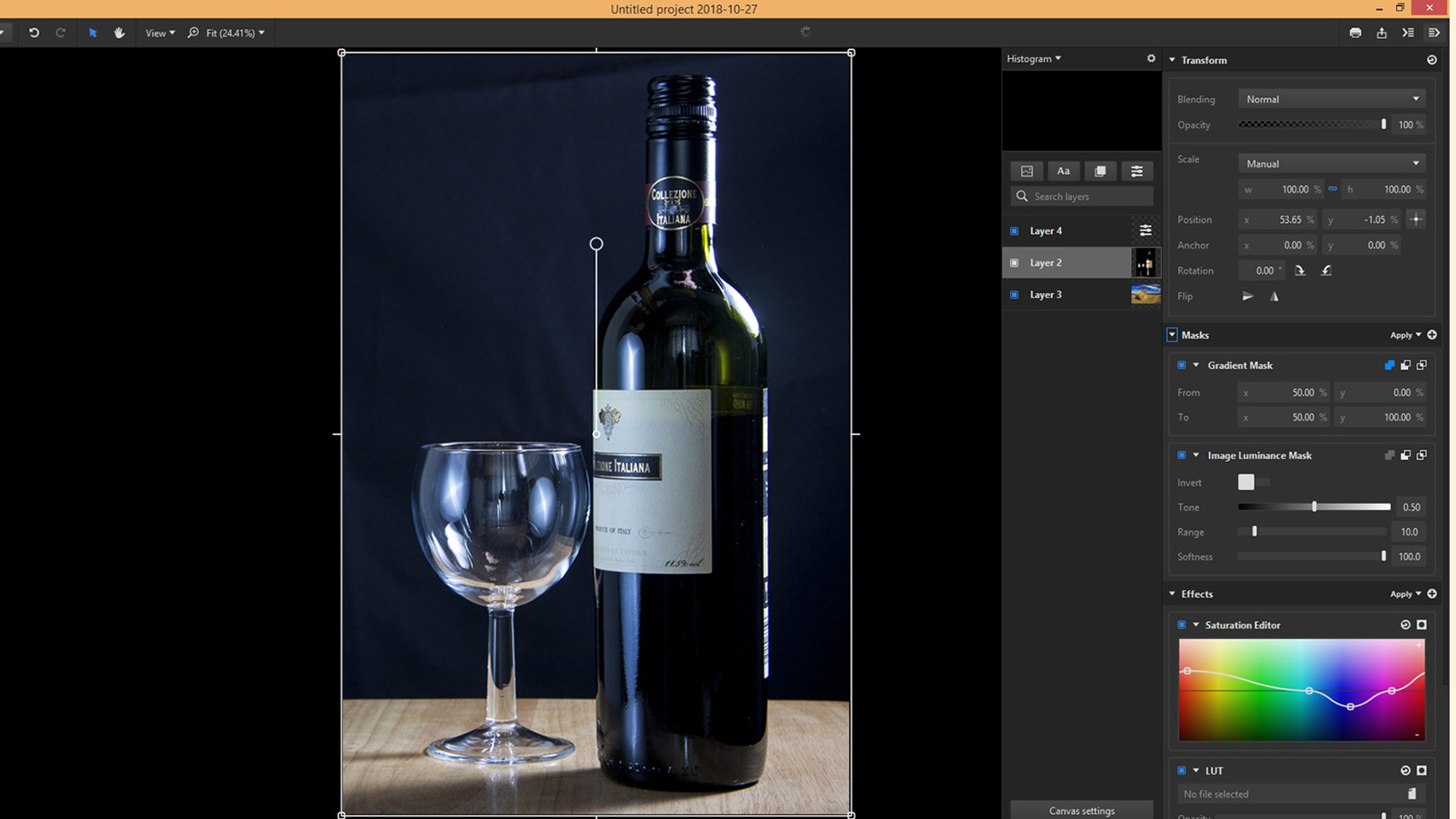
The Imerge workspace has an attractive dark default colour theme, which is unobtrusive when making fine-colour enhancements. Tools are logically arranged and grouped together in user-friendly collapsing menus, making those in use easy to find and adjust.
There are multiple blending options that can be applied to layers. Users have a choice of Chroma, Colour Difference and Luminance keying effects, to enable the rapid removal of green screens or to merge objects based on colour or brightness contrasts.
Arguably the Chroma option is the simplest to use, since this method of background removal is tried and tested and will be familiar to many users of video editing software. Each of the options has a use in a variety of situations and together represent a dynamic toolkit for seamlessly compositing select elements from multiple images.
Handily there is also a colour spill removal tool, which effectively reduces any colour contamination of the subject from a chroma studio background or strong ambient colour from the subjects on-location surrounds.
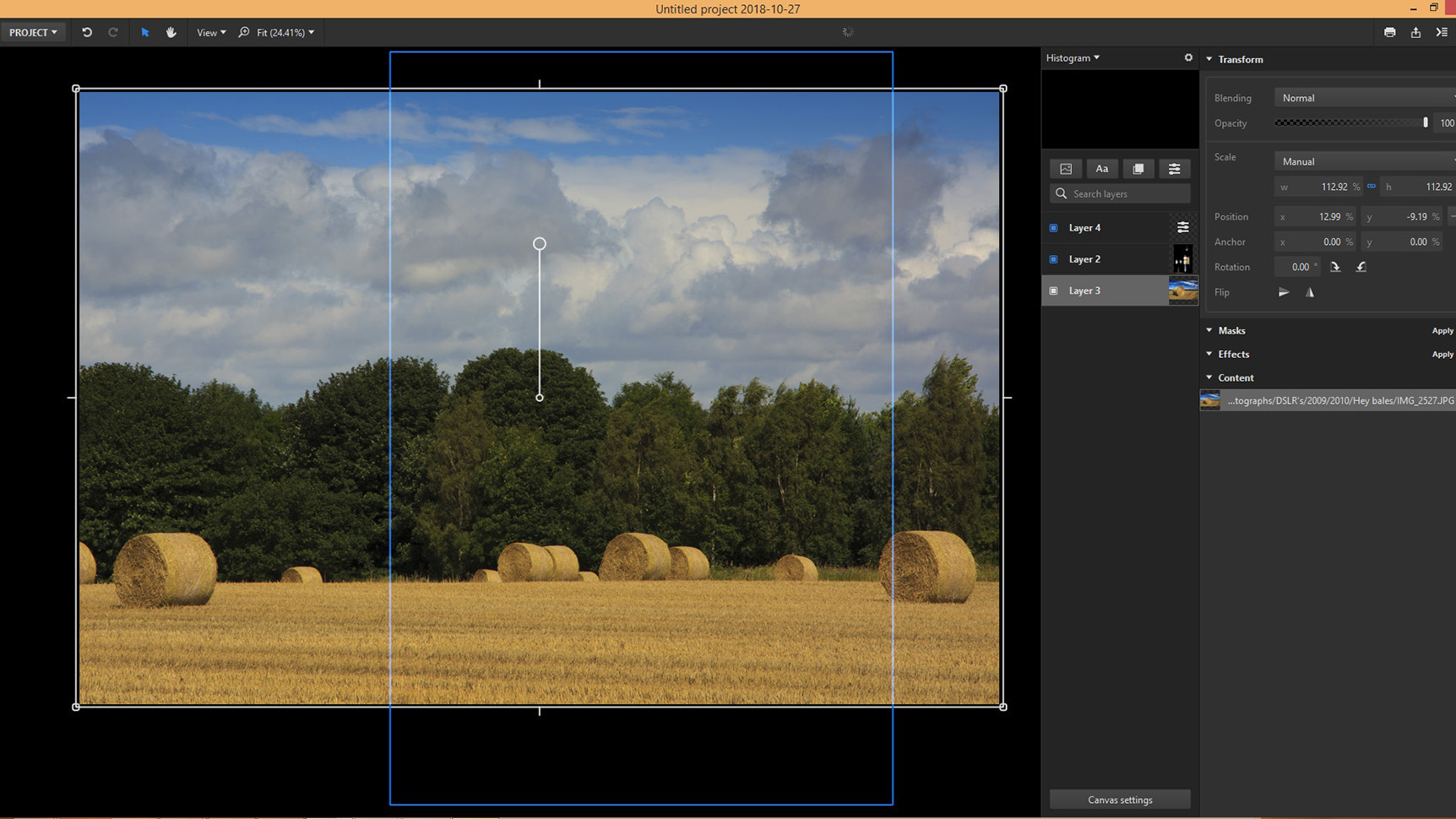
Imerge users can employ the intelligent mask feature to aid in selecting complex edges. Masking is an activity which has become progressively easier in recent years and having tools such as automatic edge identification is of great benefit for speeding up the compositing workflow.

One of the software’s selling points is its speed of operation. Imerge uses the GPU of the host device to carry out the majority of the heavy adjustment actions, in order for the speed of the laptop of desktop to remain unhindered. Generally speed is very good, with actions displaying only minimal lag.
Naturally this will be affected by the device in use, but overall Imerge puts in a good performance. There were occasions when we felt we were a little ahead of the software, which needed a moment to catch up, such as when outputting images, for example, but this can always be expected when handling large files.
Results
Imerge handles complex lighting impressively well. The Chroma Keying option is very effective and produces clean extractions most of the time. The process is rapid, reliable and produces pleasingly sharp edges, which can be further customised using the multiple masking functions.
The built-in gradients provide a powerful method of perfecting the seams between image elements and allow refreshing creative control over how masks interact, through the Subtract and Intersect customisation features.
We were particularly impressed by how Imerge handles translucent materials such as glass, when keying out backgrounds using the Chroma or Luminosity tools, where foreground reflections are often successfully retained, adding to the realism of the composite.



Due to the non-destructive nature of RAW processing, lighting can be easily adjusted on individual elements, to tailor the overall effect, either for added lighting continuity across to the composite image, or to aid in the identification of object edges by the software.
Colour and exposure edits can be conducted with confidence in Imerge, which yields a quality comparable with most RAW processing applications, such as Lightroom or Adobe Camera Raw.
This is where the true advantage of Imerge becomes apparent – instead of having to bounce back to one of the aforementioned suites to make adjustments to separate elements, through the use of Smart Objects for example, all changes can be made in one place.
If a foreground object requires sharpening, this can be done in a few seconds by using the built in tool, or if the white balance of the background is not quite to taste, this is easily addressed by selecting the white balance option from the effect menu.
For highly bespoke editing, multiple effects can be applied on separate adjustment layers, for maximum non-destructive future-proofing.
Verdict
Imerge is a comprehensive RAW editing application, which expertly combines the benefits of a RAW workflow with intuitive and interactive image compositing. This is an impressive feat for which FXhome should be praised.
Key specifications
Operating systems: Windows 10 (64-bit), Windows 8.1 (64-bit)/ macOS 10.14 Mojave, macOS 10.13 High Sierra, OS X 10.12 Sierra
Recommended processors: Intel Core i3, Core i5, Core i7
RAM: Min 4GB, Recommended 8GB
Graphics: 4GB or more recommended for 24MP projects and greater, Min 2GB
Read more:
• Raw vs JPEG: 8 reasons to shoot JPEGs over Raw files
As the Editor for Digital Photographer magazine, Peter is a specialist in camera tutorials and creative projects to help you get the most out of your camera, lens, tripod, filters, gimbal, lighting and other imaging equipment.
After cutting his teeth working in retail for camera specialists like Jessops, he has spent 11 years as a photography journalist and freelance writer – and he is a Getty Images-registered photographer, to boot.
No matter what you want to shoot, Peter can help you sharpen your skills and elevate your ability, whether it’s taking portraits, capturing landscapes, shooting architecture, creating macro and still life, photographing action… he can help you learn and improve.


