I used Honor’s AI image-to-video to animate my 10-year-old vacation photos – and it’s equal parts magic and mayhem

I’ve spent the past week putting the Honor 400 Pro’s AI image-to-video tool through its paces, feeding it old vacation photos from 10 years ago (and shot on 35mm film for an extra challenge) to see what kind of motion it could conjure from stills.
The headline – the technology is mind-blowing. It can make a static frame come to life in a way that was unimaginable when these photos were taken. However, the downside is it’s also wildly inconsistent.
When it works, you get short clips that feel like a real-life Harry Potter painting. But when it doesn’t, you’re treated to a spectacle of strange and sometimes hilarious hallucinations.
The image-to-video here isn’t an Honor technology; in fact, Honor is using a version of Google’s Veo, and there are dozens of other image-to-video models out there with far more complex generations.
However, this is the first time that I have seen image-to-video put front and center in a product in such an accessible way that won’t just appeal to niche creatives, but might genuinely be a tool that is used regularly by everyday phone users.
Each video generation takes around a minute or two and will only generate a five-second clip. In its current form, there is no option to add specific prompts, so what the AI decides to do with your image is what you’re going to get! However, you can generate again if the results aren’t to your liking.
There is currently a free window with the 400 Pro for unlimited generations, so you can keep going and going, although when this ends, you'll have to be a little more selective.
The best camera deals, reviews, product advice, and unmissable photography news, direct to your inbox!
I was fortunate enough to visit the impressive art collection at the Global Street Art offices, where I tested the camera and AI capabilities on various objects, characters and artworks, yielding some excellent results that you can see below.

Above: still images from the Global Street Art offices transformed into video clips by the Honor 400 Pro (converted into gifs)
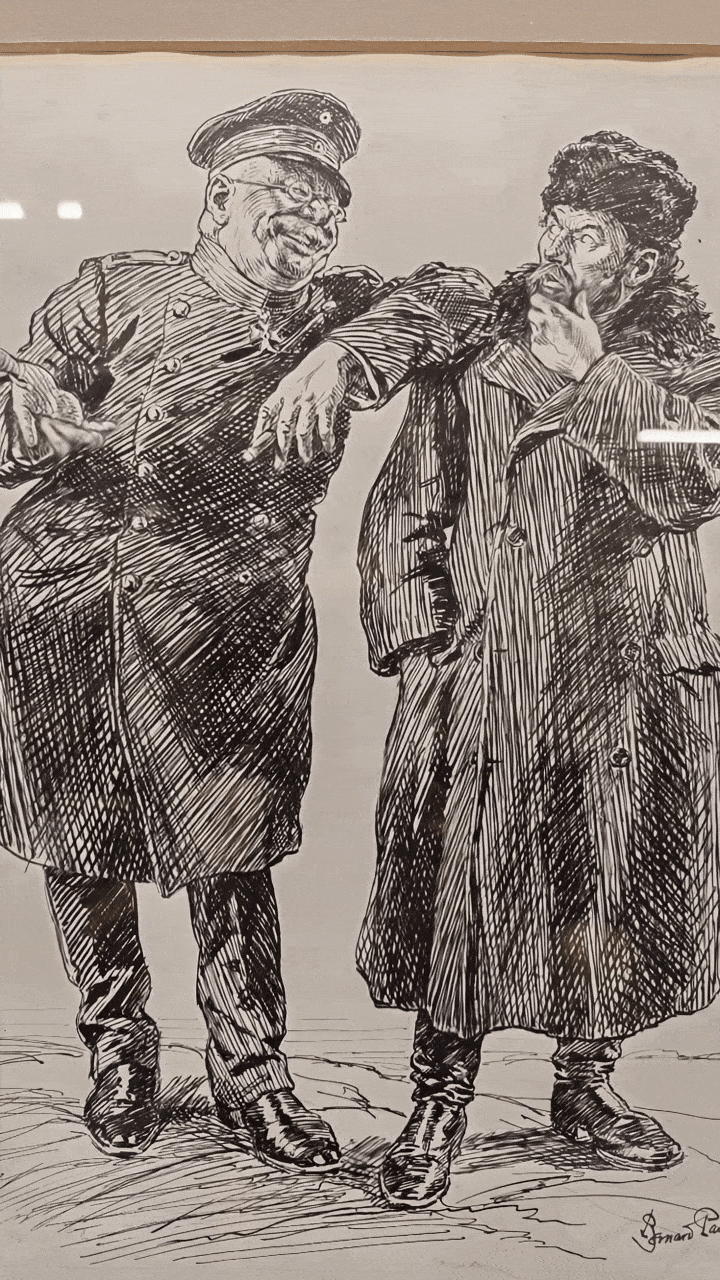
Above: still images from the Global Street Art offices transformed into video clips by the Honor 400 Pro (converted into gifs)
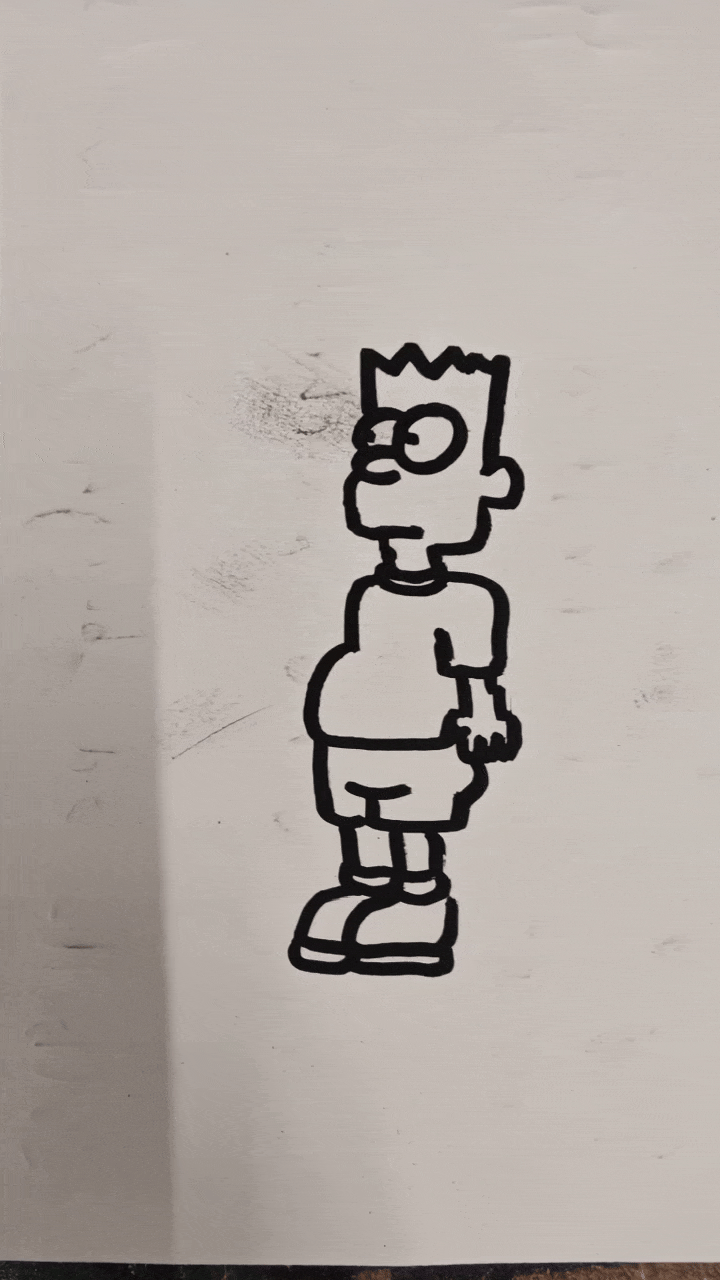
Above: still images from the Global Street Art offices transformed into video clips by the Honor 400 Pro (converted into gifs)
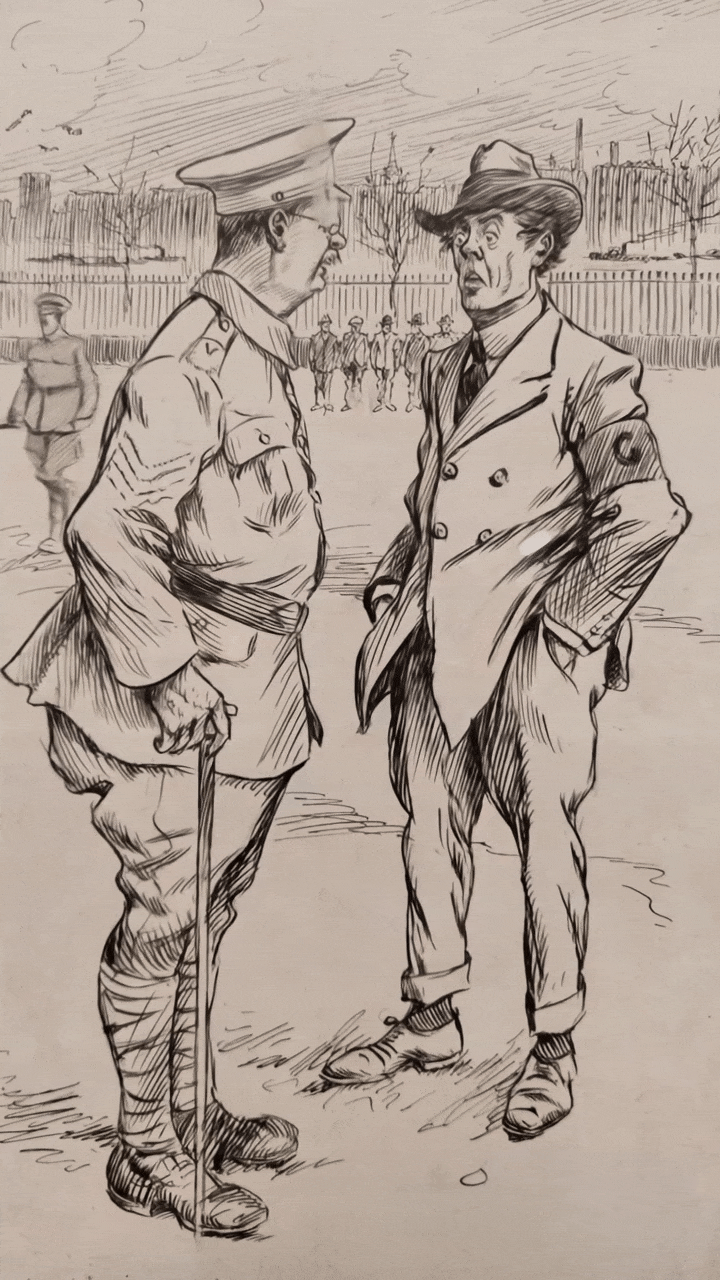
Above: still images from the Global Street Art offices transformed into video clips by the Honor 400 Pro (converted into gifs)

Above: still images from the Global Street Art offices transformed into video clips by the Honor 400 Pro (converted into gifs)
The video quality is not going to rival even any of the best budget video cameras, but you get a 720p output that won’t look terrible on social media.
The videos do still have an “AI look” to them, a little bit blocky and lacking in finer detail and texture. But this is not the latest version of Veo, and you can expect this quality to rapidly improve with the pace of AI’s development.
Cracks in the current model do show up fast, and the model’s confidence sometimes outpaces its understanding. I could not guess what the AI was going to do with each image, which, to be honest, did add an enjoyable element of surprise.
The AI would often just not comprehend what I thought was the most (or only) obvious animation and pull something completely out of left field.
And when the AI doesn’t know what to do, it kind of goes a little bit mad. This ranges from an unnecessary camera pan to just hallucinating like it's at a Seventies festival. A personal highlight – the AI fusing my shoe onto a leg-sized finger, which then dances across the frame.
While the tool is free to use, these hallucinations are just entertaining and throwaway, but if I were paying, I would definitely be hoping for a more consistent output.
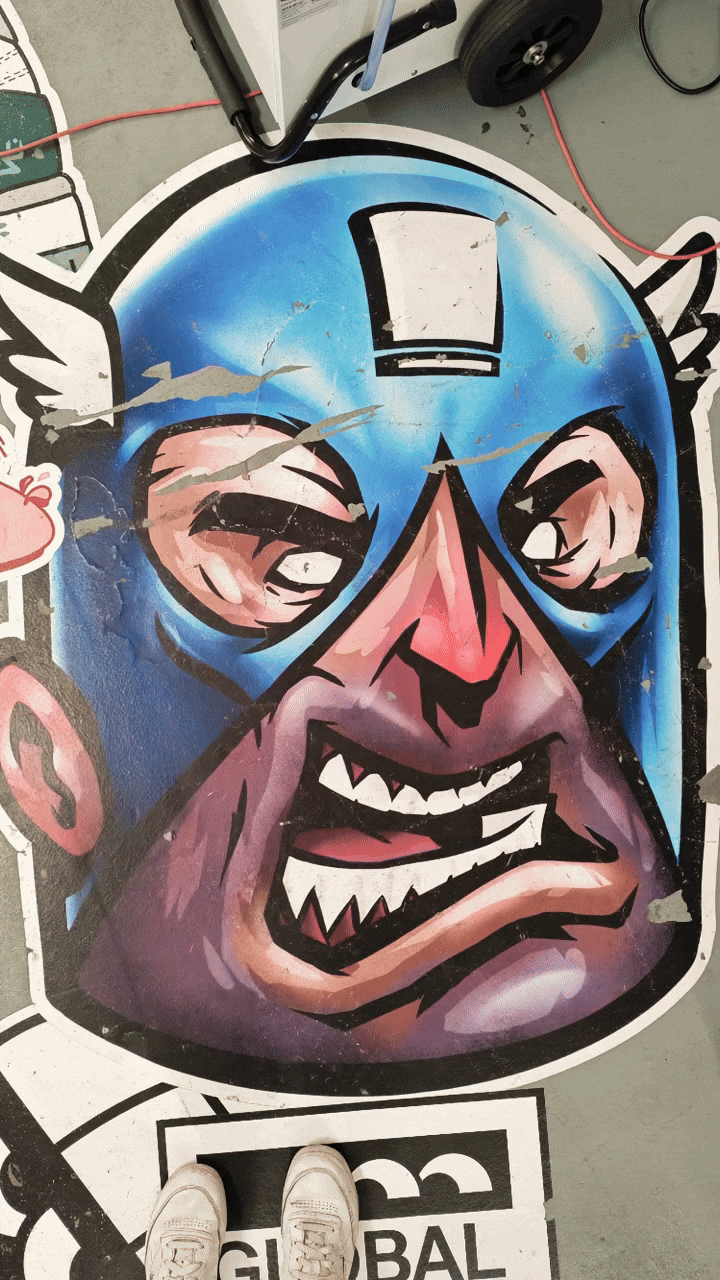
However, applying the image-to-video model to vacation photos I took over 10 years ago and seeing them come to life has been extraordinary – and it feels like the future. Why aren't all my photography albums full of moving pictures?
It now has me keen to go through my entire archive of family photos and animate all my key moments from growing up, bring back a few pets, share with my parents animated photos from their wedding day, or see my grandmother’s face as I bring to life her dusty black-and-white photos from a time when the entire concept of motion-image was novel.
I write so much about the fear that AI generates for the future of work, authorship or privacy, that it’s nice to be reminded that sometimes it is just good, innocent fun.

Above: swipe through to see the still images followed by Honor's AI image-to-video interpretations of each image

Above: swipe through to see the still images followed by Honor's AI image-to-video interpretations of each image

Above: swipe through to see the still images followed by Honor's AI image-to-video interpretations of each image

Above: swipe through to see the still images followed by Honor's AI image-to-video interpretations of each image

Above: swipe through to see the still images followed by Honor's AI image-to-video interpretations of each image

Above: swipe through to see the still images followed by Honor's AI image-to-video interpretations of each image

Above: swipe through to see the still images followed by Honor's AI image-to-video interpretations of each image

Above: swipe through to see the still images followed by Honor's AI image-to-video interpretations of each image

Above: swipe through to see the still images followed by Honor's AI image-to-video interpretations of each image

Above: swipe through to see the still images followed by Honor's AI image-to-video interpretations of each image

Above: swipe through to see the still images followed by Honor's AI image-to-video interpretations of each image

Above: swipe through to see the still images followed by Honor's AI image-to-video interpretations of each image
Honor including this image-to-video tool directly in its 400 Pro feels like peeking into the future. I still don’t know if the technology is quite ready for primetime, but it’s astonishing in flashes and useful in the right contexts.
For work, there are still a lot of ethical questions to answer for AI. But quick mood boards or creating a little bit of casual social content, this could be a useful tool – when it works.
I can see myself using this for animated thumbnails or something behind a title card. Perhaps concepting ideas for clients who respond more to seeing than describing.
However, the scope for this AI I am most enthusiastic about is generating something more meaningful on a personal level. AI image-to-video is moving fast, and I am keen to see where this technology goes next.

Gareth is a photographer based in London, working as a freelance photographer and videographer for the past several years, having the privilege to shoot for some household names. With work focusing on fashion, portrait and lifestyle content creation, he has developed a range of skills covering everything from editorial shoots to social media videos. Outside of work, he has a personal passion for travel and nature photography, with a devotion to sustainability and environmental causes.
You must confirm your public display name before commenting
Please logout and then login again, you will then be prompted to enter your display name.
