The best desktop computer for photo editing: PCs and Macs for photographers
The best desktop computer for photo editing will keep you future-proofed for editing images and working from home

The best camera deals, reviews, product advice, and unmissable photography news, direct to your inbox!
You are now subscribed
Your newsletter sign-up was successful
The best desktop computer for photo editing are a step up from even the best photo-editing laptops in terms of power and performance. Plus, if you don't mind opening them up and tinkering with them, they can be upgraded down the line with more powerful components, which makes them far more future-proof than a typical laptop.
Picking the best desktop computer will also give you the ability to add the best monitor; with typical sizes ranging from around 21 inches to well over 30 inches. That means, if you've got the desk space, you can work from home far more comfortably than if you were squinting at a laptop screen. Adding a full-size keyboard and comfy mouse further ups the ergonomic benefits over a laptop keyboard and trackpad.
To help you find the right model, our experts have drawn on their vast experience of reviewing and testing computers to compile this list of the absolute best. Alternatively, if portability is the most important thing for you, check out our guide to the best tablets for photo editing.

Ben is the Imaging Labs manager, responsible for all the testing on Digital Camera World and across the entire photography portfolio at Future. He is also our in-house computing expert with extensive experience benchmarking laptops, monitors, storage devices, and other peripherals.
The Quick List

The Mac mini M4 (2024) is Apple's most impressive desktop computer to date, shrinking the already compact design while maintaining excellent performance and value.
Read more below

If you want a computer that comes with a keyboard and monitor), this is our top pick. The M4 chip delivers excellent performance for both everyday tasks and photo editing,
Read more below
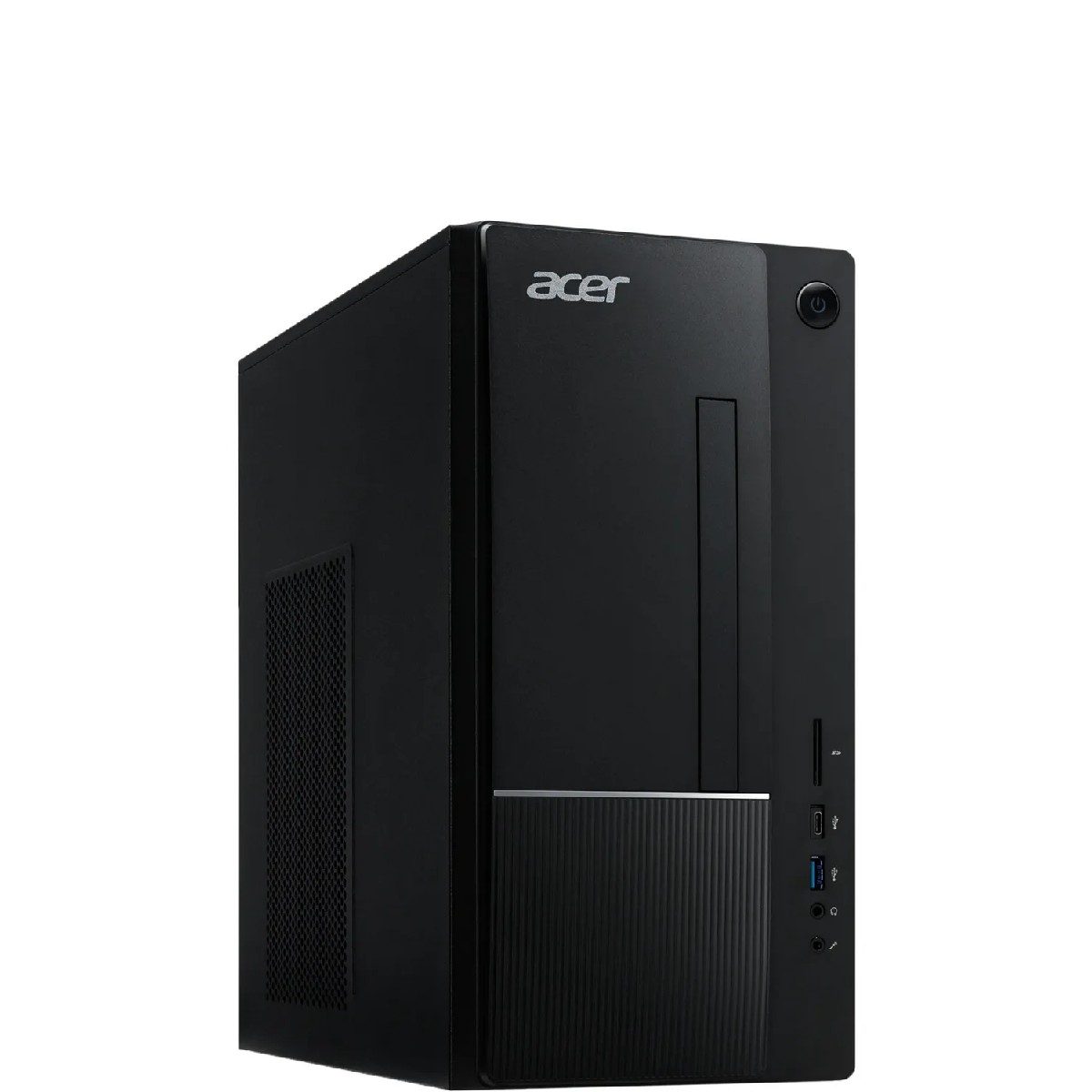
If you’re looking for a cheap desktop PC for working on your photographs, then the Acer TC is a great budget pick. It's available in several spec configurations, all very well priced.
Read more below

The Apple Mac Studio with M4 Max is probably the most computer you can buy in the smallest footprint. The small and compact size is completely deceptive of the power inside.
Read more below

The Mac Mini may now be a year old, but it's still a great desktop computer, and cheaper than the 2024 version. just avoid the base 8GB model, which isn't enough for fast and responsive photo editing.
Read more below

Like the idea of a compact Mac mini, but not the premium price? The Geekom A6 is even smaller than its Apple counterpart, yet it packs enough punch for most users.
Read more below
The best desktop computer for photo editing
Why you can trust Digital Camera World
Best overall

1. Apple Mac Mini M4 (2024)
Specifications
Reasons to buy
Reasons to avoid
✅ You want an affordable Mac: Starting at $599/£599, this is the most cost-effective way to get a Mac.
✅ Space is at a premium: The new smaller design makes this Apple's most compact computer ever.
❌ You want an all-in-one solution: You just get the computer, but not a monitor and keyboard.
❌ You want any form of upgradability: Like most Apple products, the components can't be upgraded after buying.
The Mac mini M4 (2024) is Apple's most impressive desktop computer to date, shrinking the already compact design while maintaining excellent performance and value. The base model offers plenty of power for photo editing, and handles everything from web browsing to video editing with ease too. The near-silent operation and tiny footprint make it perfect for quiet working.
The addition of front USB-C ports adds convenience, though note that theyrun at slower speeds than the rear Thunderbolt ports. Also, while the M4 chip brings notable performance improvements, especially for AI tasks, the integrated GPU still means this isn't the ideal computer for gaming. However, at this price point and size, the Mac mini M4 stands unmatched by any Windows or Linux alternative, making it our top pick overall.
Best all-in-one

2. Apple iMac 24-inch M4 (2024)
Specifications
Reasons to buy
Reasons to avoid
✅ You want the best all-in-one computer: Everything is included in the box.
✅ You want a stylish desktop: The thin design and vibrant color options makes for attractive aesthetics.
❌ You need a larger display: With only a 24-inch option available, those wanting more screen real estate should consider a Mac mini with a separate display.
If you want an all-in-one computer (one which comes with a keyboard and monitor), the latest model of Apple's iMac is our top pick. The M4 chip delivers excellent performance for both everyday tasks and photo editing, while the new 16GB RAM baseline addresses a common criticism of previous models. What's more, the stunning 4.5K Retina display, available with an optional nano-texture finish, provides an excellent viewing experience, though some may wish for a higher refresh rate than 60Hz.
It's very attractive to look at too: the redesigned colorful aesthetic introduced with the M1 model remains, but with refreshed, more vibrant colour options that better match Apple's broader product line. And thile single 24-inch size screen may limit its appeal for some users, the thin profile and small footprint make it an ideal choice for most home and office environments. Finally the improved 12MP webcam with Center Stage is a welcome upgrade for video calls, though the continued awkward placement of the Magic Mouse charging port remains a minor annoyance.
Best budget PC
3. Acer Aspire TC
Specifications
Reasons to buy
Reasons to avoid
✅ You're after great value: You get good performance for a modest outlay here.
✅ You want easy upgradability: unlike the Mac options above, you can upgrade the hardware in this PC down the line.
❌ Aesthetics are important: This is an old-school PC tower design - best kept hidden under your desk!
❌ You're a demanding user: This should cope with modest workloads, but it's not designed to break speed records.
If you’re looking for a cheap desktop PC for working on your photographs, then the Acer TC is a great budget pick. It's available in several spec configurations, and all are very well priced, though that does mean you'll have to make do with only 8GB of RAM, which is really the bare minimum for photo editing these days. The Aspire TC comes in a slimline case that won't dominate your desk space.
You can still open it up and upgrade it when needed (it supports up to 32GB of RAM, for example), and it even features a built-in SD memory card reader. A 1TB SSD is included in some models for fast and spacious storage - great if you're working with high-res raw files or 1080p video. Although it’s worth bearing in mind internal storage can also be easily upgraded, or there's always our pick of the best external hard drives.
Best Mac for power
Specifications
Reasons to buy
Reasons to avoid
✅ You want the most power in the smallest package: There's enough performance in this compact, svelte machine to shame many hulking computer towers.
❌ You want any form of upgradability: No part of the Mac Studio is upgradable, so you'll need to spec it carefully at the point of purchase to stay future-proofed.
The latest Mac Studio with Apple's M4 Max chip is probably the most computer you can buy in the smallest footprint. The small and compact size is completely deceptive of the power that is hidden inside. The model we tested absolutely flew through photo editing in Adobe Lightroom and Photoshop and easily handled video editing with multiple tracks, and effects on Apple Final Cut Pro. Even the quality of life improvements like opening files and programs faster made the Studio just more enjoyable to use.
The Mac Studio starts off at quite affordable for a freelancer or small studio, with the base model being powerful enough for most users' needs, however when upping the specs on the Mac Studio, things can get very expensive very quickly. For this reason we'd stick to the M4 Max chip, as upgrading to the M3 Ultra costs a fortune, with the extra speed being unnecessary for most use cases.
You can read our full Apple Mac Studio M2 (2023) review.
Budget Mac
Specifications
Reasons to buy
Reasons to avoid
✅ Minimalism is a must: The Mac mini is wonderfully compact: it'll fit almost anywhere
✅ You don't want to sacrifice speed: It may be small, but the M2 chip inside packs a serious punch.
❌ You'll be connecting lots of peripherals: ports are in short supply here, making a dongle almost essential.
❌ You can't stretch to a memory upgrade: The base 8GB config isn't really enough - go for 16GB for peace of mind.
The Mac Mini may now be a year old, but it's still a great desktop computer, and cheaper than the 2024 version. You'll still need to add your own monitor, but the computer itself is tiny at 197 x 197 x 36mm, so should fit on any desk.
This 2023 Mini M2 differs from previous models by using Apple's own processor designed for computers. It's a similar construction to an iPhone/iPad processor but beefed up for desktop computing. And boy, did Apple do a good job.
The ultra-efficient M2 processor can outperform many high-end Intel Core-series processors, while up to 32GB RAM is enough for serious image editing: just avoid the base 8GB model, as it's not really enough memory to ensure you're future-proofed.
Read our full Apple Mac Mini M2 review
Best micro computer
Specifications
Reasons to buy
Reasons to avoid
✅ You want a Mac mini on a budget: The Geekom A6 is just as compact as its Mac rival, while offering more RAM and storage, all for less money.
✅ You need plenty of ports: Unlike a mac Mini, the A6 sports plenty of USB-A and Type C ports, plus HDMI, Ethernet and even an SD card slot.
❌ You're a power user: This is a machine designed to be inconspicuous. If you want a real speed demon, a bigger PC is a better bet.
Fancy a desktop PC, but don't fancy the traditional dominating computer tower? A mini PC like the Geekom A6 could be ideal. Small enough to fit in a jacket pocket, yet powerful enough for serious image editing, and with a better port selection than a typical laptop, there's a lot to like here.
At its heart is an 8-core AMD Ryzen 6800H processor, teamed with a generous 32GB of RAM. Storage is provided by a fast NVMe 1TB SSD, with space for an additional 2.5" SATA drive. Physical connectivity is excellent, with plenty of ports, and build quality is first class.
During my testing I found the A6 performed well in general use. 32GB of RAM is a healthy amount for image editing, making the A6 easily able to handle high-resolution RAW images in Photoshop. Really heavy workloads will expose the limitations of this small form factor, but otherwise this downsizing comes with very few compromises.
Read our full Geekom A6 review
More options
7. Lenovo IdeaCentre AIO (27")
Specifications
Reasons to buy
Reasons to avoid
✅ You want an iMac on a budget: Sure, it's not going to rival an iMac on raw speed, but the IdeaCentre AIO looks the part, and it's well priced.
❌ You'll be pushing things to the max: There's enough power here for most situations, but really intensive workloads could prove too taxing.
Lenovo's IdeaCentre AIO (all-in-one) PCs prove you don't have to buy an Apple iMac if you want a stylish and powerful all-in-one desktop computer for photo editing. While it doesn't come with the most cutting-edge components, it still offers more than enough power for running Adobe Photoshop and other photo editing applications.
It's a particularly good PC for photo editing thanks to its screen (several sizes are available - our size/price preference is the 27in version), which though only 1080p resolution, uses IPS display tech for consistent contrast accuracy and viewing angles. Best of all though, it's way more affordable than Apple's pricey iMac machines.
How to choose the best desktop computer
Mac or PC?
Macs have long been favored by creatives and image/video editors, but this bias stems from a bygone era when Photoshop was only available for Mac. Nowadays PCs are just as suitable for photo editing, and there's a huge choice of desktop PCs available, keeping prices very competitive. The iMac and Mac mini/Studio are still compelling options though, thanks to their mega-fast Apple Silicone system-on-chip processing hardware. But on the flip side, this design means nothing inside a current iMac is upgradable or easily repairable. That's in contrast to a traditional PC tower where you'll usually be able to upgrade and swap out components to keep your machine running faster for longer.
What processor (CPU) should I look for?
The heart of a computer, the CPU market is dominated by two processor manufacturers: Intel, and AMD. Each has four distinct performance tiers of processors. AMD has its Ryzen 3, 5, 7 and 9 ranges, with larger numbers generally meaning higher speed. In the Intel camp, the same is true of its Core i3, i5, i7 and i9 ranges. Within these individual product lines, processing speed - or ‘base frequency’ - refers to the speed of the processor and is measured in GHz. Also consider the number of processing cores - four is a minimum, and more is always better for faster performance.
How much RAM do I need?
RAM (random access memory) is what stores the images or video you're currently editing, as well as any apps you have open. The more RAM you've got, the better. Apps like Chrome are renowned for devouring RAM, and the same is true when editing high-res images with multiple layers in Photoshop. You'll still find a lot of computers sold with 8GB RAM, but we'd recommend 16GB as a minimum to ensure a smooth editing experience. Thankfully a benefit of a desktop PC computer tower over a laptop is RAM is often expandable/upgradable. This is no longer possible with Apple iMac or Mac mini/Studio products, however.
How much storage do I need?
An SSD (solid state drive) is a must in any desktop computer, but don’t get stuck with a small capacity. 512GB is a bare minimum if you’re working with 4K video, while 1 terabyte (TB) or more is preferable. Thankfully, a desktop computer tower will usually have space inside for a second hard drive or SSD should you need more storage later on, and you can always supplement internal storage by connecting a separate, external hard drive.
Do I need a fast graphics card?
The size of a desktop computer means there's usually space for a discrete graphics card (rather than one integrated into the central processor). A mid-range graphics card can be used to accelerate the time it takes to apply Photoshop filters and reduce video encoding times, but more expensive high-end cards are designed squarely with gaming in mind and otherwise aren't worth the huge price premium.
Should I pick an all-in-one computer?
As well as traditional tower desktop computers, there are also all-in-one computers available. These have all the components built into a screen – the Apple iMac being a great example - and there are a number of advantages to this. First of all, they are stylish and space-saving, as you do not need to have a big box sitting on your desk – just the screen, a mouse, and a keyboard. As the computer is built into the screen, it means you don’t need to buy a monitor separately either, which can save you money.
There are a few downsides you need to consider with all-in-ones, however. All-in-one computers can’t be easily upgraded like traditional PCs, as the components are usually specially designed to be fitted behind the screen – much like a laptop. They can also be more expensive, and you'll have to consider the screen quality as part of your purchase, rather than being able to take your pick from the best monitors for photographers.
How we test the best desktop computers
During our computer testing we assess overall performance using industry standard benchmarking software, as well as running our own real-world tests using software like Adobe Photoshop. When testing an all-in-one desktop computer that includes a monitor, we'll also focus on screen quality and color space coverage. Where possible, a monitor calibrator will also be used to measure display performance and see how suitable it is for color-critical image editing. We'll then weigh these results against the computer's current retail price to determine whether it offers good value for money.
The best camera deals, reviews, product advice, and unmissable photography news, direct to your inbox!
Ben is the Imaging Labs manager, responsible for all the testing on Digital Camera World and across the entire photography portfolio at Future. Whether he's in the lab testing the sharpness of new lenses, the resolution of the latest image sensors, the zoom range of monster bridge cameras or even the latest camera phones, Ben is our go-to guy for technical insight. He's also the team's man-at-arms when it comes to camera bags, filters, memory cards, and all manner of camera accessories – his lab is a bit like the Batcave of photography! With years of experience trialling and testing kit, he's a human encyclopedia of benchmarks when it comes to recommending the best buys.







