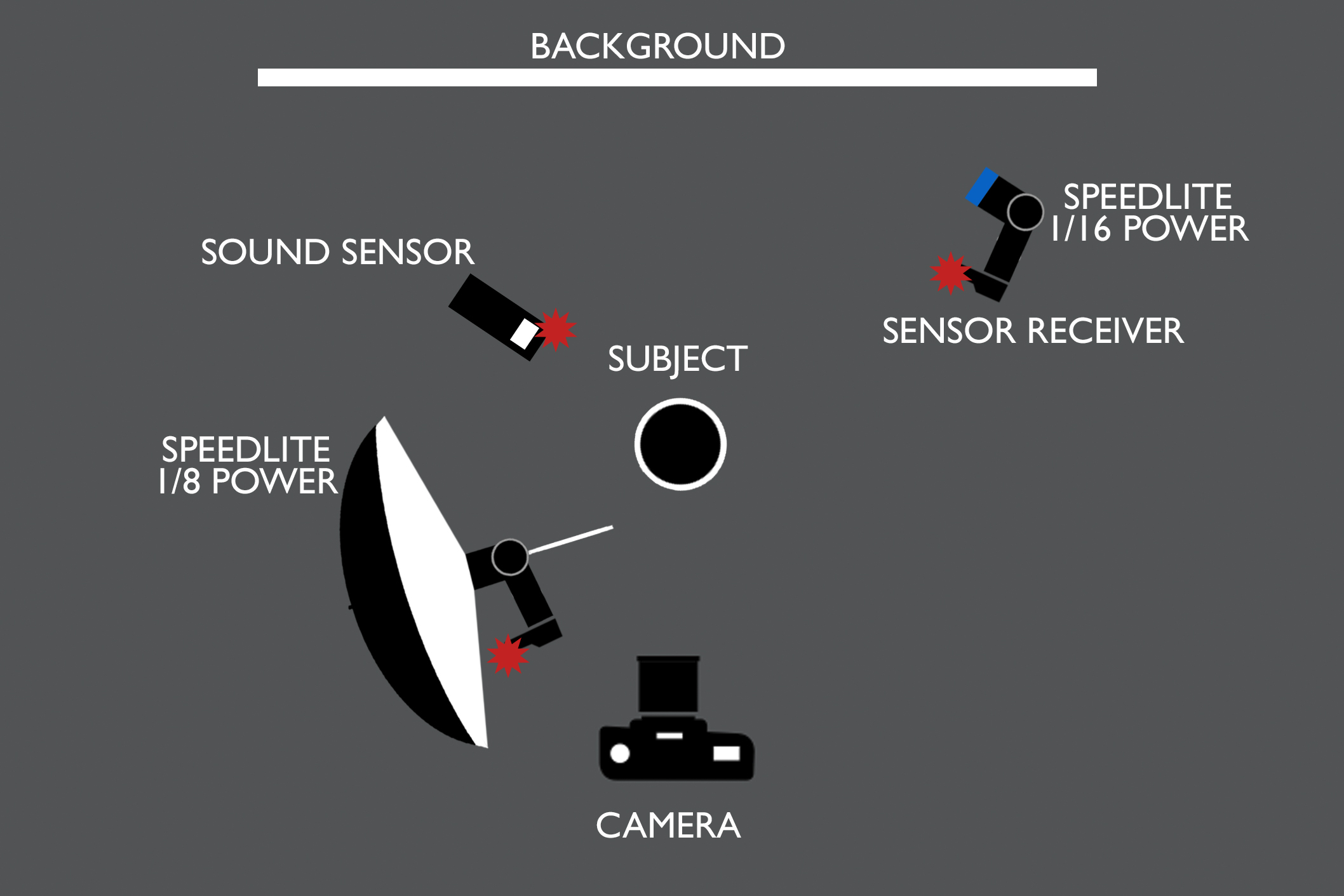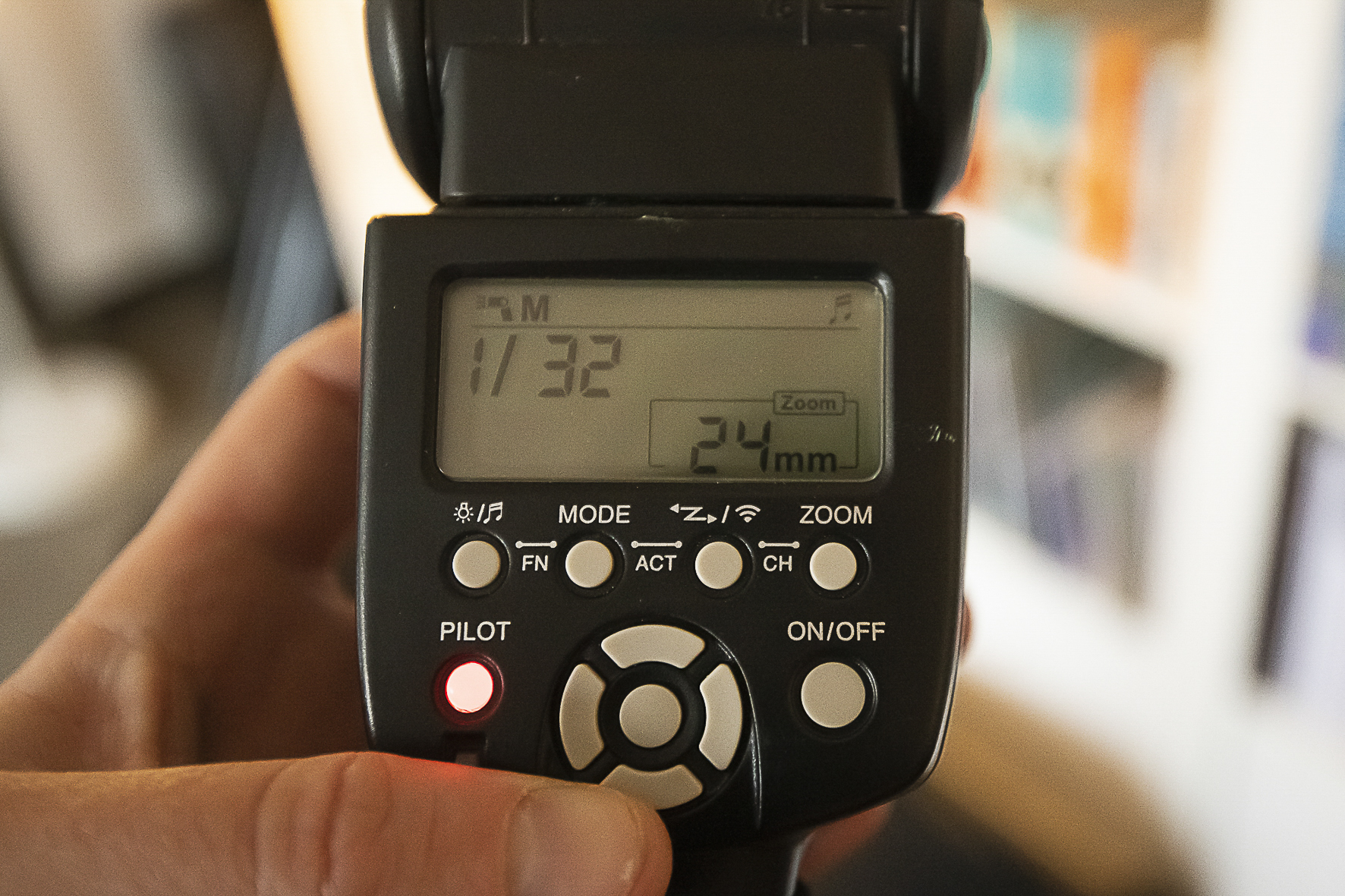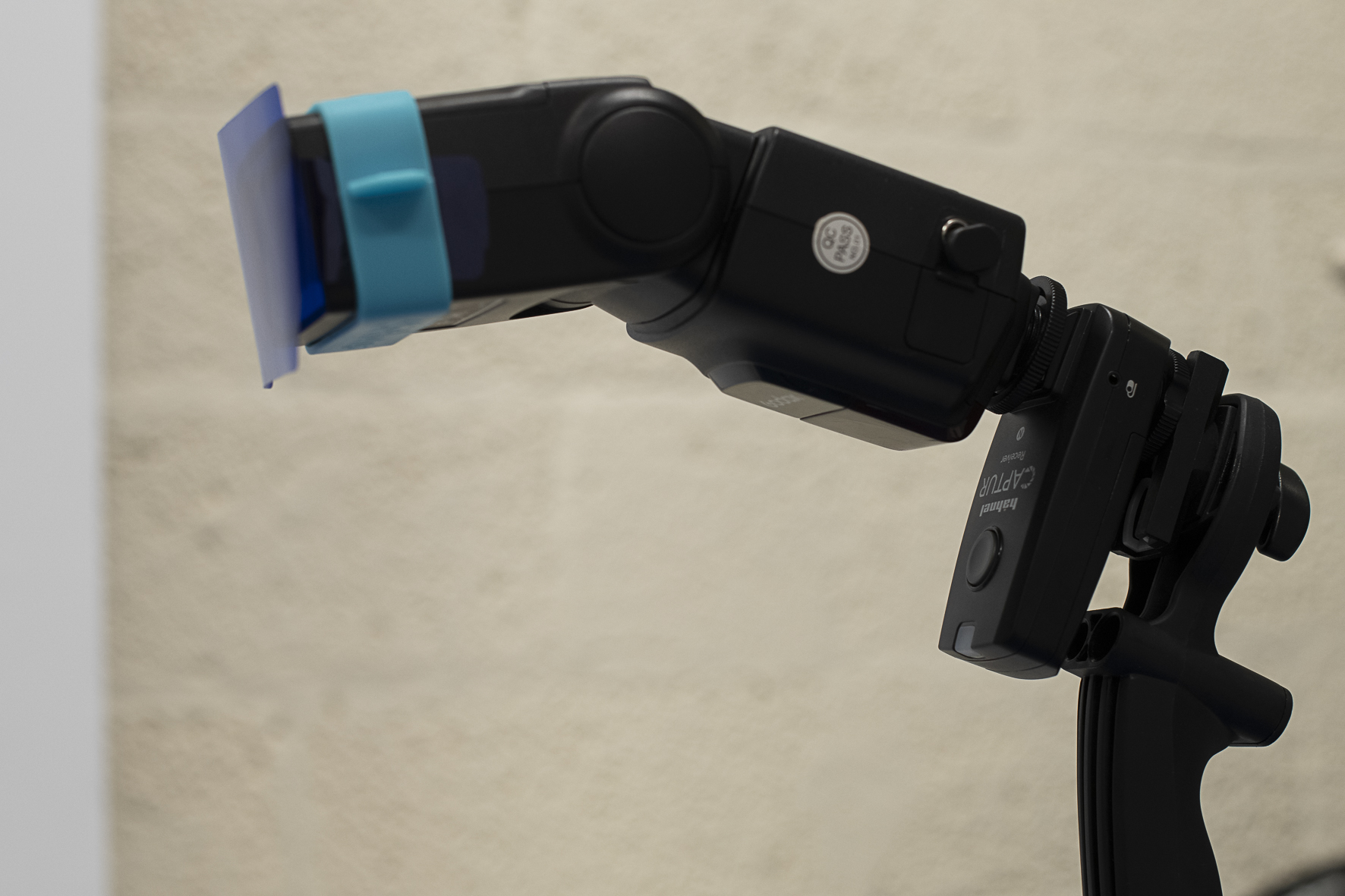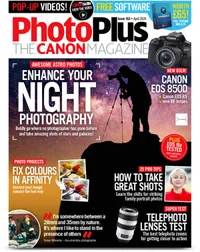Home photography ideas: Flash & splash with water balloon portraits
Have fun with your kids and create a splash with these water balloon portraits!
Watch video: Home photography ideas – Water balloon portraits
Photography projects at home
• Home photography ideas
Useful home photography kit
• Best tripods
• Best lighting kits
• Best reflectors
• Best macro lenses
A water balloon can be a wonderful prop for action portraiture. Inspired by the portraits of photographer Tim Tadder, the exploding balloons look almost like wigs or hats of water when frozen mid-blast.
Aside from all the watery fun, though, this project is also an exercise in lighting. In order to freeze the fast action of the water, we need to go beyond what our shutter speed can achieve and instead make use of flash duration.
Put simply, this is the length of time that the burst of flash takes – and, with the right lights and settings, we can make it as fast as 1/10,000 sec or more. As long as there is no other light influencing our exposure, the flash duration effectively becomes our shutter speed, enabling us to freeze the splash in crystal clear clarity.
• 10 best online photography courses
However, that last part about ‘other light’ poses a problem. It means that we need to shoot in near pitch-darkness – otherwise, the ambient light would illuminate our scene at moments outside the flash duration and cause motion blur over the fast-moving water.
Timing is another challenge. We need our flashes to fire at the exact moment that the water balloon bursts – and this isn’t the kind of shoot where we can just press and hope.
The best camera deals, reviews, product advice, and unmissable photography news, direct to your inbox!
Instead, we’ll make use of a sound trigger to fire our flashes. So there’s lots to think about – the timing of the shot, the lighting, the posing, the practicalities of shooting in the dark… it’s a slippery challenge in more ways than one, but that’s all part of the fun of a project like this!
Sound and vision
Many sound-activated triggers, like the hähnel Captur Pro sound trigger, not only enable us control the sensitivity of the device to sound (so that it can either fire on detecting a faint noise or a heavier sound) but can also add in a delay. So we can set it to go off a couple of hundredths of a second after the sound, or whichever moment best captures the splash.
We attached Hähnel Captur Pro receivers to both of our speed lights. These sync wirelessly with the sound trigger; once the sound trigger is activated we can open the shutter on the camera and drop the balloon. As we’re in darkness, when the shot is taken, only the flash registers.
Make a splash
01 Fill the balloons
Our balloons are a mixture of the normal bomb-like variety and the longer type used to make animal shapes for kids – not strictly speaking meant for water, but fine. We used warm water and a paddling pool beneath the subject to catch the splashes.
02 Set manual exposure
Set your camera to manual mode and use a shutter speed long enough to give you time to drop the balloon – 2-3 secs should suffice, as our camera is at 2 secs, f/5.6, ISO100. The long shutter speed means the shot needs to be taken in total darkness.
03 Control the lighting
Two speed lights are used to illuminate our subject. The first is placed to the left of the camera and angled to light the subject's face, while the second flash is placed behind and used to light the backdrop. .
04 Use a lower power
On a typical speed light the flash duration is around 1/400 sec at full 1/1 power, but speeds up to 1/20,000 sec at the lowest power. So a low power is better for freezing action, but this means that you may need to open the aperture or increase the ISO to compensate.
05 Diffuse the light
The speed light angled towards the subject’s face is fitted with an umbrella. This softens and diffuses the light, which is more flattering for faces. A white reflector placed opposite the flash to the right of camera bounces sidelight back into the shadows on the subject's face.
06 Gel the backdrop
The flash aimed at the backdrop has been fitted with a colored gel, which spills over our white background roll and turns it blue. When gelling a backdrop like this, experiment with the power and distance of the flash, as this will have an impact on the vibrancy and brightness.
07 Capture the splash
Turn off any ambient light, use a head torch to get into position, turn the torch off, start the sound trigger, press the shutter button then you have two seconds to drop the balloon from overhead (or, if using a modeling balloon, to burst it carefully with a pin on a stick)!
PhotoPlus: The Canon Magazine is the world's only monthly newsstand title that's 100% devoted to Canon, so you can be sure the magazine is completely relevant to your system.
Read more:
The best flash triggers: wireless control for off-camera flashguns
The best flashgun: the best strobe units for Canon cameras, Nikon and more
Home photography ideas to keep you shooting during quarantine
The lead technique writer on Digital Camera Magazine, PhotoPlus: The Canon Magazine and N-Photo: The Nikon Magazine, James is a fantastic general practice photographer with an enviable array of skills across every genre of photography.
Whether it's flash photography techniques like stroboscopic portraits, astrophotography projects like photographing the Northern Lights, or turning sound into art by making paint dance on a set of speakers, James' tutorials and projects are as creative as they are enjoyable.
He's also a wizard at the dark arts of Photoshop, Lightroom and Affinity Photo, and is capable of some genuine black magic in the digital darkroom, making him one of the leading authorities on photo editing software and techniques.