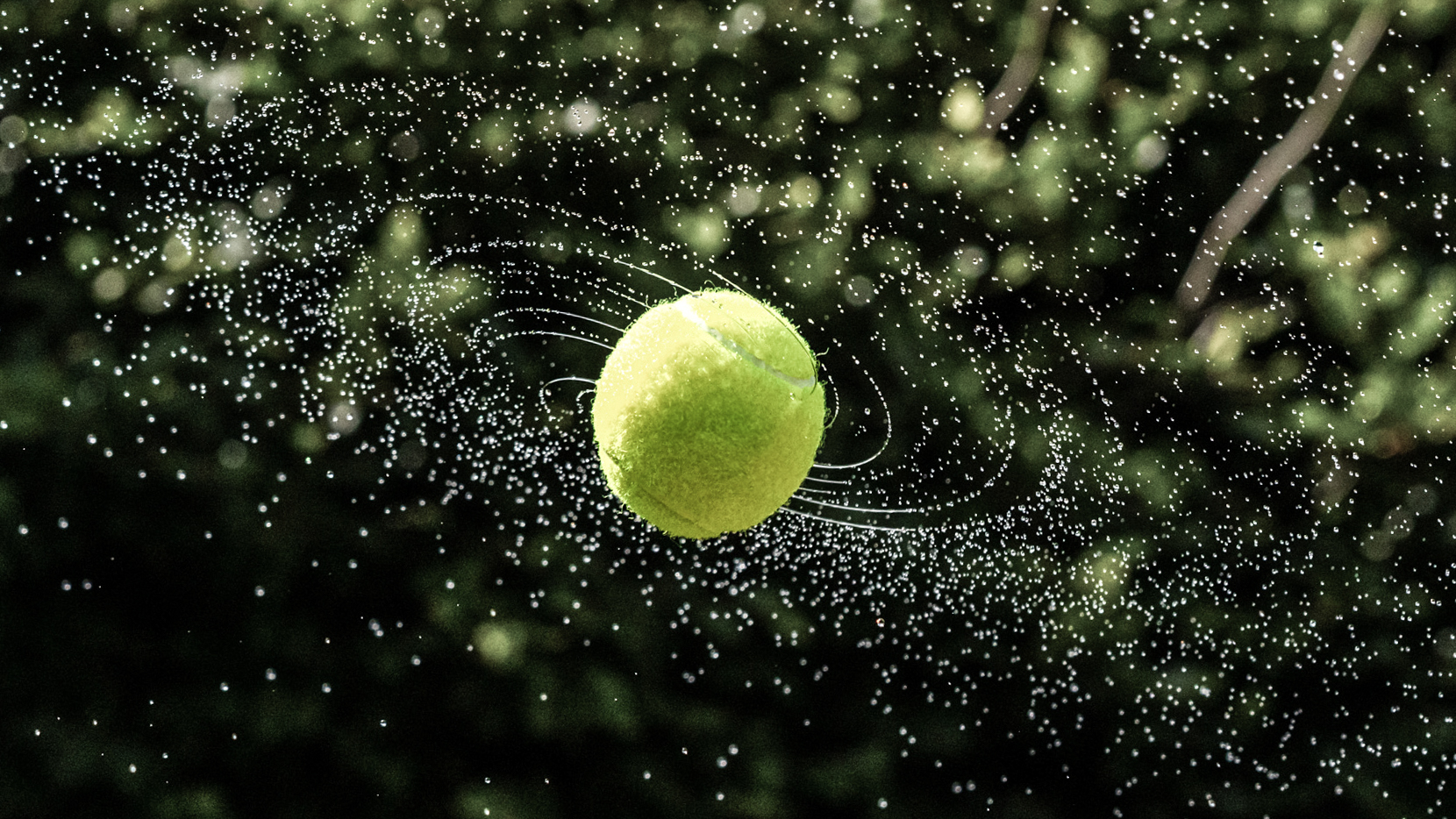Watch video: Game, set and match!
As Wimbledon fortnight gets underway, it is the perfect time for us to squeeze in one more fun sports project, where we’re going to use the centrifugal force of a spinning wet tennis ball to create mesmerizing water splashes. The result almost makes the tennis ball look like the centre of a galaxy as the water drops spiral outwards from the middle in spectacular fashion.
It might look like quite a difficult shot to take, and it isn’t without its challenges, though we’ve broken it down for you in our step-by-step below to help you bolster your chances. The two most important factors are having a helper with you to throw and spin the balls through the air, you’ll really struggle if you’re on your own so ask friends and family, your children or even grandkids to get involved with the fun. Secondly, you’ll need a fast telephoto lens.
Usually when we call a lens ‘fast’ we’re referring to its wide maximum aperture, so a lens with an aperture like f/2.8 or f/1.8 would be considered a ‘fast’ lens. While this is beneficial to our photos here (more light allows for faster shutter speeds with lower ISOs) it’s actually the autofocus motor that we need to be speedy and responsive. If your lens takes an age to rack the focus back and forth you’re really going to struggle locking on to a rapidly moving target like a tennis ball hurtling through the air.
If you’re concerned about any of the water ending up on your pride and joy be sure to use a rain cover, a UV filter on the front of the lens will also keep it protected.
For best results you’ll want to shoot on a clear sunny day, for extra sparkle and direct sun will grant faster shutter speeds.
1. Zoom lens
A telephoto lens with a focal length is vital to zoom in and achieve a frame-filling shot of the ball. A wide aperture will help but it’s more important to use a lens with a very responsive AF motor. We used a Canon EF 70-200mm f/2.8L IS USM II lens.
The best camera deals, reviews, product advice, and unmissable photography news, direct to your inbox!
2. Fast camera settings
Go into Av mode and set the widest aperture on your lens, such as f/2.8. Have a friend hold the ball roughly where you plan to shoot it, then boost the ISO until you have a shutter speed of at least 1/2000 sec. Also enable your Continuous High Drive mode.
3. Customize the Autofocus
Set the AF to AI Servo so it will continually track your subject, then expand the AF Selection Area to 9-points to give yourself a bigger target. Change the AF Case to Mode 4 which works best for subjects suddenly entering the frame, too.
4. New balls please!
Get a large bucket and fill it with water. Dunk your tennis balls and make sure they are saturated. We recommend having at least three balls you can shoot back-to-back, then check your images and get back in position for the next batch. Wait for the sun to come out before you go again.
5. Watch the background
You want your tennis ball to stand out from a clean, dark background for better compositions and to make it easier for your camera to lock focus on the ball as it hurtles through the air. A blue sky sounds like a good idea but it’s quite bright and the water drops become a little less defined.
6. Go for gold
Shoot from a low angle so you can shoot the underneath of the ball against a clean background and get the water glistening in bright sunshine. Use your Continuous High Drive Mode with mechanical or electronic shutters to help you get a better hit-rate and ace shots that nobody can challenge!
Check out our guide to the best cameras for sports photography

In addition to being a freelance photographer and filmmaker, Dan is a bona fide expert on all things Canon and Adobe. Not only is he an Adobe-certified Photoshop guru, he's spent over 10 years writing for specialist magazines including stints as the Deputy Editor for PhotoPlus: The Canon Magazine, Technical Editor for Practical Photography and Photoshop Editor on Digital Photo.
You must confirm your public display name before commenting
Please logout and then login again, you will then be prompted to enter your display name.