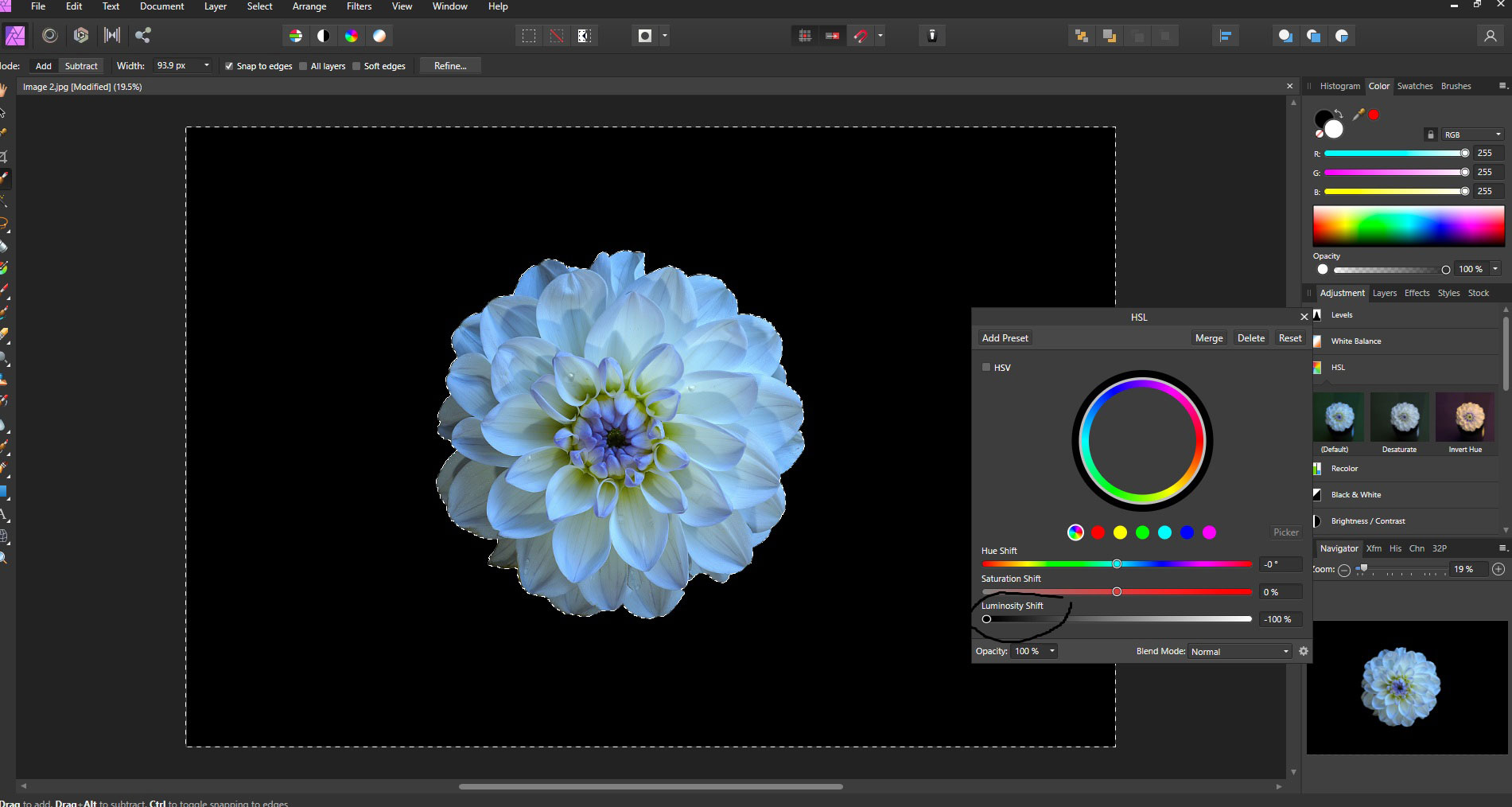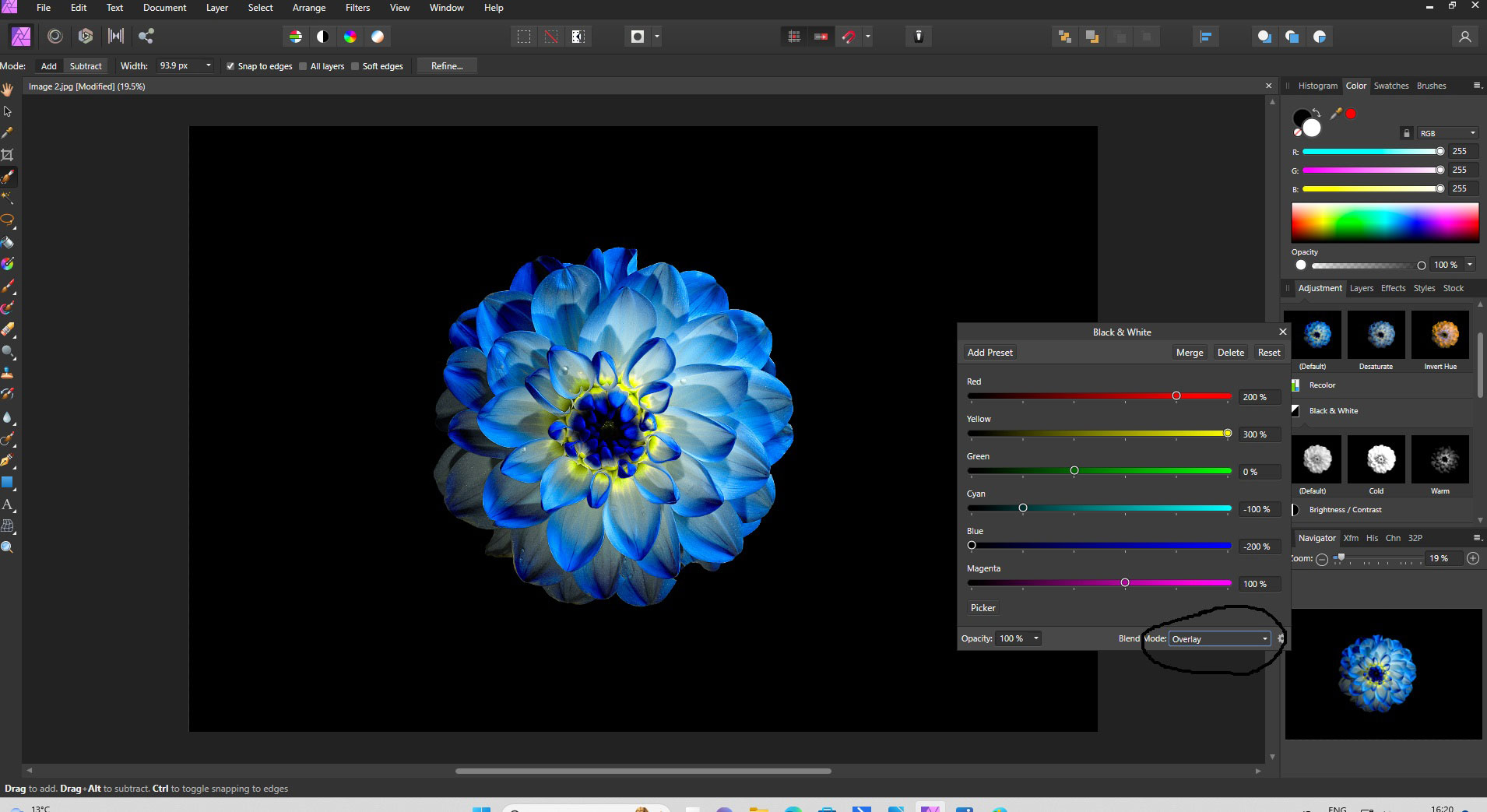Entry-level camera? Camera phone? Use software adjustments to enhance your shots
Maximize the potential your images by applying some simple software adjustments, explains Gary Rogers

The best camera deals, reviews, product advice, and unmissable photography news, direct to your inbox!
You are now subscribed
Your newsletter sign-up was successful
Photography is my hobby – in particular, flower and plant macro photography. Everyone is capable of taking good photos of plants and flowers, even with a camera phone, but how do you capture a really great photo, or produce an eye-catching image?
I have a good quality but entry-level camera, a macro lens and some accessories. I sometimes enter my images into competitions but I find it daunting and challenging to produce an image that is different, perhaps unique, and that captures the imagination of the viewer.
Post-processing software, such as Affinity Photo and Photoshop, offers a multitude of tools and creative filters that I can use to create beautiful and different images, which give me enormous pleasure and fun.
I use Affinity and Photoshop Elements, both of which are easy to learn if you approach them with a sense of curiosity. Simply by exploring the tools and filters in these programs, I have often stumbled across techniques that produce stunning and unique images – and which are easy to execute.
Go ahead and explore the endless options available to you. You will have good fun producing great images – and, who knows, perhaps a competition winner.
1) The original image
My starting point was a nine-shot image of a dahlia from my garden, focus-stacked using Affinity Photo. It is underexposed and rather dull, but reasonably sharp from front to back.
2) Enhance the tones
Use the Exposure and Contrast sliders, along with the Clarity and Sharpening tools and filters, to enhance the image.
The best camera deals, reviews, product advice, and unmissable photography news, direct to your inbox!
3) Black background
Using the Selection Brush Tool, select the flower, then invert the selection and turn the background black using the Luminosity slider in the HSL Panel. This produces an eye-catching, high-quality look and feel against the black background.
4) Enhance color
In the Adjustment Panel, select Warm under Black & White, then set the Blend Mode dropdown to Overlay. This produces the stunning final image.
You might be interested in the best cameras for macro photography, and the best macro lenses to get those super close-up shots.
The sister print publication to this website, Digital Camera Magazine is Britain's best-selling photography publication – and it can also be purchased outside the United Kingdom as Digital Camera World.
Digital Camera Magazine is packed with more expert advice and more inspirational images than any other title, with the sole aim of helping you become a better photographer. Every issue we also bring you a selection of great gifts which are designed to help you get more from your photography – everything from tips cards and cheat sheets to free software and bookazines.
In addition to inspirational images, interviews, projects, mini tests and tutorials, each issue is packed with news, reviews and comparisons, as well as photographer vs photographer shootouts and head-to-head challenges using the best photo editing software.
The magazine is captained by Editor Niall Hampton.