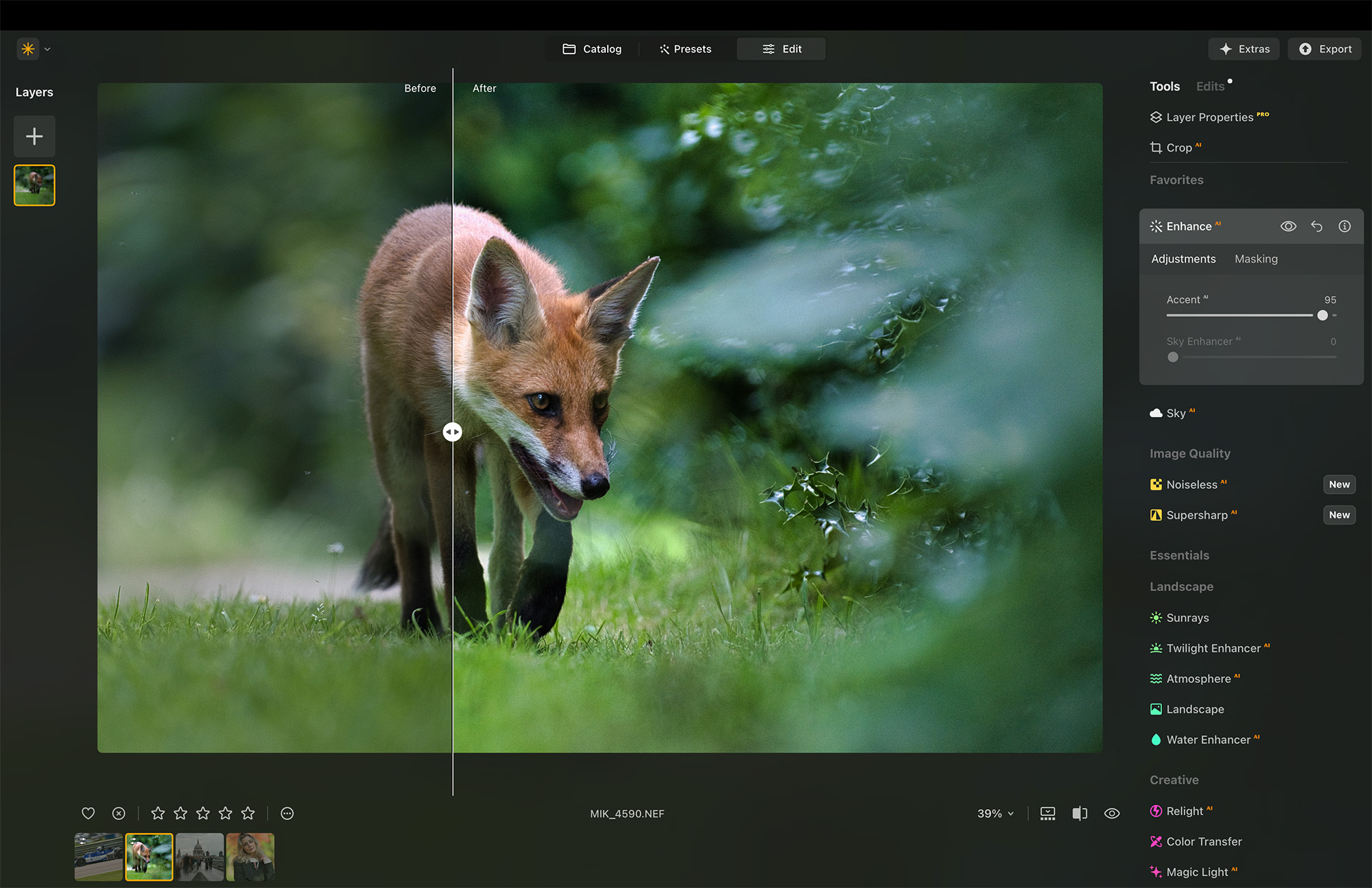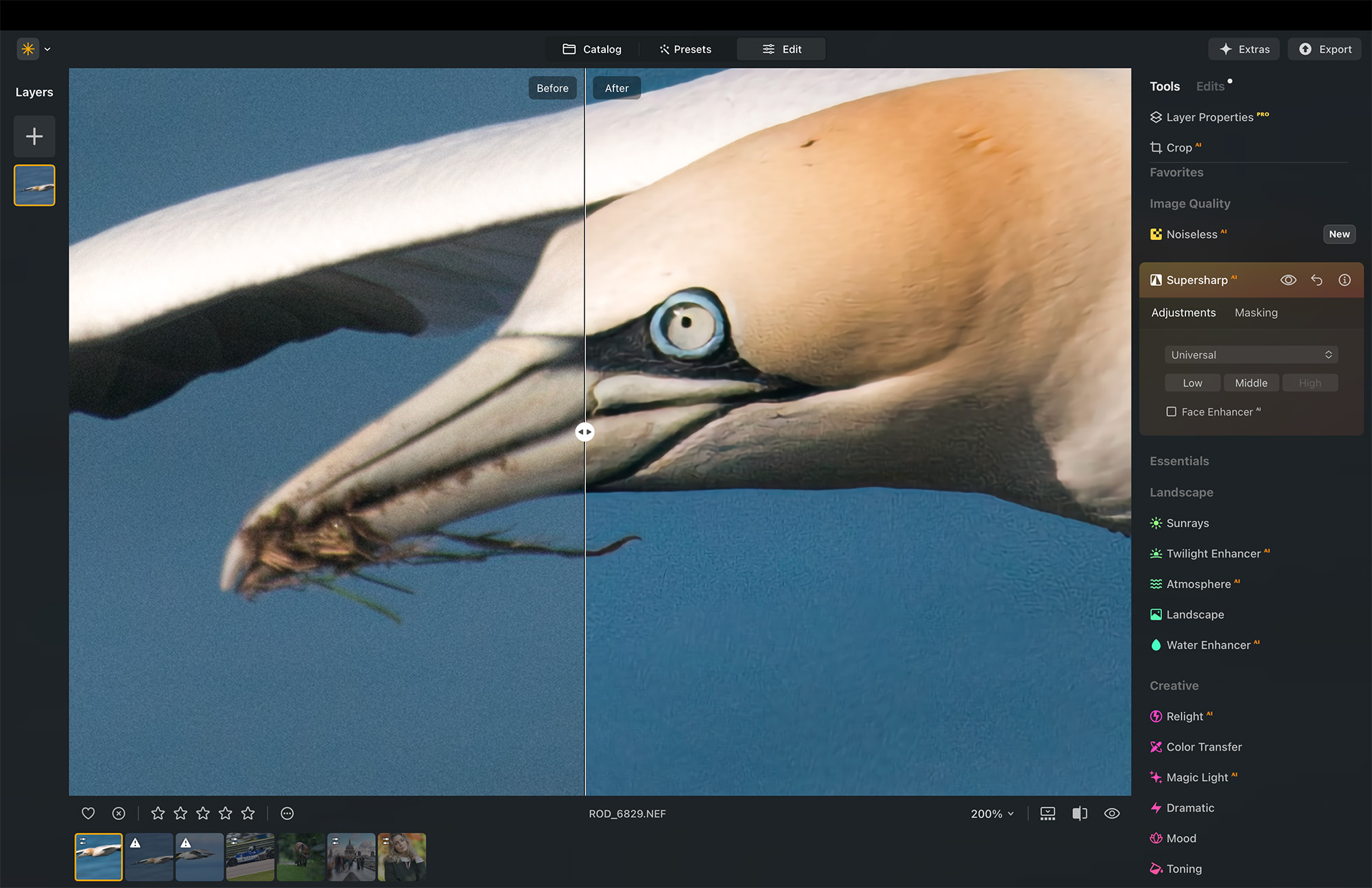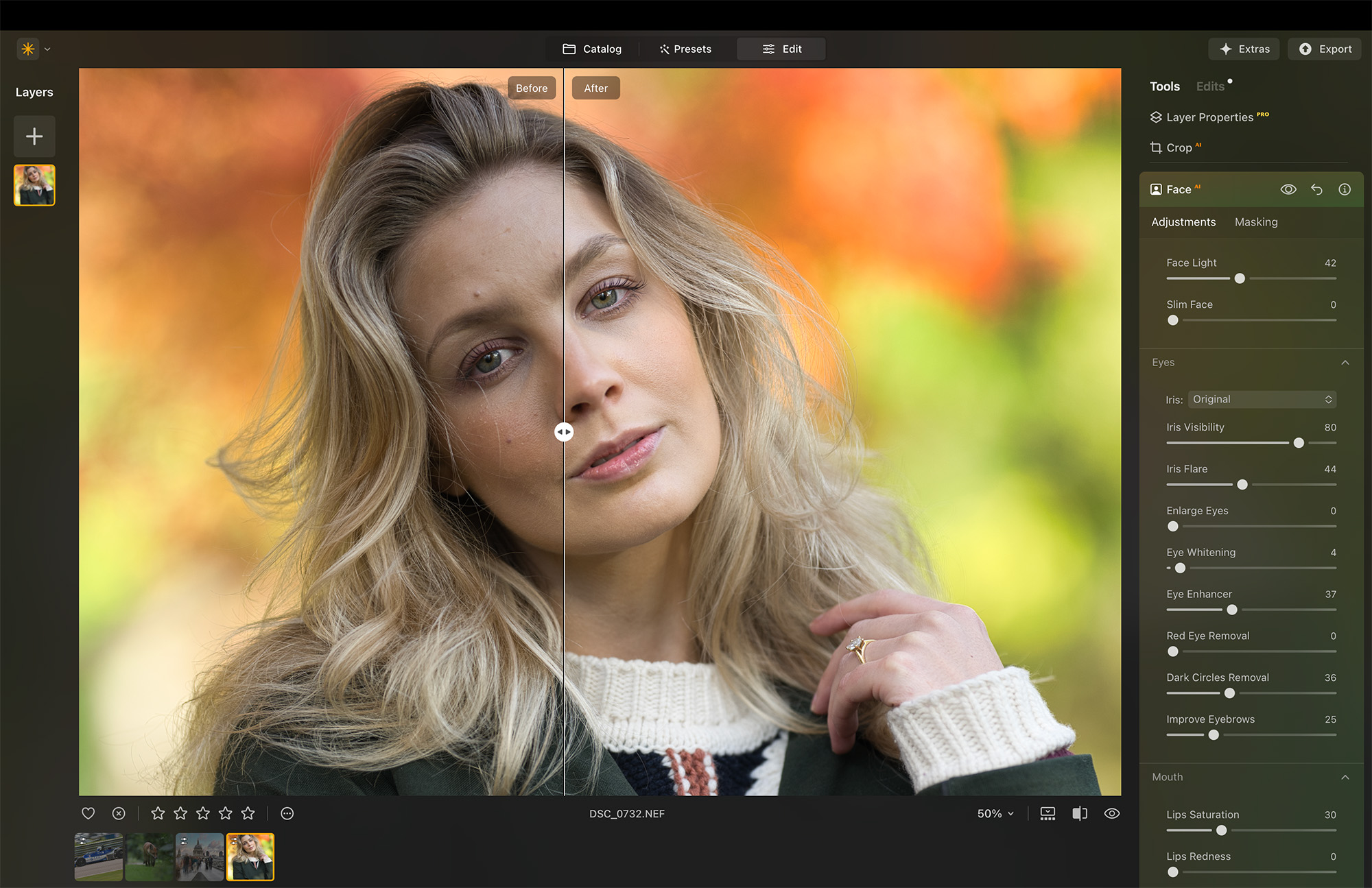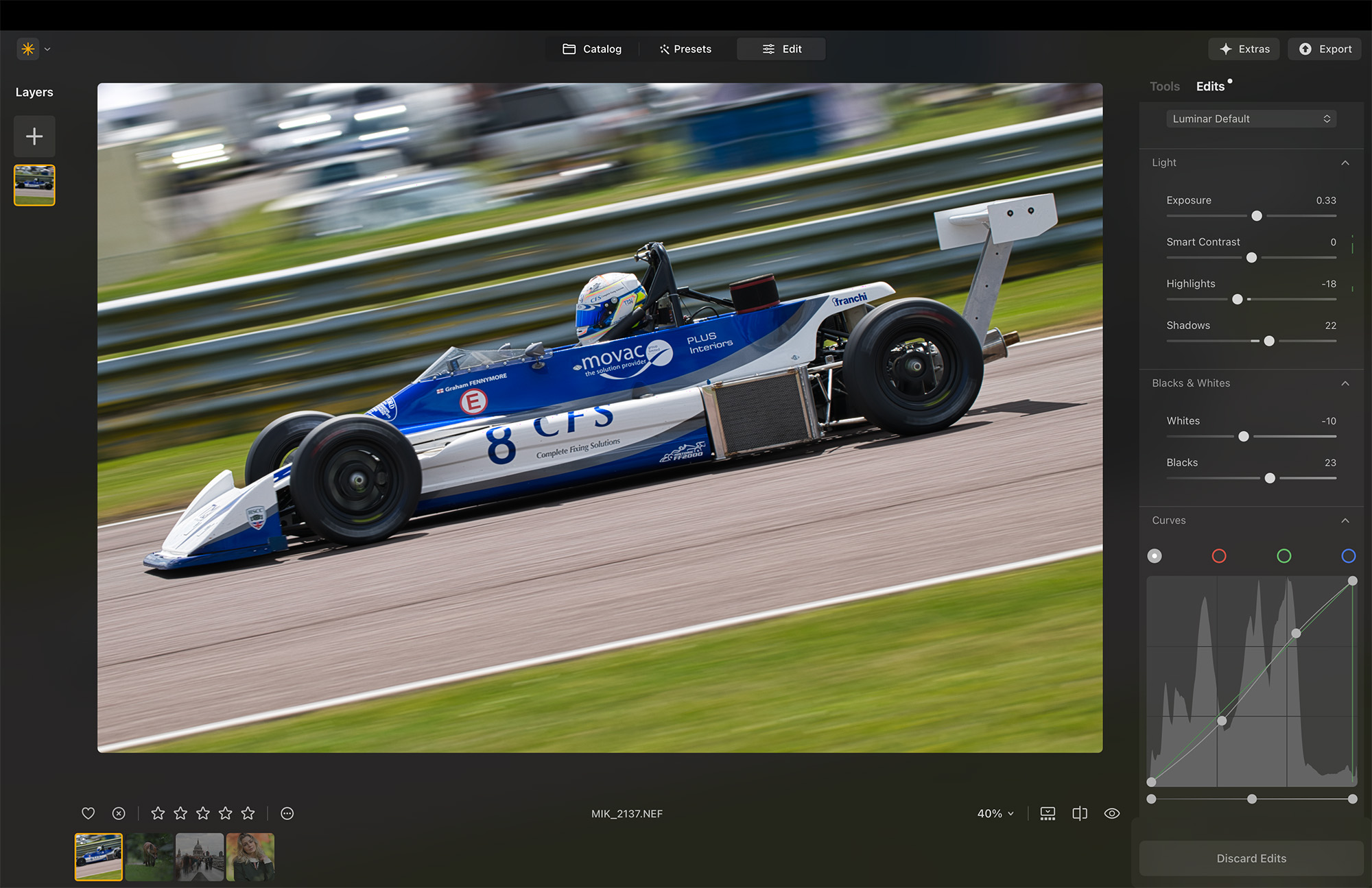Sponsored by Skylum
With Luminar Neo’s AI, I can speed up my editing workflow without losing control
Photography is time-consuming and difficult, but with intuitive AI-powered software like Luminar Neo, editing doesn’t have to be
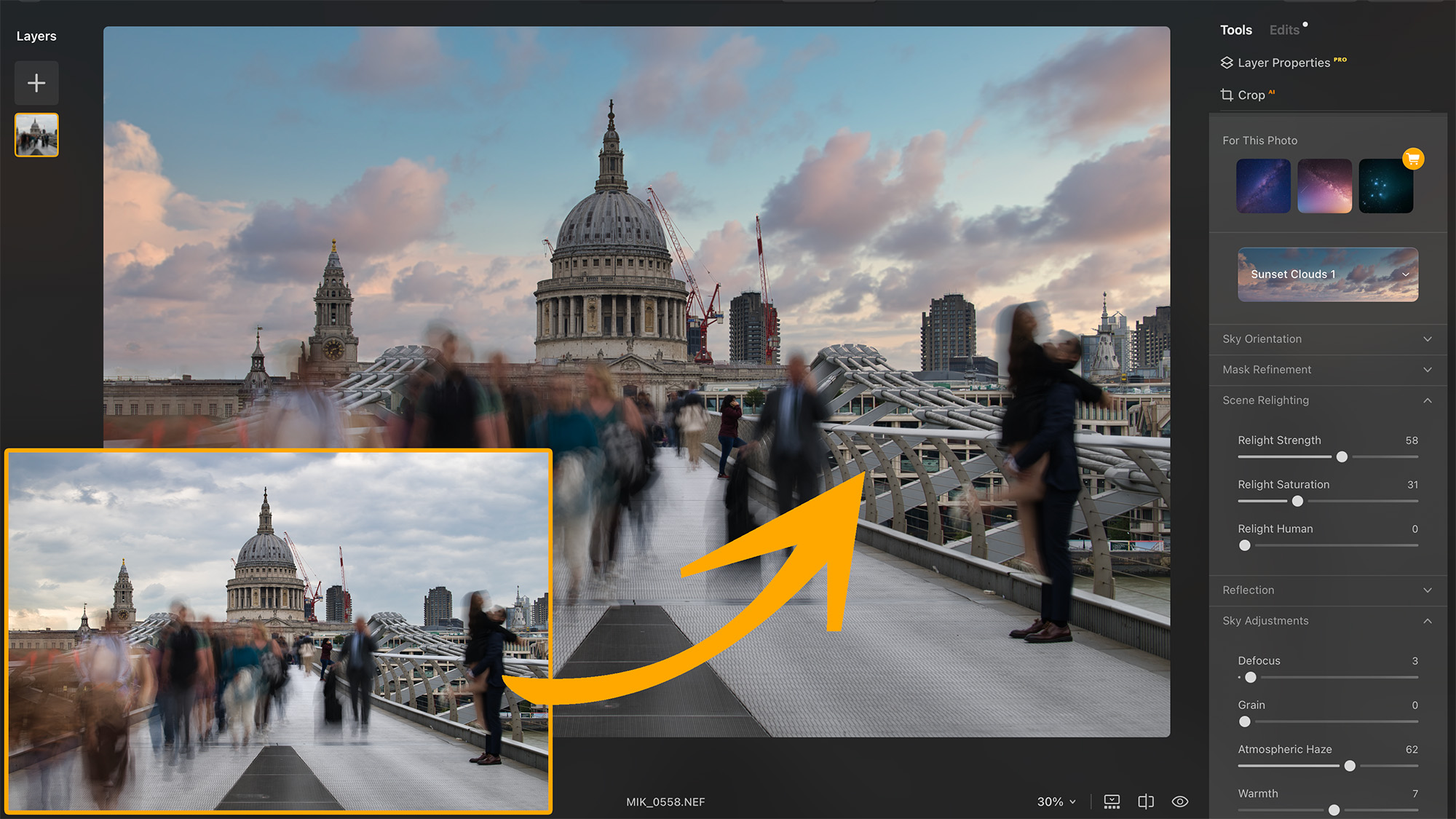
Digital Camera World created this content as part of a paid partnership with Skylum. The contents of this article are entirely independent and solely reflect the editorial opinion of Digital Camera World.
Image editing is a vital component of digital photography, but if you’re not careful, you can spend more time in the editing suite than out and about taking photos (A lot more). Time saving is where I believe most photographers will find the greatest value in Skylum’s Luminar Neo for Windows and macOS.
This AI-powered desktop editing software enables you to perform complicated-to-learn and time-consuming processes, almost instantly. Whether you’re a prolific photographer who wants to rattle through RAW edits as quickly as possible or a beginner struggling to get to grips with complicated manual editing tools, Luminar Neo speeds up your workflow and guides your edits, without forcing you to relinquish control.
Enhance your images in seconds
Tools that claim to automatically enhance tonal edits are nothing new, but there was a time when you wouldn’t touch them with a 10-foot pole – and it wasn’t that long ago, either. Luminar Neo’s Enhance AI tool is evidence of just how far such tech has come in a relatively short period of time. If you’re a casual hobbyist or a beginner focusing on your photography first and foremost, you could probably get by with this tool alone for the vast majority of your shots.
Enhance AI is essentially a tonal one-stop shop, which boosts a huge range of adjustments, including shadows, highlights, contrast, saturation, and exposure in one fell swoop. What I like about this tool is that it isn’t a one-and-done button that you click and have to live with the results. Instead, it’s a slider, so you can control the intensity of the enhancements.
Better yet, it actually comprises two sliders: Accent and Sky Enhancer. The former will enhance the entirety of the image, while the latter can be used to add a little extra punch to skies. The control doesn’t stop there, because you can also apply these adjustments locally using various masks.
Add a more interesting sky
While sky replacement is generally avoided by professionals and serious amateurs, I do believe there’s a time and a place for it. Firstly, it’s not uncommon in commercial, realtor, and composite photography. It can also help to boost the confidence of beginner photographers by enhancing their landscapes, while also educating them on the importance of planning to capture the right conditions in-camera. It’s also a heck of a lot of fun!
Luminar Neo is known for its Sky AI tool, and while I don’t tend to replace skies very often myself, it’s the best I’ve tried. I’ve manually replaced skies for commercial and realtor photography, and not only is Sky AI much faster, it’s very often more convincing than my own efforts. Key to this is the selection of skies that comes with the software, boasting a variety of cloud configurations and lighting options. You can also purchase more sky packs or upload your own sky photos for the software to implement in photos.
Once the sky has been replaced, you’re free to reposition it via a range of orientation options, adjust the parameters of the mask, and, my favorite bit, adjust the lighting. This last bit is crucial in blending the sky and foreground, should there be any lighting and/or color inconsistencies.
Sharpen blurry shots
Sharpening is a process that most photographers use when exporting or printing, and while it cannot be considered a fix for blurry photos, it can be used to tidy up subtle motion blur or camera shake. This is especially true nowadays, thanks to AI tech pushing the boundaries of sharpening further than ever before.
I used Luminar Neo to sharpen an image of a soaring gannet that I would normally deem unusable, so I could really put the Supersharp AI tool to the test. I simply selected my preferred strength of sharpening and set the AI to work – masking is also available to apply sharpening locally. As you can see, the software did a marvelous job of tidying up the image.
I think Supersharp AI is particularly useful for wildlife photographers who don’t have access to high-end gear, such as super-fast lenses, advanced image stabilization, and cameras with low ISO-to-noise ratios. The kind of kit professionals use to keep motion blur and camera shake to a minimum. It won’t fix a really blurry photo, but it will tidy up a soft one.
Conquer complicated skin retouching
I’ve spent hours and hours manually retouching skin; it’s one of the most time-consuming and difficult-to-master editing processes out there. And while I still stand by the work of master retouchers, your average photographer doesn’t have access to a retouching expert, nor do they have the time to dedicate to what is ultimately an art form all of its own.
Luminar’s Portrait retouching tools, then, will deliver appealing enough results in a microscopic sliver of the time. Face AI allows you to control a plethora of facial edits, including lighting on the face, the removal of dark circles below the eyes, enhancing iris visibility, and more, with Skin AI used to smoothen skin, while still retaining texture. And of course, all of these edits are applied via sliders, so you can control the intensity, with masking also available to localize edits.
You’ll also find Skin Defects Removal AI, but I personally still prefer good old-fashioned cloning. And guess what? Luminar Neo features that, too. That’s right, some tasks still need to be performed manually, and the software’s got you covered.
Take full manual control
Sometimes AI-powered tools just don’t cut it, and when that happens, Luminar Neo has the Develop RAW panel in the Edits module, where you’ll find all the usual suspects, such as exposure, highlights, and shadows sliders, as well as an RGB tone curve, color sliders, and manual sharpness and noise reduction offerings.
This is what really brings Luminar Neo full circle for casual and beginner photo editors alike; you can still make your own bespoke edits in spite of the powerful AI tools. The beauty of this is that hobbyists can grow with Luminar Neo as photo editors. They can take advantage of its time-saving and simplifying capabilities, while easing into a more bespoke way of working.
Whether Luminar Neo is a tool for time saving or a way to ease yourself into the broad and oftentimes complicated world of image editing, you can learn more about all of the above and explore the various pricing models by visiting the Skylum Luminar Neo website.
You might also like...
Want to catch up on the latest Skylum news? Luminar Neo gets cross-device editing and powerful new AI tools in bumper fall upgrade. Plus, make sure you've got the right hardware to run the software by checking out the best photo editing laptops and the best MacBooks for photo editing.
The best camera deals, reviews, product advice, and unmissable photography news, direct to your inbox!