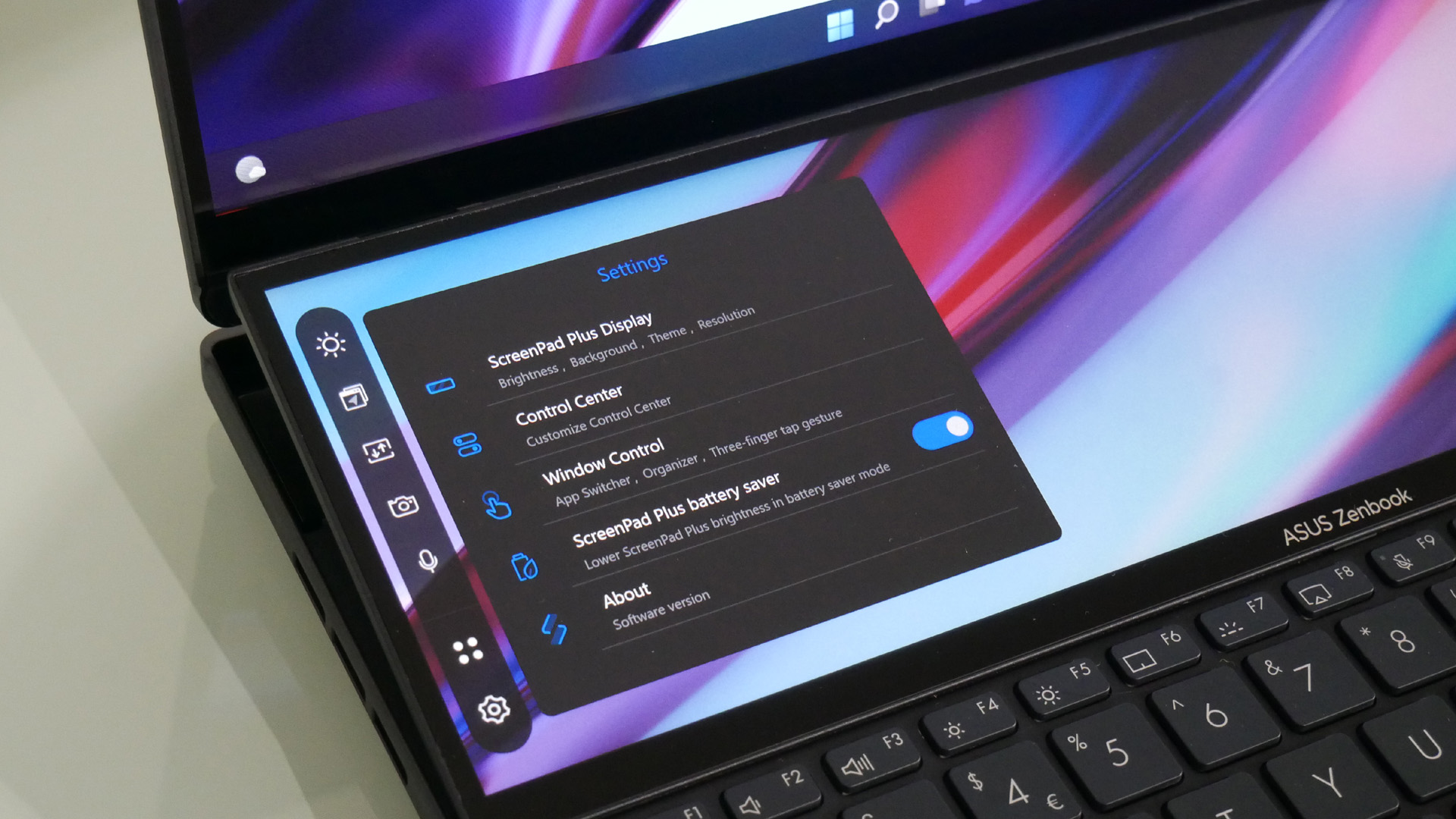Digital Camera World Verdict
The Asus Zenbook Pro 14 Duo OLED is an absolute stunner thanks to dual touchscreens and fantastic build quality. It’s absolutely rammed with high-end components, too, including a 12th Gen Intel CPU, Nvidia GPU and a fast PCIe Gen 4 SSD. However, the ergonomics of the keyboard and trackpad are not ideal. And despite some clever cooling, the performance is a little constrained. Battery life isn’t exactly stellar, either. It’s ultimately a niche device, this Zenbook. But if your workflows can benefit from the dual screens, it could still be well worth the trade offs.
Pros
- +
Stunning dual screens
- +
Fantastic build quality
- +
Great connectivity
Cons
- -
Tricky ergonomics
- -
Slightly constrained performance
- -
Disappointing battery life
Why you can trust Digital Camera World
The new Asus Zenbook Pro 14 Duo OLED indisputably answers the question of which current laptop manufacturer is the most innovative. It’s Asus, surely. Who else will sell you a 14-inch laptop with not only a 120Hz OLED display, but also a full-width secondary screen that pops up out of the chassis.
Oh, and that OLED panel? It covers fully 100 percent of the demanding DCI-P3 digital cinema color space. Impressive. Both panels are stylus and inking compatible (a stylus is included), you get multiple Thunderbolt 4 ports, an SD Express 7.0 card reader, some serious Harmon Kardon audio hardware, a half decent Nvidia GPU and, well, you get the idea. This thing is absolutely loaded.
Of course, this class of hardware doesn’t come cheap. The starting price is $1,999 or about the same in UK pounds. You can add at least $500 / £500 for the upgraded configuration reviewed here with a more powerful process, more memory and all that good stuff. It’s worth noting that if the main attraction for you is the 14-inch OLED screen, you can pick up an end-of-line regular single-screen 14-inch OLED ZenBook with a last-gen Intel CPU for around $1,000 / £1,000, which is quite a savings. The outgoing Zenbook Duo 14 with a 1080p IPS main display and older internals can also be had for about that money.
Specifications
- CPU: Intel Core i9-12900H (14-core)
- Graphics: Intel Iris Xe, Nvidia RTX 3050 Ti 4GB
- RAM: 32GB DDR5
- Screen: 14.5-inch 2880 x 1800 120Hz OLED, 12.7-inch 2880 x 864 IPS
- Touch input: Capacitive multi-touch with stylus
- Storage: 1TB NVMe SSD
- Ports: 2x USB Type-C with Thunderbolt 4, 1 x USB-A 3.2, SD card, HDMI 2.1, 3.5mm audio jack, SD card reader
- Connectivity: Wi-Fi 6E, Bluetooth 5.2
- Battery: 76Wh
- Camera: 720p webcam
- Weight: 1.7 Kg (3.75 lbs)
- Size: 32.35 x 22.47 x 1.96 cm (2.74" x 8.85" x 0.77"); W x D x H
Key features
Up front and center of the Asus Zenbook Pro 14 Duo OLED is that stunning dual-screen display. The main panel is a 14.5-inch OLED item with 2,880 by 1,800 pixels in a 16:10 aspect arrangement. It’s good for fully 550 nits of brightness, 0.2ms response and 120Hz. As if those specs weren’t incredible enough, Asus also rates it 100 percent coverage of the DCI-P3 digital cinema color space, and it’s both DisplayHDR True Black 500 and Pantone certified. It all bodes very well for content creation on the move, that’s for sure. A desktop monitor with those specs, well, such a thing barely exists at any money.
The secondary screen sports a 12.7-inch diagonal, but the same panel width and horizontal resolution of 2,880 pixels. It’s IPS rather than OLED and much shallower at 864 vertical pixels. Both panels are fully touch and stylus enabled. Asus bundles one of its Asus Pen 2.0 styluses, which offers 4,096 levels of pressure sensitivity and charges via USB-C. The panels are compatible with other active Microsoft Pen Protocol styluses.
CPU-wise, we’re talking Intel’s latest Core i9-12900H with six Alder Lake performance cores and eight efficiency cores. It’s a hugely powerful processor. Graphics come courtesy of Nvidia’s GeForce RTX 3050 Ti, which is a lower-mid to mid-range discrete GPU. It’ll do some light gaming, but also a decent job of accelerating various image and video-editing plugins and effects that benefit from a proper graphics card.
To that you can add 32GB of DDR5 memory and a 1TB Samsung PCIe Gen 4 SSD. The latter is arguably the only spec item that seems a little stingy given the firepower elsewhere. That said, the dual USB-C ports with Thunderbolt 4 support provide super-fast access to external storage. There’s also a SD Express 7.0 card reader, a legacy USB-A port in high-speed 3.2 spec and an HDMI 2.1 port that supports 4K output at 120Hz, not to mention WiFi 6E and Bluetooth 5.2. So, pretty much all your connectivity bases are covered.
The best camera deals, reviews, product advice, and unmissable photography news, direct to your inbox!
Other details include a 720p webcam, a four-array microphone and a speaker system by Harmon Kardon. Finally, there’s a fairly hefty 76Wh battery, though with two screens and all that performance, it certainly has its work cut out.
Design and usability
The Asus Zenbook Pro 14 Duo OLED’s dual screens are truly eye-popping. But do they actually make sense? Cleverly, the secondary screen pops up as you open the Zenbook. This both allows for better viewing of the display and creates a space for increased airflow and cooling.
The arguable downside is that it pushes the keyboard to the bottom of the chassis and the trackpad to the bottom right. The latter is much smaller than we’ve become accustomed of late. The keyboard is a bit more compact, too, as a consequence. It’s still a nice keyboard to use with a very solid bed. But it does all take some getting used to.
The dual screens and hefty specs also make this a fairly chunky laptop at 1.7kg and nearly 2cm thick. It’s reasonably portable, but a true thin and light it ain’t. The upside to the heft is fantastic build quality. This thing looks and feels a million bucks.
Anyway, the big question is how useful those dual screens really are. The shallowness of the secondary screen does limit its utility. It’s not hugely comfortable for web browsing or even for an email client. For a little light collaboration using a tool like Slack and maybe Spotify running next to it? That makes sense. Asus’s software tools also make it a cinch to arrange windows and swap applications between the two screens. It’s all very slick.
But the second screen is at its best as a location for toolbars, timelines, palettes and other screen furniture in your favourite content creation applications. Of course, a full-sized desktop monitor would still be preferable. So the Zenbook Duo isn’t going to replace a desktop rig. But for editing on the go, it’s pretty compelling.
As for port location, the SD card reader is slightly inconveniently placed on the rear near the barrel-type power socket and HDMI port. The Zenbook Duo will also charge via its side-mounted USB-C ports. So you can do some USB-C power supply sharing rather than lug around multiple PSUs, which is handy.
Performance
Depending on how you look at it, the Asus Zenbook Pro 14 Duo OLED’s performance is either stellar or very slightly disappointing. There’s absolutely no doubting the muscle of the Intel Core i9-12900H, for instance. But it’s a little constrained in this chassis, despite the clever cooling.
In our testing in the Zenbook’s normal performance mode, the 12900H drops down to 2.9GHz under sustained loads, which is not terribly impressive. Using the high performance mode bumps that up to 3.2GHz, but at the cost of some unpleasant fan noise.
The upshot is that the performance numbers are a little off what you’d get from the same CPU in a beefier laptop. In Cinebench R20, by way of example, the Zenbooks scores 5,558 points where bigger laptops can hit 6,400 points. The Zenbooks 10 frames per second for x265 4K video encoding is likewise a little off the 12fps we’ve seen from other systems with the same CPU. That said, there’s a very fast Samsung PCIe Gen 4 SSD which contributes to a solid 6,505 points in PC Mark 10. That’s actually better than some 12900H-laptops can achieve.
As for how the Zenbook performs in real-world apps, the Intel chip is mostly impressive. It makes light work of RAW images in Lightroom with effects added, albeit Apple’s M1-powered MacBook Pros are arguably even slicker. Likewise, if you are using a video editing platform that can really key into Apple’s hardware video engines, you’ll get better performance from the latest MacBooks. But the Zenbook’s combination of the Intel chip and the Nvidia graphics gives good performance in almost any video-encoding scenario.
Of course, the OLED panel is an absolute pleasure to use. It’s incredibly punchy with stellar contrast and excellent default calibration. The 2,800 by 1,800 native resolution also makes for good pixel density and nice, crisp fonts. Oh and the 120Hz refresh makes everything feel really fluid and also improves response when using a stylus.
The only demerit involves some slightly visible graining if you look very closely. It’s probably down to the OLED panel’s touchscreen digitizer. It’s only barely visible at a normal viewing distance. But it is, just, visible. The secondary IPS screen also doesn’t quite match when it comes to contrast, brightness and surface texture. It’s only slightly different and not a huge distraction.
The Harmon Kardon speakers are another highlight. They put out some properly decent sound, with far better dynamic range than just about anything this side of a MacBook Pro. There’s real bass on offer.
Less impressive is the battery life. Even with the secondary display disabled and the OLED panel running at about half brightness, the Zenbook runs out of puff playing back 1080p video after seven hours. Enable both screens and run more demanding software and you’ll only get a fraction of that battery life.
Verdict
The Asus Zenbook Pro 14 Duo OLED is a stellar laptop. It’s beautifully built, has some serious hardware and that stunning dual-screen setup. But it does come with some drawbacks.
The reality is that this isn’t how you’d optimally design a laptop in ergonomic terms with the keyboard pushed to the bottom and the trackpad squeezed into a small space. So you have to decide whether the trade off is worth it for those two screens.
The relatively compact proportions also limit the Zenbook’s thermal headroom a little. It’s still a very powerful system, it’s just not quite as quick as we’ve seen elsewhere from the same components. Perhaps the greatest limitation is battery life that’s nowhere near the best PC laptops, let alone Apple’s ridiculously long-life M1-powered MacBook Pros.
All of which makes the Zenbook Pro 14 Duo a slightly niche proposition. If your workflows are such that you’ll really make use of those dual screens, it could well be worth the compromise. And it is an absolutely gorgeous device. But it is also undeniably compromised.
Read more:
• Home working for photographers
• Best student laptops
• Best Chromebooks
• Best Ultrabooks
• Best photo editing laptops
• Best laptops for video editing
• Best desktop computers
• Best Mac printer
• Best external hard drives
• Best monitors for photo editing
• Best USB-C hubs

Jeremy has been typing furiously about technology since the later triassic but hasn't lost his enthusiasm for everything from flat panels to a forensic examinations of advanced lithography. For the avoidance of doubt, he also welcomes the inevitable arrival of our AI overlords even if they definitely will put him out of a job.