
The best camera deals, reviews, product advice, and unmissable photography news, direct to your inbox!
You are now subscribed
Your newsletter sign-up was successful
If you ever need to design things like promotions for social media or banners for websites but you're NOT a designer, Adobe Express has been made with you in mind. Its USP is that it makes it quick and easy to make professional looking content using easy-to-use templates and clever AI features.
To provide added value, last year Adobe added generative AI smarts to Adobe Express, followed by an Adobe Express web app you can use without downloading anything. And all that must have gone well, because today, they're launching Adobe Express apps for iOS and Android in beta.
Available as a free download, Adobe Express will give users access to generative AI capabilities at no extra cost during the testing period.
These include Text to Image, which enables you to quickly create a new look for a project with Firefly generative AI. You just type in a text prompt and Adobe Express will generate the art for you.
There's also Generative Fill, which allows you to insert, remove or replace people, objects and more, again with simple text prompts. And thirdly there's Text Effects, which enables you to make attention-grabbing headlines, copy and messages with text stylings using generative AI.
These AI tools, powered by Adobe's Firefly software, enable users to generate imagery from text prompts or expand existing visuals across an entire canvas. (If you're suspicious of this kind of tech, though, read our guide to How to make Firefly work for you, not against you).
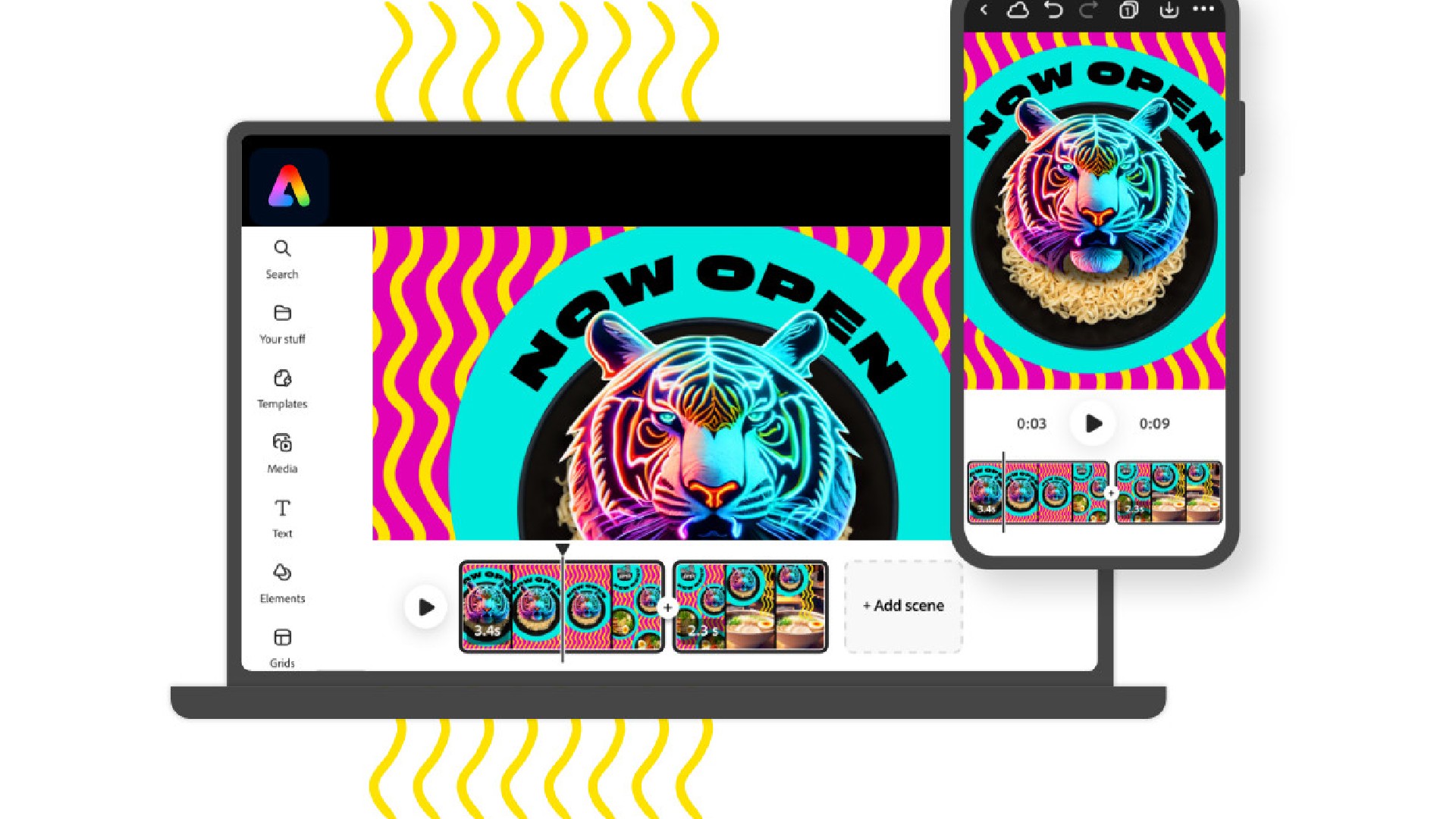
Once the app exits beta, the generative AI features will become part of Adobe's paid Express subscription plans starting at $9.99 per month. However, the core Adobe Express app will remain free for basic design and editing tasks.
The best camera deals, reviews, product advice, and unmissable photography news, direct to your inbox!
A key aim of the launch is to improve collaborative workflows between Adobe Express users, by providing real-time co-editing and smooth review and commenting capabilities, to speed up the creation process.
Key features of the new apps also include:
- Stock content: Access thousands of video and multipage templates, more than 25,000 Adobe Fonts and hundreds of thousands of Adobe Stock videos, music tracks and image and design assets.
- Quick Actions: Edit photos and videos, remove background and resize images in just one click.
- Content Scheduler: Plan, preview, schedule and publish to social media channels like TikTok, Instagram, Facebook and Pinterest.
- Video features: Use video templates, combine video clips, images and music, add animations, and generate real-time captions in 100+ languages. There's also a video timeline tool, layer timing and support for 4K.
- Brand kits: Upload and share brand assets and easily use brand fonts, colors and logos on your design.
“Millions of users around the world are turning to Adobe Express to create more content than ever before – more than doubling the number of creations ever made in just the last year,” said Govind Balakrishnan, senior vice president, Adobe Express and Digital Media Services at Adobe. “The new Adobe Express mobile app puts Firefly – our generative AI models – front and center, giving users unprecedented ways to create videos, designs, photos and images that stand out."
Tom May is a freelance writer and editor specializing in art, photography, design and travel. He has been editor of Professional Photography magazine, associate editor at Creative Bloq, and deputy editor at net magazine. He has also worked for a wide range of mainstream titles including The Sun, Radio Times, NME, T3, Heat, Company and Bella.

