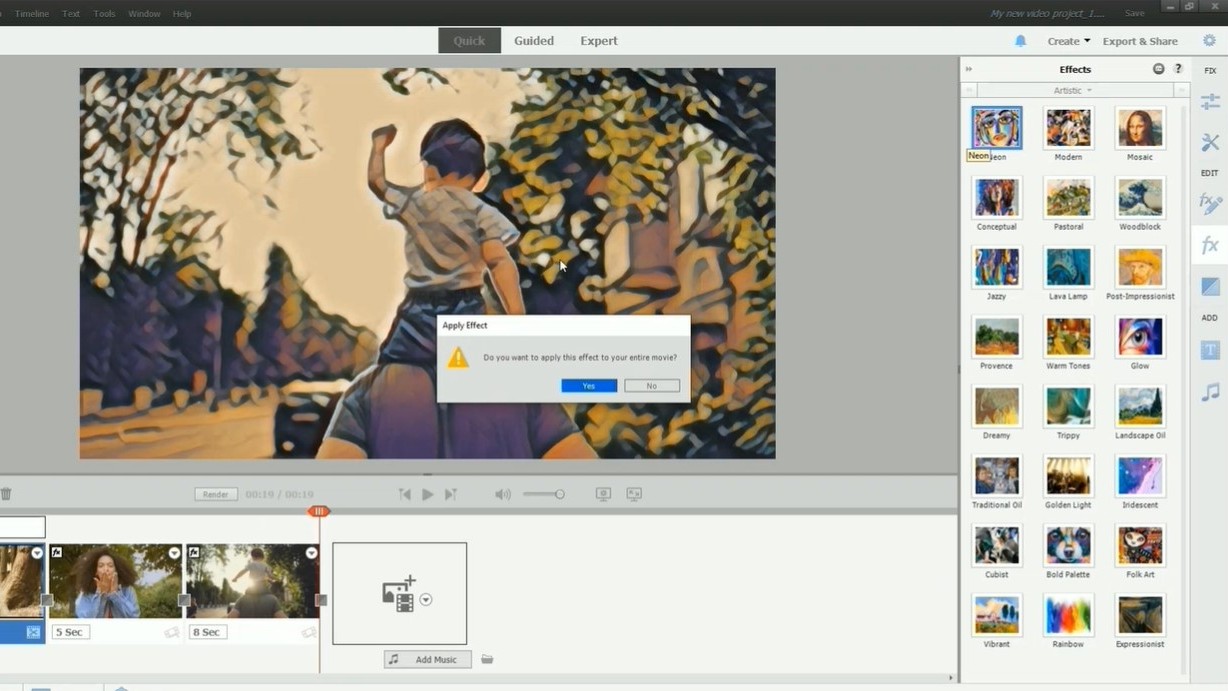The best camera deals, reviews, product advice, and unmissable photography news, direct to your inbox!
You are now subscribed
Your newsletter sign-up was successful
First released in 2004, Premiere Elements is video editing software from Adobe that's aimed at beginners and casual users. Its big selling point is that it's much simpler to use than the more advanced Premiere Pro. And unlike the latter, it's available for a reasonable one-off cost, and is subscription free.
As we pointed out in our Premiere Elements 2022 review last year, it also benefits from playing nicely with its image editing companion, Photoshop Elements. And like its sibling, it boasts handy Guided Edits, which walk newbies through the video production process, step by step.
Today, Adobe launches the latest version, Premiere Elements 2023. Read on as we explain what's changed since the last release.
Add artistic effects to videos
The headline new feature in Premiere Elements 2023 is the ability to add any of 24 artistic effects to videos. These effects already existed in Photoshop Elements, where they let you transform your photos as if they were works of art, painted in styles such as impressionism or Cubism.
Even if you've never used Photoshop Elements, you've probably seen a similar app on someone's smartphone. Well, now in Photoshop Elements you can apply the same effects to videos. We'll be honest: we're not sure why anyone would want to do so. But it's easy to apply the effects using drag and drop, it's kind of fun to play with, and it could be handy if you wanted a video clip to, say, grab attention on social media.
New apps
Perhaps more exciting news, though, is that Premiere Elements is no longer just a desktop app. The new release comes accompanied by new browser and mobile apps too.
That means wherever you are, as long as you have an internet connection and a Premiere Elements licence, you'll be able to access the new web app through your browser. That will allow you to access your edited Elements videos via the cloud, and share them with others online.
The best camera deals, reviews, product advice, and unmissable photography news, direct to your inbox!
Meanwhile, a new Android companion app allows you to upload videos taken on your phone or tablet. That can then be accessed via the desktop version of Premiere Elements, when you want to some more advanced edits, and then accessed, viewed, and shared back on your mobile device. Both apps come with up to 2GB of storage.
New content
Premiere Elements 2023 also comes with over 100 extra audio tracks that you can use in your video editing projects. Plus there's a new selection of slideshow templates, which make it easy to turn your photos and videos into animated slideshows.
Less obviously, Adobe has revamped the underlying codebase of the software. That means it takes up 45% less space on your computer, which is always nice. The company also boasts "up to" 35% faster installation and launch times, although how much it accelerates things will really depend on which computer you're running it on.
The only specific info we have is that if you have an Apple M1 machine, such as the Apple Mac Studio M1 Ultra or the MacBook Pro 13-inch M1, you’ll enjoy up to 70% faster launch times with this new version.
Premiere Elements 2023 is available to buy from today for $99.99 / £72.13, or bundled together with Photoshop Elements 2023 for $149.99 / £108.63.
Tom May is a freelance writer and editor specializing in art, photography, design and travel. He has been editor of Professional Photography magazine, associate editor at Creative Bloq, and deputy editor at net magazine. He has also worked for a wide range of mainstream titles including The Sun, Radio Times, NME, T3, Heat, Company and Bella.