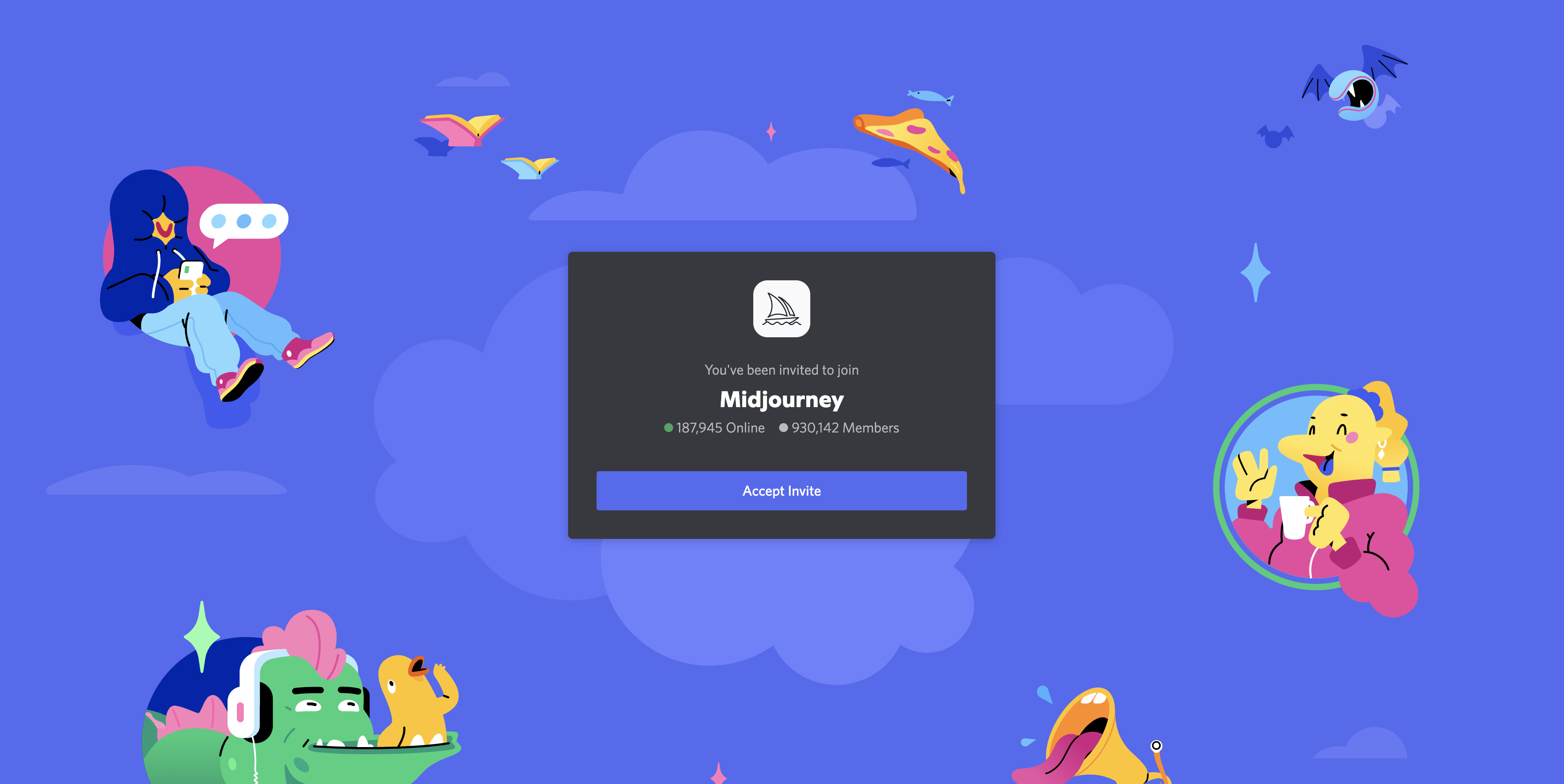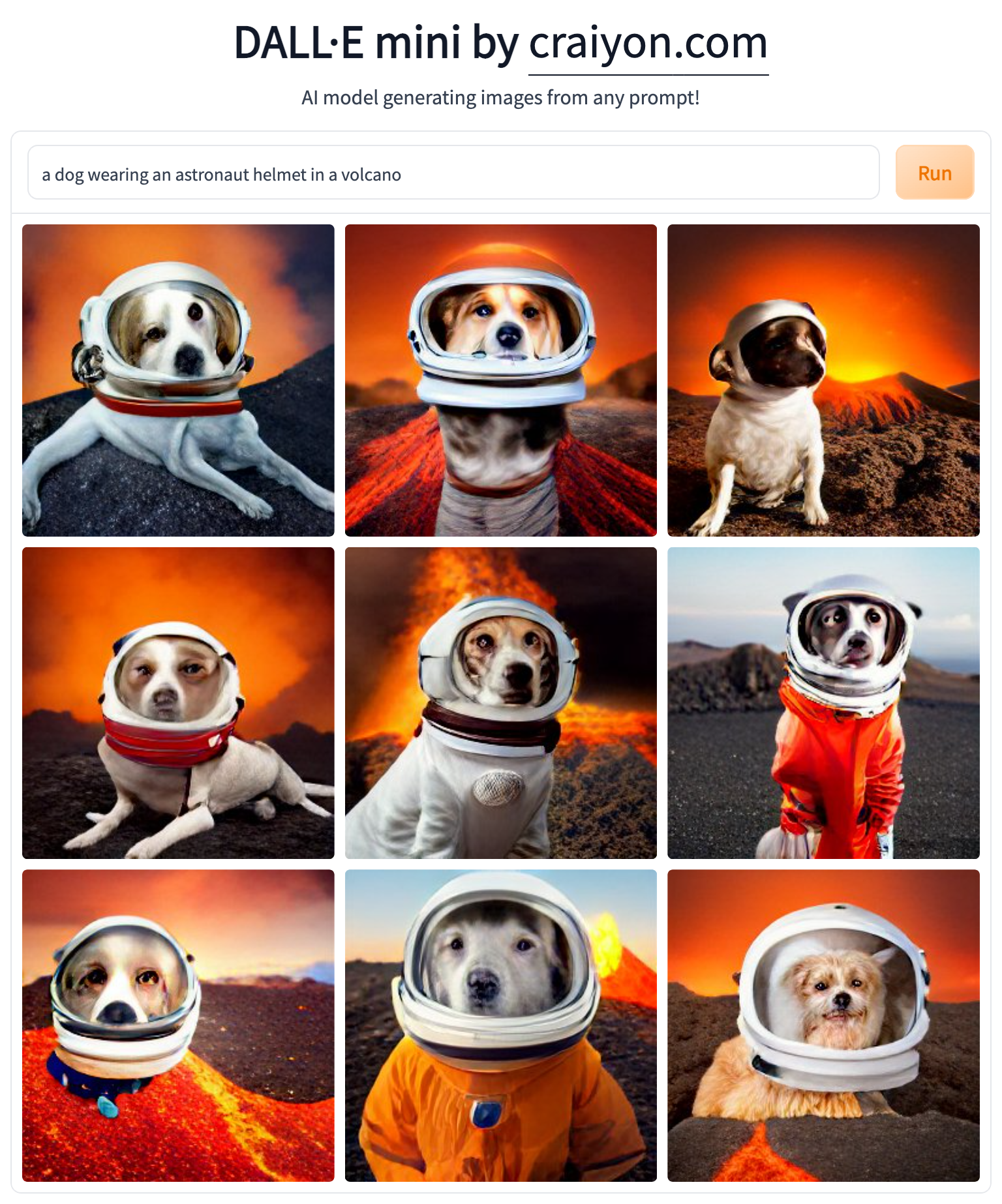We need to talk about the Midjourney Discord-based AI image generator
New Discord server chat-powered AI image-generating bot can produce beautiful art, based on the prompts that you give it

The best camera deals, reviews, product advice, and unmissable photography news, direct to your inbox!
You are now subscribed
Your newsletter sign-up was successful
Extremely realistic-looking images can now be created almost instantaneously by artificially intelligent internet bots. Should photographers, illustrators and graphic designers be threatened by this new industry development?
Using one of the best AI image generator tools may be the new method of image commissioning for purposes such as book covers, advertisement, journalism and other businesses and promotional copyright-free content.
• Wondering what is the best photo editing software?
In recent years, AI and smart programs have been advancing, especially in the fields of art, design and photography. Even Google is developing a new advanced AI system that can create hyper-realistic images from just a basic text prompt.
You might be familiar with an AI program called the Dall-E Mini, which set the internet abuzz a few months back with the ability to create any image you ask it for, and the results are completely original, too. The genius AI image generator first found fame via social media platforms, where the more humorous and weirder of its creations were shared as memes and quickly went viral.
The latest AI image generator to take the internet by storm, however, is Midjourney, created by a team based at an independent research lab and founded by David Holz. The only catch with this generator is that it can only be accessed via Discord, using a chat server to interact and provide prompts.
Discord is primarily a social media messaging app, where users can join servers or create their own to interact with friends and communities, similar in some ways to Reddit or WhatsApp. You'll need to sign up for Discord if you don't already have an account (it's free) and then join the Midjourney server as a beta tester in order to try out the AI, with 25 free prompts allowed before the free trial period will expire.
The best camera deals, reviews, product advice, and unmissable photography news, direct to your inbox!
• AI image generators: everything you need to know
After this point, you won't be able to request any more images (prompts) in the chat without subscribing to the program starting at $10 per month (approximately £8 / AU$14) or $30 per month (£25 / AU$43) for unlimited personal use of the AI and the images that it generates.
To see some examples of the intricate and mind-blowing images created by Midjourney's AI bots, be sure to browse the existing library of generated images via the community feed prompted by Discord beta testers.
Now you've joined Discord, registered as a beta tester and been invited to join the server. You'll be met with a set of instructions on the welcome page of how it all works, but to summarize you have to join what it calls a 'newbie' chat and then type the command prompt signal "/imagine" into the chat box to begin your requested image detail prompt.
The first one I used was /Imagine "An otter drifting on back in a lake with a galaxy of planets as background, space".
Next, the bot will create four images based on your prompt, and post them in the chat. Depending on the number of users in the chat and how busy it is, you may have to chase your response and find it in the sea of images and requests being posted.
You then have the option to upscale any of the four images, or create a slight variation of them. Upscaling will increase the image detail and quality to 1024x1024, or you can max upscale again to a higher resolution of 1664x1664.
Important: When upscaling or requesting to vary an image, it counts as part of your 25 free trial prompts, so use these wisely.
It's difficult to judge when first using the Midjourney AI whether to keep things simple or to add as much detail as possible. Simple prompts often resulted in clipart-looking cartoon images, but more detailed prompts that included a color, location, theme, style or action details, all usually resulted in a more unique image.
I noticed many other users in my Newbie-4 chat using terms like photorealistic, hypermaximalist, unreal engine, hyper realistic, 8K, Octane render, cinematic and so on in their prompts. Once giving this a try, the outcomes of my prompts changed drastically – and not always in a good way. Using "photorealistic" as a prompt term can yield some pretty scary results, especially when describing a person or character.


This program produces images that look very different to those created by the Dall-E Mini, and can have an extremely artistic flair to them provided you give the correct command prompts. I used the exact same command prompt with both Midjourney bots as well as the Dall-E mini, and as can be seen from the examples below, it yielded incredibly different results.
Some images generated by the Dall-E look a little distorted and photoshopped, and ones from Midjourney can appear more hyper-realistic or like fine art paintings, though they still have some distorted elements to them. It had me wondering how these AIs have access to millions of images, what makes them decide which ones to choose, and how does copyright factor in to all this?
I tried the same prompt on both Dall-E Mini and Midjourney with "A pizza made from house plants" and the results (see the image gallery below) were actually not too different at all, in contrast to the "dog in a volcano' prompt.
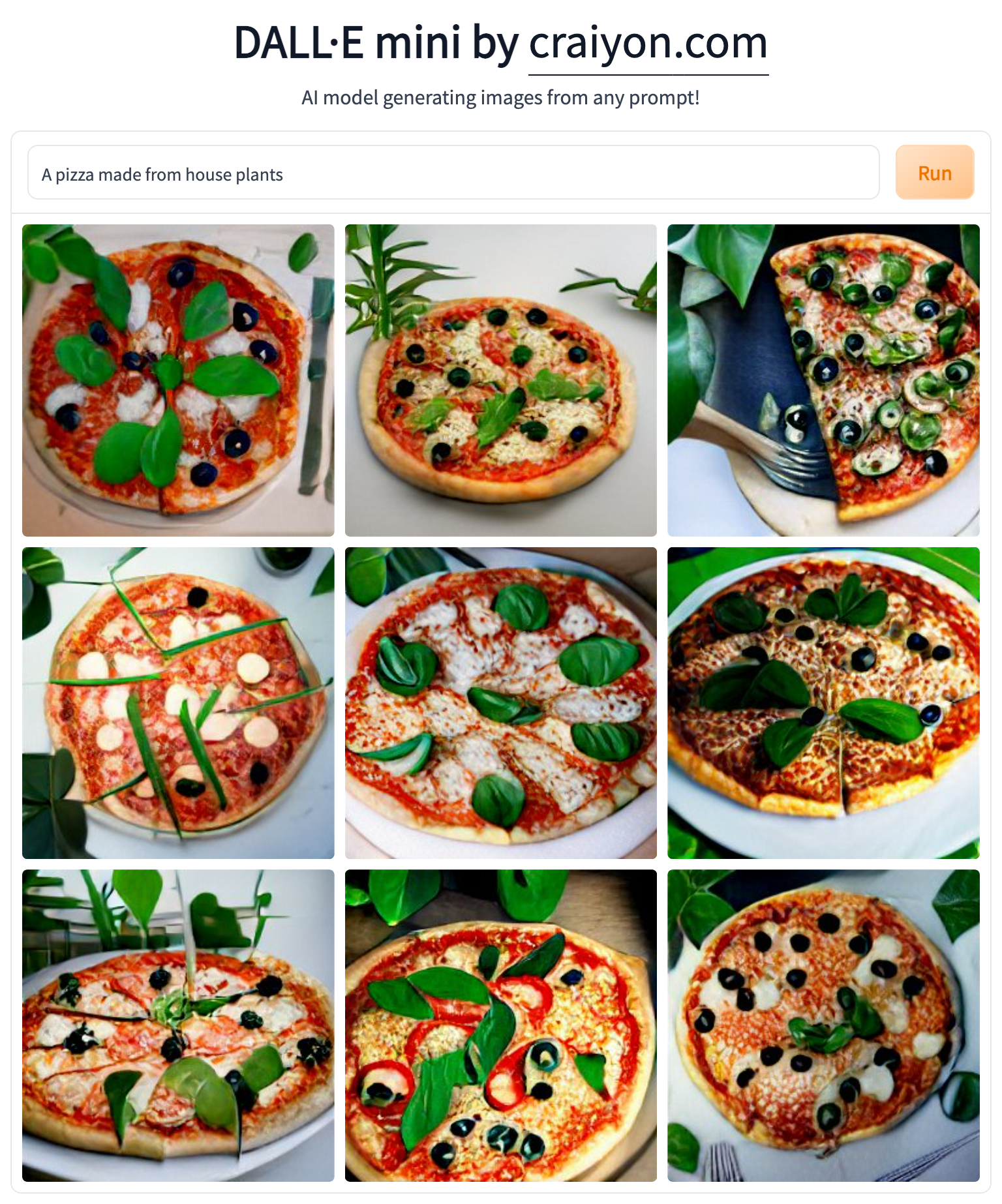

Wording is very important when using AI image generators, as the AI doesn't always get things right. For example, I wanted an image of a camera with some sort of spacey sci-fi futuristic scene happening within the circle of the lens, and sometimes this worked - but other times I received generated images of an (admittedly awesome) space aesthetic scene without a camera or lens in sight.



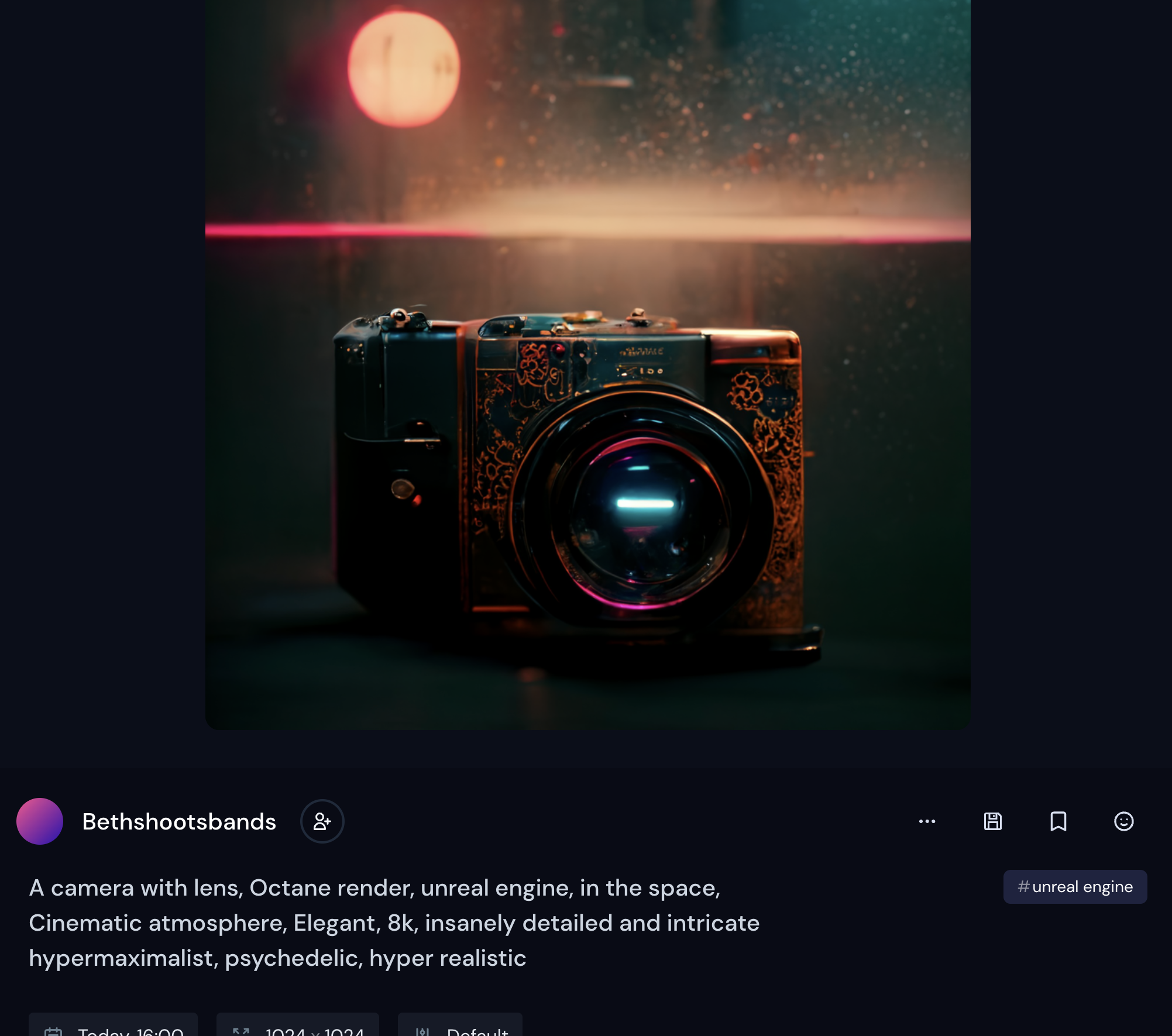
There are countless ways that this AI image generator can be used, and many have asked the bot extremely cool prompts that reveal its own take on topics such as the future, climate change crisis, and the last selfie ever taken, as reported by PC Gamer.


This AI nearly had me hooked, spending almost two and a half hours generating images and figuring out the best sequence of wording to create interesting images from prompts.
You could easily waste hours on the server, and I'm even tempted to subscribe to Midjourney and test how far my creativity can go, and exploring the ways in which using different adjectives in prompts can make a difference to the AI.


I really enjoyed using this AI, though as a photographer it does strike concern that an AI program can do our jobs almost as well as the rest of us – but it could also be a useful tool for generating ideas or creating a mood board to plan before a shoot.
Have you used an AI image generator before? Is it something we should be rallying up and protesting against? Let us know what you think!
• You may also be interested in:
- Best photo editing tools and accessories
- Best tablet for photo editing
- Best photo-editing laptops
- Best drawing tablets for photo editing

Beth kicked off her journalistic career as a staff writer here at Digital Camera World, but has since moved over to our sister site Creative Bloq, where she covers all things tech, gaming, photography, and 3D printing. With a degree in Music Journalism and a Master's degree in Photography, Beth knows a thing or two about cameras – and you'll most likely find her photographing local gigs under the alias Bethshootsbands. She also dabbles in cosplay photography, bringing comic book fantasies to life, and uses a Canon 5DS and Sony A7III as her go-to setup.