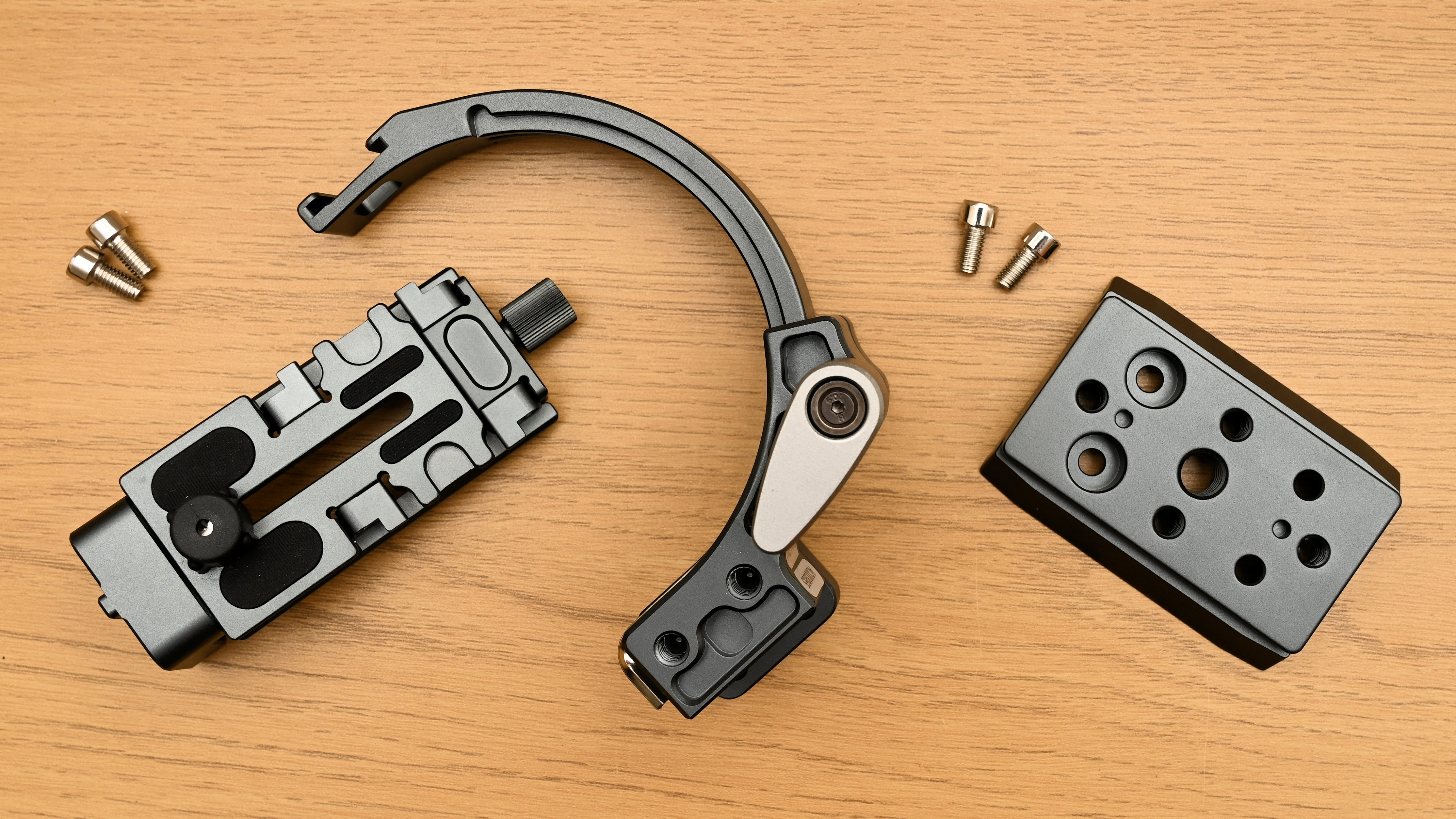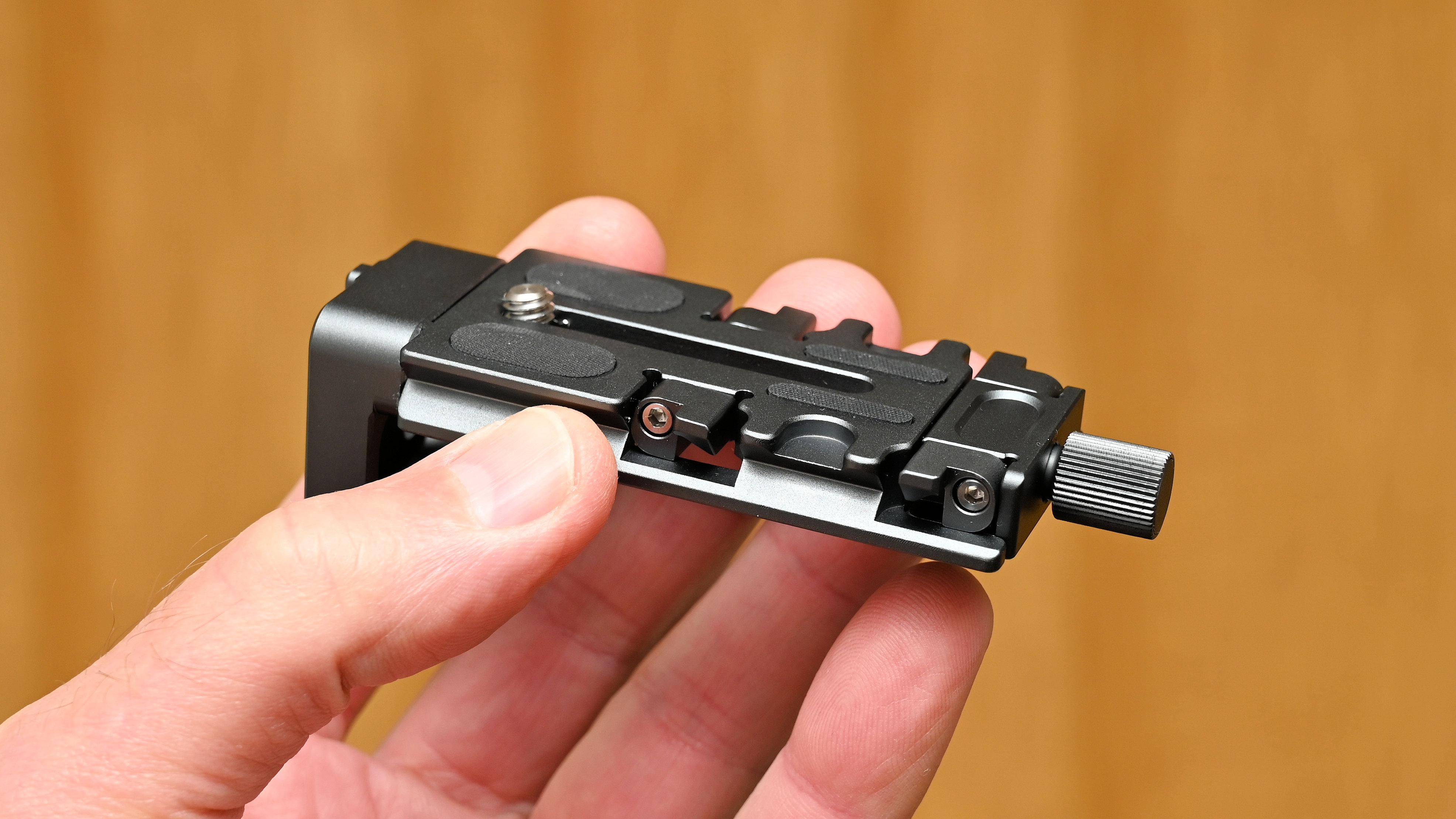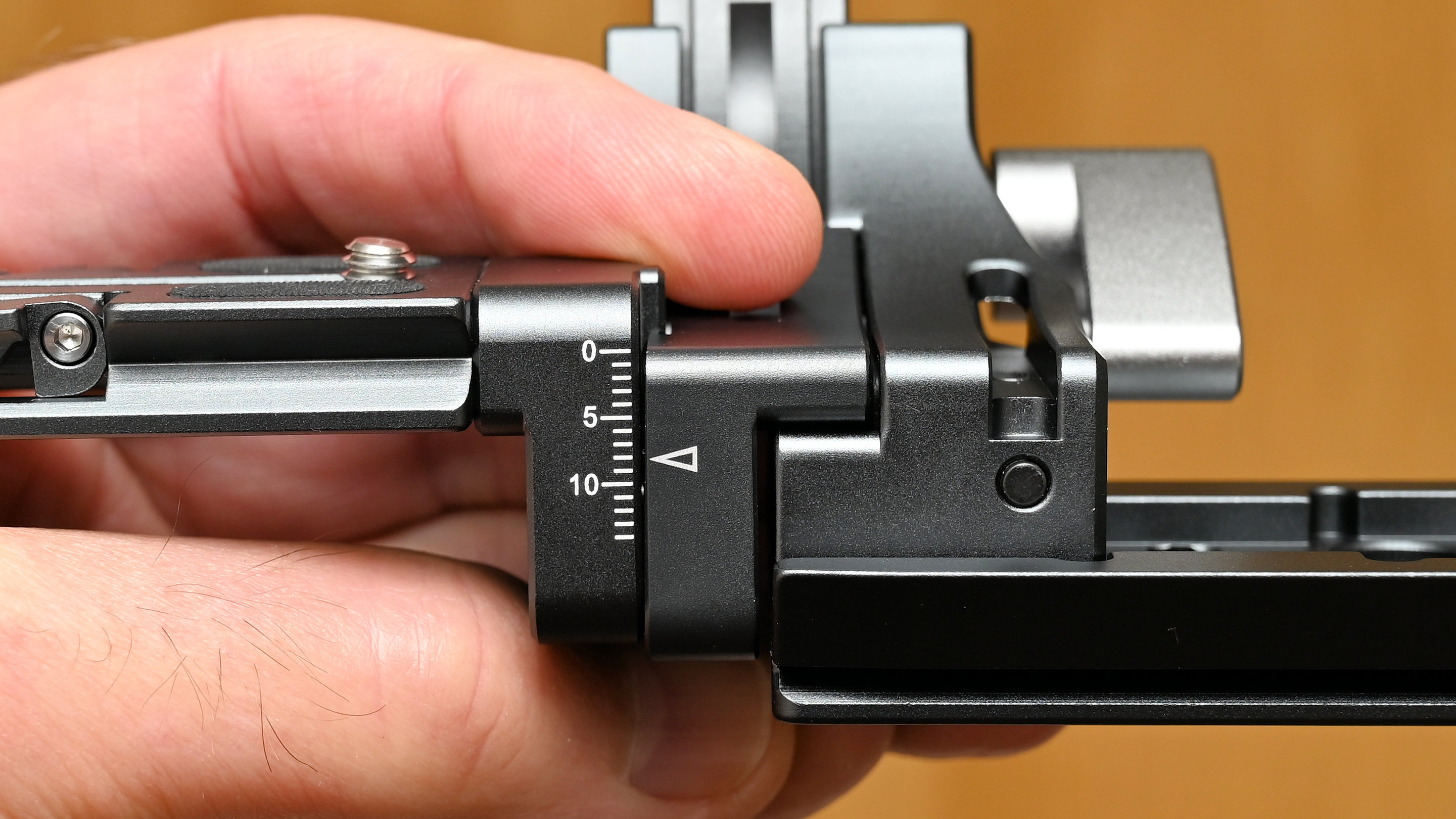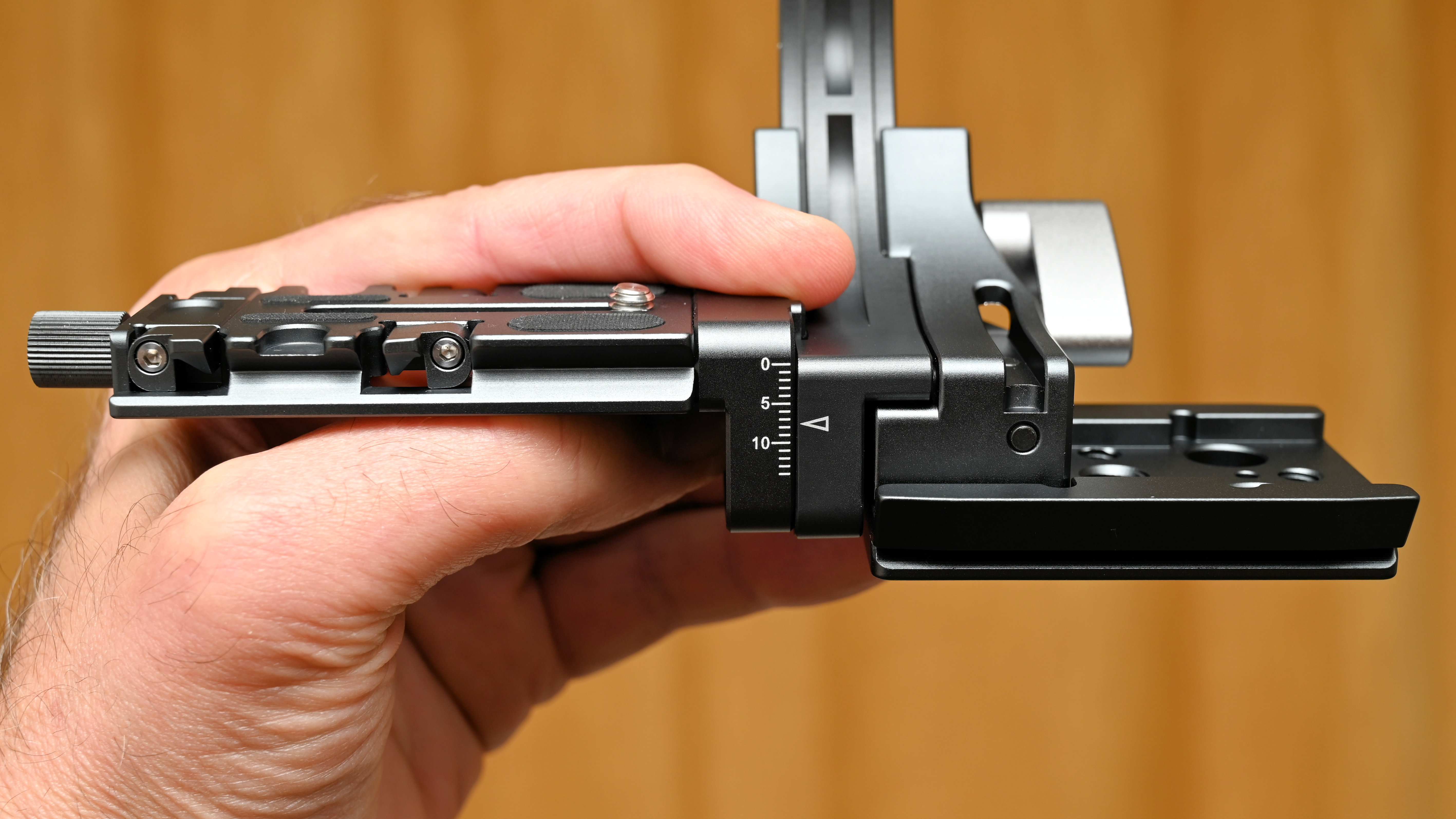Digital Camera World Verdict
I like lenses that have tripod mount collars and this Benro QRB95DUAL Quick Rotation Lens Bracket brings the same benefits to those that don’t. That typically includes small to medium sized lenses. It’s great being able to rotate a lens (with attached camera) through 90 degrees for landscape or portrait orientation shooting, while keeping the same viewing position and perfect balance.
Pros
- +
Wide-ranging compatibility
- +
Clever design
- +
Premium build quality
Cons
- -
A bit fiddly to set up
- -
Not entirely universal
Why you can trust Digital Camera World
Benro has earned an excellent reputation as a manufacturer of high-quality tripods and other supports, operating out of China since 1996. The Quick Rotation Lens Bracket that I’m reviewing here is typical of Benro’s innovative ideas and clever design work, the ‘dual’ edition taking over from the original. It aims to enable switching between landscape and portrait orientation shooting with ease, going up against some of the best L-brackets on the market.
Benro QRB95DUAL Quick Rotation Lens Bracket: Specifications
Base length | 14.6cm / 5.75in |
Base width | 5cm / 2in |
Vertical aspect | 13.5cm / 5.31 |
Shoe compatibility | Arca Swiss & 501PL |
Weight | 0.31kg / 11oz |
Benro QRB95DUAL Quick Rotation Lens Bracket: Price
Benro’s Quick Rotation Lens Bracket sells for around $90 / £90 / AU$199. I think that makes it quite a bargain, compared with much more basic tripod mounting collars that are sold for specific lenses as optional extras, and cost much more to buy. The Benro is comparatively sophisticated, with many parts that are precision-engineered to offer a wide-ranging solution for most cameras when using small to medium sized lenses. And naturally, large lenses come with their own rotating tripod collars anyway.
Benro QRB95DUAL Quick Rotation Lens Bracket: Design & Handling
You can often gauge the quality of equipment just by its look and feel, and that’s the case with this Benro bracket. All of the components are precision-engineered and immaculately finished in gunmetal gray. Even so, it can look a little daunting when you take all the bits and pieces out of their packaging and lay them out on the desk.
Let’s kick off with the part of the kit that sits under the lens and attaches to the tripod. Unlike the original version of the kit, the ‘dual’ version features a reversible plate. You can therefore attach it to the rotation arm either way up, enabling compatibility with either Arca Swiss clamps or a larger Manfrotto 501PL clamp.
The camera plate fits to the other side of the rotation bracket and is similarly well-crafted. It serves as an Arca Swiss compatible quick-release plate in its own right and comes complete with a clamp lock knob at one end.
The remaining main component of the kit is the rotation bracket. Again, it’s beautifully turned out, and this item features a lock/release lever for rotation. As is often the way, the lever is spring-loaded so that you can pull it out and relocate it on its shaft, putting it in its ideal orientation.
Allen screws are provided for fitting all of the parts together, and the Allen key for this can be stored in the rotation bracket, with magnetic attraction. In the image below, I’m securing the tripod-mounting plate to the bottom of the rotation bracket, in its Arca Swiss rather than Manfrotto 501PL orientation.
The best camera deals, reviews, product advice, and unmissable photography news, direct to your inbox!
To ensure the axis of rotation is in exactly the right place, so that the viewing position doesn’t shift when rotating the bracket between landscape and portrait orientation, you need to center the lens within the collar. This is done by adjusting the height block accordingly.
The complete assembly is shown in the image below. There are actually two pairs of holes for attaching the height block to the rotation clamp. One enables use with cameras that have a distance between the base of the body to the optical center of the lens of between 36.7mm and 50.7mm, the other pair is for distances of between 65.7mm to 79.7mm. That covers most, if not all, eventualities.
Benro QRB95DUAL Quick Rotation Lens Bracket: Performance
Setup isn’t entirely straightforward but only takes a few minutes to complete. The trickiest bit is ensuring that your lens is exactly centered within the rotation bracket, but even that’s not a major challenge. As I’ve mentioned, the calibrated scale on the height block enables you to keep a note of the settings if you’re using the bracket with multiple outfits.
A simple twist of the lock/release lever is all that’s needed to enable rotation of the camera within the bracket. Unlike using an L-bracket, you don’t have to disconnect the camera from the tripod and remount it again. A further bonus is that rotation is silky smooth throughout the full extent of 90-degree movement.
Up on top of the rotation bracket there’s a cold shoe for mounting extras like a flashgun or LED lamp. There’s also a 1/4in threaded hold for adding other accessories, further enhancing the versatility of the bracket.
Another little bonus is that the rotation bracket has calibrated markings at 15-degree intervals, between 0 degrees (landscape) and 90 degrees (portrait). It can come in useful if you need to replicate shots that you took earlier.
Benro QRB95DUAL Quick Rotation Lens Bracket: Verdict
There’s a little time and effort involved in setting up the Benro QRB95DUAL Quick Rotation Lens Bracket to suit your camera but once it’s done, it’s done. It fulfils its brief by enabling quick and easy rotation between landscape and portrait orientation, and anything in between, while keeping the weight of the camera centered on the tripod. I hate the way that if you rotate a camera that’s fixed directly to a tripod head for portrait orientation shooting, the weight shifts off-axis. Another upside is that you can orient your camera in portrait mode with the shutter button at the top so it feels natural, with no risk of the camera working loose on its mounting screw. All in all, it’s a smart bit of kit that’s well worth the money.
Features ★★★★★ | Smart features include wide compatibility and the addition of a cold shoe and accessory socket. |
Design ★★★★★ | It’s a feast of clever design that combines adaptability with strength and great build quality. |
Performance ★★★★★ | The rotation system works with smooth precision and the calibrated height scale and rotation scale come in useful. |
Value ★★★★★ | Compared with relatively basic L-brackets and ‘optional’ tripod mounting collars for specific lenses, it’s great value. |
Alternatives
The NiSi Wizard Camera Bracket is broadly similar in design to the Benro, but less sophisticated. Rather than following the typical right-angle theme, it has a circular rotational mechanism that enables you to shoot at any angle, like using a tripod mounting collar for a big lens. It’s a neat solution but isn’t universally compatible with all cameras and lenses.
The 3 Legged Thing Lexie is a universal L-bracket, so you can adjust it to fit pretty much any camera. It lacks the tailor-made design credentials of dedicated L-brackets but can be a useful option if your camera isn’t supported, or if you have multiple cameras and want to be able to use a single L-bracket with all of them.
Matthew Richards is a photographer and journalist who has spent years using and reviewing all manner of photo gear. He is Digital Camera World's principal lens reviewer – and has tested more primes and zooms than most people have had hot dinners!
His expertise with equipment doesn’t end there, though. He is also an encyclopedia when it comes to all manner of cameras, camera holsters and bags, flashguns, tripods and heads, printers, papers and inks, and just about anything imaging-related.
In an earlier life he was a broadcast engineer at the BBC, as well as a former editor of PC Guide.
You must confirm your public display name before commenting
Please logout and then login again, you will then be prompted to enter your display name.