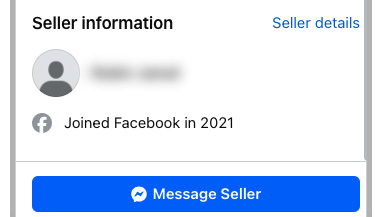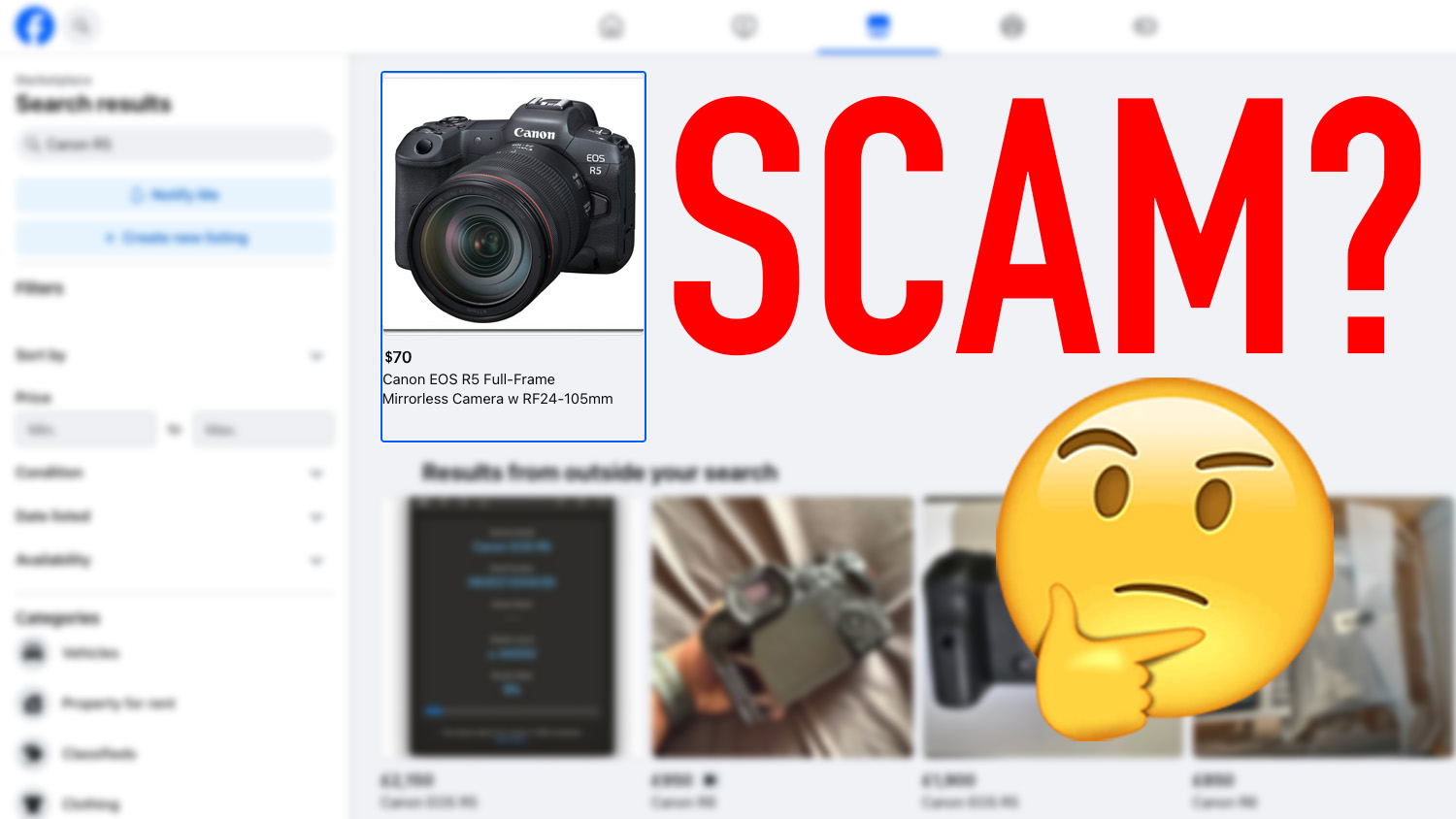
The best camera deals, reviews, product advice, and unmissable photography news, direct to your inbox!
You are now subscribed
Your newsletter sign-up was successful
With camera prices skyrocketing, it’s no surprise that many of us are turning to second-hand to save some cash. I’m no stranger to buying used kit from sites like eBay, MPB and Wex, though some of the best bargains have come from private sellers on Facebook Marketplace in recent years.
Facebook Marketplace started in 2016 in the USA, UK, New Zealand and Australia, and enables users to list their pre-loved equipment so that people in the area can pick up a bargain locally.
I’ve used Facebook Marketplace a fair bit over the years, and I’ve even been stung a few times – though fortunately nothing worth losing sleep over, and it's all handy experience that I'll share with you here.
It is a bit more like the Wild West compared to reliable retailers where you have some sort of guarantee or buyer protection. However, without seller fees, the offers on Facebook Marketplace can be very tempting. Here’s what I’ve learned over the years…
Buy safe on Marketplace
It pays to be cynical when buying from strangers online, and Facebook Marketplace is no exception. Even before messaging somebody to enquire about a sale, remember the motto "If something is too good to be true, it probably is".
If an item is priced way below the market value it could be broken or, even worse, stolen! Be hyper-vigilant and do a background check on the seller – see if they have ratings or feedback from other users to back them up, and be suspicious of new accounts that have no profile picture.
Most people at this point will have had a Facebook account for many years. If I see a listing from a new user with no profile picture, I simply leave it and move on as it’s not worth my time.
The best camera deals, reviews, product advice, and unmissable photography news, direct to your inbox!
Never stump up a deposit, and stay away from dealing with anyone who wants to post your item or take the conversation away from Facebook – as once you’ve handed over the money, you have no guarantee that the item will turn up.
If you're happy, and you do go ahead with the sale, remember to meet up in a public place, in a well-lit area and bring a friend for extra security if you like. When you see the item, do a thorough check to make sure it all works as has been described.
Check that the camera turns on, the shutter fires and the screen isn’t broken. And if looking at a lens, make sure that the aperture closes down as it should, the zoom and focus rings turn smoothly, and that the optics are free from dust and fungus.
Follow these tips and you should have a safe and more enjoyable experience picking up camera bargains on Facebook Marketplace.
You may also like…
If you enjoyed this article about Facebook Marketplace you might also like Facebook's self-built 360-camera is a live-streaming mothership and Why I've only ever bought second-hand cameras.

In addition to being a freelance photographer and filmmaker, Dan is a bona fide expert on all things Canon and Adobe. Not only is he an Adobe-certified Photoshop guru, he's spent over 10 years writing for specialist magazines including stints as the Deputy Editor for PhotoPlus: The Canon Magazine, Technical Editor for Practical Photography and Photoshop Editor on Digital Photo.
You must confirm your public display name before commenting
Please logout and then login again, you will then be prompted to enter your display name.