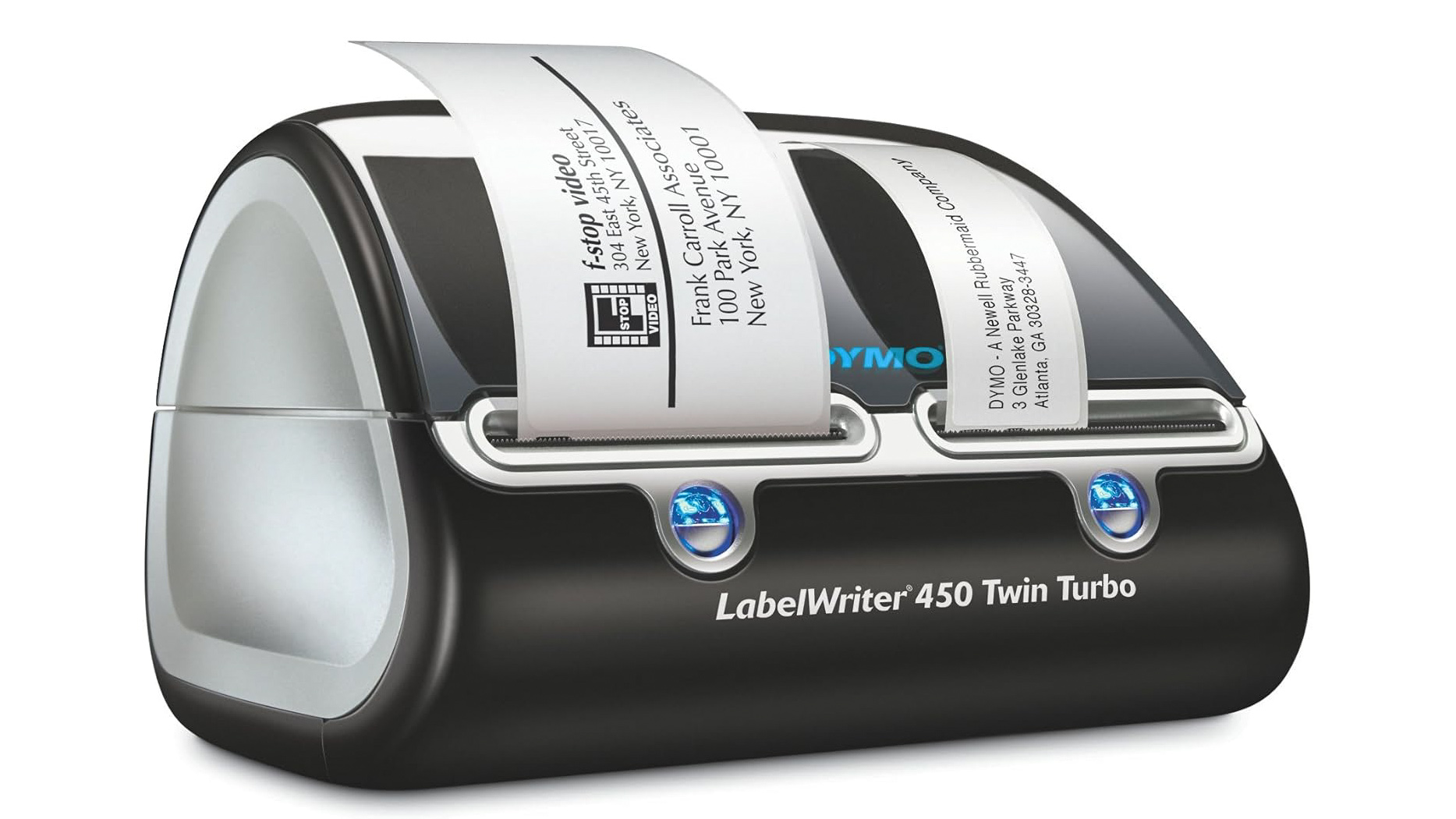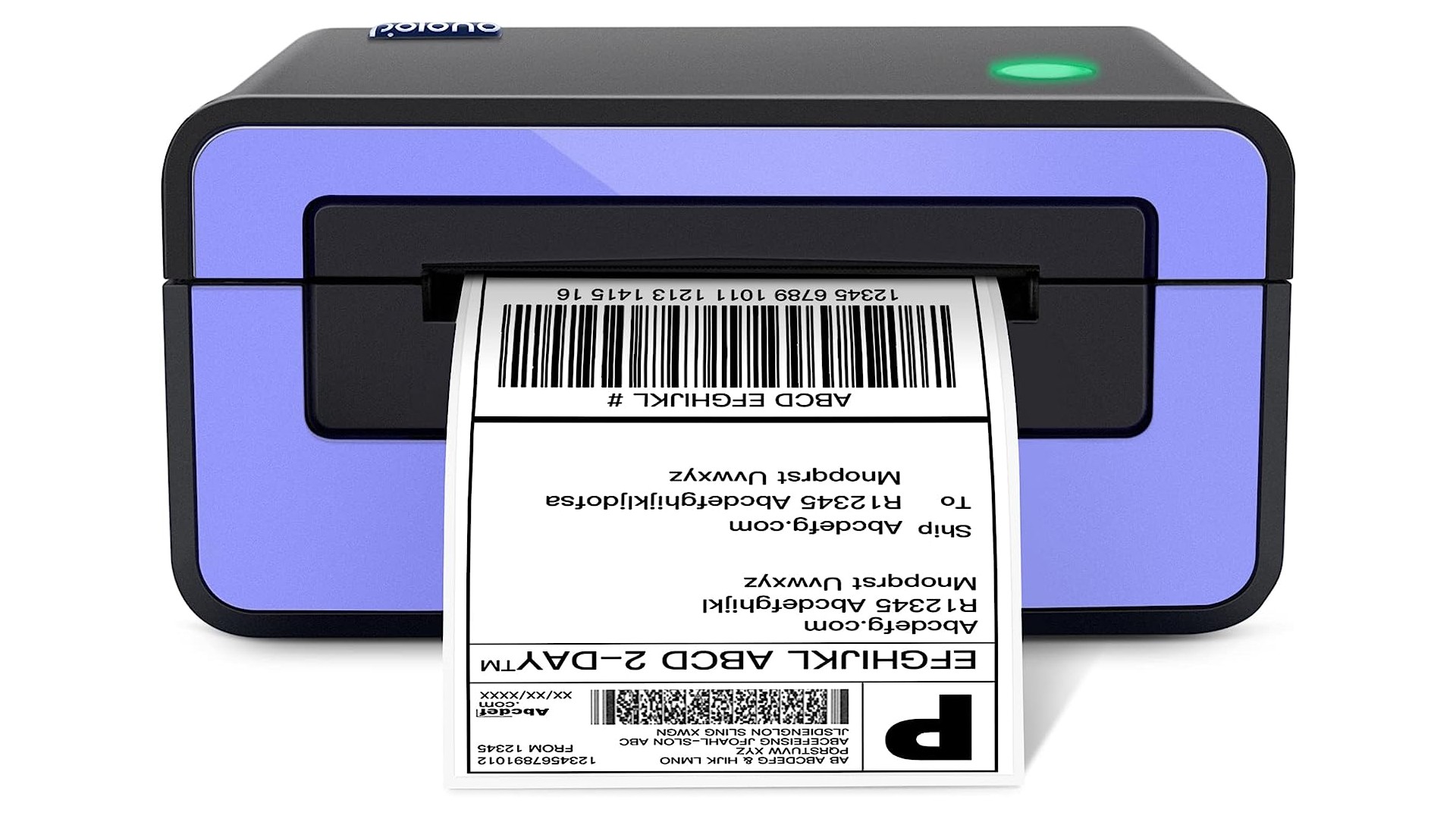The best thermal printers for printing addresses, labels and more
You don't need ink to print address labels, tickets and labels: just use the best thermal printers!

For efficient printing, the best thermal printers are an excellent choice. Compact, portable, reliabel, durable – thermal printers are great when you need to print small items quickly, and in high volume. As such, they're a popular choice for businesses and online sellers – anyone who needs to print things like labels, tickets, barcodes and receipts.
Unlike the best inkjet or laser printers, thermal printers don't use ink. They work by moving thermochromic-coated paper over a print head that's packed with tiny electrically heated elements. Where the coating is heated, it changes color. No need for costly ink cartridges – as long as you use the correct type of paper, you're good to go.
This also makes thermal prints some of the best label makers. They're not best for print quality, so you wouldn't use them for photos, but for specific purposes as detailed above, they excel. Here are the best thermal printers available today, based on our testing and reviews.
Our top picks

This thermal printer is easy to set up, reliable in use and offers high 300dpi print quality at an affordable price.
Read more below

This twin-roll printer will print the smaller 2.3 x 7.5-inch shipping address labels that are suitable for USPS.
Read more below

If you want to print narrow, plastic labels, here's our top pick. You can print from both desktop and mobile.
Read more below

For printing lots of labels quickly, the Polono PL60 excels – a good choice for online eBay sellers and the like. Read more below

If you want to print in color, try the Brother VC-500W, which impressed in our review with its excellent print quality. Read more below

While there aren't many cheap thermal printers, this Munbyn option offers good value for money. Read more below
See more products

With plug-and-play operability and broad compatibility, the Brother QL-1100 printer makes it easy to get started. Read more below

If you're printing at high volume, the Zebra GK420d is a great choice – though it's only suitable for Windows machines. Read more below

For creating premium-quality labels, the Rollo Wireless Printer X1040 fits the bill – however, it's only available to buy in the US. Read more below

Tom May is a freelance writer and editor specializing in photography, design, technology and travel. He has been editor of Professional Photography magazine, associate editor at Creative Bloq, and deputy editor at net magazine. He has also worked for a wide range of mainstream titles including The Sun, Radio Times, NME, T3, Heat, Company and Bella.
Best thermal printers
Why you can trust Digital Camera World
The best thermal printer overall
1. Dymo LabelWriter 5XL Label Maker
Specifications
Reasons to buy
Reasons to avoid
The DYMO LabelWriter 5XL Label Maker is the best thermal printer for most people. It's easy to set up, reliable in use and offers high 300dpi print quality at an affordable price. You get speeds of up to 62 labels a minute, and you can print labels up to 4 x 6 inches in size.
It's nice and compact, too, so it won't take up too much space on your desk, and it's light enough to carry around on trips. The main potential negative is that while you can print from a Windows or Mac computer via USB, you can't print from your phone or tablet.
The best thermal printer for small shipping labels
2. Dymo LabelWriter 450 Twin Turbo
Specifications
Reasons to buy
Reasons to avoid
The Dymo LabelWriter 450 Twin Turbo won't print the 4 x 6-inch shipping labels you need for Amazon, but if you're happy with the smaller 2.3 x 7.5-inch shipping address labels that are suitable, for example, for USPS, you'll be fine. And you'll still get the same high print quality of 300 dots per inch.
The 450 Twin Turbo is also faster than the 5XL, at 71 labels per minute, plus it's slightly less wide, so won't take up so much space. Plus, this printer feeds two separate rolls, so you can send separate print jobs to either one. This can be a neat timesaver if you'd otherwise be swapping out different rolls all the time.
The best thermal printer for narrow plastic labels
Specifications
Reasons to buy
Reasons to avoid
If you want to print narrow, plastic labels, we recommend the Brother PT-P710BT. It uses the company's TZe tapes, which are available in up to 60 different colour and size combinations, and in widths of 6, 9, 12, 18 or 24mm (1 inch).
You can print from both desktop and mobile devices via Bluetooth or USB 2.0, and the software makes it easy to create customized labels, including barcodes, images, logos, symbols, and frames. You can even spellcheck your text before you print it.
The printer itself is beautifully compact, and the price is very reasonable too. Admittedly, the 180dpi print resolution it provides isn't the highest, but at this size of label, that doesn't really matter that much.
See our full Brother PT-P710BT review
The best thermal printer for quick labels
4. Polono PL60
Specifications
Reasons to buy
Reasons to avoid
This printer can be used to print postage labels for most major shipping platforms, from eBay to Amazon, as well as 4 x 6 inch stickers. It offers some smart features including automatic label calibration, is quick to install, supports label widths from 40mm (1.57 inches) to 118mm (4.65 inches) and can fire out 72 labels a minute. Overall then, it's relatively affordable, yet still produces high-quality labels, fast. So if you regularly mail items out as part of your business, we'd highly recommend it. Note, though, that it's not wireless.
The best thermal printer for color
Specifications
Reasons to buy
Reasons to avoid
If you want to print in color, check out Brother's VC-500W, which is good for printing labels, in 9mm, 12mm, 19mm, 25mm and 50mm (2 inch) widths, and up up to 50cm long. The print quality, at 313 dots per inch, is excellent. You can print from Windows computers, Macs, and mobile devices. And you also get a 5m label roll and a cleaning roll included free.
See our full Brother VC-500W review
The best thermal printer for value
Specifications
Reasons to buy
Reasons to avoid
Looking for the best cheap thermal printer? Unfortunately, there aren't any current models under $100 we can recommend. So your best bet is the Munbyn Desktop Thermal Label Printer.
It's not mega-cheap, but it is a bit more affordable than most, and it does have a lot to offer. This well-made thermal printer allows you to print labels up to 4 x 6 inches, and you can print from Linux and ChromeOS, as well as Windows PCs and Macs. Speeds are fast, too, at 72 labels per minute. You can even print in color.
On the downside, the print quality (203 dots per inch) isn't as good as the first two models on our list, which offer 300 dpi. But otherwise, this is a darn fine thermal printer and excellent value for the price.
See our full Munbyn Label Printer review
The best thermal printer for easy use
Specifications
Reasons to buy
Reasons to avoid
Looking for something easy to use? Compatible with Windows and Mac, and integrates with Microsoft Word, Excel, and Outlook, the QL-1100c has a Plug & Play feature that makes it easy create and print labels without having to install software. The device also detects the size of the tape in the machine and automatically adjusts the onscreen template. Offering 300dpi resolution and able to print up to 69 labels per minute, it all adds up to a great value thermal printer for the price.
See our full Brother QL-1100c review
The best thermal printer for volume
8. Zebra GK420d Direct Thermal Desktop Printer
Specifications
Reasons to buy
Reasons to avoid
The Zebra GK420d is another good choice for a small business needing to print a lot of labels. Well, as long as you're using Windows because it doesn't support other platforms. Designed for frequent use, this is a well-built workhouse for churning out address labels, file folder names, barcodes, binder labels, name tags, and more on a large scale; up to four inches wide.
Admittedly, its resolution of 203 dots per inch isn't the highest on our list, but it should be good enough for most purposes. And anecdotally, people seem to find this printer very reliable and consistent in practice.
Premium choice for shipping labels
9. Rollo Wireless Printer X1040
Specifications
Reasons to buy
Reasons to avoid
If you need to print a lot of 4-by-6-inch shipping labels, this wireless, monochrome thermal printer does an excellent job. As well as a USB port, it offers Wi-Fi printing via iPhone, iPad, Mac, Android, Windows, Chromebook, and Linux. And speeds of up to 150mm/s are decent too.
The accompanying Rollo Ship Manager allows you to organise all your shipping within one interface, and offers discounts on shipping too, although note that these are with USPS and UPS, but not FedEx. Also note that the printer itself is on the pricey side. Also, bear in mind that it's only easily available in the US currently, so international readers will want to consider one of the other options.
FAQs
What is a thermal printer?
A thermal printer doesn't use ink cartridges or toner like normal printers. Instead, it uses heat to print on special paper coated with heat-sensitive material. This type of printer is often used in point-of-sale (POS) systems, ticketing machines, portable printers, and label printers.
Thermal printers can print quickly and quietly, and are more cost-effective than normal printers over time because the special paper is usually cheaper than ink. You also don't have to worry about clogged nozzles. However, the quality of reproduction is conversely lower.
How does a thermal printer work?
The thermocromic-coated used by thermal printers is coated with a heat-sensitive material that changes color when it is exposed to heat. So as the print head applies heat, the part of the paper it touches reacts by changing color. The intensity of the heat, as well as the duration of the exposure, determines the color and intensity of the image or text it prints.
Do thermal printers need to be refilled?
No – thermal printers don't use ink, and as such they don't need the costly replacement cartridges that inkjet printers do. Of course, nothing lasts forever, and a heavily used thermal printer may need parts replaced or repaired, and of course the thermal paper itself will need to be resupplied when it runs out.
What are the disadvantages of thermal printers?
While you might be tempted by the idea of never buying ink cartridges again, it's important to be cognizant of the disadvantages of this printing method.
Cost. As you may have seen on this list, thermal printers themselves tend to be more expensive than their inkjet counterparts. And this cost is ongoing, too, because you need to buy specialized thermal paper in order for the printing process to work correctly – ordinary paper won't do. Then again, you are saving money on ink, so it's not all one way.
Limited colors. Many thermal printers don't print color at all, and the ones that do will offer much less color range and vibrancy than inkjet printers. Thermal printers are generally used for function rather than aesthetics.
What are the different types of thermal printer?
There are two main types of thermal printer. The first are direct thermal printers, which use heat to blacken a special type of paper. This type is typically used for short-term applications, such as shipping labels and receipts, because the print can fade over time. They are pretty cheap and easy to use. The other type are thermal transfer printers. These printers use a ribbon that melts and transfers ink to the paper, creating a more durable and long-lasting print. For this reason, they're typically used for applications where the print needs to last longer, such as product labels and ID cards. They are also more expensive than direct thermal printers.
How to choose the best thermal printer
Choosing the right thermal printer involves considering several key factors to meet specific needs and preferences. Firstly, what do you want to print: receipts, labels, barcode, or something else? Also consider the size of labels, receipts, etc you require. Secondly, What resolution do you need? Higher res printers will offer clear and crisp output, but will also cost more, so you have to strike the right balance for you there. Also think about whether print speed is important, what connectivity options you require, and what systems and software the printer needs to be compatible with. ensuring the chosen printer accommodates the necessary dimensions.
How we test the best thermal printers
We put the best thermal printers through their paces to ensure they deliver what they promise. In doing so, we assess print quality, examining resolution, clarity, and consistency across various printing tasks, including labels, barcodes and receipts. We'll measure print speed to ensure it matches the promised specs, scrutinise the connectivity options and check they're compatible with popular software, and evaluate the durability and robustness of printers, subjecting them to stress tests to simulate real-world usage.
Read more:
Best portable printers
Best photo printer
Best large format printer
Best photo paper for inkjet printers
Best online photo printing services
Best wireless printer
The best camera deals, reviews, product advice, and unmissable photography news, direct to your inbox!
Tom May is a freelance writer and editor specializing in art, photography, design and travel. He has been editor of Professional Photography magazine, associate editor at Creative Bloq, and deputy editor at net magazine. He has also worked for a wide range of mainstream titles including The Sun, Radio Times, NME, T3, Heat, Company and Bella.