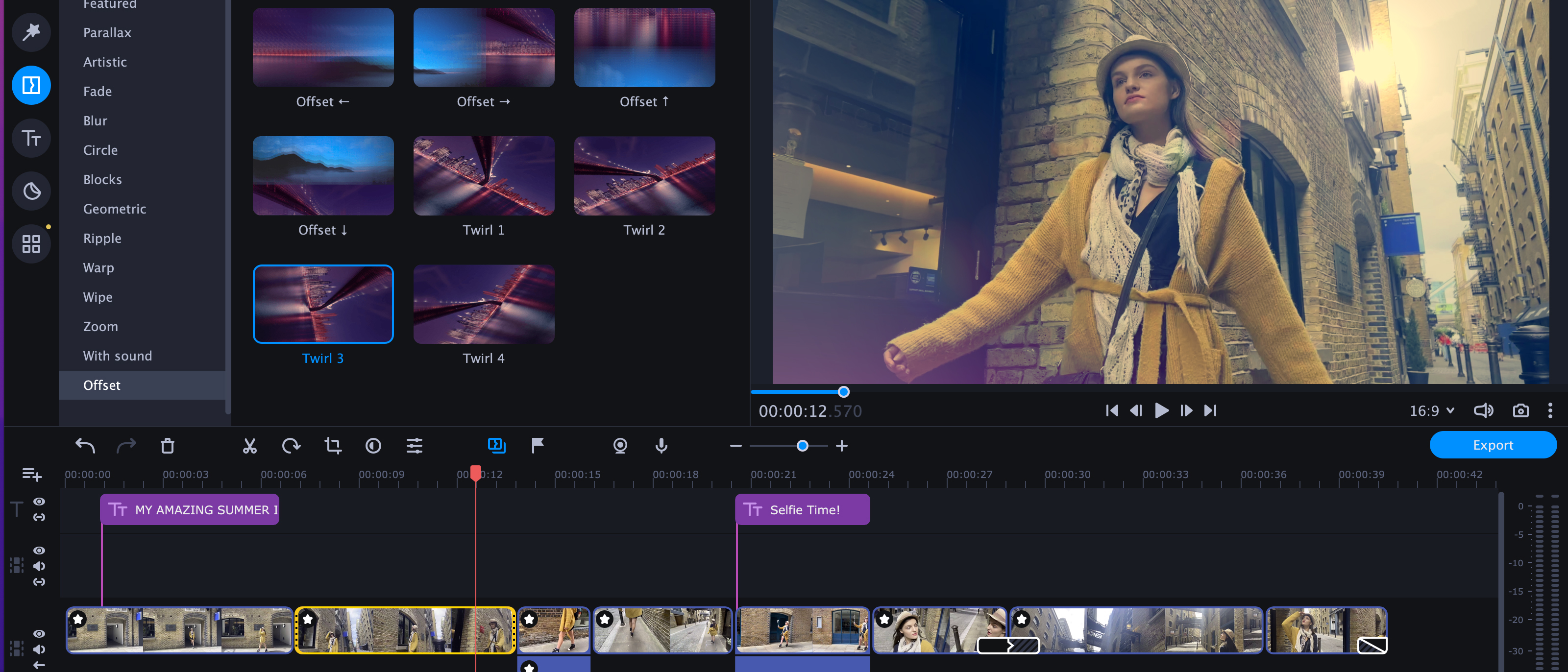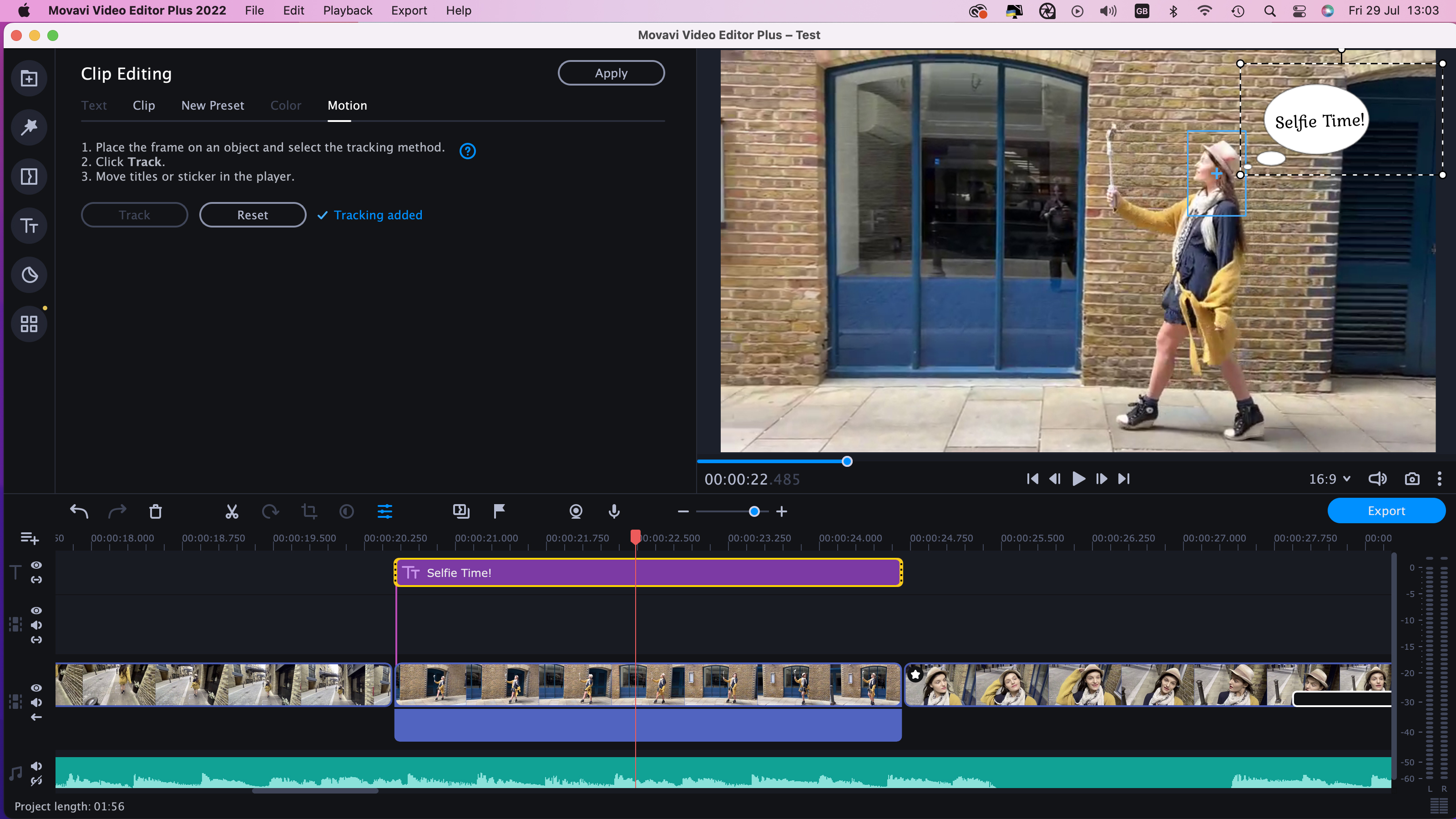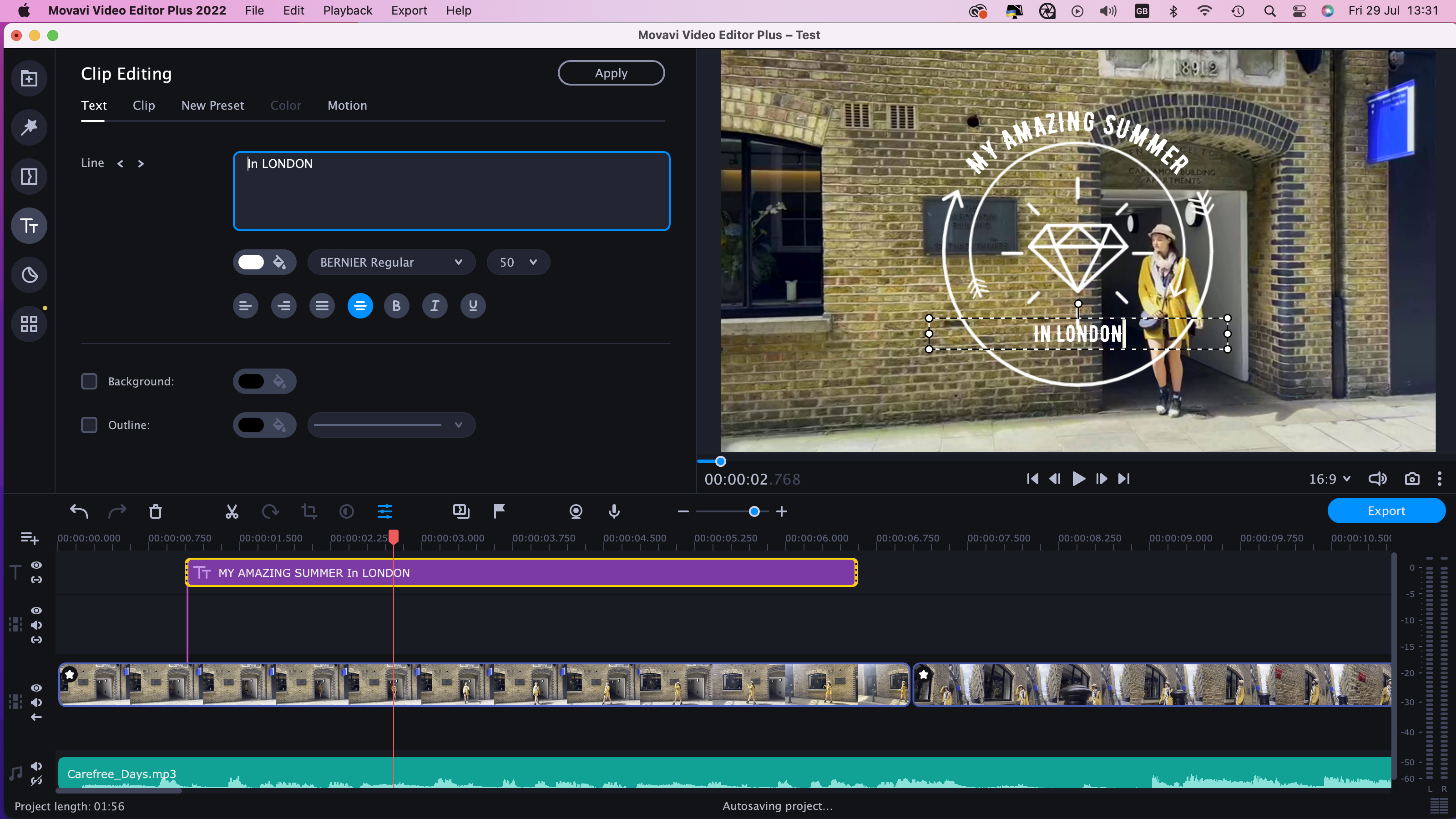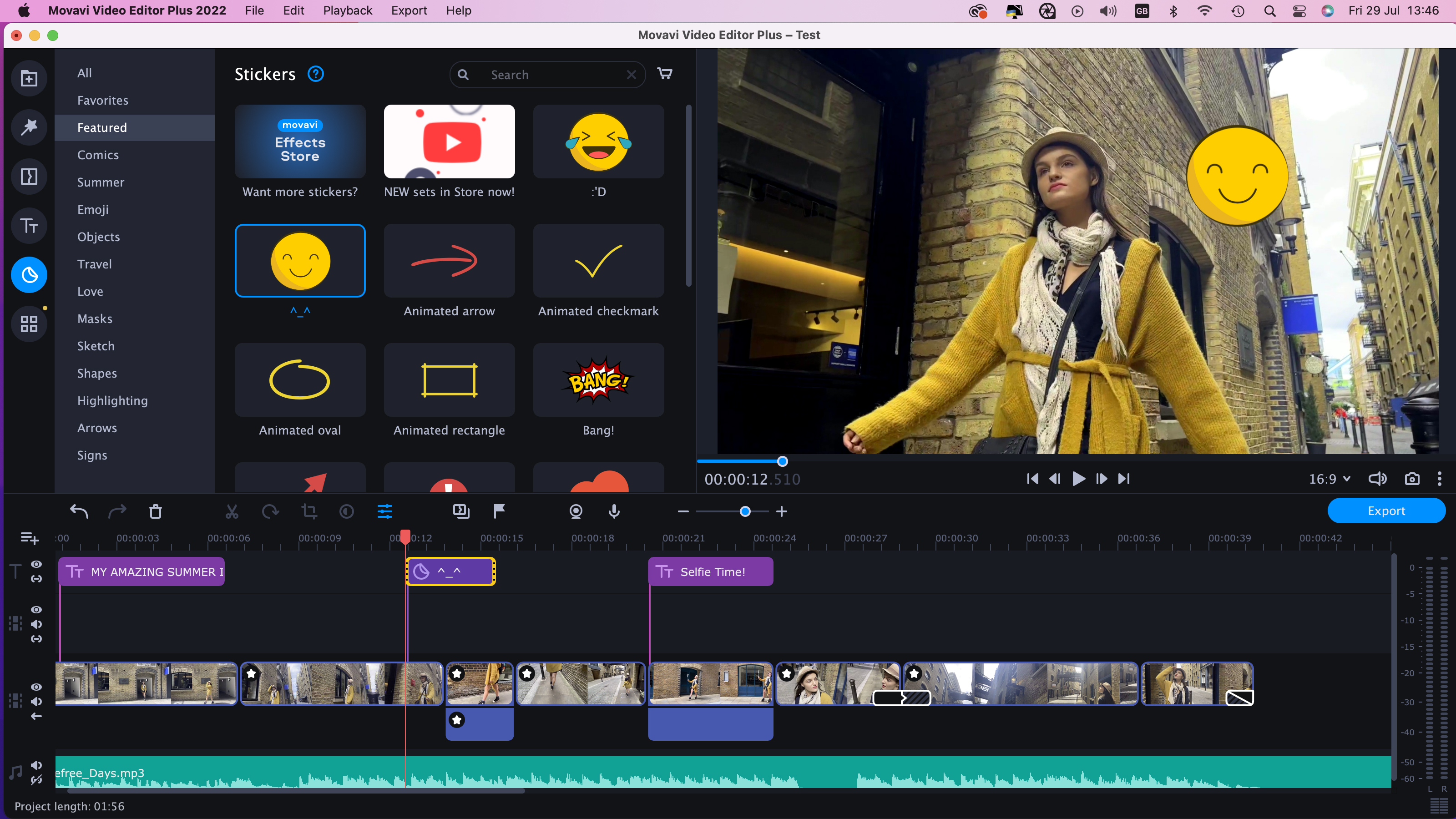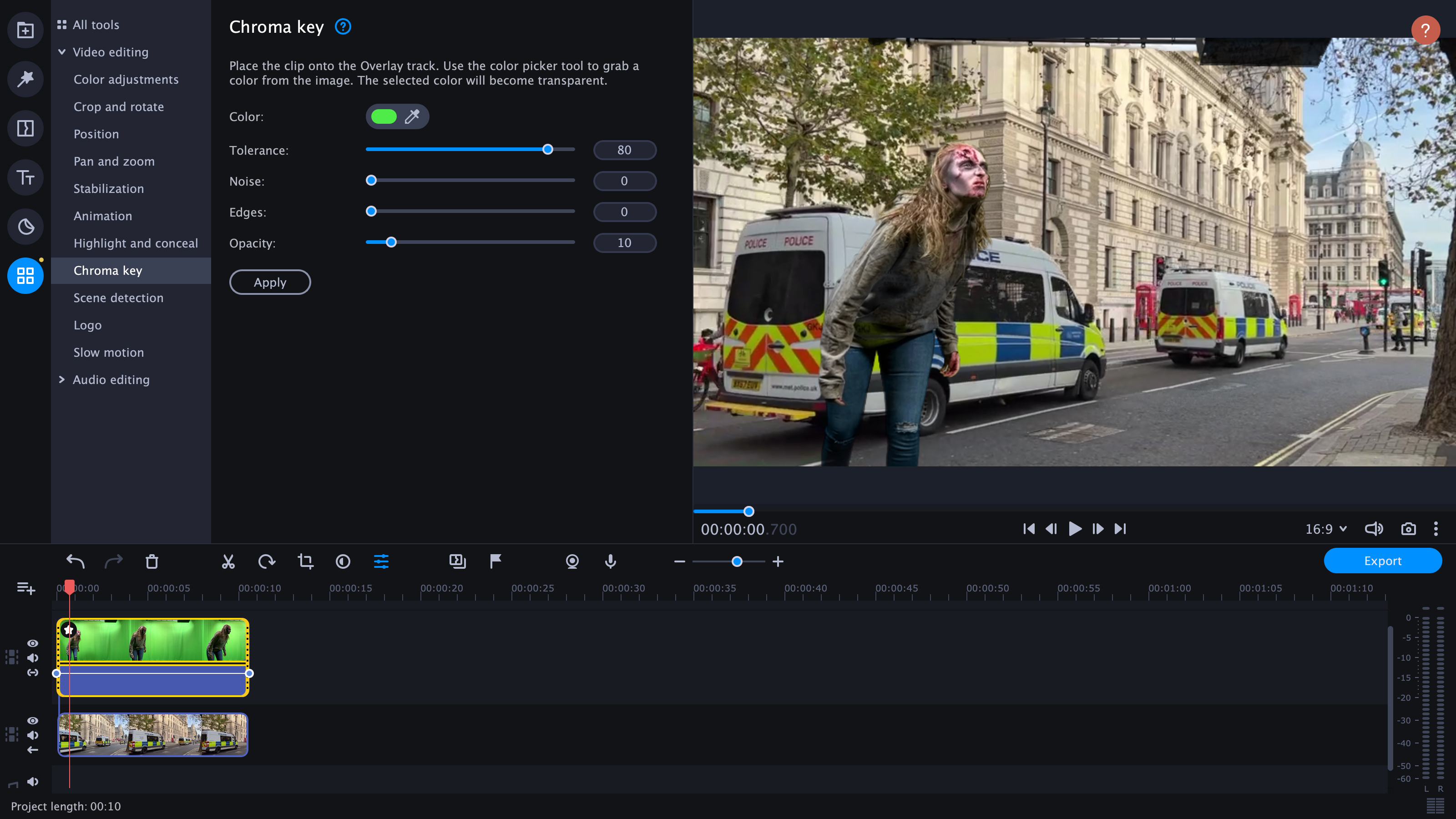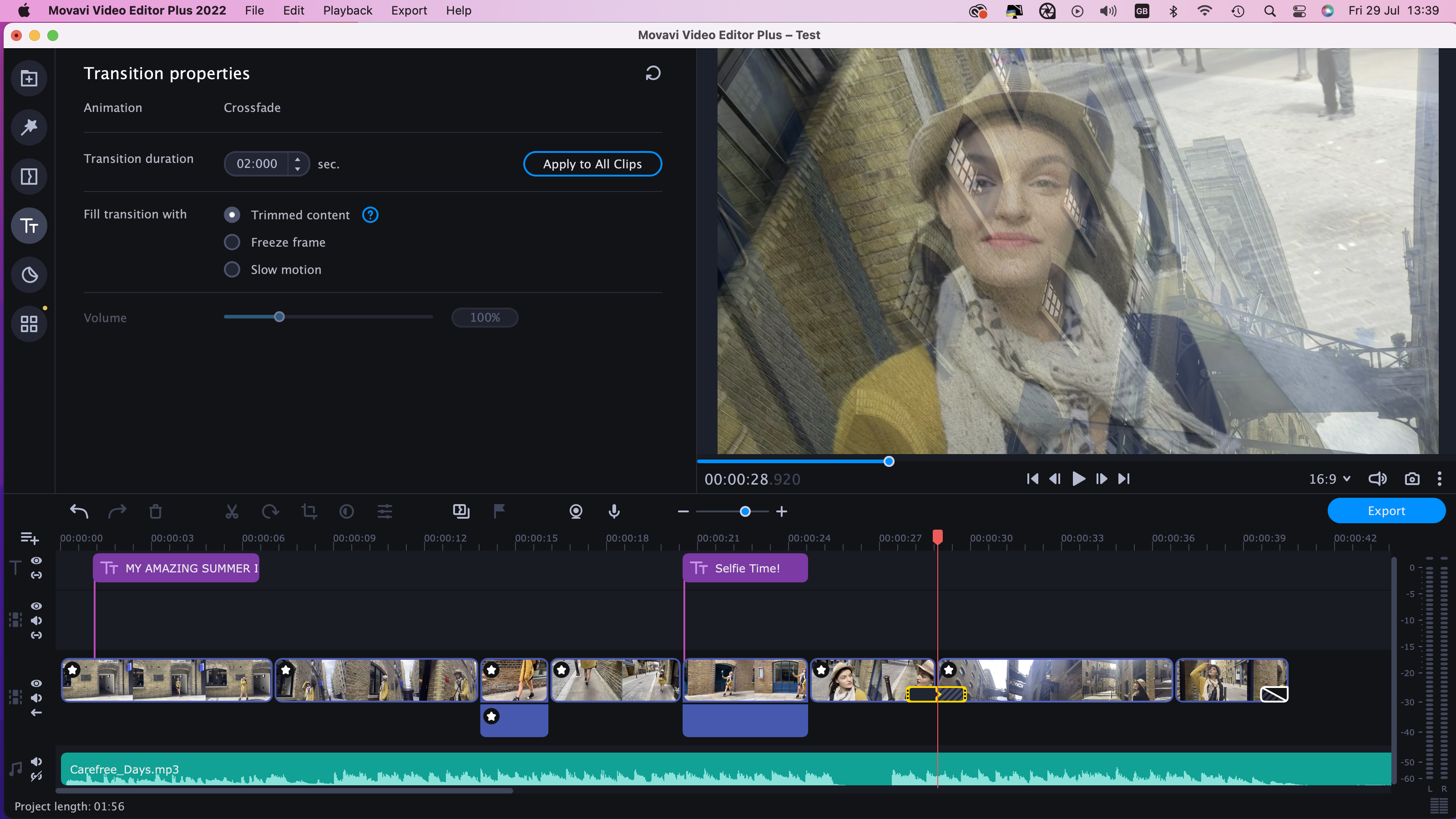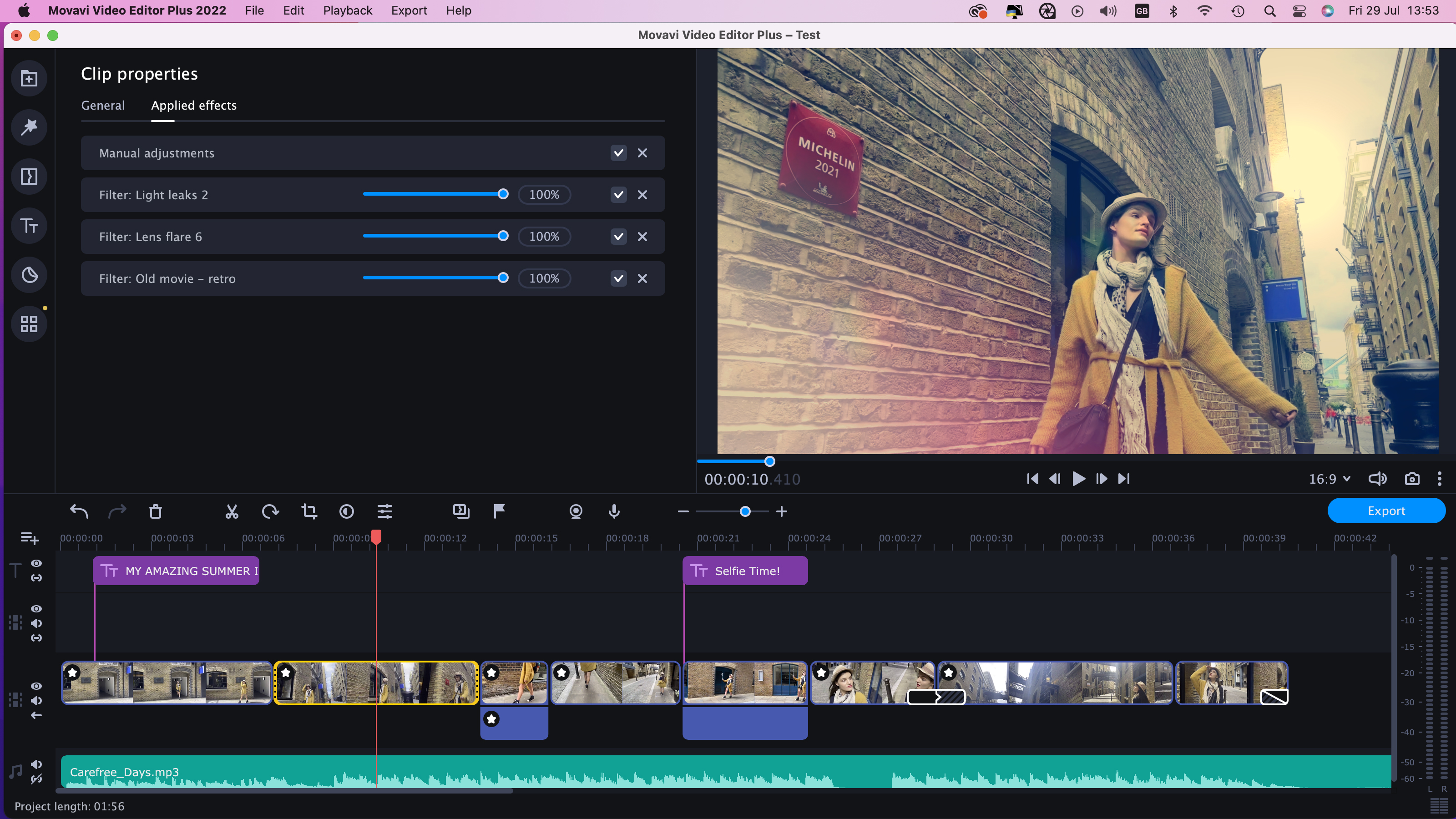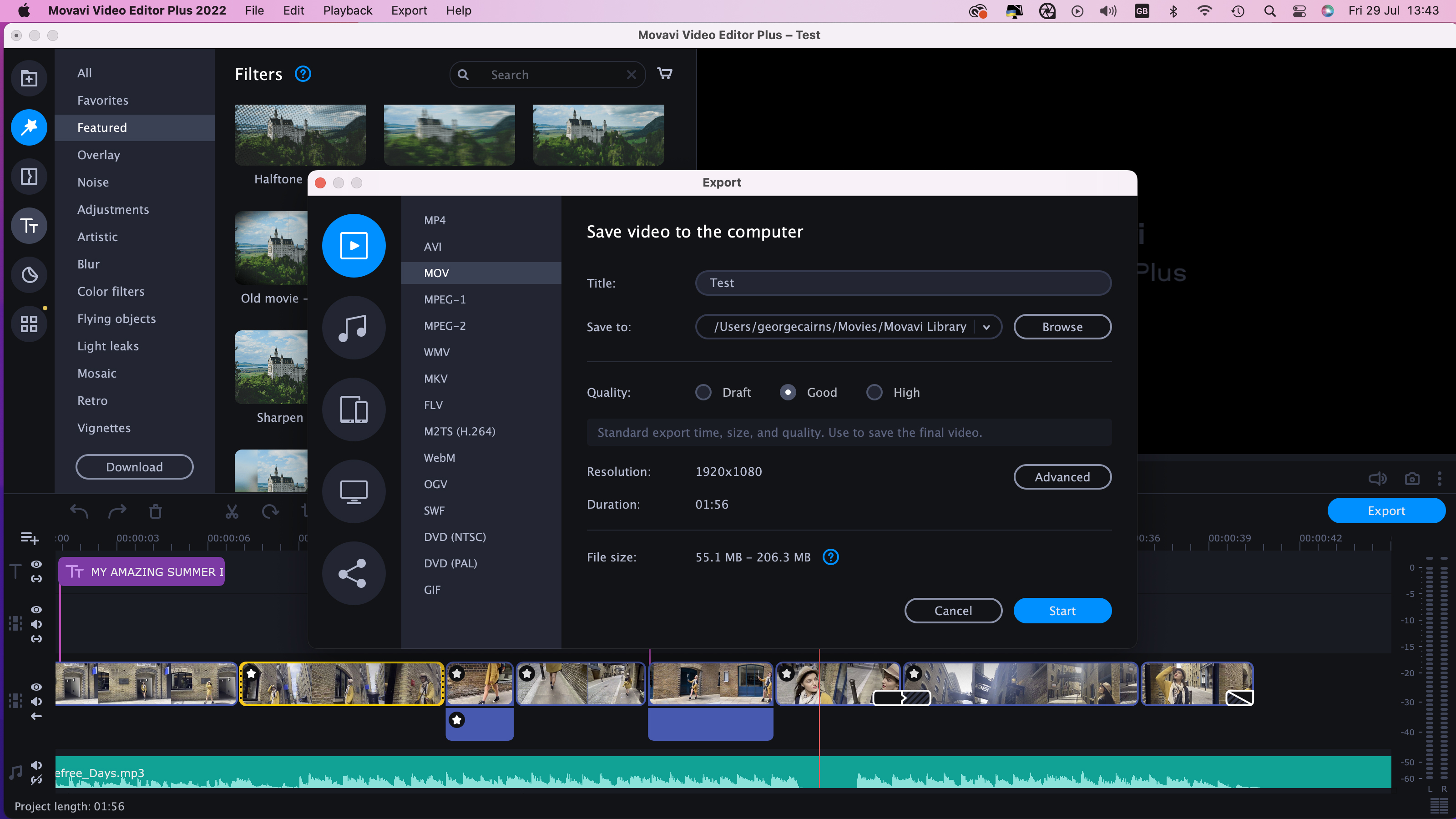Digital Camera World Verdict
This is the perfect mid-range video editing app to try out if you want to expand your non-linear editing skills from entry-level apps such as iMovie or Adobe Premiere Elements. When it comes to assets such as filters and transitions it gives professional apps such as Final Cut Pro a run for their money. Vloggers in particular will enjoy being able to capture footage from their PC’s camera straight into a Movavi project.
Pros
- +
Packed full of filters
- +
Expandable via downloadable assets
- +
Clean but content-packed workspace
- +
Comprehensive export options
- +
Easier transitions
- +
Great value for money
Cons
- -
No garbage matte for chroma key
Why you can trust Digital Camera World
Movavi Video Editor Plus 2022 is a mid-range video editor designed for new and intermediate users who want to turn their video clips into professional-looking productions – and it's a reminder of just how far the best video editing software has come.
In pre-digital days video editors had to play their captured footage on one machine and record the good bits onto another (like copying music from cassette to cassette). Linear editing was like composing a letter on a typewriter – you couldn’t insert new material without starting the whole process from scratch.
In the early 1990s computer software revolutionized the task of video editing. Editors could swap the order of clips by dragging and dropping them in a timeline - hence the term non-linear editing (NLE).
These days there are dozens of NLE apps vying for our hard-earned cash, from the entry-level Adobe Premiere Elements to professional apps such as Final Cut Pro and Adobe Premiere Pro. So where does Movavi Video Editor Plus 2022 fit into the pack? Is it a leader, an outlier, or somewhere in the middle? Read on…
Requirements
Windows OS: Microsoft® Windows® 7/8/10/11 with up-to-date patches and service packs installed
Hard drive space: 400 MB available hard disk space for installation, 600 MB for ongoing operations
RAM: 2 GB RAM
Processor: Intel®, AMD®, or compatible dual-core processor, 1.5 GHz
Mac OS: Mac OS X® 10.13.6 or higher
Hard drive space: 400 MB available hard disk space for installation, 600 MB for ongoing operations
RAM: 2 GB RAM
Processor: 64-bit Intel processor
Key features
Movavi has all the bells and whistles you’d expect from a non-linear video editing app, such as the ability to add titles and transitions to give your programme a slick post-production polish.
However, for its relatively cheap price, it packs a surprising number of extra tools and assets, including the option to composite green screen footage using chroma key, and stabilise wobbly handheld footage. It also has drag and drop filters and LUTs to stylise your footage in an instant, or you can make manual adjustments to colour and tone using sliders. There’s also a range of audio tools such as the option to add reverb to a track as well as adjusting its EQ.
The best camera deals, reviews, product advice, and unmissable photography news, direct to your inbox!
At one end of the NLE spectrum we have entry level apps such as iMovie and Adobe Premiere Elements. Premiere Elements offers guided edits that take the novice step-by-step through the process of non-linear video editing. Movavi doesn’t hold you by the hand but it does give you pop ups that contain little movies which explain what particular panels do.
Unlike iMovie Movavi has object tracking, so you can make a graphic or an effect automatically follow the movement of a person in the clip (see our test video for an example). Apple Final Cut Pro costs fives times more but it only got motion tracking added to its toolset in the last year.
If we had to place Movavi on the NLE spectrum we’d place it closer to Final Cut Pro and Premier Pro than we would to iMovie or Adobe Premiere Elements, due to its feature packed toolset and large collection of assets.
Interface and usability
At first glance Movavi Video Editor’s workspace looks like many of its contemporary rivals. There’s the usual bin for accessing project assets such as video and audio clips, a timeline to arrange clips in order and a viewer to display the edited content as your show takes shape.
Most modern NLE apps have a neutral dark grey workspace so you can focus on editing without being distracted by the interface. Movavi makes the neutral black and grey panels look a little more interesting thanks to a subtle cool hint of blue. The lighter white text has a wash of blue too which helps differentiate it from the dull grey and white workspaces in apps such as Final Cut Pro.
Movavi’s clean and simple workspace soon reveals hidden depths. Click an icon on the left (such as Filters) and the left half of the screen reveals a host of sub-categories that in turn give you access to dozens of filters (around 186 effect filters compared to Final Cut Pro’s collection of 169). As a bonus you can buy and download more filters from the Movavi Effects Store. This richness in assets is also found in other panels such as Transitions. Movavi has 133 transitions (plus a link to purchase and download more). The more expensive Final Cut Pro ships with fewer transitions (118.)
Quality of results
Movavi is a pleasure to use, thank to its combination of a clean workspace and rich toolset. Graphic animated text overlays are easy to add and they look fresh and contemporary (compared to the dated graphic overlays supplied by Adobe Premiere Elements).
The chroma key tool is highly effective and replaces unevenly lit green backdrops in a click of the eyedropper tool. However, it lacks the ability to let you draw garbage mattes around the edges of the frame to make non-green areas become transparent.
Once you’ve edited your footage you can export your show in a variety of formats such as PC compatible AVIs or web-friendly MP4s. It will also encode your footage to play on PAL or NTSC DVD. There’s even a category to export your footage to suit specific brands of widescreen TV or format it for smartphones. Movavi even supports 10-Bit HDR ProRes footage from the iPhone 13 Pro range, making it a valuable asset when it comes to producing high quality edits.
One particularly nice touch is the way Movavi solves problems with transitions. In apps like iMovie or Final Cut Pro you can only mix (dissolve) between two clips if they are both long enough to include the transition. This often leads to annoying messages saying that one of source clips is of insufficient duration. Movavi simply freeze frames at the end of the shorter source clip to enable the transition to occur (see the mix in our example test video when we dissolve from the girl to the girders as an example).
Verdict
Movavi Video Editor Plus 2022 is a joy to use, especially if you’re familiar with entry-level NLE apps such as iMovie or Premiere Elements. Newbies should find that the explanatory pop-up videos will help them get up and running.
Once you’ve arranged and trimmed your clips in the timeline you’ll enjoy exploring a generous range of drag and drop filters and transitions that make high-end apps such as Final Cut Pro look miserly in comparison.
If in doubt you can download and explore Movavi as a free 7-day trial, though any exports that you make will be watermarked. Highly recommended.
Where next? You might also like the best laptops for video editing as well as the best cameras for video. For stable footage, take a look at the best video tripods and the best gimbals.
George has been freelancing as a photo fixing and creative tutorial writer since 2002, working for award winning titles such as Digital Camera, PhotoPlus, N-Photo and Practical Photoshop. He's expert in communicating the ins and outs of Photoshop and Lightroom, as well as producing video production tutorials on Final Cut Pro and iMovie for magazines such as iCreate and Mac Format. He also produces regular and exclusive Photoshop CC tutorials for his YouTube channel.