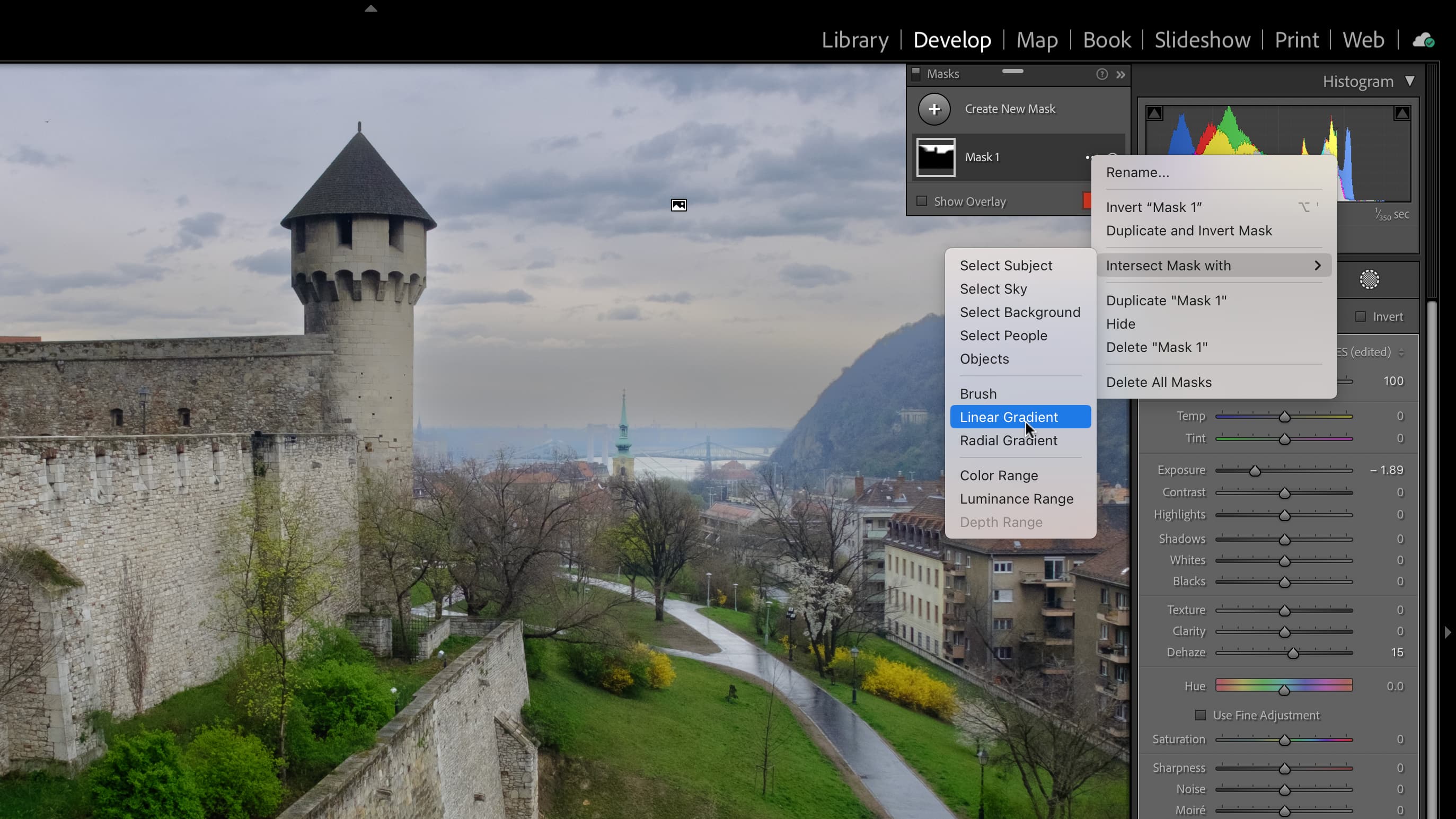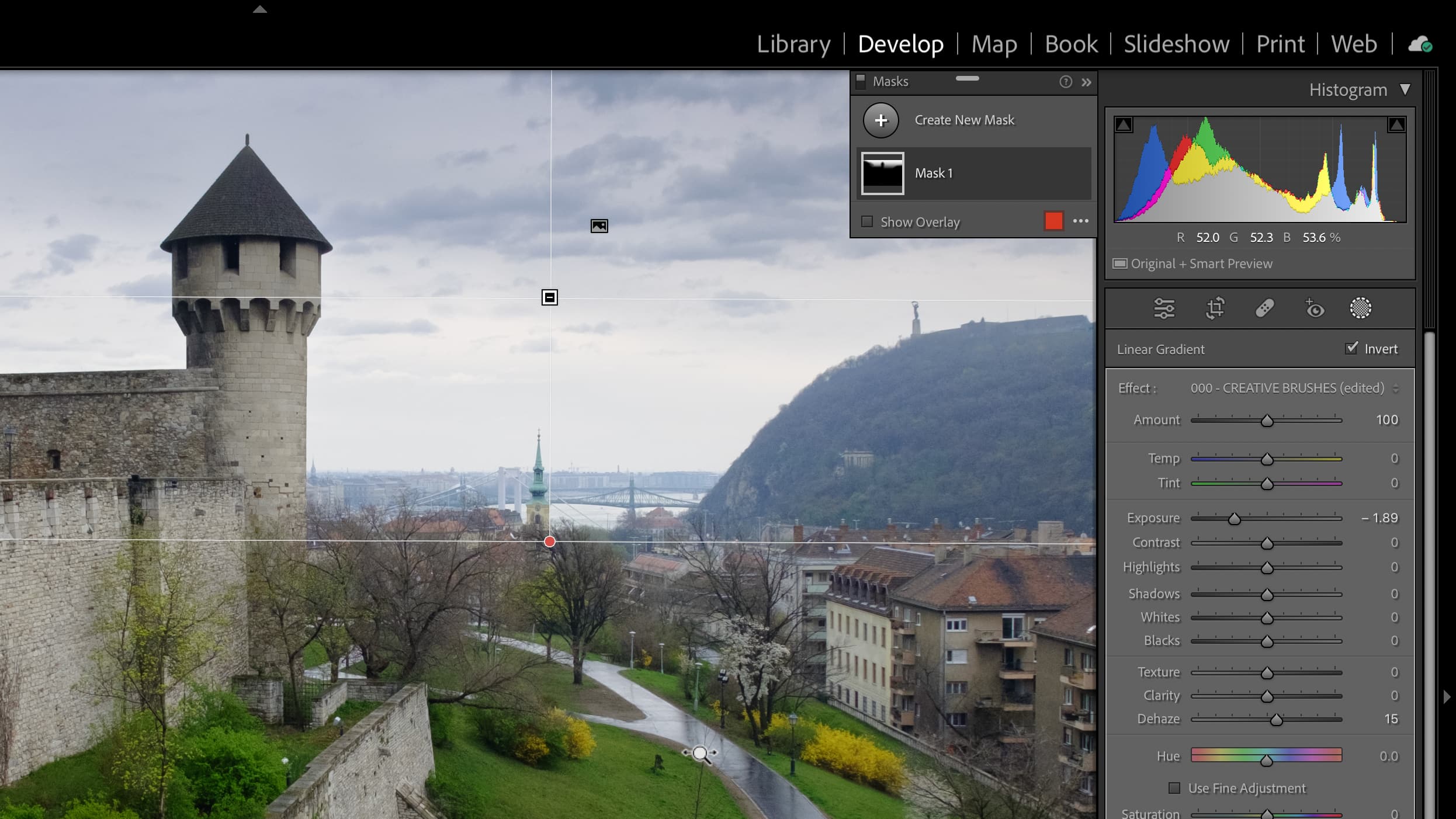Lightroom hack #01: Intersect Mask
Welcome to the first in a series of Lightroom hacks. This one can make your sky masking look way more natural in moments
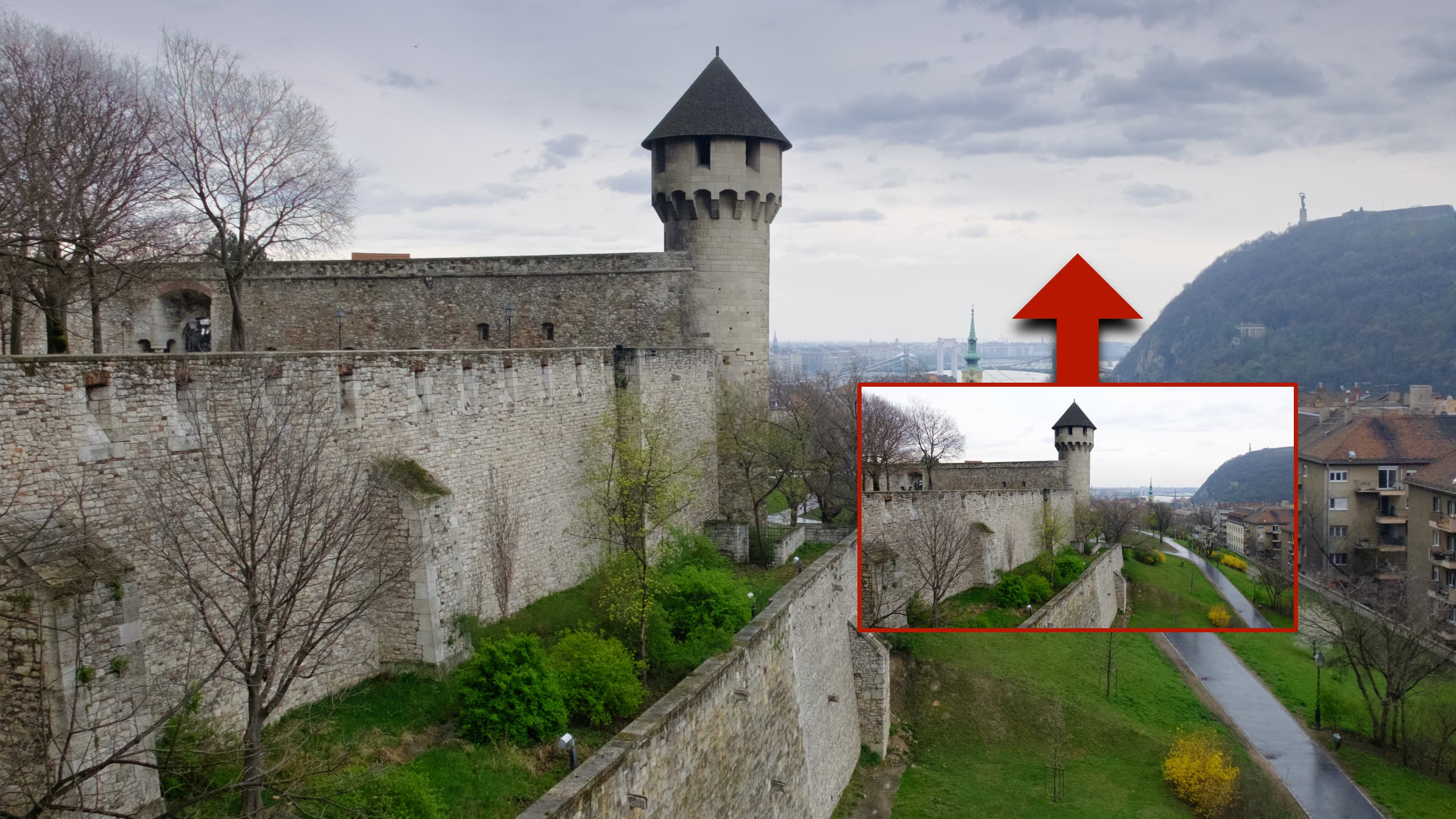
The best camera deals, reviews, product advice, and unmissable photography news, direct to your inbox!
You are now subscribed
Your newsletter sign-up was successful
The introduction of AI masking is one of the biggest and most significant steps forward in Lightroom for years, and one of the first tools to appear was sky selection.
This is great for any outdoor photography, and not just landscapes but architecture and travel too. Very often the sky is just a little too bright for the rest of the shot, and this is a quick, simple and very effective way to adjust it separately.
But there are a couple of issues. One is that Lightroom’s sky masking isn’t always perfect around more complex horizon lines with lots of small details or trees and vegetation, for example. No doubt this will improve but it might never be properly solved, and one of the complicating factors is that Adobe’s AI masking is quite hard-edged. It tries to find outlines to follow. Even where it softens the mask edge, it’s often quite crude and obvious.
Even if the edge masking is good, there’s another problem. Skies naturally lighten towards the horizon line, but the sky masking takes no account of this.
But there’s an easy answer! One you’ve made your adjustments to the sky mask, click the three-dot gadget to right of the mask in the panel and choose Intersect with Mask > Linear Gradient.
Now you can drag out a linear gradient from the top of the sky to the bottom – and the sky mask will have been combined with the gradient. Any tall buildings or other objects against the sky will still be masked, but the sky will have a more natural gradation.
Lightroom’s AI masking tools may not always yield the perfect result straight off, but they can easily be modified and added to in order to refine their effect.
The best camera deals, reviews, product advice, and unmissable photography news, direct to your inbox!
Read more:
• Best photo editing software
• Lightroom review
• Lightroom Classic review

Rod is an independent photography journalist and editor, and a long-standing Digital Camera World contributor, having previously worked as DCW's Group Reviews editor. Before that he has been technique editor on N-Photo, Head of Testing for the photography division and Camera Channel editor on TechRadar, as well as contributing to many other publications. He has been writing about photography technique, photo editing and digital cameras since they first appeared, and before that began his career writing about film photography. He has used and reviewed practically every interchangeable lens camera launched in the past 20 years, from entry-level DSLRs to medium format cameras, together with lenses, tripods, gimbals, light meters, camera bags and more. Rod has his own camera gear blog at fotovolo.com but also writes about photo-editing applications and techniques at lifeafterphotoshop.com