5 creative indoor portrait ideas - Part 2: Neon photography
Tom Calton shares his top portrait techniques to try now at home, including this faux neon lighting effect for a retro vibe

The best camera deals, reviews, product advice, and unmissable photography news, direct to your inbox!
You are now subscribed
Your newsletter sign-up was successful
Vivid neon colours have seen a big resurgence within portraits, and this technique aims to replicate the iconic aesthetic using a super-simple lighting hack.
In order to give the lighting a colourful tint, use a set of lighting gels – colourful sheets of heat-resistant plastic that can be attached to the front of a light source to give the light a colourful hue.
If you don’t already own a set of lighting gels, they can easily be bought online, or try making your own by using coloured cellophane and cutting them to size to fit over the front of your flash head.
Neon portraits in six steps
1. Set up the flash
Grab your light stand, and securely fasten the flash to the top of it. Although not mandatory for this effect, using a softbox or beauty dish will help to soften the light for a more flattering result.
2. Add your gels
Add the gels to the front of your flashgun using an elastic band. Or, if you’re using a softbox, you can simply remove the interior layers and attach the gel in front of the flash with some sticky tape.
The best camera deals, reviews, product advice, and unmissable photography news, direct to your inbox!
If you do decide to attempt making your own colored gels, make sure that the plastic sheets you buy are heat-resistant, otherwise you risk the heat from your flash potentially melting the DIY lighting gels and ruining your equipment!
3. Sync your flash
Turn on your wireless triggers and attach them to both your flash and to the top of your camera. Take a test shot to ensure that everything is correctly synced and firing as it should.
4. Add more colours
If you want to get creative, add a second light into the mix with an alternative colour. We’ve added two extra lights with a magenta gel and placed them behind our subject to create a colourful rim light.
5. Take the shot
With everything set up, you’re ready to go! Frame up the shot, focus, and take the photo. Be sure to review your image on the back of the camera, and adjust the lighting position and power if required.
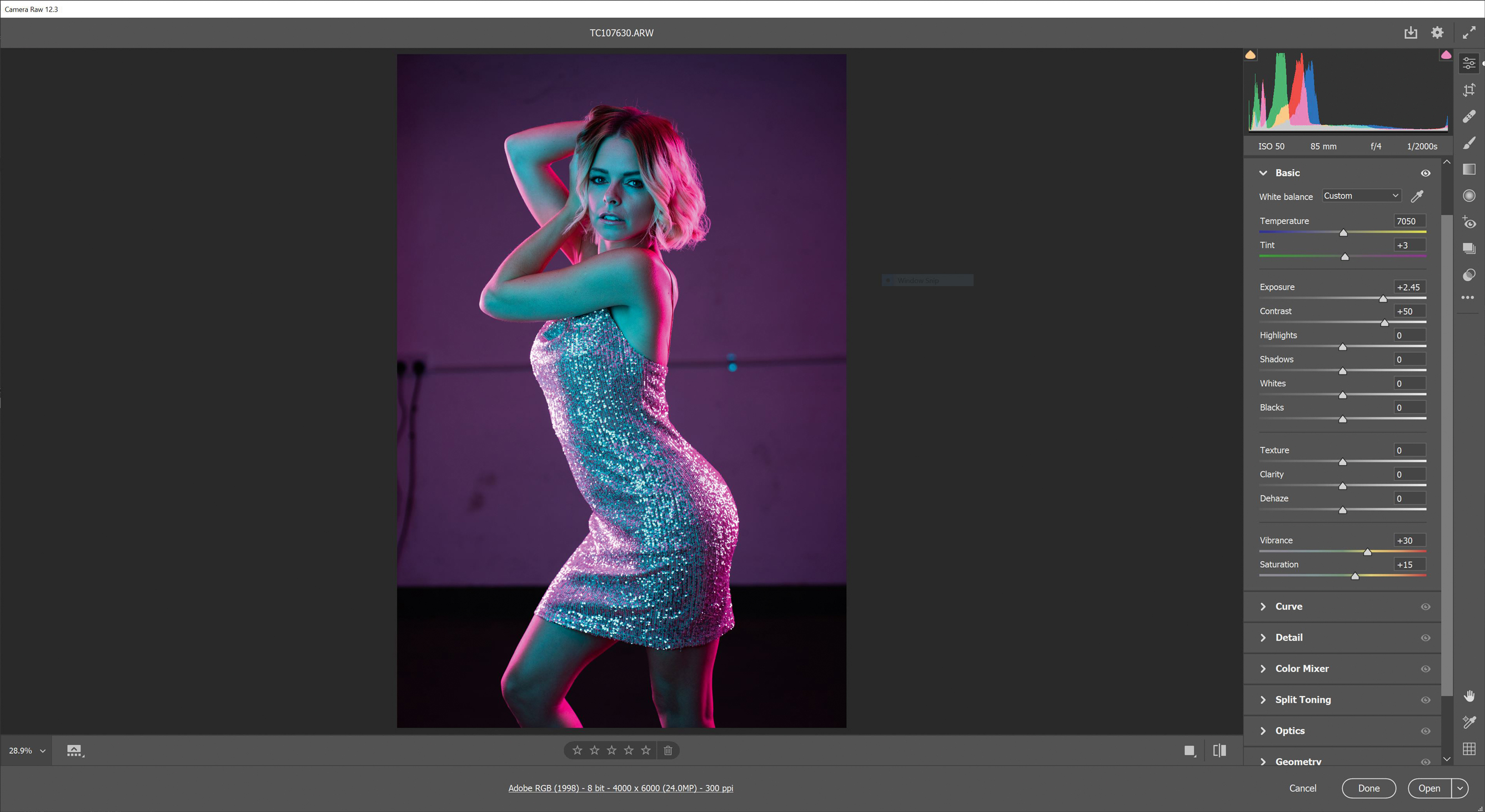
6. Boost the colours
To finish off this effect, open your RAW images in either Lightroom or Photoshop, and increase the Vibrancy and Saturation sliders slightly to really make the colours pop within the image.
Read more:
5 creative indoor portrait ideas - Part 1: One-light portraits
Portrait photographers to follow this year
Home photography ideas
If you do decide to attempt making your own coloured gels, make sure that the plastic sheets you buy are heat-resistant, otherwise you risk the heat from your flash potentially melting the DIY lighting gels and ruining your equipment!
Quick tip

Lauren is a writer, reviewer, and photographer with ten years of experience in the camera industry. She's the former Managing Editor of Digital Camera World, and previously served as Editor of Digital Photographer magazine, Technique editor for PhotoPlus: The Canon Magazine, and Deputy Editor of our sister publication, Digital Camera Magazine. An experienced journalist and freelance photographer, Lauren also has bylines at Tech Radar, Space.com, Canon Europe, PCGamesN, T3, Stuff, and British Airways' in-flight magazine. When she's not testing gear for DCW, she's probably in the kitchen testing yet another new curry recipe or walking in the Cotswolds with her Flat-coated Retriever.





