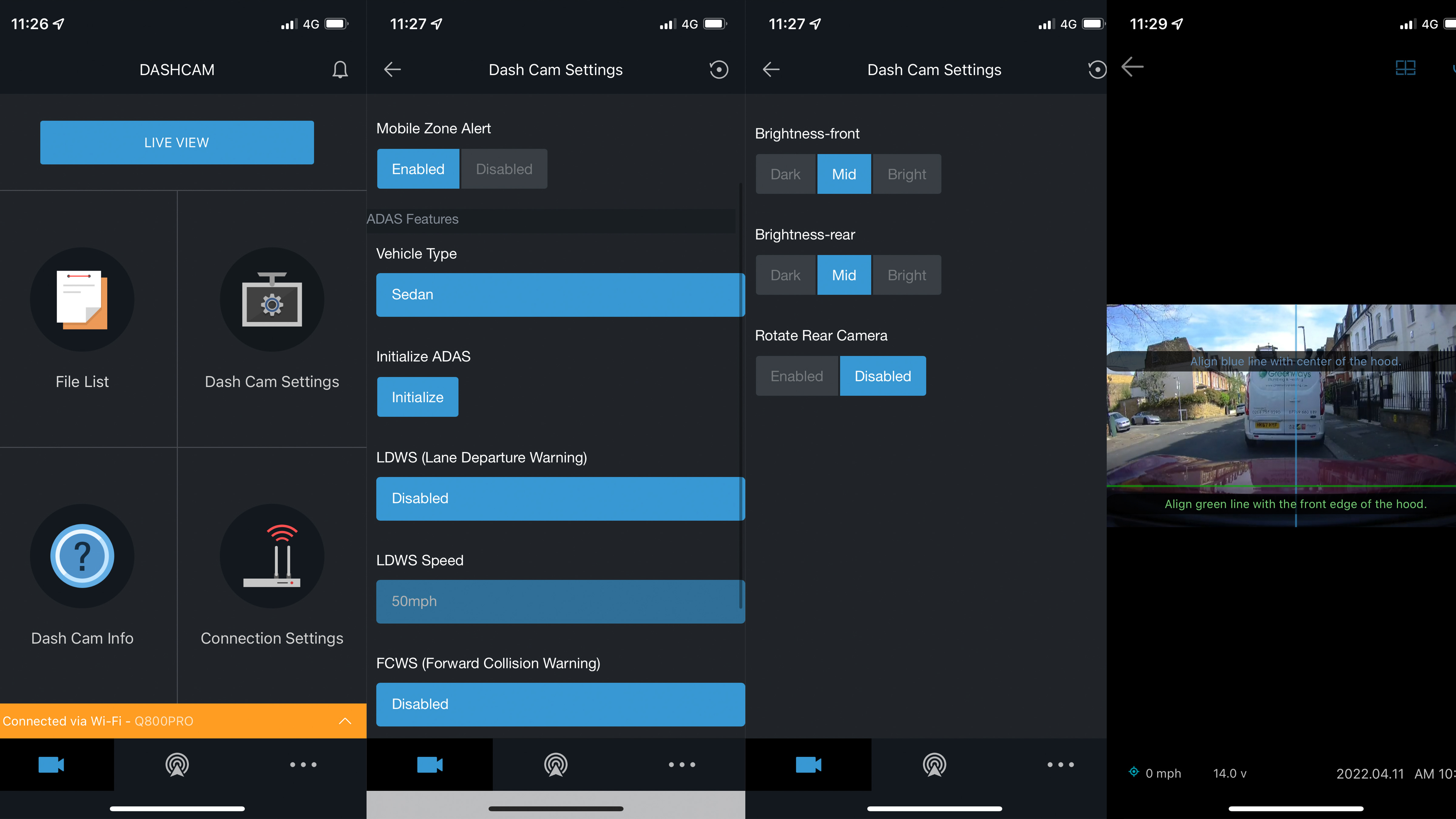Digital Camera World Verdict
The Thinkware Q800 Pro is a dash cam that’s packed full of features and shoots in crisp, 2K resolution. We think the design strikes a good balance between form and function, and while the huge range of driver safety and assistance features won’t be for everyone, they work well and could be a real bonus for some buyers.
Pros
- +
Sleek design
- +
2K video quality
- +
GPS and Wi-Fi
Cons
- -
May require professional installation
- -
Unattractive smartphone app
- -
Driver assistance features won’t be for everyone
Why you can trust Digital Camera World
The Q800 Pro sits in Thinkware’s premium dash cam range, thanks to its high 2K video resolution, integrated GPS and Wi-Fi, sleek design, and a whole host of driver safety and assistance features.
The Q800 Pro is sold either on its own or with an additional rear-facing camera, and can be bought with a hardwiring kit for permanent installation, or a 12V cable for attaching to the lighter socket of your car.
As well as recording footage, this dash cam has an alerts system for speed cameras and red light cameras, plus warnings for lane departure and forward collision. There’s also night vision and a parking mode for capturing incidents while the vehicle is unattended.
Thinkware Q800 Pro specifications



Sensor: 5.14MP Sony Starvis
Resolution: 2K QHD (2560 x 1440)
Field of view: 140 degrees
Frame rate: 30fps
The best camera deals, reviews, product advice, and unmissable photography news, direct to your inbox!
Dimensions: 107 x 61 x 33mm
Weight: 107.5g
GPS: Yes, integrated
Key features

One of this dash cam’s key features is its video resolution. Most cameras record at Full HD, which is a resolution of 1920 x 1080, but the Thinkware Q800 Pro beats this with its 2K resolution of 2560 x 1440. This means more pixels for capturing more detail, which could prove crucial when trying to determine blame or prove innocence after an incident.
Other features include integrated GPS for adding location and speed data to recordings, plus Wi-Fi for transferring and uploading video, and a suite of driver assistance systems. These include speed camera alerts and a notification to say when the vehicle in front has set off.
There’s also Thinkware Wide Dynamic Range technology, which balances the exposure to ensure detail is retained in the brightest and darkest parts of a recording (much like the more commonly seen High Dynamic Range, or HDR).
A 16GB microSD card is included in the box, but the higher Q2 resolution creates larger video files than Full HD, so buyers should consider purchasing a card with more storage.
Build and handling
The shallow profile of the Thinkware Q800 Pro means it sits neatly against the windscreen, instead of being suspended from it on a mounting arm. This, along with the lack of a display on its rear, makes the Thinkware less distracting than some other dash cams.
The camera lens rotates, and while there’s only a few degrees of adjustment, it should be compatible with almost all vehicles, even those with upright or heavily raked screens. Soft-touch plastic makes for a premium feel, while the dash cam has just five buttons for simple controls like power, microphone on/off, Wi-Fi, and manual recording.
A mounting plate with adhesive rear is included, which the camera slots securely onto, and there’s also an optional CPL (Circular Polarizing Lens) filter for applying to the lens in a bid to reduce reflections.
The Q800 Pro isn’t the smallest dash cam around, but we like how its shape helps it disappear behind the central rear-view mirror. Opt for the hardwiring kit and professional installation, and the camera will soon feel like it was fitted at the factory the day your car was built.
Performance
The Q800 Pro’s 2K video footage is very good indeed; sharp, clear and well-balanced, it is among the best of any dash cams we have used in the past couple of years.
As for everything else, it will depend on what you want to get out of your dash cam. If you want all of the assistance and safety systems, like speed camera alerts and warning about your accidental tailgating, then they are all here and they work well most of the time. But if your car already has these systems, the Thinkware’s own features will feel like unnecessary duplication.
The Thinkware Cloud app is a little clunky and far from the last word in killer design, but this can be said of most other dash cam apps too. It’s functional enough and serves as a place to adjust all of the Q800 Pro’s various functions, see a live view, and transfer footage from camera to phone (or you can copy them off the microSD card to your computer instead).
There’s no voice control, but the device itself speaks to say when recording has started and stopped, and when it is connected to a phone via Wi-Fi. Various beeps and alerts are also employed to keep you informed, and while it takes time to learn what these all mean, they are logical enough and not too much of an annoyance.
Thinkware Q800 Pro: Verdict

We’re big fans of the Thinkware Q800 Pro. It’s a well-designed dash cam with a premium feel, great video and a broad set of features. Those who just want a simple dash cam should look elsewhere and save some money. But drivers who see value in the Q800 Pro’s safety and assistance systems will benefit from spending the extra cash.
The software isn’t great, but that is broadly par for the dash cam course, and the Q800 Pro makes up for this shortfall with a neat design and top-notch video quality.
Read more guides:
Best dash cams
Best front and rear dash cams
Best Uber dash cams
The best camera phones today
Best indoor security cameras
Best outdoor security cameras
The 10 best action cameras
The best helmet cameras
Best backup camera
Alistair has been a journalist since 2011 and used to be Deputy Technology Editor at IBTimes in London. His specialist tech subjects include smart home gadgets, phones, wearables, tablets and dashcams. He is the host of The AutoChat Podcast.