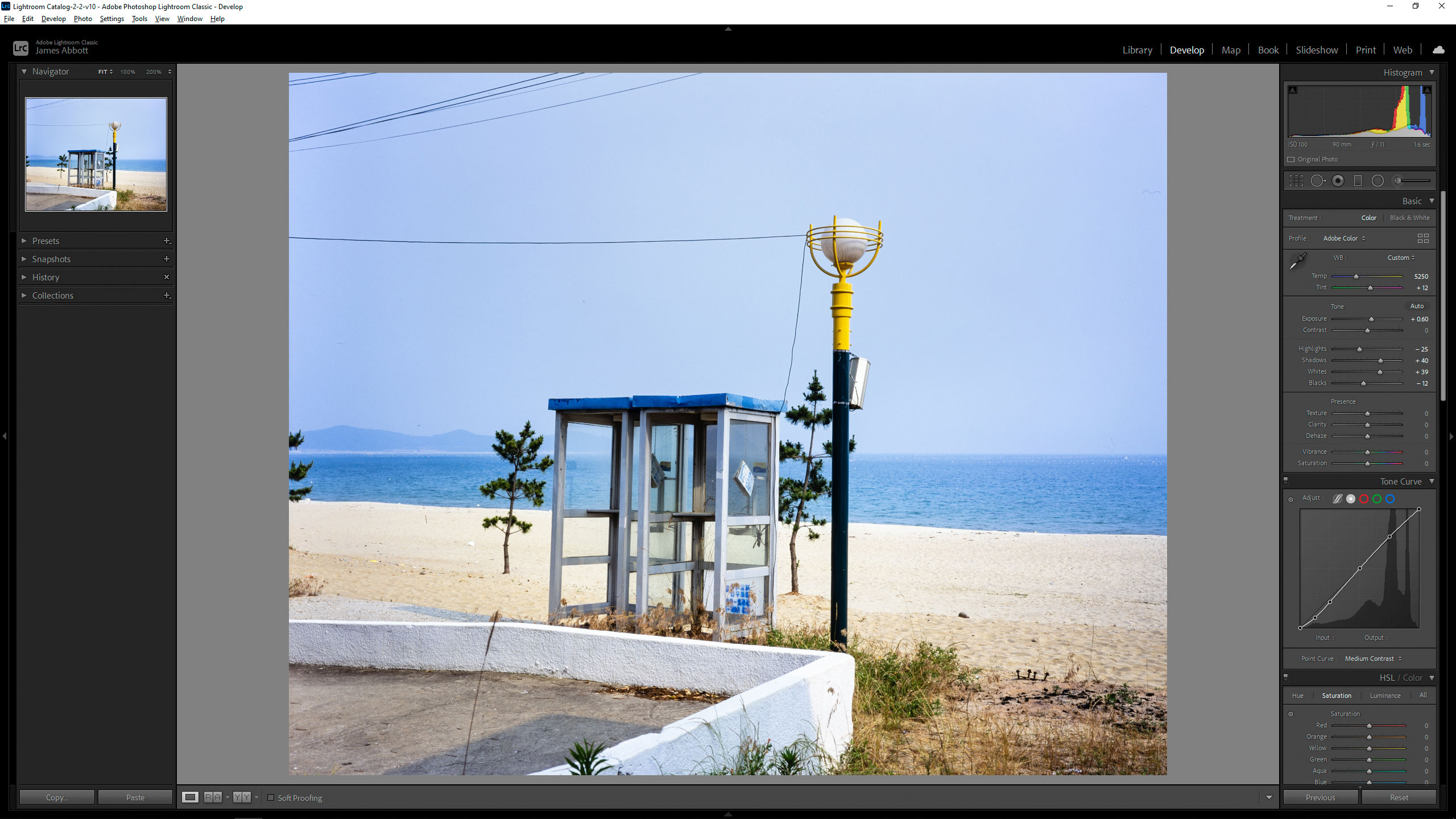Digital Camera World Verdict
This simple yet clever device is about as basic as film scanning solutions come; it’s purely a film holder that evenly diffuses light across the film plane. This simple device removes much of the high cost and complexity associated with digitizing film, and even if you don’t have a lightbox you can position the Pixl-latr vertically in front of a window using the included stand, although using a lightbox for backlighting is the best option by far. At around $50 / £45, this simple device is a breath of fresh air for film photographers and those who simply wish to digitise old films on a budget.
Pros
- +
Easy to use
- +
Extremely cost-effective
- +
Detailed online instructions
- +
Great results are possible
Cons
- -
Needs lightbox for best results
- -
Camera must be perfectly square
- -
Copy stands better than tripods
- -
Standard scanners more convenient
Why you can trust Digital Camera World
The Pixl-latr meets a current and growing need right now. Analog photography is continually growing in popularity as younger photographers explore the medium for the first time, and even some more experienced photographers have also started shooting film again. Add to this all the film people have shot in the past and it quickly becomes apparent how much demand there continues to be for film scanning.
Film scanning is notoriously expensive when done at a professional lab, and while there are dedicated film scanners and flatbed scanners available for film scanning at home, these can vary wildly in price and image quality, especially if you need to scan medium format and large format film. These, however, can provide a cost-effective solution for photographers with large image catalog, but there is another option.
The Pixl-latr is part of a new generation of film digitization solutions focusing on the use of a film holder that’s positioned on a lightbox where you can either use a tripod or copy stand to support your camera with ideally a macro lens attached to shoot the film.
There are other similar film holders available for digitizing film this, but the Pixl-latr provides a great balance between cost-effectiveness and image quality, making it an extremely attractive option at around $50 / £45 and perhaps less.
Specifications
Construction: Plastic
Formats supported: 35mm, 120 and 5x4 film
Illumination: Any (ideally, a lightbox)
Camera/lens: Macro lens (ideally)
Key features
The Pixl-latr is a plastic film holder that can be configured to securely hold 35mm, 120 and 5x4 film in place during digitization. As you’d expect, a lightbox is the quickest, easiest and most effective illumination method when shot from above using a DSLR or mirrorless camera with a macro lens attached; simply shoot in aperture priority at f/11 with ISO at 100, and adjust exposure compensation as required for correct exposure. The Pixl-latr website provides detailed instructions on how to digitize film using the device, so you can’t go wrong.
The Pixl-latr is made up of 10 parts; these include ‘gates’ for creating different sized apertures for film formats, a diffuser to even out backlight and feet that allow you to stand the Pixl-latr upright so you can use window light or a desk lamp for illumination.
The best camera deals, reviews, product advice, and unmissable photography news, direct to your inbox!
The genius of the overall design is the diffuser on the back of the Pixl-latr, which features a lightly textured surface designed to spread light evenly and prevent Newton rings when film is in contact with the diffuser. (Newton rings are a circular pattern that occurs when light refracts between two surfaces placed in contact.)
Performance, quality, usability
Image quality mostly comes down to the quality of the negative or transparency being scanned, as well as whether the camera and lens are square to the Pixl-latr and film plane. Of course, ensuring that the film occupies the central area of the (camera) frame is also important because lenses are typically sharper in the centre than at the edges.
A macro lens is best for digitization, but a standard zoom such as a 24-70mm would be sufficient. Shooting with a macro lens allows you to maximize the pixels of your camera sensor by shooting as close to the film surface as possible, not to mention that macro lenses are designed for close work so they can resolve fine detail extremely well, but you could also use a standard zoom such as a 24-70mm.
Image quality overall is impressive despite the low cost and seemingly simple design of the Pixl-latr. The most time-consuming part of the process, other than getting the camera and lens square on to the film plane to avoid distortion, is dust spotting once you’ve digitized images. But this is a problem with any scanning solution, so it always pays to use an air blower to remove as much dust from the film surface as possible.
Verdict
This simple yet clever device is about as basic as film scanning solutions come because it’s purely a film holder that evenly diffuses light across the film plane. The Pixl-latr removes much of the high cost and complexity associated with digitizing film, and even if you don’t have a lightbox you can position the Pixl-latr vertically in front of a window or desk lamp using the included stand, although using a lightbox for backlighting is the best option by far.
At around $50 / £45, depending on where you shop, this device is a breath of fresh air for film photographers and those who simply wish to digitize old films on a budget. For the best results, an inexpensive lightbox and copy stand are essential, although great results can be achieved using a tripod with an articulating centre column, or indeed one with the centre column inserted into the legs upside down to get the camera close to and directly above the Pixl-latr.
Read more:
• Best film scanner
• Best film cameras
• How to scan film
• Best photo and document scanners
James Abbott is a landscape and portrait photographer based in Cambridge. He’s also an experienced photography journalist specializing in camera skills and Photoshop techniques. He is also a CAA-approved drone pilot and professional aerial photographer.