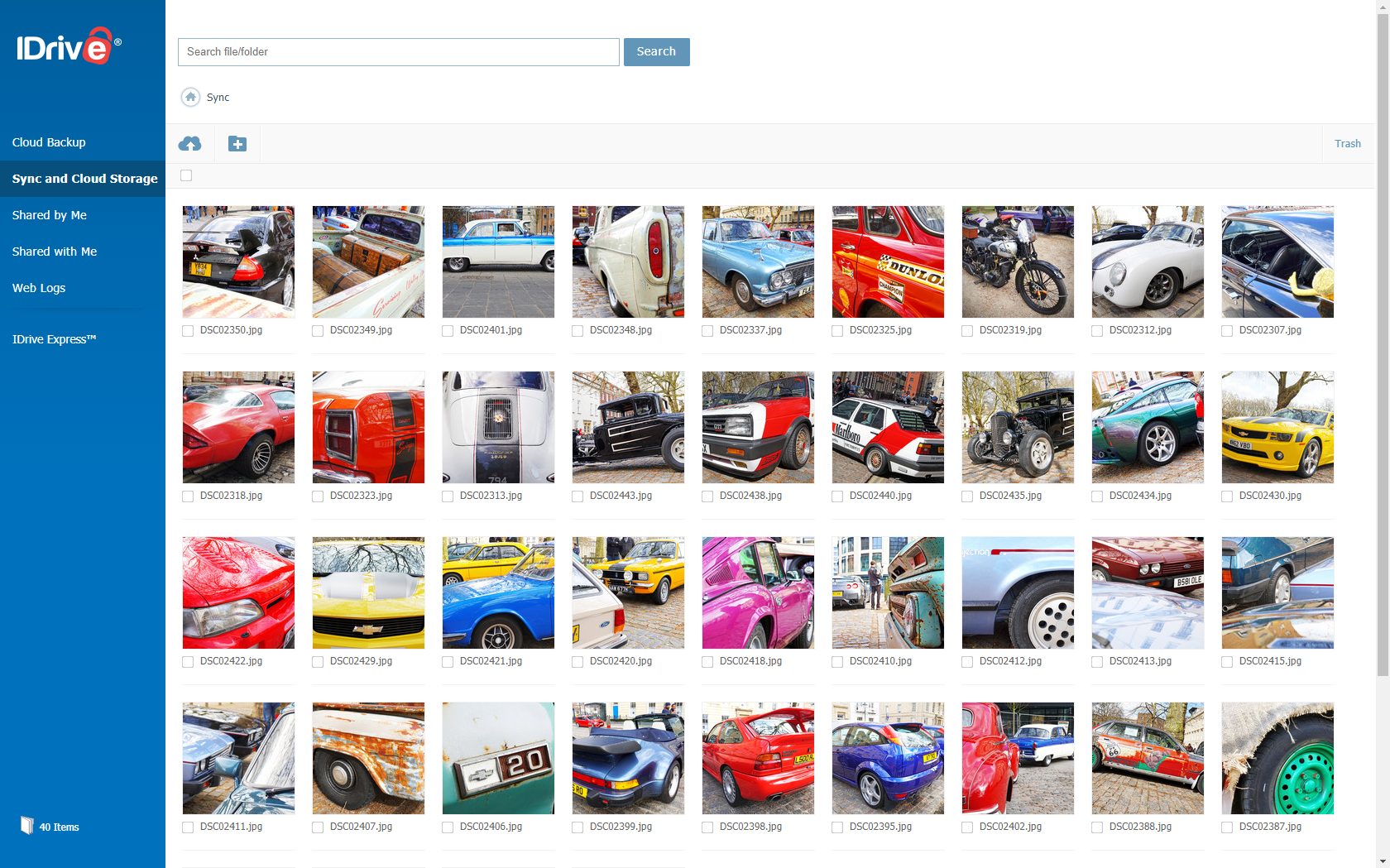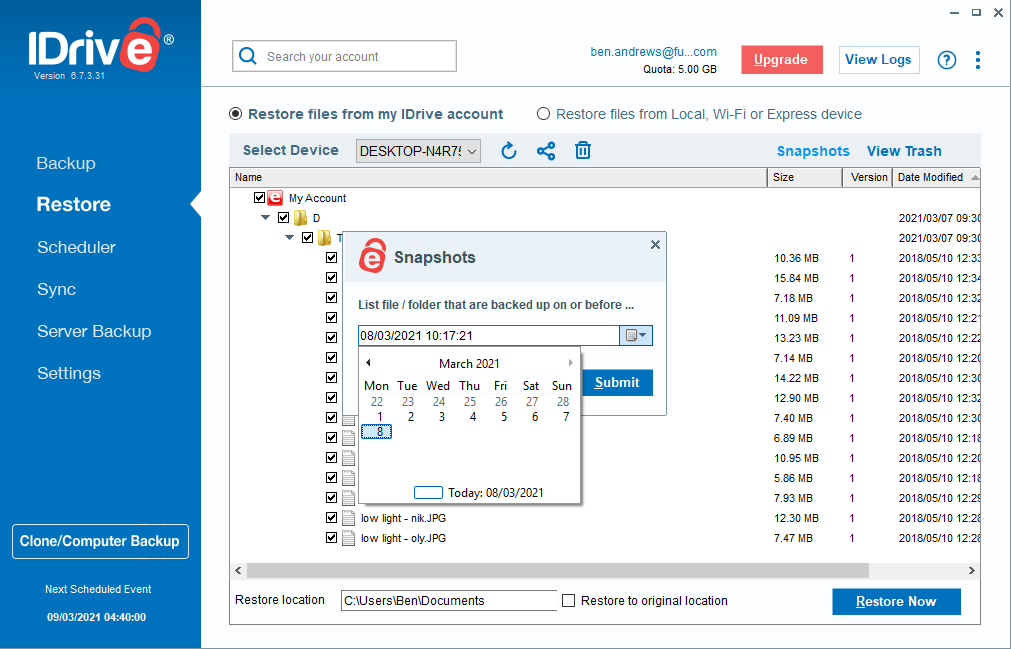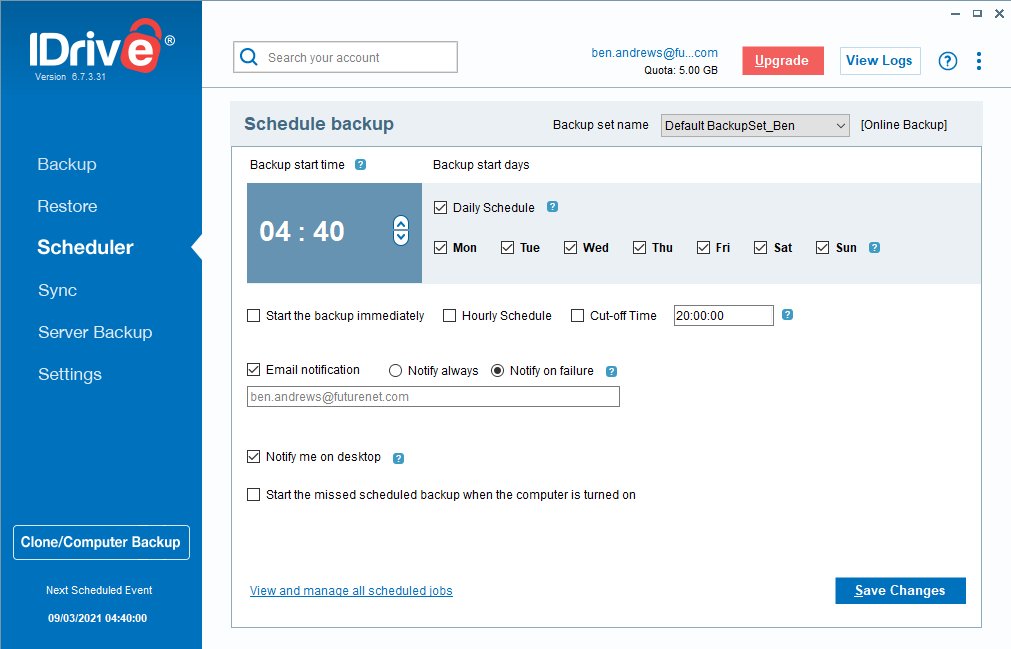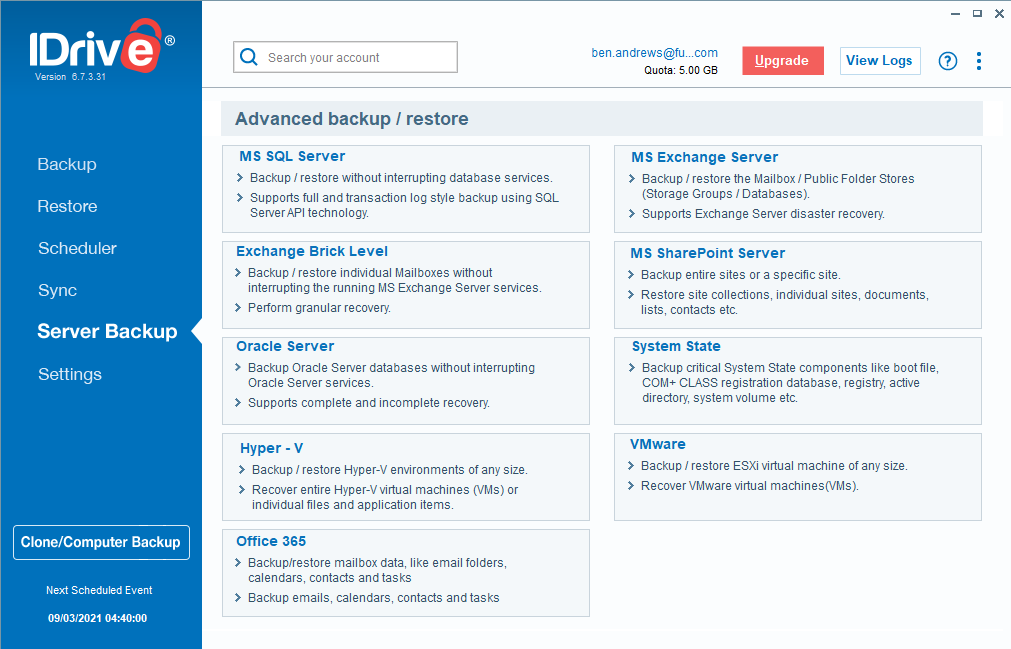Digital Camera World Verdict
iDrive is a comprehensively featured cloud storage solution that offers plenty of storage capacity for a very reasonable outlay. It’s easy to use, compatible with multiplier devices and there are plenty of plans to suit your storage capacity requirements, usage scenario and budget. Considering how much storage space iDrive offers, even with its base paid plan, and how it undercuts all its major rivals on price, iDrive is an incredibly compelling cloud storage provider.
Pros
- +
Lots of storage space
- +
Plenty of capacity/multiple user plans
- +
Ease to use
- +
Very well priced
Cons
- -
Lacks extra cloud productivity apps
- -
PC app isn't the most modern design
Why you can trust Digital Camera World
If you’re looking to back up your photos, videos or any other files on your computer, you could check out one of the best external hard drives or best NAS drives. However, this still leaves your data vulnerable to hard drive failure or device theft, but backing up your files to the cloud avoids both potential problems.
There are plenty of cloud storage providers out there, and it can be tempting to choose a big name in the industry like Apple iCloud or Google Drive, but iDrive is one of a growing number of storage providers that’s aiming to equal the heavy hitters on features while undercutting them on price. Let’s see how iDrive compares to the competition…
Features
iDrive offers an extensive backup and storage feature set. Not only can you use iDrive to back up your PC or Mac, there are also iOS and Android iDrive apps that let your back up your phone or tablet. Files stored on iDrive are synced across multiple devices in real time, and iDrive is smart enough to recognize modified parts of files and back these up automatically.
With autonomous file syncing and back-up, it could be possible to unwittingly overwrite a file you’d like to restore. But with iDrive this isn’t a problem, thanks to iDrive’s Snapshots feature that stores up to 30 previous versions of all files backed up to iDrive, so you can roll back to an older file or folder version whenever you need to. Files deleted to Trash can also be recovered for up to 30 days after deletion, and there’s no pressure to empty Trash sooner, as files in Trash don’t count towards your capacity limit.
Not only can individual files and folders be backed up, you can also use iDrive to store the contents of your entire computer, cloning its hard drive so you can perform a full system restore. Of course, backing up your whole computer is likely to use a serious amount of network bandwidth, and if your internet connection doesn’t have a particularly fast upload speed, backing up a full PC/Mac system could take days. iDrive has thought of this though, as iDrive Express allows you to request a physical storage drive in the post. You then back up your computer to the drive, send it to iDrive and they upload your data to their cloud servers. If you need to perform a full system restore, iDrive Express works in reverse, as you can then request a physical drive with your data saved on it. Express back-up is free once a year for iDrive Personal users, and Express restores are charged at $99.50 for US residents.
Security is always a concern with any cloud storage provider, so iDrive offers 256-bit AES encryption, secured by a user-chosen encrypting key that isn’t stored on iDrive’s servers. There’s also two-factor login authentication to protect you in the even that your account login details are compromised.
Files stored on iDrive can be uploaded and accessed via the iDrive website, but for full back-up and syncing functionality, download the iDrive app for Windows, Mac, Linux, iOS or Android.
The best camera deals, reviews, product advice, and unmissable photography news, direct to your inbox!
Ease of use
iDrive offers a free 5GB of storage, so you don’t need to enter any credit card details to try out the service and familiarize yourself with how it works. Once you’ve signed up, you can either upload files via your web account, or download the iDrive app for your computer/mobile device. This will automatically select commonly accessed files/folders on your system to back-up and automatically sync according to your preferred back-up schedule. It’s easy to modify the location of files you want to back up and the frequency of automatic back-ups, create custom back-up schedules to suit your work routine.
There are also advanced options for backing up and restoring SQL server data, Microsoft Office 365 mailbox/calendar/contact data, and much more. Once you’d defined your chosen back-up routing, you can leave the iDrive app to run in the background, automatically syncing and backing up new and modified files to the cloud.
We didn’t encounter any issues with the speed of backing up or restoring files, though this reviewer’s home-working internet connection is far from the fastest out there, so isn’t exactly the ultimate benchmark for file transfer speed.
Sharing files stored on iDrive is also simple – just click the sharing button and you’re taken to options for entering one or more recipient’s email address/s. The only catch is anyone you share files with must first create their own iDrive account in order to access shared files.
Both iDrive’s web and computer app’s interfaces are intuitive and easy to use. The local client isn’t blessed with the most modern interface design, but that’s a minor criticism as the app is still simple to learn and use. We also tested the Android mobile app, which is equally easy to get to grips with and lets you back up images and video, along with your contacts, SMS text message and calendar data.
Pricing
Not only does iDrive compare well with major storage solutions in terms of features, it does so while also significantly undercutting them on price. Our preferred pricing plan for individual users is iDrive’s Personal plan, which gets you 2TB of storage space for $79.50 – that’s less than a 2TB Google Drive plan, and substantially less than the price of a 2TB iCloud or Dropbox account.
However, at the time of writing, the 2TB iDrive Personal account has been upped to 10TB, and the price dropped to $3.98 for your first year. This price for 10TB storage is simply sensational and demolishes the competition! Higher amounts of storage are available, which are also discounted for the first year.
If you’d like a cloud storage account that can be accessed by multiple users, iDrive’s Team account is the plan to go for, and there are also storage plans aimed at businesses.
| Header Cell - Column 0 | Capacity | Price per year |
|---|---|---|
| iDrive Personal | 2TB (10TB offer) | $69.50 ($3.48 offer for first year) |
| Google Drive | 2TB | $99.99 |
| Microsoft 365 Personal | 1TB | $69.99 |
| Apple iCloud | 2TB | $119.88 |
| Dropbox Plus | 32TB | $119.88 |
Verdict
iDrive is a comprehensively featured cloud storage solution that offers plenty of storage capacity for a very reasonable outlay. It’s easy to use, compatible with multiplier devices and there are plenty of plans to suit your storage capacity requirements, usage scenario and budget. iDrive is squarely targeted at cloud storage and back-up, so inevitably you don’t get the same cloud computing ecosystem experience and cloud-based Office apps available with Apple, Microsoft and Google’s cloud storage offerings. But the flip side of this is iDrive isn’t cluttered with non-storage-related apps or features.
Considering how much storage space iDrive offers, even with its base paid plan, how easy it is to use, and how it undercuts all its major rivals on price, iDrive is an incredibly compelling cloud storage provider.
10TB iDrive cloud storage | was $69.50 | now $3.98
95% off If you've got plenty of photo and video files that need an online home, then this iDrive offer might just be perfect for you. Grab 10TB of cloud storage for one year for under $4 in this fantastic deal.
Read more:
- The best desktop external hard drives
- The best cloud storage for photos
- The best portable hard drives
- Best internal SSDs
- Best flash drive
Ben is the Imaging Labs manager, responsible for all the testing on Digital Camera World and across the entire photography portfolio at Future. Whether he's in the lab testing the sharpness of new lenses, the resolution of the latest image sensors, the zoom range of monster bridge cameras or even the latest camera phones, Ben is our go-to guy for technical insight. He's also the team's man-at-arms when it comes to camera bags, filters, memory cards, and all manner of camera accessories – his lab is a bit like the Batcave of photography! With years of experience trialling and testing kit, he's a human encyclopedia of benchmarks when it comes to recommending the best buys.