Digital Camera World Verdict
The Hikmicro Mini2, although only Android friendly, is an impressive camera with a smooth 25Hz frame rate and a cunning hybrid option. If you like having easy-to-read images, this is a great choice. The flexible extension cord is a potential winner for many, too. There are cheaper alternatives out there, but this deserves shortlisting.
Pros
- +
Compact form factor
- +
Thermal selfies possible
- +
Rugged case included
- +
Extension cord handy for fiddly inspections
- +
Well-designed software
- +
High refresh rate
Cons
- -
Won't fit directly on rugged phones
- -
Fusion (hybrid) images are difficult to align
- -
Fusion (hybrid) images are impossible with the extension cord
- -
No macro lens
Why you can trust Digital Camera World
Thermal camera adaptors which can plug into phones have grown in popularity quickly as DIY enthusiasts joined the same bandwagon as professionals in using thermal imagery to help with engineering, electrical work, HVAC repairs, looking for plumbing issues, and many more things around the home. They're also fun for amateur detectives and watching wildlife in the dark.
We keep a guide to the best thermal cameras, including all-in-one designs and phone attachments, on these pages. Recently we encountered a device claiming to be the smallest thermal camera in the world, the InfiRay P2 Pro, but now it seems this is at the very least a contender for the same title – and it comes with a similar price tag, a few other tricks, while lacking one other. Which is right for you? The fight is on...
Specifications
Thermal resolution: 256 x 192 (49,152 pixels)
Thermal range: -20˚C to 350˚C (-4˚F to 662˚F)
Refresh rate: 25Hz
Field of view: 50˚ × 37.2˚
Accuracy: ±2°C or ±2% (whichever greater)
Storage: n/a
Connectivity: USB-C only (Android device needed)
Size: 43 × 30 × 11mm (1.7 × 1.2 × 0.4 in) including built-in USB-C
Weight: 9g (0.02lbs)
Build & Handling
Though I was a little surprised that the device describes itself as rugged, it does have IP40-rated aluminum alloy housing which feels pretty good – not that I'd be keen to try the 1m drop test it will supposedly survive. The facia with the logo, next to the lens, also sucks fingerprints onto it with a kind of magical power.
Connecting to my Android test phone seemed like it might be problematic – I have a ruggedized phone so tough it doesn't need a case, but that meant the Mini 2 couldn't connect either as the USB-C wasn't long enough. Or so I thought – Hikmicro had anticipated the issue in two ways – a small rigid USB-C extension that solved the issue without introducing (much) wobble, and a long flexible cable which was a brilliant idea not included with other mini thermal cameras I've tested before.
The manual was printed so neither phone I tested with could identify the QR code to load the app, but it was easy to search for Hikvision in the Google Play store, and from there things were easy. The app is elegantly designed with good on-screen guidance and everything works as you'd expect without having unnecessary personal information demanded of you.
If you are pointing the camera in the same direction as your phone camera, you can invoke a Fusion mode to overlay contrast detail from your optical images onto the thermal, which can make an image easier to understand (some cameras, like the FLIR C5, have a built-in optical camera and do this automatically).
The best camera deals, reviews, product advice, and unmissable photography news, direct to your inbox!
Performance
For the most part the device was recognized quickly by the app, and the calibration period is on the shorter side (no thermal camera we've encountered is available instantly, all take a moment or two). Temperature measurements were accurate and the video updated fast.
Using the Fusion mode is problematic at short range as the app doesn't allow for the possibility (should that be inevitability) that the phone camera and the thermal are separated by most of the height of a phone. You can pinch/zoom and drag to set up the overlay, which should work, but you can't drag beyond the edge so – when trying to line the keyboard up in the example, the buttons would only align vertically, and were about a phone's length out horizontally. On a couple of occasions, when holding the phone horizontally, I found the phone actually put the Fusion mode image upside down so alignment was impossible.
Being fair, this isn't a device with a macro lens, and there is a distance adjustment elsewhere in the app – though I think this is only for the thermal properties. This is also less of an issue at a distance, but looking close up the issue is clear.
There were a few other odd moments in use, when, we'd guess, the connection just dropped and we had to unplug and restart. Saving images and video, though, was mostly very straightforward and the app had a good gallery or could save to the system feed if you granted it access. We liked that it uses MP4, not MJPEG!

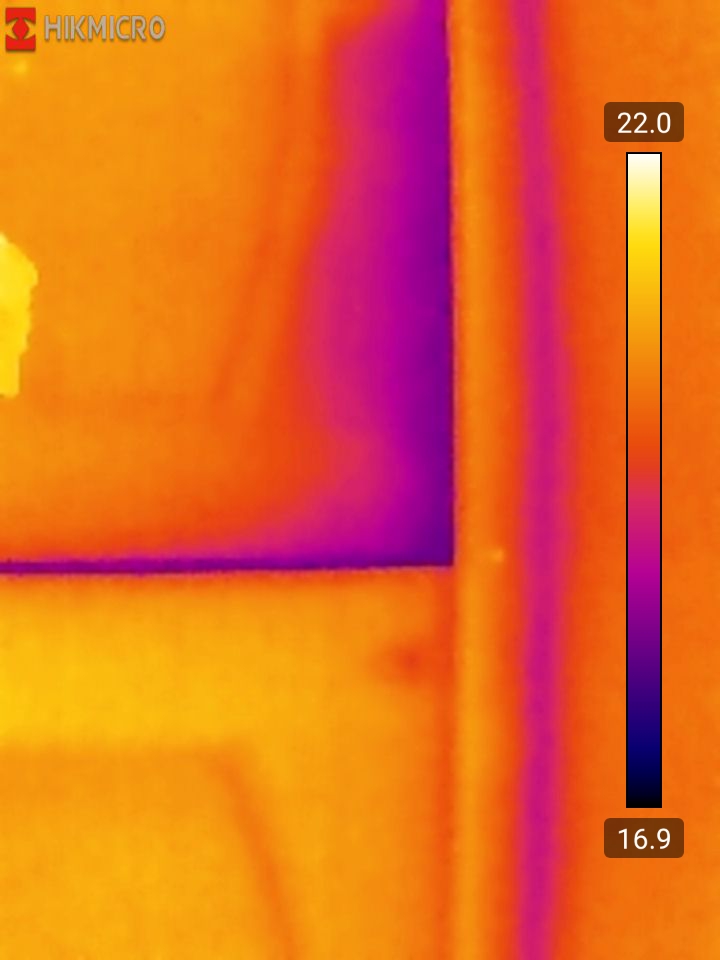


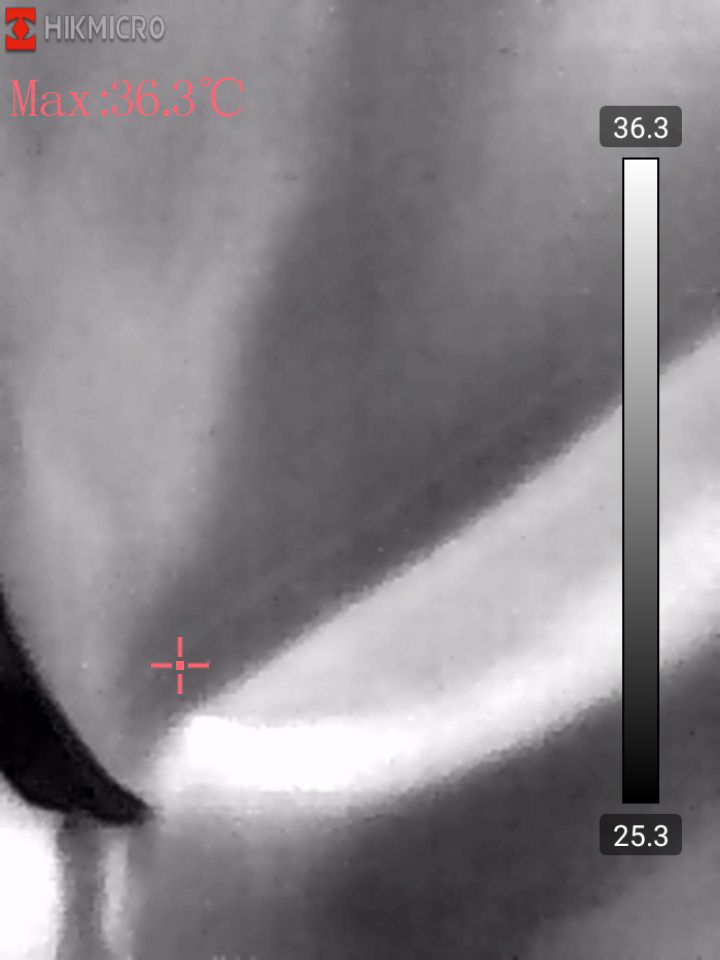


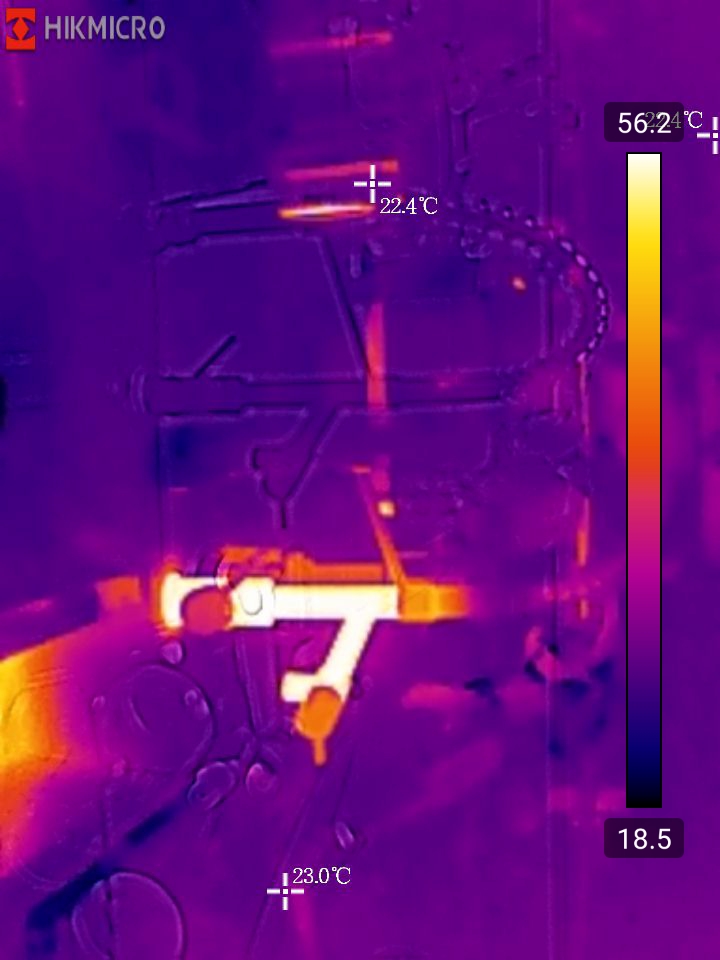
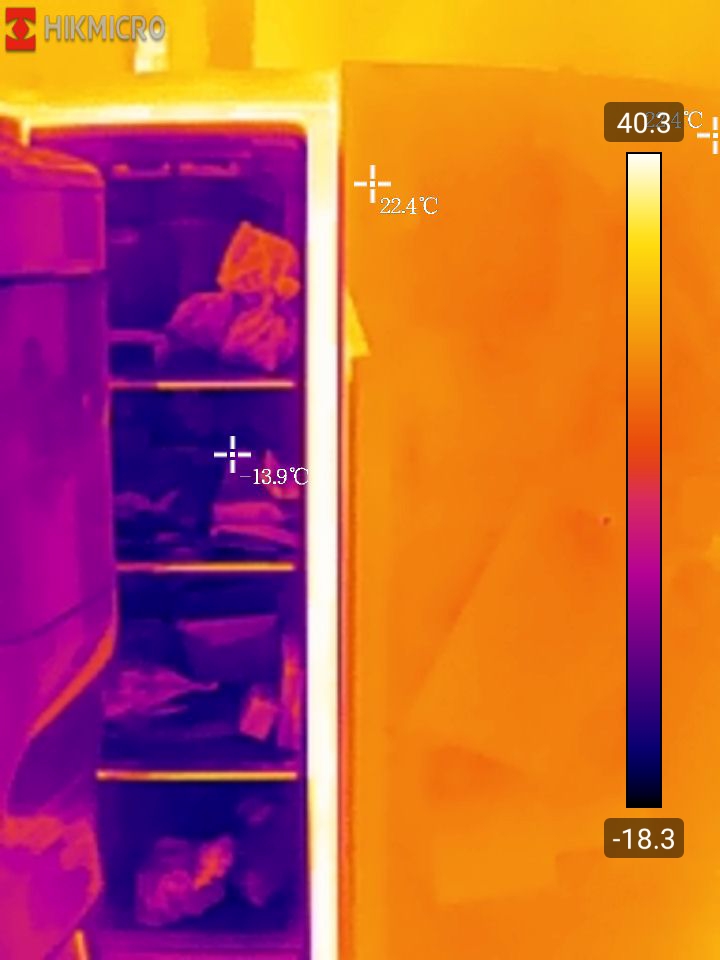
The gallery of sample images reveals how successfully the thermal images reveal what's going on where there is thermal variation, but also that the system seems to have trouble with device rotation.
Sample clip of the video shows a good frame rate, but also reveals the issues with Fusion mode.
Verdict
This is a handy compact tool that does the job very nicely. It earns bonus points for the excellent case, generally decent software, and inclusion of an extension cord and even the extender to fit my rugged phone.
In a way, it lets itself down by trying too hard! Fusion mode is – for now anyway – a bit of a disappointment. Some software improvements could change it, and it's definitely better to have it as an option than not, but it is a long way short of the quality of thermal cameras with built-in (and, of course, aligned) optical cameras. There are even phone adapters that take this approach, though they're a little less compact – see our FLIR One Edge Pro review – and rather more expensive.
Overall the Hikmicro Mini2 makes a good choice on the grounds of pure thermal resolution and the ability to re-direct using the flexible cord. For some, it'll be just the right choice. But for close-up work we suspect the InfiRay P2 Pro is at least worth a look too, since it is similarly priced, has matching resolution plus a macro lens. That device also offers iPhone support; this is USB-C only.
iPhone users have to look elsewhere, and Android owners can find cheaper (or more sophisticated) options too. At 350˚C it also doesn't have the highest maximum temperature out there. It maintains an edge, through pure image quality and through (fusion mode aside) a very tidy app with a thorough feature set, but it's the accessories – not the hardware – that make this a contender. Otherwise, it is good, but nothing special; a fine choice if it is well priced on the day!
Read more: I've reviewed several Hikmicro all-in-one thermal cameras, including the Hikmicro Pocket 2, which is an alternative worth considering. Do check our full list of the best thermal cameras, too.

With over 20 years of expertise as a tech journalist, Adam brings a wealth of knowledge across a vast number of product categories, including timelapse cameras, home security cameras, NVR cameras, photography books, webcams, 3D printers and 3D scanners, borescopes, radar detectors… and, above all, drones.
Adam is our resident expert on all aspects of camera drones and drone photography, from buying guides on the best choices for aerial photographers of all ability levels to the latest rules and regulations on piloting drones.
He is the author of a number of books including The Complete Guide to Drones, The Smart Smart Home Handbook, 101 Tips for DSLR Video and The Drone Pilot's Handbook.






