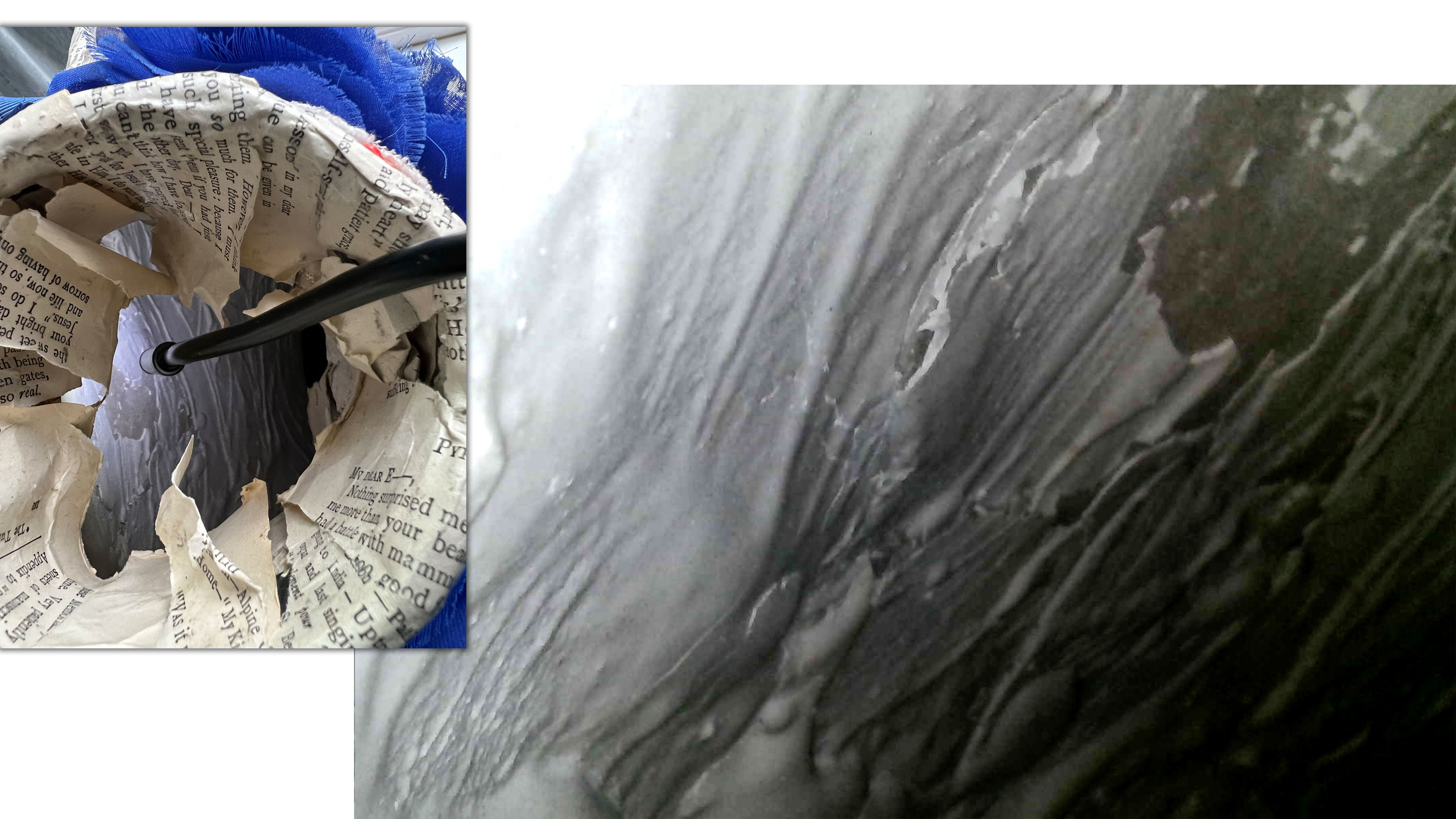Digital Camera World Verdict
The Depstech 86T-5M is an excellent value-for-money endoscope which – as long you’re not hoping to connect to an iPhone – provides a solution more than adequate for occasional DIY needs, or retrieving lost items from tricky spots. We liked the simple lighting control and were impressed with the usefulness of the adapters. If we were being picky, the magnet is tricky to use – but ferrous metals need some volume; it’s hard to blame physics. Remembering this costs little more than a good delivery pizza and is impressive; adding the fun of creative uses through the webcam connection and it seems like a bargain.
Pros
- +
Works with Android, Widows, MacOS
- +
No need for separate power
- +
Analog brightness control for lights
- +
USB-A and MicroUSB adapters
- +
Can be used for live streaming
Cons
- -
No Lightning Port connector, no iPhone
- -
Probe attachments container is fiddly
- -
Image quality suffers from artifacts
- -
Depstech-View app asks for email
Why you can trust Digital Camera World
The best borescopes, endoscopes or inspection cameras – call them what you will – have moved from being a rare curiosity to a tool most DIY enthusiasts, not to mention serious mechanics or plumbers, don’t like to go without. The ability to look inside machines, or under floorboards, without having to undertake a huge amount of demolition first is difficult to overstate.
Depstech, and their competitors, sell devices in three broad categories – wireless, wired, and all-in-one. The later is a complete tool for professional work, while both wired and wireless tend to offer a much cheaper entry point (you’ll provide the screen with your phone or other device).
The wired option connects to a computer (or USB-friendly phone) much like a webcam which also means it can be a creative tool, allowing you to record, or even live broadcast directly from a tiny camera on a probe. Perhaps you’re doing a live vlog about living inside your Lego city?
Whatever the case, the USB endoscope is a flexible device (literally and metaphorically). The model we’re reviewing here, the Depstech 86T-5MP is one of a series (86T) – slightly smaller diameter probes are an option with lower resolution cameras.
Depstech 86T-5M specifications
Resolution: 2592 x 1944 pixels
Camera diameter: 8.5mm (0.33in)
Cable length: 5m (16.5ft)
Focus range: 70 – 400mm (2.8-15.7in)
Ingress Protection: IP67 (camera only)
Field of view: 80˚
Connection port: USB-C (USB-A and MicroUSB adapters included)
Accessories: Hook, magnet, side-view mirror
Depstech 86T-5M features
With a camera at one end and the USB connector at the other, and a semi-rigid cable this is a pretty bare-bones device. The 5-megapixel image sensor is surrounded by six LEDs and a thumb wheel on a nub about the size of a thumb stick adjusts the illumination.
In terms of accessories, Depstech have provided enough USB adapters to connect to any Android phone – but they’ve not seen fit to license Apple’s Lighting port so this is definitely not a tool for iPhone users (MacOS, on the other hand, will have no trouble identifying the camera like any other, and you can capture stills and video using Photo Booth).
The best camera deals, reviews, product advice, and unmissable photography news, direct to your inbox!
At the business end of the device, the lens can be augmented with one of three accessories; a hook, a magnet, or a mirror which directs the view to the side.
Depstech 86T-5M build and handling
Tweaking the lighting with the thumb wheel requires a very gentle touch, but there is enough resistance for it to operate and we were pleased to use an ‘analog’ device to set brightness rather than limited steps.
The probe end is made of metal, with the different attachments screwing on in place of the standard collar which serves to protect the lens and screw thread. This proved reasonably painless; the most problematic aspect was removing the film which protected the tiny mirror without scratching it.
Using the attachments is a bit of an issue in dark environments; the mirror reflects some of the light from the rim so lighting must be very low, while the magnet blocks a good chunk of the view and also reflects anything but the weakest light settings.
Depstech 86T-5M performance
If your only experience with similar endoscopes has been via wi-fi devices, then the unarguable reliability of a wired connection will impress here. The videos we recorded were at 30fps, and looked it, but the camera was still able to detect color and detail without any issues (though it is a stretch to call the video five megapixels – Photo Booth recorded 1620 x 1080).
Having the semi-rigid flex heading straight into your computer or phone can put a lot of pressure on the connection (or just flip a handset right over), which is something you’ll need to bear in mind, especially if using adapters at the USB end. It is a strong flex, and responds to being bent into shape as you’d hope.
This is a sample video clip with the mirror probe attachment from the Depstech 86T-5M
Depstech 86T-5M verdict
The Depstech 86T-5M solves the image reliability issue we’d had with wireless endoscopes without making us dig any deeper into our pockets – it even seems to have the same camera probe as the one we’ve seen on the Depstech WF028-5M though not the jaunty yellow flex. At the same time all the accessories we could imagine are included, including a side mirror which might not make up for not having a dual-lens device like the Depstech DS500 but is definitely a good economy alternative.
We didn’t like the fact that this device wouldn’t befriend Apple phones, though that is down in large part to the fruity firm’s resistance to the otherwise all-conquering USB-C connector. We did, however, enjoy using a MacBook with the camera and couldn’t help but be enthused by the creative possibilities, as well as the DIY ones.
Read more:
Best borescopes
Best thermal-imaging cameras
Best laser levels

With over 20 years of expertise as a tech journalist, Adam brings a wealth of knowledge across a vast number of product categories, including timelapse cameras, home security cameras, NVR cameras, photography books, webcams, 3D printers and 3D scanners, borescopes, radar detectors… and, above all, drones.
Adam is our resident expert on all aspects of camera drones and drone photography, from buying guides on the best choices for aerial photographers of all ability levels to the latest rules and regulations on piloting drones.
He is the author of a number of books including The Complete Guide to Drones, The Smart Smart Home Handbook, 101 Tips for DSLR Video and The Drone Pilot's Handbook.