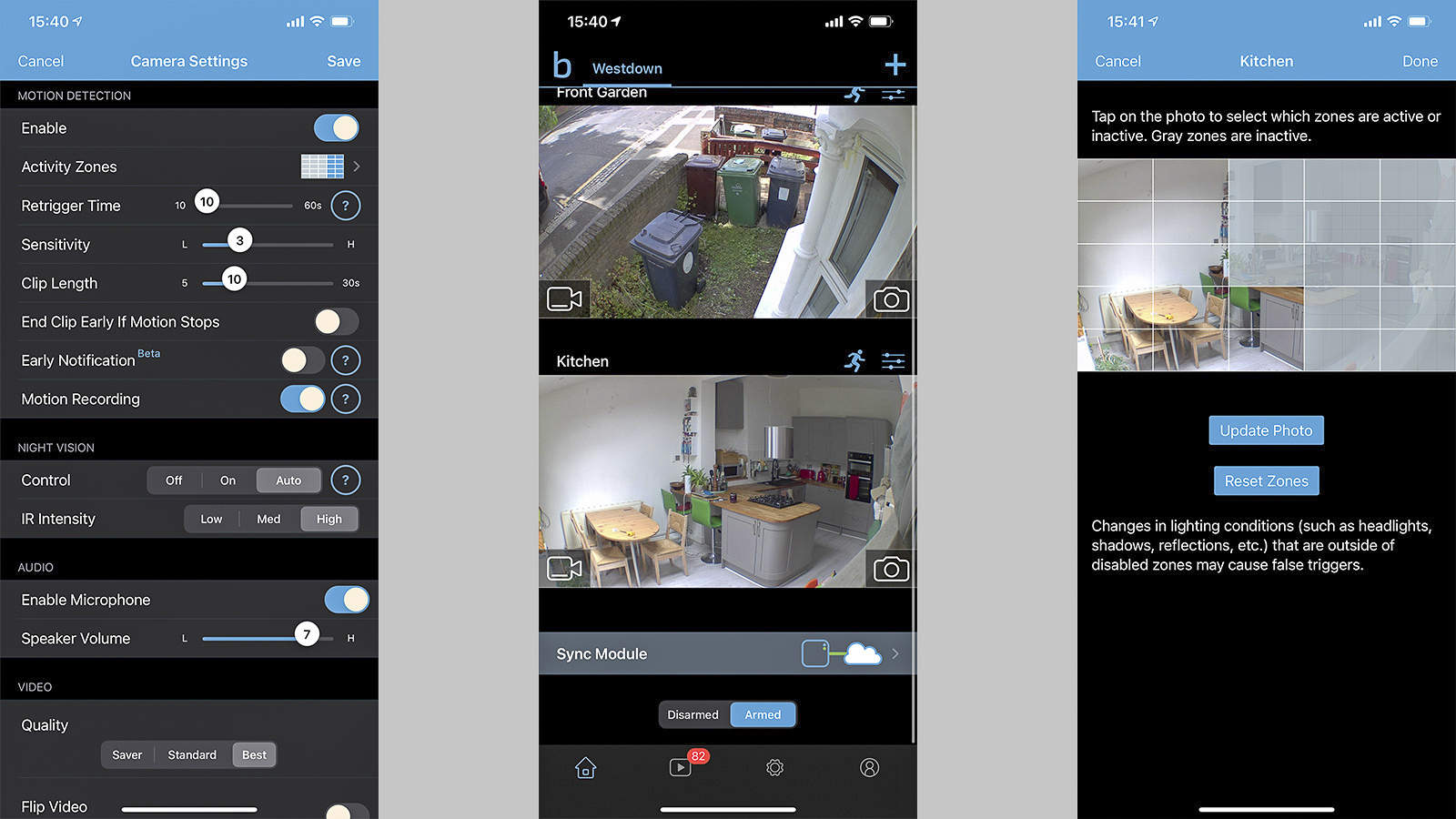Digital Camera World Verdict
The Blink Mini isn’t for security experts but those who want to feel safer. As such it’s a great product because it’s easy to install, will adapt to nearly any visual tastes, and won’t break the bank. Tech fans’s initial disappointment at the inevitable nudges toward a cloud storage subscription might be assuaged by the option of a hub, though MicroSD would be easier, and the Blink app is good but would benefit from geolocation.
Pros
- +
Simple to set up
- +
Discrete yet distinctive design
- +
Smooth 30 frames per second video
- +
Decent length USB cable and power adapter included
- +
Low-latency live view
Cons
- -
No MicroSD slot for recording
- -
Limited feature set for
- -
Blink app lacks geofencing
- -
No person detection
Why you can trust Digital Camera World
The Blink Mini certainly isn’t the only small smart indoor security camera that allows remote monitoring of your home, but it is one of the lowest-priced. It’s the lowest-priced camera in Blink’s range (by some margin), making it one of the best cheap security cameras around.
The philosophy of the Mini and its competitors (like the more expensive Nest Cam Indoor) is to offer a limited remote live view for the price of the camera – a reassuring view of what’s happening back home, like a baby camera monitor for whatever room you choose. Storage of video when movement, or ‘events’, are detected may seem a natural part of a security system but in practice, these come via an additional subscription, and other features too, as they’re cloud-dependent.
Blink’s whole range has recently made something of a generational shift from the now discontinued XT series in exactly this direction. The older systems had lifetime subscription-free storage (at a higher cost of entry). Unlike other brands, however, fee-free home storage remains a part of Blink’s ethos and though it can’t do it out of the box, even the Mini’s can make use of the blink hub accessory. In other words, the Mini doesn’t close any doors, but like many smart cameras it cannot record on its own.
See also: Blink Mini Pan-Tilt review
Blink Mini: Specifications
Resolution: 1080P
Field of view: 110˚ (diagonal)
Night vision: Yes (black & white)
Frame rate: 30fps
Subscription storage: Yes
Battery: No
Ingress protection: (indoor use)
Operating temperature: 0˚C to 35˚ C (32˚ to 95˚F)
Dimensions: 48 x 48 x 34mm
Weight: 48g (90g with mount)
Key features
With motion detection and infra-red night vision, the 1080P Blink Mini’s key selling points are its accessible price, straightforward setup via wi-fi connection and motion triggered alerts.
Atop the camera essentials, there is the two-way audio system which is an extension of the live view viewable via the Blink app or Echo Show (Alexa integrations like “Show me the Kitchen” are great for usability).
The best camera deals, reviews, product advice, and unmissable photography news, direct to your inbox!
As a member of the Blink system, the camera can make use of the Sync Module 2 hub to store clips locally onto a USB stick. (Other Blink cameras need the hub and are bundled with it, while the Mini needs only the power it draws from its USB cable).
Build & handling
Unboxing and setting up the Blink Mini is a gratifying experience for practical design connoisseurs, both the Blink App and the physical device showing high levels of thought. The app is your guide – it is the same as for all blink cameras – and offers step-by-step instructions in good English while, at least in our experience, being stable.

The camera arrives almost cube-like. It can be detached from its stand, offering broad positioning options. The stand features includes a magnetic base (yes, it can be a fridge magnet), two holes for screws, and a channel for the cable, over which a circular cover goes. In short it’ll look good however you set things up.
The glossy front conceals all but the tiny reset button, including the lights the camera uses to communicate and an IR light. By default the camera’s lights will indicate when it has detected someone, but this can be turned off via the app– handy to avoid a distracting blinking drawing eyes.
If you’re new to smart cameras, owning a camera capable of detecting motion and alerting you via phone (and watch) also means you’ll need to be able to switch it on and off. This can be done from the main page of the app or using Blink’s Alexa skill.
Blink Mini: Performance
While the field of view isn’t the widest, the camera’s image quality benefits from above average white balance and the detail is good into the corners of the image (we were a bit surprised that, during pinch-and-drag digital zoom, the audio cuts in and out). While HDR isn’t a stated feature, the camera coped well with spaces that had mixed light, useful indoors where windows provide one-sided lighting.
Motion sensitivity is very high, though the app’s Activity Zones feature (unlike the other Blink cameras) is beyond Beta and, together with the sensitivity slider, were simply used to get alerts ‘right’.
Video clip: An overweight journalist in work-from-home mode (i.e. near the fridge) was enough to trigger a motion alert.
A feature which isn’t always perfect, even on much more expensive cameras, is the two-way-talk, so we didn’t hold out a lot of hope here, but the built-in speaker in the system is enough to be heard across a room. Latency – the signal delay – was only a little over a second in our testing, ahead of the pack. (In reality it’s not a means of communication you’ll want to use a lot, but every manufacturer of smart home cameras emphasizes the feature regardless).
In terms of software, the (beta) addition of Early Notification (the idea being you can quickly go to Live View while the perp is still present) does beg the question “How long do standard notifications take?”. We weren’t able to detect much difference, with alerts coming within 2 seconds either way.
Blink Mini: Verdict
The Blink Mini’s scores over other small smart cameras in terms of price, visual quality and (once you’ve invested a little time with the settings) motion alerts. It’s not bad looking either, while it’s not going to interfere with the décor. It is baffling that the Blink app has no geofencing option to arm the cameras as you leave and vice-versa, but hopefully it’ll come.
Any device which doesn’t really offer all its features without a subscription is irksome, so in that respect the option of the Sync Module (despite it costing about the same as the camera) is a huge boon for the Mini. It must be noted, though, that an easier option would be a MicroSD card in the camera itself.
What the Blink Mini does, it does well, and for many it does so at a low enough cost of entry that it’s the perfect way to get a feel for smart home cameras without diving all in.
Read more:
The best video doorbell cameras
The best body cameras for personal security

With over 20 years of expertise as a tech journalist, Adam brings a wealth of knowledge across a vast number of product categories, including timelapse cameras, home security cameras, NVR cameras, photography books, webcams, 3D printers and 3D scanners, borescopes, radar detectors… and, above all, drones.
Adam is our resident expert on all aspects of camera drones and drone photography, from buying guides on the best choices for aerial photographers of all ability levels to the latest rules and regulations on piloting drones.
He is the author of a number of books including The Complete Guide to Drones, The Smart Smart Home Handbook, 101 Tips for DSLR Video and The Drone Pilot's Handbook.