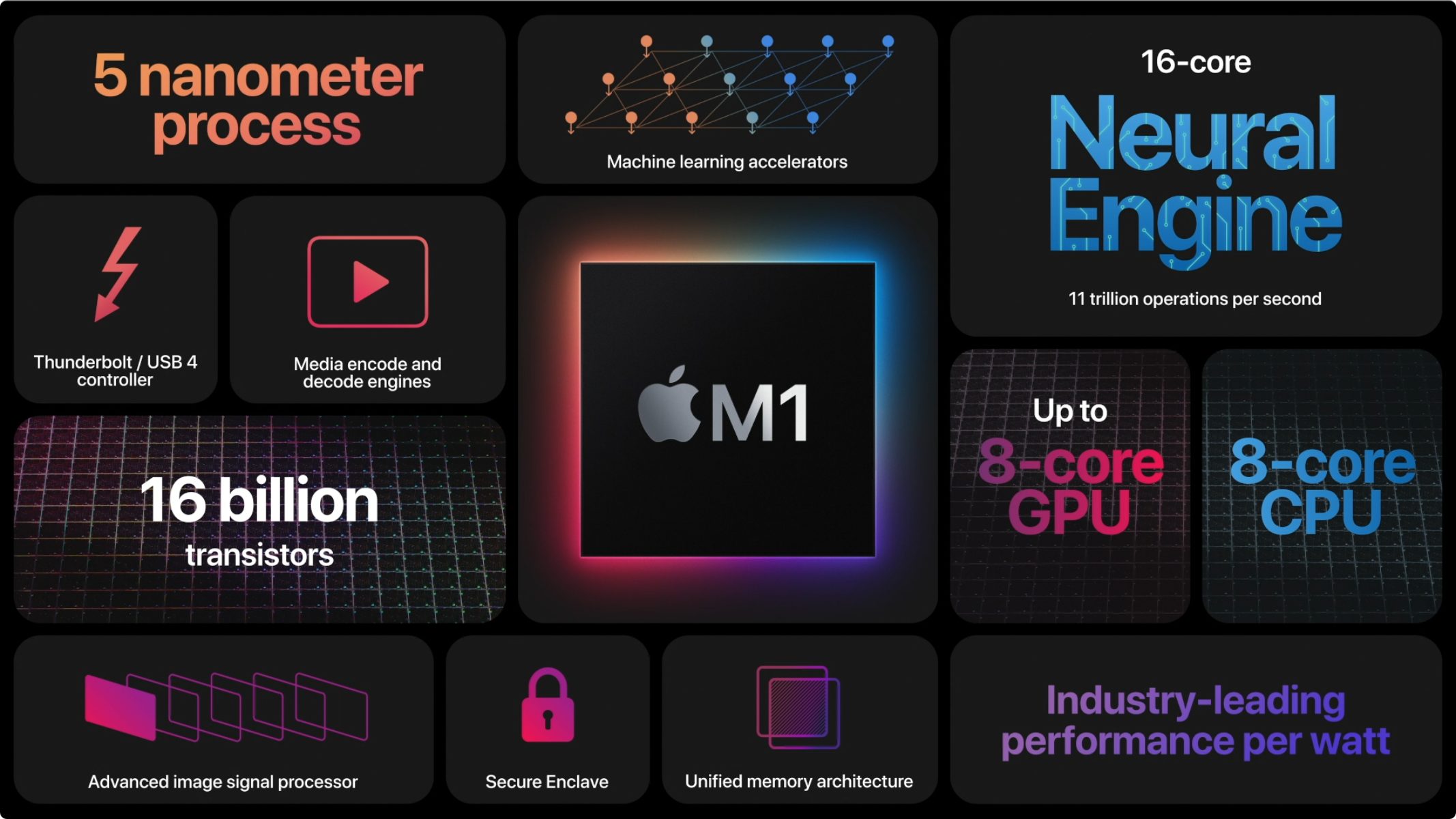Digital Camera World Verdict
Given the ground-breaking performance and efficiency gains of Apple’s M1 SoC in the MacBook and Mac Mini, it was always going to be a dead cert that any iMac powered by this hardware was going to be a stellar performer. The fact that Apple has also used the size and efficiency benefits of the M1 chip to enhance the exterior aesthetic of the 24-inch iMac adds even more appeal. While users who need seriously potent performance for hardcore image or video editing are still best advised to go for the Intel-based 27-inch iMac and its extra RAM capacity, the new 24-inch iMac packs enough power to satisfy the vast majority of image or video editing requirements. And it does so at a very fair price when you consider the stunning screen that you’re getting as part of the product.
Pros
- +
Gorgeous design
- +
Stunning performance
- +
Sublime screen
Cons
- -
Only 16GB RAM, but not a deal-breaker
- -
24 inches limiting for some editing
- -
M1 SoC locks out upgrade/repair
Why you can trust Digital Camera World
For the last few years a new iMac has meant little more than a few tweaks here and there, fine-tuning what has long been a supremely accomplished all-in-one computer. As such, it’s easy to recommend an iMac as one of the best desktop computers for image or video editing, but the competition doesn’t stand still, so Apple can’t afford to rest on its laurels.
Thankfully, it hasn’t. The new 24 inch (23.5 inches, if you’re being pedantic) replaces the outgoing 21.5 inch model, providing a small but useful increase in screen size, and a corresponding boost in screen resolution. But it’s behind the monitor where the new iMac makesa generational leap forward the size of which is arguably unrivalled in the history of the iMac. Yes, like the MacBook Pro, Macbook Air and Mac Mini, the iMac is the latest Mac product to be equipped with Apple’s new M1 System on a chip – a radical departure from previous Intel-based computing power. Add the 7 chassis color options and you’ve got a new Mac that’s as distinctive on the outside as it is innovative within.
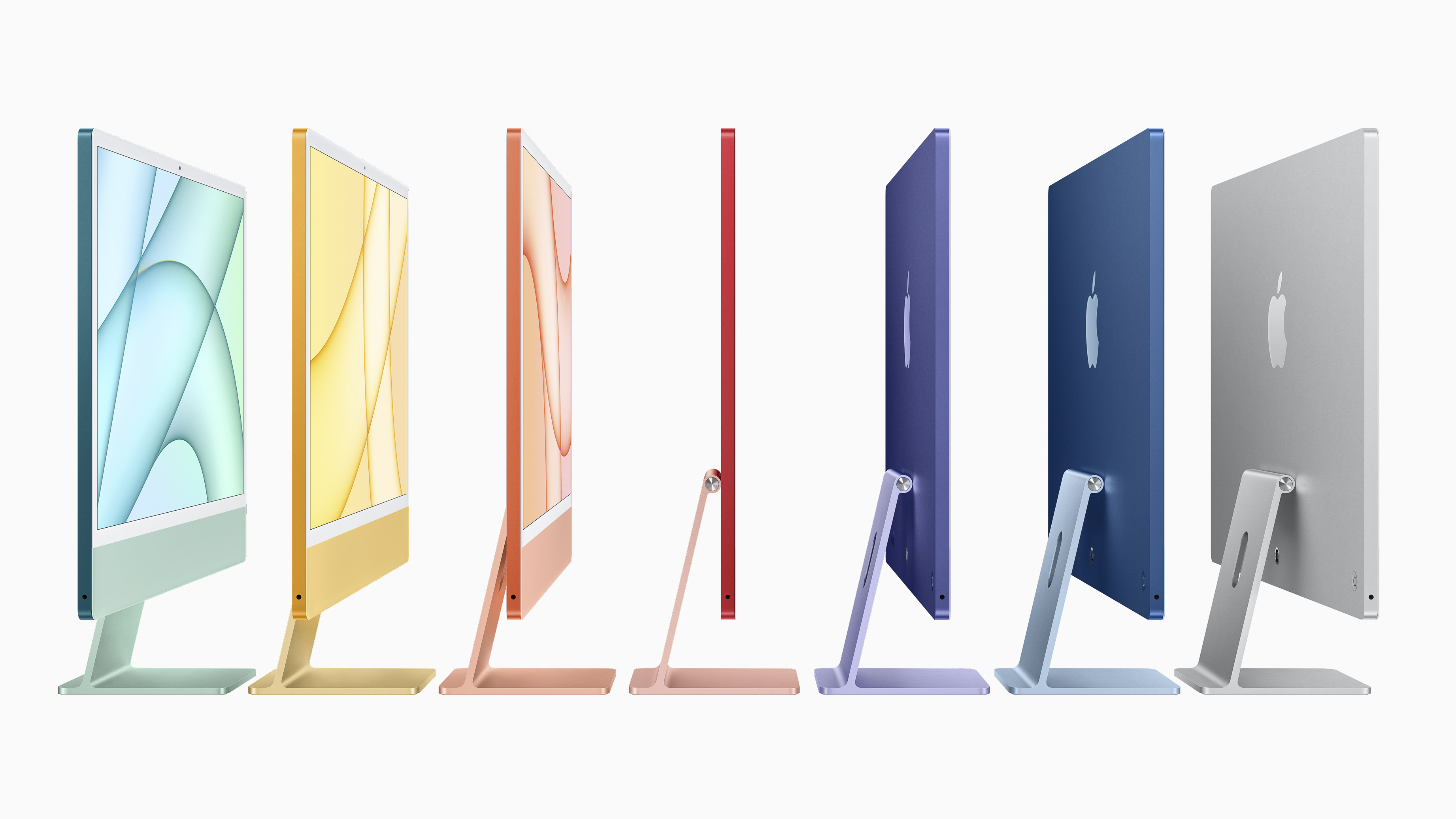
Specifications
Processor: Apple M1 8-core
Graphics: 7- or 8-core GPU
Neural Engine: 16-core
RAM: 8GB (configurable to 16GB)
Storage: 256GB/512GB SSD (configurable to 2TB)
Connectivity: 2x USB 4/Thunderbolt/DP, 3.5mm headphone socket, WiFi, Bluetooth. Optional: 2x USB 3.2 Gen 2, RJ45 Gigabit Ethernet
Dimensions: 547 x 461 x 147mm
Weight: 4.46-4.48kg
Key features
Undoubtedly the most significant new feature of the 24 inch iMac is its M1 System on a Chip (SoC), designed in-house by Apple as a replacement for Intel processing hardware. A SoC differs from conventional Intel Core-series processors by integrating the central processor, RAM, graphics processor, neural engine, Thunderbolt/USB 4 and various other components onto a single chip. The advantage with this design is each component can communicate much more quickly with each other, reducing latency and also increasing power efficiency, as this unified architecture brings better performance and power-management optimization. This SoC ethos is nothing new - Apple's A-series chips for iPhones and iPads have been designed in a similar way for years, but Apple has only just applied the concept to the iMac. The M1 iMac joins the Mac Mini M1, MacBook Air 13-inch M1 and the MacBook Pro 13-inch M1 in being powered by the M1 SoC.
Two variants of the 24-inch M1 iMac are available at launch. Both share the same 8-core CPU incorporating 4 performance cores and 4 efficiency cores, however where the ‘premium’ model gets the full-fat M1 chip with an 8-core GPU, the entry-level version has a slightly cut down M1 chip with a 7-core GPU. Both models come with 8GB memory as standard, though this can be configured to 16GB, and we suggest you do just that to keep your iMac future-proofed as much as possible.
The base storage capacity is a 256GB SSD, though it’s possible to spec this up to 512GB or 1TB on the entry-level iMac. The premium version adds a 2TB option, albeit at a predictably high price premium.
There’s no difference between the two iMacs when it comes to screen specs – they’re both equally impressive. The 23.5-inch display boasts a 4.5K (4480x2520) screen res with DCI-P3 color space coverage and a 500-nit maximum brightness. The panel also conceals a six-speaker audio system supporting Dolby Atmos spatial sound.
The best camera deals, reviews, product advice, and unmissable photography news, direct to your inbox!
As we’ve come to expect from recent iMacs, connectivity is pared down to the essentials. In the case of the entry-level 24-inch iMac, Apple has pared the connectivity down even more, to just two Type-C ports on the back and a 3.5-inch headphone jack on the side. The two Type-C ports are Thunderbolt 4/USB 4 compatible, and they have support for DisplayPort, giving you the ability to connect an external display with up to 6K resolution at 60Hz.
The upper-tier iMac adds an extra pair of Type-C ports, though these operate at USB 3.2 Gen 2 speed only. You’ll need adapter dongles for Thunderbolt 2, HDMI, DVI and VGA support. The entry-level iMac can be configured with a Gigabit Ethernet RJ45 port, which interestingly is housed in the external power brick rather than on the computer itself. The upper-level iMac gets an RJ45 network port as standard.
Build and handling
Not only is Apple’s M1 chip touted as being fast, it’s also designed to be super-efficient and space-saving. This last bit has meant Apple’s product design team has managed to make the new 24-inch iMac the slimmest iMac ever, with the display panel being a mere 11.5mm thick. Most remarkably, Apple has managed this while also housing all the computing hardware behind the screen. We’ve seen thin all-in-one computers before, like the Microsoft Surface Studio, but the Surface Studio ‘cheats’ by having its computing hardware housed in its stand. The stand for the 24-inch iMac is just (and only) that – a stand. The only hardware element in the iMac not hidden in the display panel is the power supply, which is a separate power brick connected by a convenient magnetic plug that connects to the rear of the display.
As you’d expect from an Apple product, build quality is absolutely first class. The solid machined metal stand is beautifully luxurious, as is the precision tilt hinge between the stand and display. The machined aluminium chassis of the display is equally premium, with no discernible flex or weak points. OF course, while this seamless construction undoubtedly makes this a beautiful object, it also makes it practically impossible to disassemble for repair or upgrade. However, the latter is a moot point now, as with so many of the components now being integral to the M1 SoC, upgradability is now out of the question, and the SSD storage is also highly likely to be soldered to the iMac’s motherboard. If you’re after extra storage expansion, check out our guides to the best external hard drives and the best portable SSDs.
The new iMac comes in seven color options to really liven up your desk/office: the entry-level model can be had in blue, green, pink or silver, while the upper-tier model adds yellow, orange and purple colorways.
Performance
| Header Cell - Column 0 | 24-inch iMac M1 |
|---|---|
| GeekBench 5 Single-core CPU score | 1744 |
| GeekBench 5 Multi-core CPU score | 7661 |
| Cinebench R23 | 7798 |
The first thing that strikes you when you fire up the new 24-inch iMac is the beautiful 4.5K Retina screen. Viewed from around 8 inches or further away, you can’t see individual pixels, resulting in a phenomenally crisp viewing experience. Colors are stunningly vibrant without appearing over-saturated, and brightness is simply stunning. We’d expect nothing less from Apple, which has been at the forefront of screen quality for many years, but this level of sublime image quality never ceases to amaze.

Perhaps inevitably, audio quality doesn’t quite produce the same wow-factor. The 6 speaker audio set-up is housed entirely in the 11.5mm-thick display chassis, so there isn’t much room for sizable speaker drivers. As such, sound quality is perfectly acceptable, but you can forget about tight, deep bass – it’s just not there. However, vocals are well reproduced, making the sound ideal for clear video conferencing and casual music/video playback. And with the inclusion of a 3.5mm audio output, adding a separate speaker is easy.
We’ve heard a lot about the sensational processing power of the M1 chip, and we’re happy to report that this isn’t just marketing hyperbole. The unified CPU/memory architecture of the M1 SoC makes the 24-inch iMac incredibly snappy and responsive. General web browsing and every-day computing is completely slick, as is browsing through images. Even when you fire up Photoshop and work with some high-res Raw files, the M1 iMac doesn’t break a sweat. Indeed, you really need to up the ante to find the iMac’s limits. We achieved this by loading an 885MB, 95512 x 5629 (538 megapixel) stitched panorama. This took 17 seconds to load into Photoshop, however once displayed, panning around the image was instantaneous, with no lag or additional loading time to render new portions of the image on screen. Filters like HDR Toning, Gaussian Blur or Unsharp Mask did take a few seconds each to apply – not the instant ‘click and it’s done’ speed which Apple’s M1 marketing might imply – but even so, the M1 iMac is still impressively quick, even when tasked with a challenging image editing scenario.

Even in this situation, the iMac’s fans didn’t spin up to audible levels. In fact, it was only when running the Cinebench benchmarking software on loop that we managed to get the internal cooling fan to be heard, and even then it wasn’t irritating.
Our test iMac was equipped with the optional 16GB RAM, which is the maximum that the M1 SoC can be specced with. While this might seem limiting next to the existing 27-inch iMac which is available with up to 128GB RAM, Apple claims that this is enough to edit five streams of 4K video in Final Cut Pro, or a single stream of 8K footage – impressive stuff, and usage scenarios which would traditionally require considerably more RAM to achieve smoothly. Apple’s answer is that the unified memory architecture of the M1 SoC design means memory block duplication between the CPU and GPU is reduced, leading to an overall more efficient use of memory. The upshot is 16GB of M1 memory can’t really be directly compared to 16GB of conventional RAM in an Intel-based iMac, and while it could appear limiting at first glance, you will have to push an M1 iMac very hard to exceed its RAM limit.
Verdict
Given the ground-breaking performance and efficiency gains of Apple’s M1 SoC in the MacBook and Mac Mini, it was always going to be a dead cert that any iMac powered by this hardware was going to be a stellar performer. The fact that Apple has also used the size and efficiency benefits of the M1 chip to enhance the exterior aesthetic of the 24-inch iMac adds even more appeal. Sure, few if any people need an 11.5mm computer that’ll never be moved from a desk, but it sure as heck looks impressive, as do the multiple color options that hark back to the original CRT-based iMac G3 of 1998.
While users who need seriously potent performance for hardcore image or video editing are still best advised to go for the Intel-based 27-inch iMac and its extra RAM capacity, the new 24-inch iMac packs enough power to satisfy the vast majority of image or video editing requirements, and at a very fair price when you consider the stunning screen that you’re getting as part of the product.
Our only gripe with the iMac M1 and its SoC architecture is it completely locks out any possibility of component upgrading and will make repair very difficult or likely impossible. Granted, Apple has been anti user-modification of most of its products since the very first Macintosh of 1984. However, now we’re more aware of e-waste and its environmental impact, to have an entire desktop computer and monitor which will likely have to be binned should any component fail or require upgrading isn’t everyone’s idea of progress.
Read more:
• The best iMac for photo editing
• Best desktop computer for photo editing
• Best portable SSDs
• Best monitors for photo editing
• Best portable monitors
Ben is the Imaging Labs manager, responsible for all the testing on Digital Camera World and across the entire photography portfolio at Future. Whether he's in the lab testing the sharpness of new lenses, the resolution of the latest image sensors, the zoom range of monster bridge cameras or even the latest camera phones, Ben is our go-to guy for technical insight. He's also the team's man-at-arms when it comes to camera bags, filters, memory cards, and all manner of camera accessories – his lab is a bit like the Batcave of photography! With years of experience trialling and testing kit, he's a human encyclopedia of benchmarks when it comes to recommending the best buys.