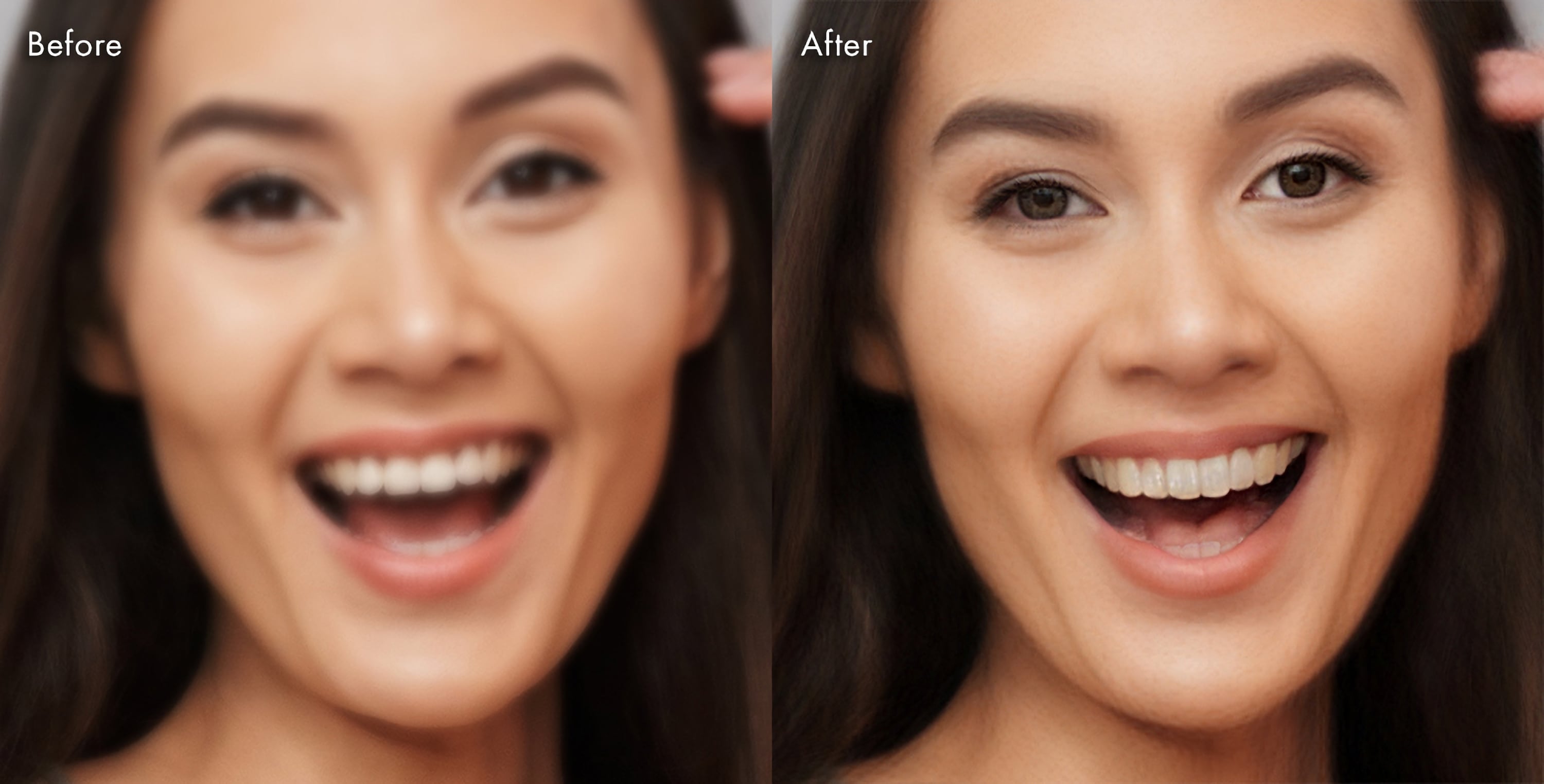PortraitPro 24 ushers in generative AI to fix bad teeth and blurry faces in your photos
Now you can fix bad teeth, subdue reflections in glasses and sharpen up blurry faces, all with the power of artificial intelligence

The best camera deals, reviews, product advice, and unmissable photography news, direct to your inbox!
You are now subscribed
Your newsletter sign-up was successful
They do say that no-one is perfect, but then everyone wants to be, at least in photos, and PortraitPro 24 aims to get you just that little bit closer, with new generative AI tools for enhancing specific facial features.
The Mouth Inpainting & Teeth Replacer option can refine mouth shapes and textures, fix issues like chapped lips and – remarkably – straighten and enhance your subject's teeth.
The Glasses Reflection Remover looks especially interesting. If your subject is wearing spectacles, then finding an angle that eliminates reflections can be difficult, so you'll probably be glad of an AI software toll that can do it for you.
The Face Recovery tool looks equally useful, using AI to restore sharp features to blurry faces. This can often be an issue in group shots where it's not possible to get every face in focus at the same time, or people in the background want a photo for themselves.
There are workflow improvements in PortraitPro 24 too, including a streamlines preset search tool, the ability to share presets and the ability to quickly switch between faces in group shots.
Anthropics, PortraitPro 24's publisher, has also added its most accurate gender and age detectors yet, so that portrait enhancements can be matched to the subject.
Some features are for the Studio Max Edition only, such as the ability to apply multiple presets to try out different looks, and an advanced batch control mode with optimized memory and CPU management.
The best camera deals, reviews, product advice, and unmissable photography news, direct to your inbox!
PortraitPro 24 editions and prices
The PortraitPro Standard Edition is the cheapest and works as a standalone application for JPEG or 24-bit (8-bit) TIFF files. This sells for $59.95 / £49.95 (about AU$92).
If you work with RAW files or 16-bit TIFFs, you'll need the PortraitPro Studio Edition. This also supports color space conversions and a Batch Dialog. This editions costs $89.95 / £79.95 (about AU$138).
The Studio Max Edition is for professionals and those working with large numbers of images, including a Full Batch Mode. This sells for $179.95 / £154.95 (about AU$276). Upgrade prices are available for existing users for all three editions.
Digital Camera readers (that's you!) can get a 10% discount by using the discount code DCW24 on any of these editions.

Rod is an independent photography journalist and editor, and a long-standing Digital Camera World contributor, having previously worked as Group Reviews Editor, Head of Testing for the photography division, Technique Editor on N-Photo, and Camera Channel editor on TechRadar, as well as contributing to many other publications.
He has been writing about digital cameras since they first appeared, and before that began his career writing about film photography. He has used and reviewed practically every interchangeable lens camera launched in the past 20 years, from entry-level DSLRs to medium format cameras.
Rod has his own camera gear blog at fotovolo.com but also writes about photo-editing applications and techniques at lifeafterphotoshop.com.