Best free Instagram Stories template for photographers
Spice up your 'gram game with the best free Instagram Stories template – perfect for photographers and content creators!

The best camera deals, reviews, product advice, and unmissable photography news, direct to your inbox!
You are now subscribed
Your newsletter sign-up was successful
Check out the best free Instagram Stories template for photographers and content creators.
As lockdown around the world continues to drag on, more and more people are turning to social media for entertainment and escapism. However, what if you can get more out of Instagram than just a few (admittedly funny) memes? If you've got some spare time on your hands, why not try investing in your own Instagram to help boost your profile as a photographer?
One of the best ways to connect with your audience is through Instagram stories. This is your opportunity to show a different side to your public persona, whether that's through showing behind-the-scenes shots from your latest shoots, sharing those funny memes or simply giving your audience more information about who you are as a photographer.
• Read more: Everything photographers need to work from home
Free Instagram Stories templates are a great way to take your Instagram to the next level. These templates mean that you can design your Stories to perfection so that they're in-keeping with your brand and tone. While using Instagram Stories templates might take a little more time, the professionalism and value that it adds to your Instagram Stories will be priceless.
To help you spice up your Instagram Stories, we've rounded up the best free Instagram Stories templates for photographers here.
How to use your free Instagram story templates
These free Instagram Stories templates are a fantastic way to get creative with your Insta, but how can you make the most out of them?
The best camera deals, reviews, product advice, and unmissable photography news, direct to your inbox!
While the individual downloads might vary slightly, the basic premise will remain the same. Once you've downloaded your free Instagram Stories templates, you should have a folder with at least a .PSD file in it – however, some downloads will also include font files, so make sure you download these (by double clicking the font file and clicking 'Install font') before you do anything else.
Next, open your chosen template in Photoshop and go to the Layers panel to select which Story template you'd like to experiment with first.
There might be many customization options you can choose from for your chosen free Instagram Stories template, but the most important one to know is how to change out the images. To do this, double click on the Layer of the image you want to replace (make sure you're not double clicking the icon or text). This will open the image in a separate window.
Then, drag the photo you want onto the original image and make sure that it completely covers the photo. Save this file and then close it. You should then find that the original photo has been replaced by your image on the Story template.
If you want any more tips, check out this Hootsuite tutorial that has plenty of interesting ideas (scroll past the free templates to get to the tutorial).
The best free Instagram story templates
Don't forget that you'll need Adobe Photoshop to make the most out of your free Instagram Stories templates! If you haven't signed up for Adobe Photoshop CC yet, check out the deals below to snap up this software for a low monthly price.
01. 20 Free Hootsuite Templates
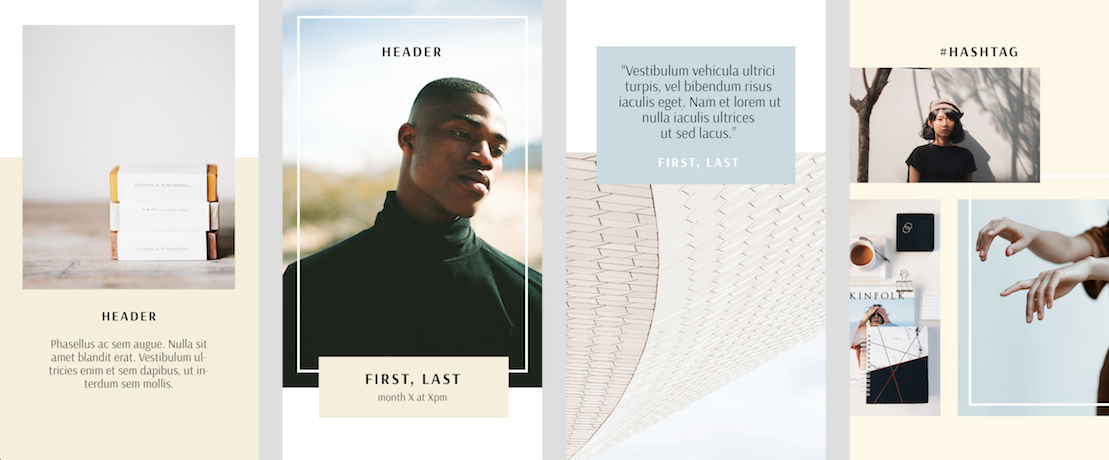
Hootsuite are well known in the social media world – and for good reason. These folks know what they're doing, and these free Instagram Stories templates definitely show that. With a mixture of 20 different templates incorporating unique designs, these Story templates will add instant sophistication to your Instagram.
Download 20 Free Hootsuite Templates
02. Instagram Stories Template Collection

If you love the clean and stylish impact of white marble, then this free Instagram Stories template is perfect for you. With beautiful grey and peach tones, this template will complement your photos without overshadowing them. We'd particularly recommend using them for lifestyle photography.
Download Instagram Stories Template Collection
03. Minimal Black & White Templates

If you're a black & white photographer, then this free Instagram Stories template should be right up your alley. There's nothing more simple and sophisticated than the mono treatment, so apply it to your Instagram Stories for maximum effect.
Download Minimal Black & White Templates
04. Adventure Instagram Stories Layout Pack
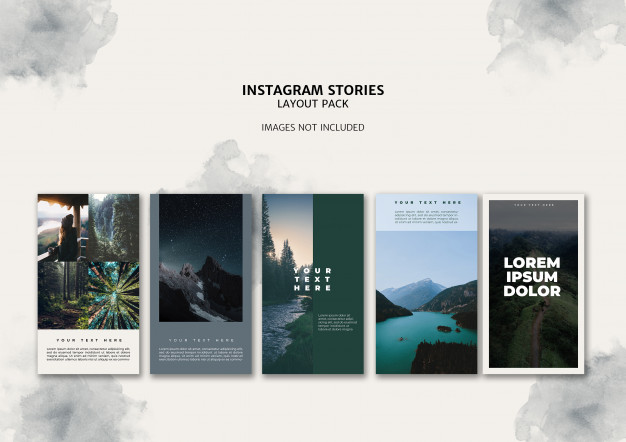
If you're a travel or landscape photographer, this free Instagram Stories template will perfectly complement your feed. With muted color backgrounds and stylish fonts, you'll love how these templates showcase your images.
Download Adventure Instagram Stories Layout Pack
05. Surf Instagram Stories Layout Pack
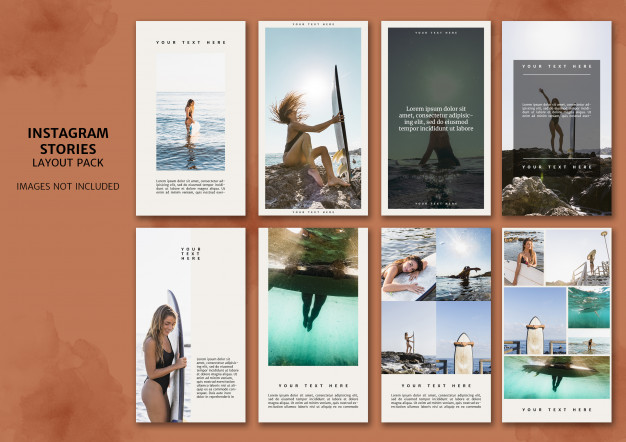
Sometimes less is definitely more – and we certainly think that's the case with this free Instagram Stories template. With a clean off-white background and carefully placed text, this template will truly let your images shine.
Download Surf Instagram Stories Layout Pack
06. Food Instagram Stories Collection
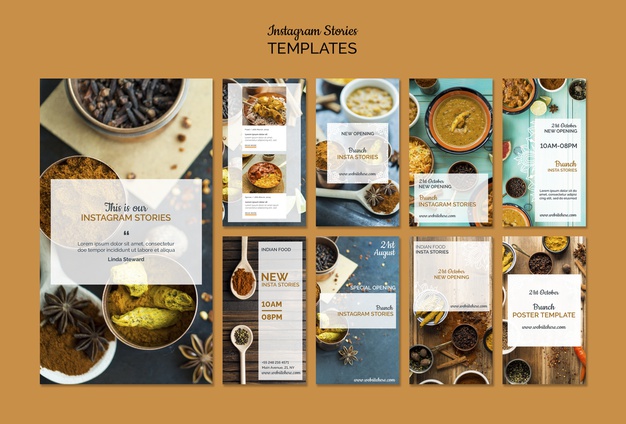
While the example image for this free Instagram Stories template shows food photography in the background, this template is actually perfect for any photographer that simply wants to use their own images as their background – but with some beautifully designed text on top.
Download Food Instagram Stories Collection
07. Bold Instagram Stories Templates

While there's a time and a place for minimalist designs, it can also be rewarding to experiment with something bold and punchy too. This design is perfect for that, with a stylish mixture of fonts and frames that will grab your viewers' attention.
Download Bold Instagram Stories Templates
08. White Instagram Stories Pack
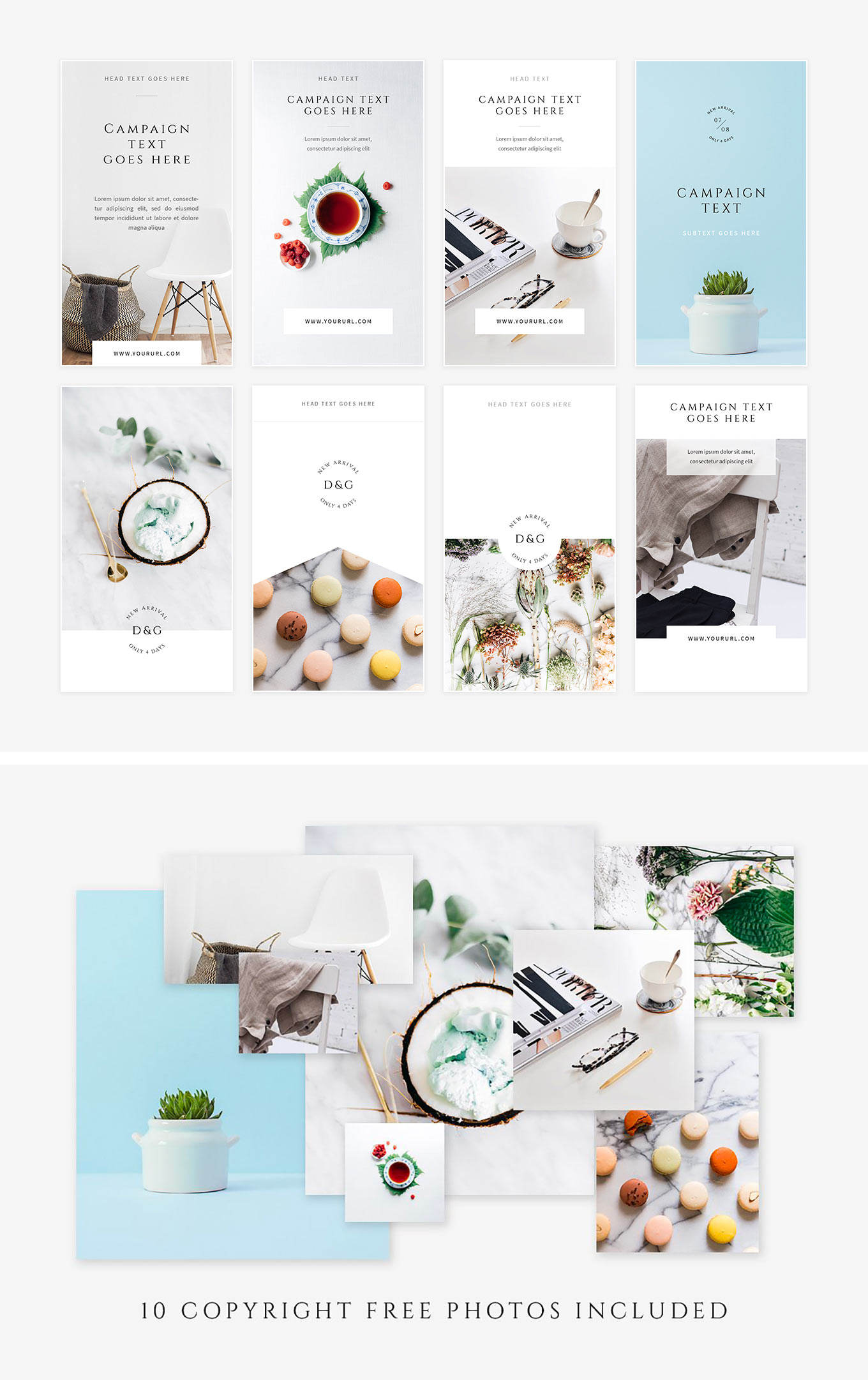
Not only do you get a collection of beautifully designed Instagram Stories templates, you also get 10 copyright free photos included in your download! While you may not think you need them, copyright free images can be a great non-distracting background layer for you to layer important information on top.
Download White Instagram Stories Pack
Read more
Best photo editing software: image editors for novices through to pros
Best graphics tablets for photo editing in 2020: editing with a stylus
Best photo-editing laptops in 2020: top laptops for photographers
With over a decade of photographic experience, Louise arms Digital Camera World with a wealth of knowledge on photographic technique and know-how – something at which she is so adept that she's delivered workshops for the likes of ITV and Sue Ryder. Louise also brings years of experience as both a web and print journalist, having served as features editor for Practical Photography magazine and contributing photography tutorials and camera analysis to titles including Digital Camera Magazine and Digital Photographer. Louise currently shoots with the Fujifilm X-T200 and the Nikon D800, capturing self-portraits and still life images, and is DCW's ecommerce editor, meaning that she knows good camera, lens and laptop deals when she sees them.

