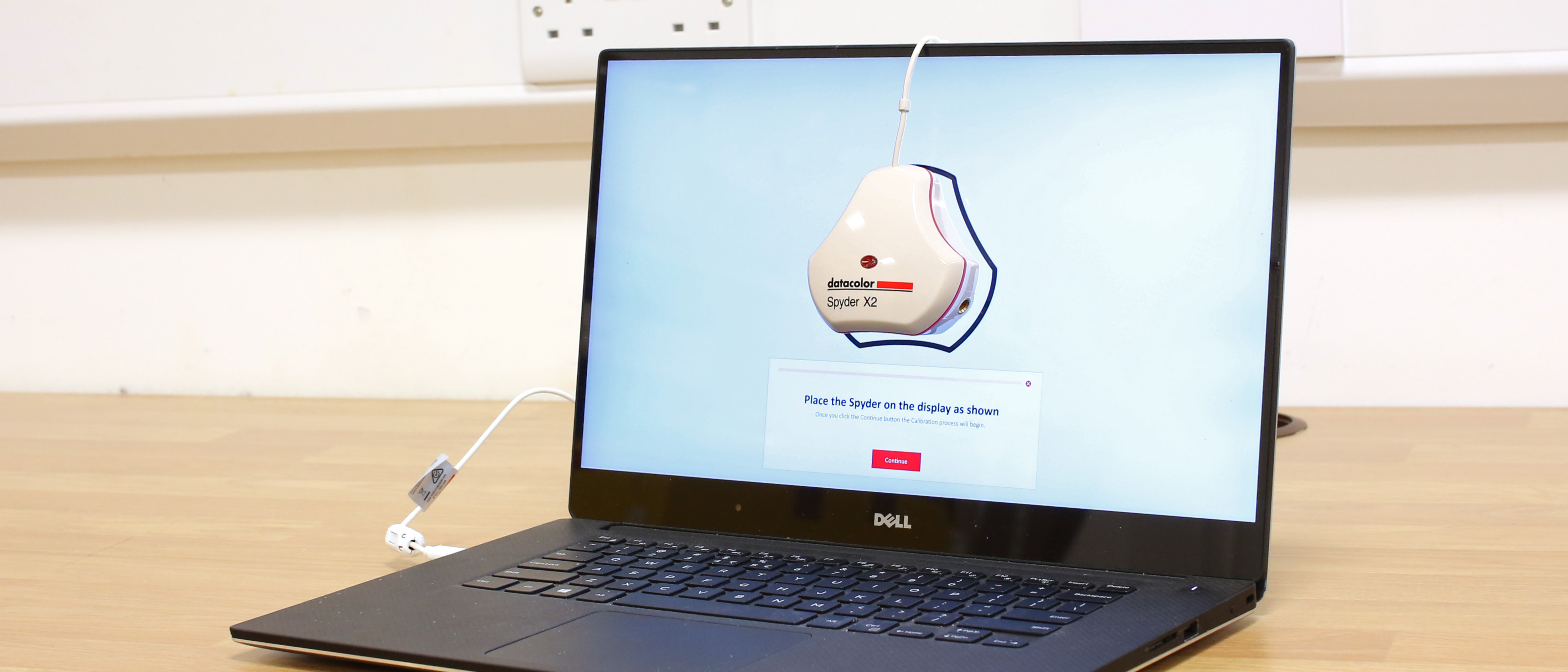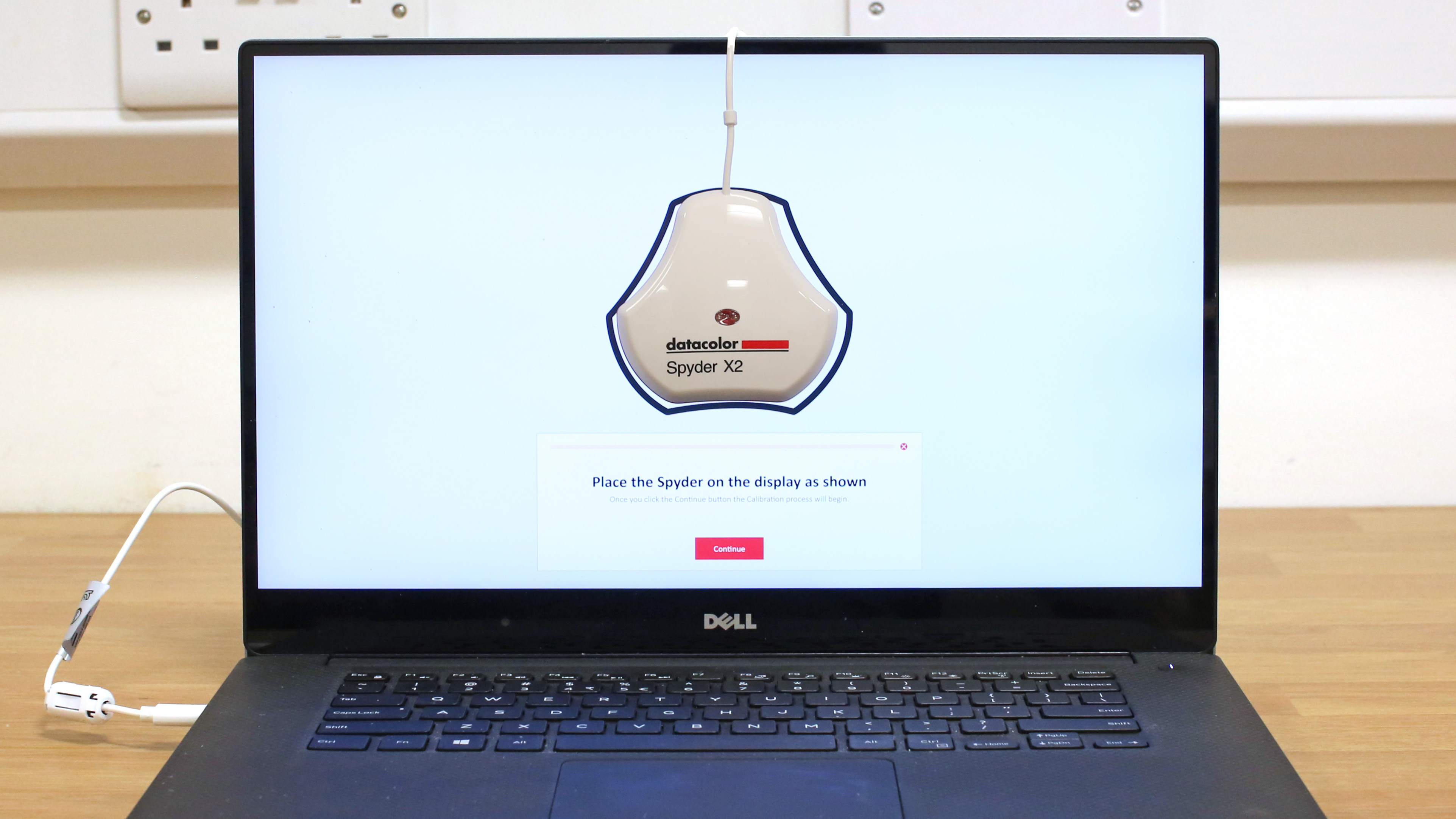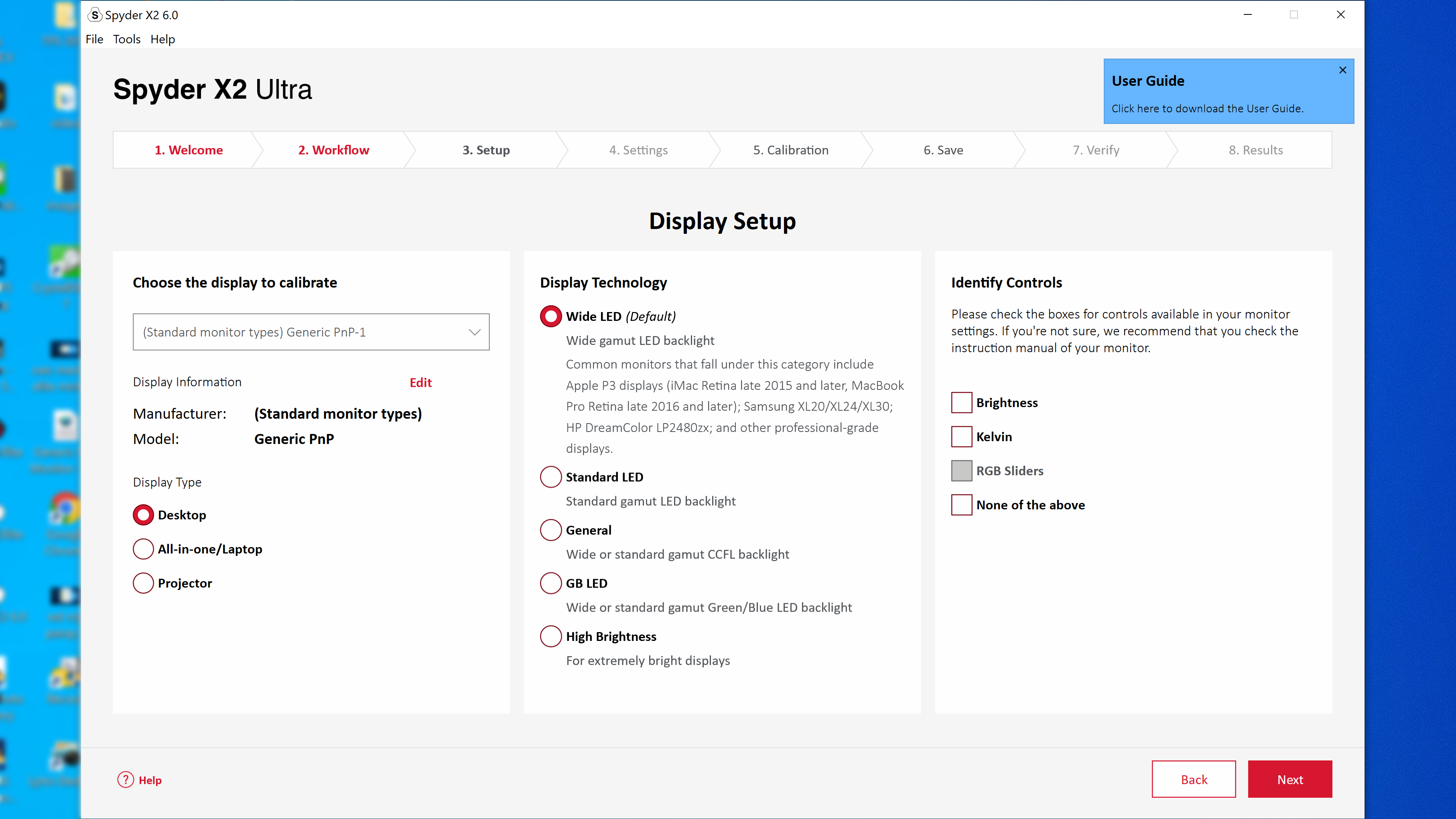Digital Camera World Verdict
The Spyder X2 Ultra delivers excellent calibration accuracy and speed, while the calibration process is now far slicker than before thanks to the much improved accompanying software. However, unless you're the proud owner of a very high brightness HDR display, there's little reason to upgrade from a Spyder X device.
Pros
- +
Excellent calibration accuracy
- +
Fast calibration speed
- +
Support for high brightness monitors
Cons
- -
Little reason to upgrade from Spyder X
- -
OLED displays still not officially supported
Why you can trust Digital Camera World
We've long been fans of Datacolor's last monitor calibrator generation, Spyder X, as we rated the value-packed Spyder X Pro the best monitor calibrator on the market. Now the time has come for a new range of Spyder calibrators: Spyder X2. Including a new expanded lens-based light sensor with support for high-brightness HDR displays, plus extensively redesigned accompanying software, as well as native USB-C connectivity, Spyder X2 promises the most comprehensive monitor calibration yet.
Read more: the best monitor calibrators
Why calibrate your display?
You can go to great lengths to ensure accurate in-camera white balance and consistent color in software raw processing, but all this effort is wasted if your monitor is deceiving you by displaying incorrect color.
Fortunately there's a quick, easy and effective fix for this: monitor calibration. Spend a couple of minutes calibrating your monitor and you'd be amazed at the color transformation many monitors are capable of, and how a screen you once thought was accurate is revealed to have been displaying a pronounced color cast all along.
Features
We're testing the top-of-the-range Spyder X2 Ultra calibrator. Both the X2 Ultra and slightly cheaper X2 Elite are compatible with HDR displays, but where the Elite is 'only' rated up to 750 nits of screen brightness, the X2 Ultra can measure up to 2000 nits - consequently, both X2 devices are suitable for photo or video use. However it's worth noting that the vast majority of consumer monitors max out at 600 nits brightness or less, so the Spyder X2 Elite should be suitable for most users.
The most obvious difference between Spyder X and Spyder X2 is the new accompanying software package. Spyder X2 version 6.0 has been extensively re-worked compared to the preceding Spyder X software, and now offers a much more modern, streamlined and accessible interface.
Spyder X2 connects via a native USB-C plug, replacing the USB-A connection used by Spyder X. A Type-C to Type-A adapter is included in the box, should you need to connect your X2 to an older computer.
The best camera deals, reviews, product advice, and unmissable photography news, direct to your inbox!
Furthermore, Spyder X2 supports ambient room light monitoring, so you can adjust your monitor brightness and calibration settings accordingly. Studio Match enables multiple side-by-side monitors to be calibrated simultaneously to ensure the best possible color consistency across displays. The Soft Proofing function can simulate other displays or devices on a calibrated screen, including how printed output will look, right down to a specific printer, ink and paper combination.
As with previous Spyder products, Spyder X2 is also capable of advanced display analysis, allowing you to measure the performance of your monitor, including aspects such as color gamut coverage, brightness, contrast, screen uniformity, and the Delta-E deviance from ideal color accuracy.
Build & handling
Where Spyder X ditched the black finish of the previous Spyder 5 generation of calibrators in favor of a new white finish, Spyder X2 sticks with the same design as Spyder X. Side by side, the only way to distinguish Spyder X2 from Spyder X is its printed X2 logo, and that new USB Type-C plug. The build is robust - we've been using the Spyder X Elite as our go-to monitor calibrator for our monitor testing since it was released in 2019 and our only quality complaint is the printed lettering on the top is starting to wear off.
Performance
While the physical differences between Spyder X and Spyder X2 might not be noticeable, the software experience is very much improved. The new calibration software is significantly more user-friendly in its design, with a larger, cleaner, wizard-driven interface central to the calibration process.
You'll still need to provide some information about your monitor, most notably the type of backlight LEDs that it uses, which will require some additional research, but once you know these details, any future calibration is simple. Users of previous Spyder calibrators will find the core options and settings in the calibration process are the mostly same as in older Spyder software - it's just the layout and interface design that's been revamped.
Once you're ready to perform the calibration, rest the Spyder X2 on your display, with its sensor cover hanging over the back of your monitor to act as a counterweight. The software then fires a series of colors through the monitor which are then analysed by the Spyder X2 to see how close your monitor gets to meeting the Spyder X2's colour accuracy targets.
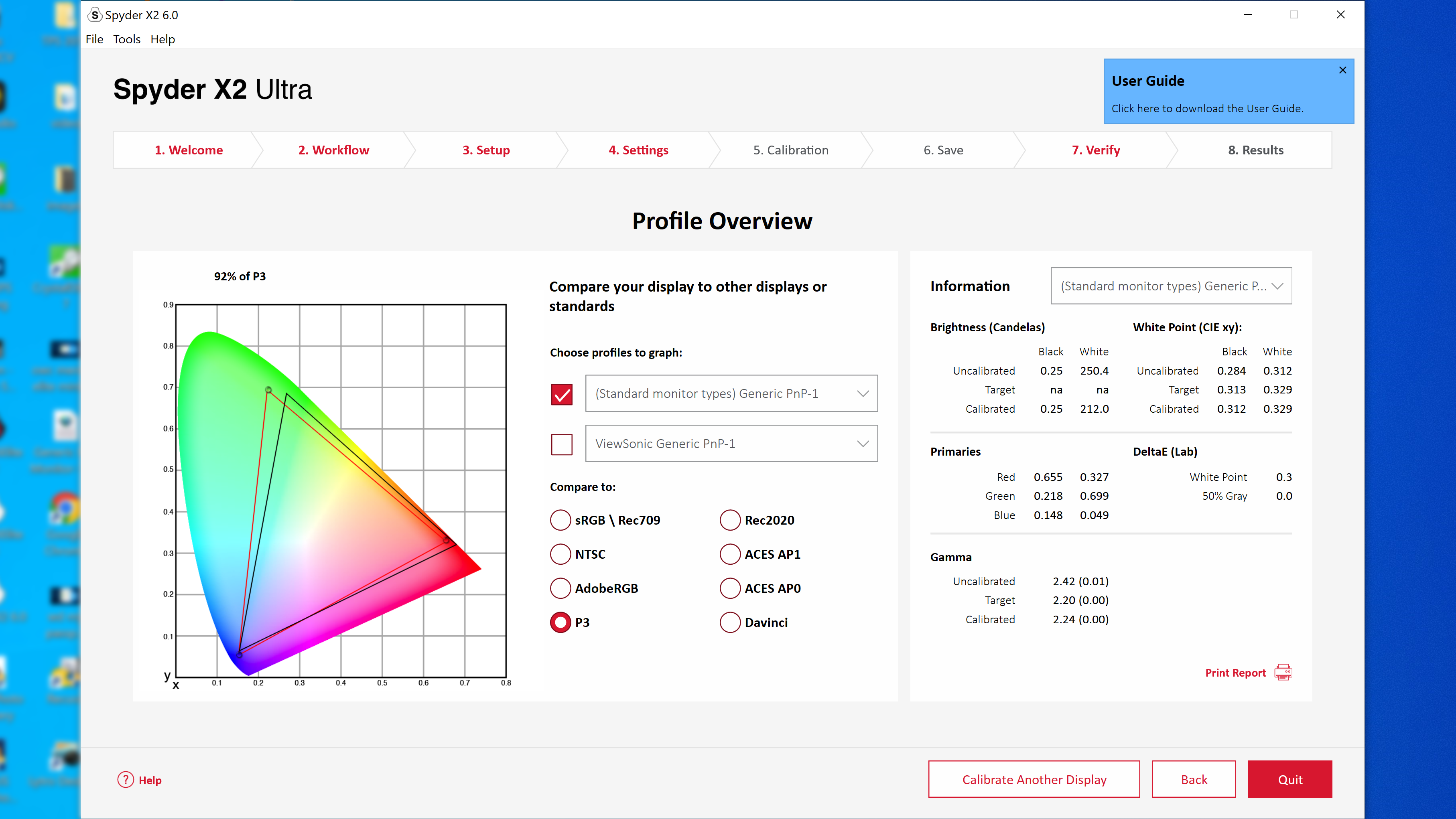
As for calibration speed, when the Spyder X launched in 2019, Datacolor made a big deal of how much faster it was than the outgoing Spyder 5, and indeed it was. In our Spyder X Elite review, we clocked the Spyder X at 1 minute 15 seconds for the automated calibration process, compared to a lethargic 5 minutes 17 seconds for the old Spyder 5. We weren't expecting the new Spyder X2 Ultra to necessarily be any faster than the already-rapid Spyder X, and it isn't, clocking the exact same 1 minute 15 seconds as the Spyder X Elite for a like-for-like calibration.
We did however measure a slight improvement in calibration accuracy with the Spyder X2 Ultra. Calibrating our Dell XPS 15 test laptop with a 4K IPS display and 100% Adobe RGB coverage, we measured a calibrated Delta-E color accuracy after calibration with the Spyder X of 0.64, but this improved to 0.54 when the display was calibrated with the Spyder X2 Ultra. Could we notice the difference with the naked eye? Absolutely not. But at least the X2 Ultra technically gives a more accurate result.
Verdict
The Spyder X2 is more evolution than revolution. It delivers excellent calibration accuracy and the calibration process is now considerably improved thanks to the improvements to the supplied software. Calibration speed remains the same, though that's no issue as the Spyder X was already fast enough. However, unless you're the proud owner of a very high-brightness HDR display, there's little reason to upgrade from a Spyder X device. Sure, the new X2 software interface is a welcome improvement, but the core functionality is largely the same as in the older Spyder X app. It's disappointing that OLED monitors and laptops are still not supported by Spyder X2, as this type of monitor is the new benchmark monitor image quality and is gradually becoming more commonplace.
Read more:
The best monitor calibrators
The best monitors for photographers
The best photo-editing software
Ben is the Imaging Labs manager, responsible for all the testing on Digital Camera World and across the entire photography portfolio at Future. Whether he's in the lab testing the sharpness of new lenses, the resolution of the latest image sensors, the zoom range of monster bridge cameras or even the latest camera phones, Ben is our go-to guy for technical insight. He's also the team's man-at-arms when it comes to camera bags, filters, memory cards, and all manner of camera accessories – his lab is a bit like the Batcave of photography! With years of experience trialling and testing kit, he's a human encyclopedia of benchmarks when it comes to recommending the best buys.