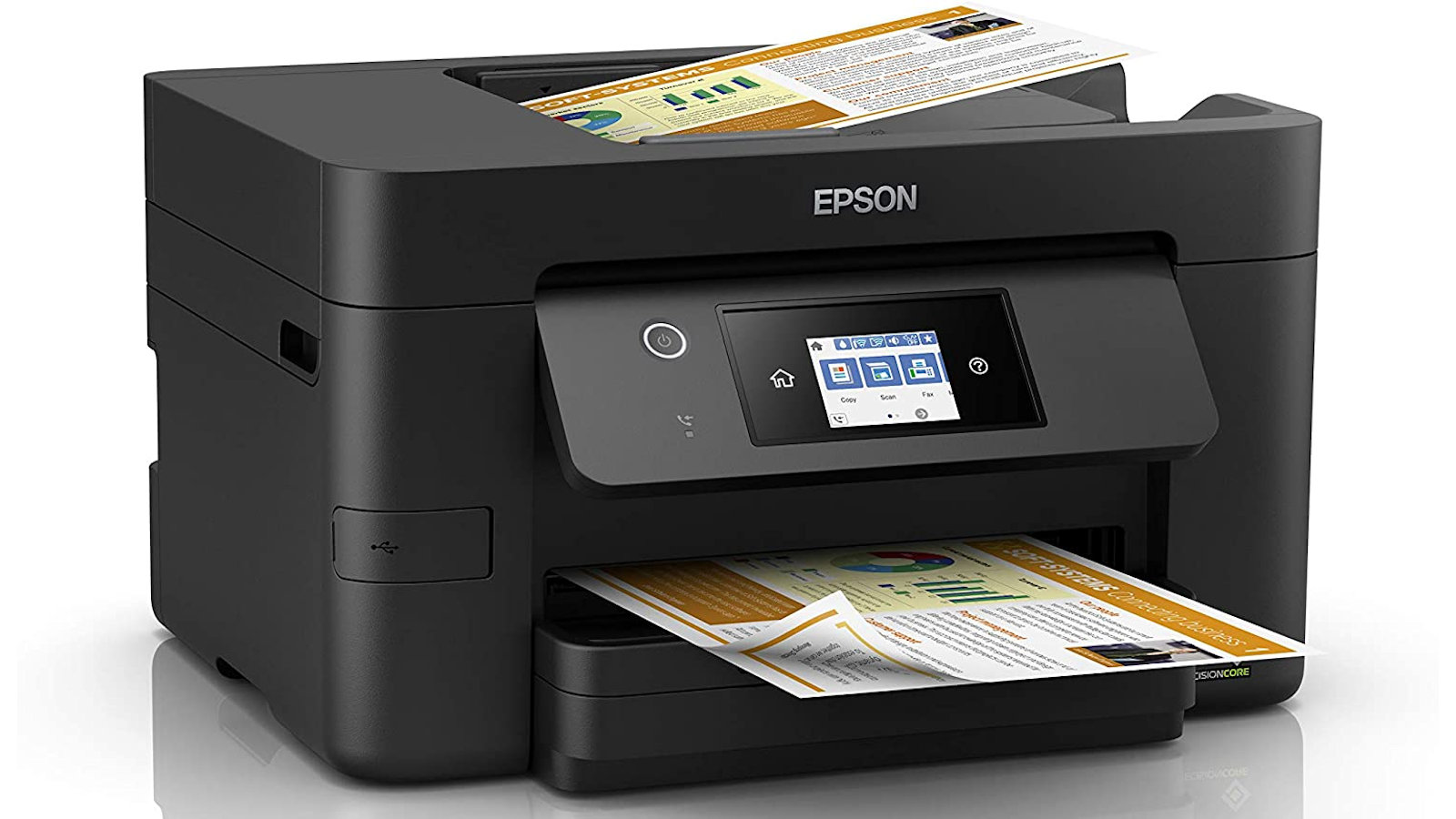The best Epson printers
Take your pick from the best current inkjet printers in Epson’s extensive range

The best camera deals, reviews, product advice, and unmissable photography news, direct to your inbox!
You are now subscribed
Your newsletter sign-up was successful
Epson has always bucked the inkjet trend. Whereas other manufacturers rely on boiling the ink within the print head, to eject it onto the paper, Epson uses a piezoelectric system to fire it out. It’s a relatively cool-running process and enables very high print resolutions, typically of 5760dpi. Epson has always claimed that it also gives greater freedom in ink formulation, as there’s the rapid heating and cooling cycle is taken out of the equation.
Sticking with all-important ink theme, the Epson’s current range of inkjet printers fall into three main categories. For the most part, document printers have a conventional four-ink line-up of cyan, magenta, yellow and black, which delivers a sufficiently wide gamut (or color space) for text and graphics. The company has historically favored a six-ink system for photo printing, adding light cyan and light magenta to the mix to extend the gamut for more photo-realistic output.
Following Canon’s lead, however, Epson has more recently added ‘hybrid’ inkjets into its range. These use a pigment-based black ink for crisp mono text, along with dye-based inks for ‘photo black’ and three or more other colors. This gives the potential of greater versatility, ensuring that an individual printer can deliver excellent results for both document and photo printing, the latter with enhanced tonal range, contrast and vibrancy for superior photorealism. Even so, Epson sticks with pigment-based inks for its pro-grade SureColor large-format photo printers, as these deliver the highest quality on specialist matte and fine art media, along with greater archival longevity and resistance to fading.
Epson’s conventional inkjets typically feature individual cartridges for every ink color, whereas competing manufacturers often combine three colors of ink in a ‘tri-color’ cartridge. An advantage is that, if you use a lot of one particular color, you won’t end up having to throw ink away when replacing a tri-color cartridge. You therefore only pay for the ink you use.
While Epson still offers a wide variety of cartridge-based printers to suit pretty much every need and budget, it’s recently ramped up its range of ‘EcoTank’ printers. These replace traditional cartridges, which often need replacing on a frequent basis at considerable cost, with much higher-capacity, permanently fixed tanks that are easily refillable from relatively cheap ink bottles. The initial purchase prices of EcoTank printers tends to be rather higher, but they’re much more convenient and cost-effective for fairly high-volume printing in the long term.
The current range of Epson printers is very diverse but we’ve picked out the most attractive models catering to three different categories. We’ll kick off with relatively inexpensive printers that are ideal for home printing and include document, photo and hybrid options. We’ll then move on to home/small office printers which are geared more to productivity and are better suited to business use. Finally, we’ll cover the best options for large-format photo printing. Let’s get started…
The best Epson printers
Why you can trust Digital Camera World
Epson printers for the home
Epson Expression Home XP-4100
Specifications
Reasons to buy
Reasons to avoid
Despite its extremely competitive selling price, this is a capable 3-in-1 multi-function printer that boasts a built-in scanner, and enables simple standalone photocopying based around a 2.4-inch color LCD screen and straightforward pushbutton control. It’s no slouch either, with nippy print speeds of up to 10ppm for mono documents and 5ppm for color. There’s even a free companion app for direct wireless printing and scanning from smart devices. The only downsides are that the 4-ink system is a bit underwhelming for photo quality and, while XL versions of the individually replaceable cartridges are available, with enough ink for around 550 and 350 mono and color pages respectively, a full set typically costs more than the price of the printer itself.
Epson Expression Premium XP-6100
Specifications
Reasons to buy
Reasons to avoid
Taking a leaf out of Canon’s book, this is one of Epson’s more recent printer designs that features a ‘hybrid’ ink system, comprising pigment-based black for crisp and relatively smudge-resistant mono documents, along with four dye-based CMYK cartridges for high-quality photo output. It’s competitively priced yet rich in features, with a high-resolution 4800dpi scanner, built-in SD card slot, color display screen and dual paper feed cassettes for plain and photo paper. There’s also a CD/DVD tray for direct printing on white-faced discs. Print speeds are rapid but, as is often the case, standard cartridges have a limited lifespan of around 250 mono pages and 300 color pages or 400 postcard-sized photos. A set of XL cartridges bumps these figures up to 550, 650 and 800 respectively, but are comparatively pricey to buy.
Epson Expression Photo XP-8700
Specifications
Reasons to buy
Reasons to avoid
If you’re majoring on photo printing but don’t want to stretch to a large-format printer, this A4/11-inch model has a lot going for it. Following suit with Epson’s traditional photo-friendly printers, it runs on six dye-based inks, adding light magenta and light cyan to the regular CMYK mix. The end result is rich and vibrant color photo output, which looks especially scintillating on glossy and luster photo papers. Naturally, dye-based black ink isn’t favorite for mono document output but, even so, text looks reasonably rich and crisp. As well as two front-loading trays for different paper sizes, there’s a rear feeder for thicker, specialist media. CD/DVD printing is also featured, while the 4800dpi scanner and SD memory card slot add standalone versatility, enhanced by a 4.3-inch color touchscreen. The XL cartridge option roughly doubles the standard capacity but a full set costs about the same as the purchase price of the printer itself.
Epson printers for the small office
Epson WorkForce Pro WF-3820
Specifications
Reasons to buy
Reasons to avoid
Designed to deliver laser-like document quality, this inexpensive office printer runs on four DURABrite Ultra inks, which are based on resin-coated pigment particles. As such, they’re impressively resistant to smudging and deliver high-quality text and graphics. The flipside is that they’re much less ideal for photo printing, especially on glossy paper, with a lack of vibrancy and color range. As an office printer, this model is relatively cheap to buy yet has a useful feature-set, including a built-in scanner and 35-sheet auto document feeder. Print speeds are impressive as well, at up to 21ppm for mono and 10ppm for color. As an option, XL cartridges boost the overall page-expectancy from 700 to 1,100 but are pricey to buy.
Epson EcoTank ET-4850
Specifications
Reasons to buy
Reasons to avoid
Cartridges are the bane of office printing, typically requiring frequent and costly replacements with an incumbent time-wasting element. As one of Epson’s ‘EcoTank’ printers, this model does away with cartridges altogether, instead featuring relatively high-capacity ink tanks which are quickly and easily refillable from bottles. Indeed, a full set of tanks has the stamina to produce around 7,500 mono pages and 6,000 in color, equating to around 72 sets of replacement cartridges and a saving in running costs of up to 90 per cent. The 4-ink line-up isn’t ideal for photo printing but, with fast print speeds, an auto document feeder, a color touchscreen and both Wi-Fi and Ethernet networking options, it’s a highly efficient business printer that’s also fairly compact and lightweight.
Epson EcoTank Photo ET-8500
Specifications
Reasons to buy
Reasons to avoid
Office printers don’t just have to be for the dull things in life, like printing documents and spreadsheets. This EcoTank model is quick, convenient and highly cost-effective for business chores, but makes an equally excellent job of photo printing. It’s therefore ideal for any line of work that involves looking great on paper, especially if your business needs to impress in terms of imagery as well as plain-paper documents. The printer runs on a 6-tank ‘hybrid’ line-up that includes both pigment and dye-based black inks, along with cyan, magenta, yellow and grey dye inks. As well as dual document and color photo excellence, it also makes a fine job of black & white photo output, the grey ink enhancing smooth monochrome graduations through the tonal range, while also increasing the color gamut. Easily refillable with cost-saving bottles, the ink tanks have sufficient capacity for around 2,300 postcard sized photos and, if you really want to make a splash, the flat rear feeder enables panoramic or banner printing on media that’s up to 1.3mm thick and 2 meters long.
Epson large-format printers
Epson Expression Photo HD XP-15000
Specifications
Reasons to buy
Reasons to avoid
If you want to print photos for framing and hanging on the wall, an A4/11-inch printer won’t really cut it. With this relatively large-format yet refreshingly compact and lightweight printer, you can upscale your photo output to borderless 13x19-inch prints. Running on six Claria Photo HD dye-based inks, the printer delivers immaculate output on glossy and luster photo papers, but is less well-suited to matte and fine art media, at least compared with a specialist pigment-based photo printer. The unusual cartridge range comprises typical cyan, magenta, yellow and black inks, along with additional red and gray inks. This delivers bold, vibrant color rendition with excellent gamut, along with high-fidelity monochrome output for black & white photos. However, the cartridges themselves only have a fairly meagre capacity for large-format printing, and are likely to require frequent replacement even if you buy the XL options.
Specifications
Reasons to buy
Reasons to avoid
Epson has shoehorned a lot into this relatively compact A3+/13-inch printer. Unlike most large-format printers, it boasts a built-in scanner which, although only A4/11-inch in size, has an impressively high 4800dpi maximum resolution. Plentiful connectivity options include USB, Wi-Fi and Ethernet, along with a built-in SD card slot for direct photo printing. Standalone functions are accessed via an intuitive 4.3-inch color touchscreen interface. Multiple paper-feed options include a rear tray that’s ideal for thicker media up to 1.3mm and enables panoramic and banner prints of up to 2m in length. The cost-effective and easily refillable ink tanks host both pigment-based and dye-based black inks, plus cyan, magenta, yellow and grey inks. The line-up delivers impressive quality for mono and color documents, as well as both color and black & white photos. The capacity of the ink tanks equates to around 2,300 postcard sized photos and, while the printer is pricier to buy than most cartridge-based photo printers, large-format output benefits from much cheaper ink costs while neatly avoiding the need for frequent cartridge replacements.
Specifications
Reasons to buy
Reasons to avoid
As a top-notch A3+/13-inch printer aimed at enthusiast and professional photographers, the SureColor P700 runs on an impressive range of ten pigment-based inks. As with the bigger SureColor P900, the cartridge range is designed to deliver flawless results for both black & white and color photo prints, with superb tonal range and gamut. However, the ‘setup’ cartridges supplied with the printer have a disappointingly low capacity and only last for a few large-format prints. In some world regions, a replacement set is nearly as expensive as for the larger-format Epson SureColor P900 A2/17-inch printer, at $380/£280, but only contains half as much ink, equating to 25ml per cartridge. A bonus over previous SureColor and other top-end Epson photo printers is that there are dedicated ink channels in the print head for both matte black and photo black inks. This avoids the need to waste ink, time and money purging the head every time you swap between matte and glossy photo paper, or worse still in some older cases, also needing to swap out the matte black and photo black cartridges altogether. Typical of specialist pigment-based photo printers, output looks its best on matte and fine art media, whereas there’s a slight unevenness of reflectivity with glossy prints.
Specifications
Reasons to buy
Reasons to avoid
The SureColor P700’s bigger sibling, this A2/17-inch printer has the same pros and cons. These include an intuitive color touchscreen and the bonus of a dedicated ink channel for every ink, saving the need to purge the black channel when swapping between matte black and photo black inks for matte and glossy media respectively. The same line-up of ten UltraChrome inks are featured, including Photo Black, Matte Black, Grey, Light Grey, Cyan, Light Cyan, Yellow, Vivid Magenta, Vivid Light Magenta and Violet, but this time in 50ml cartridges with twice the capacity of the P700’s cartridges. That’s entirely logical, considering that the P900’s maximum print size effectively doubles the surface area. Again though, the ‘setup’ cartridges supplied with the printer have a disappointingly low capacity, only sufficient for a handful of large-format prints, and a replacement regular set is costly at around $420/£380. Even so, it’s a top-end, pro-grade photo printer that delivers sumptuous results and is simple to use. You can even keep a check on printing while it’s in process, thanks to an integral lamp.
Read more:
Best portable printers
Best photo printer
Best Mac printer
Best large format printer
Best photo paper for inkjet printers
Best online photo printing services
Best wireless printer
Best 3D printers
Best laptop stands
The best camera deals, reviews, product advice, and unmissable photography news, direct to your inbox!
Matthew Richards is a photographer and journalist who has spent years using and reviewing all manner of photo gear. He is Digital Camera World's principal lens reviewer – and has tested more primes and zooms than most people have had hot dinners!
His expertise with equipment doesn’t end there, though. He is also an encyclopedia when it comes to all manner of cameras, camera holsters and bags, flashguns, tripods and heads, printers, papers and inks, and just about anything imaging-related.
In an earlier life he was a broadcast engineer at the BBC, as well as a former editor of PC Guide.