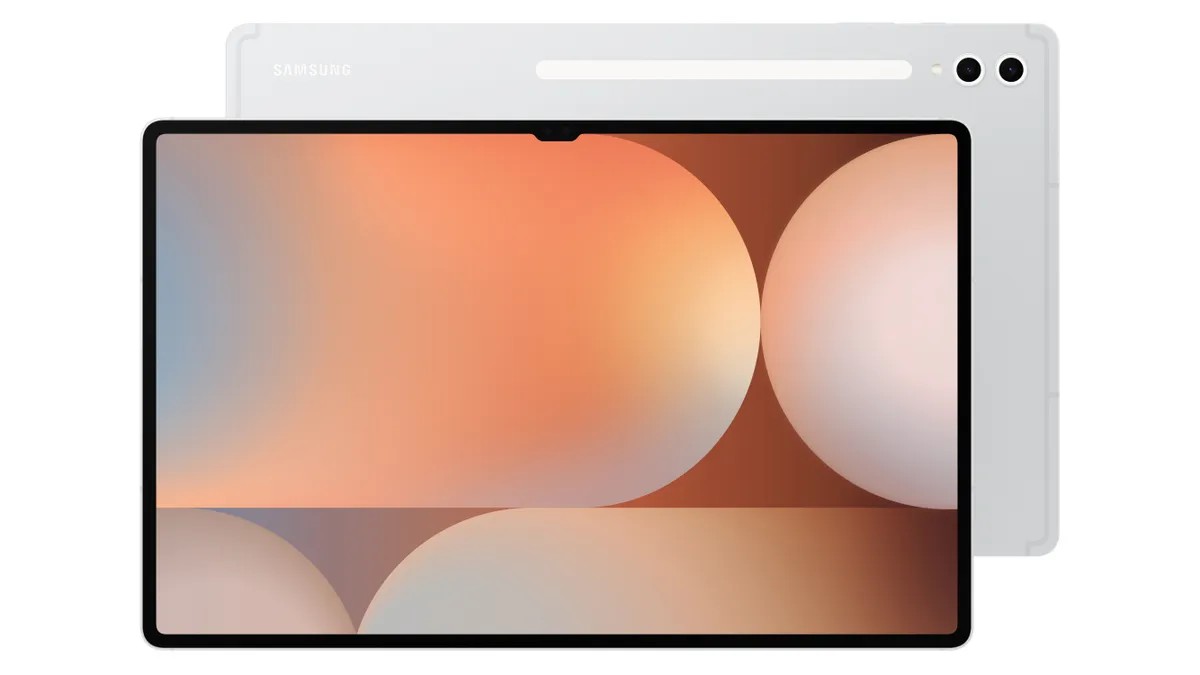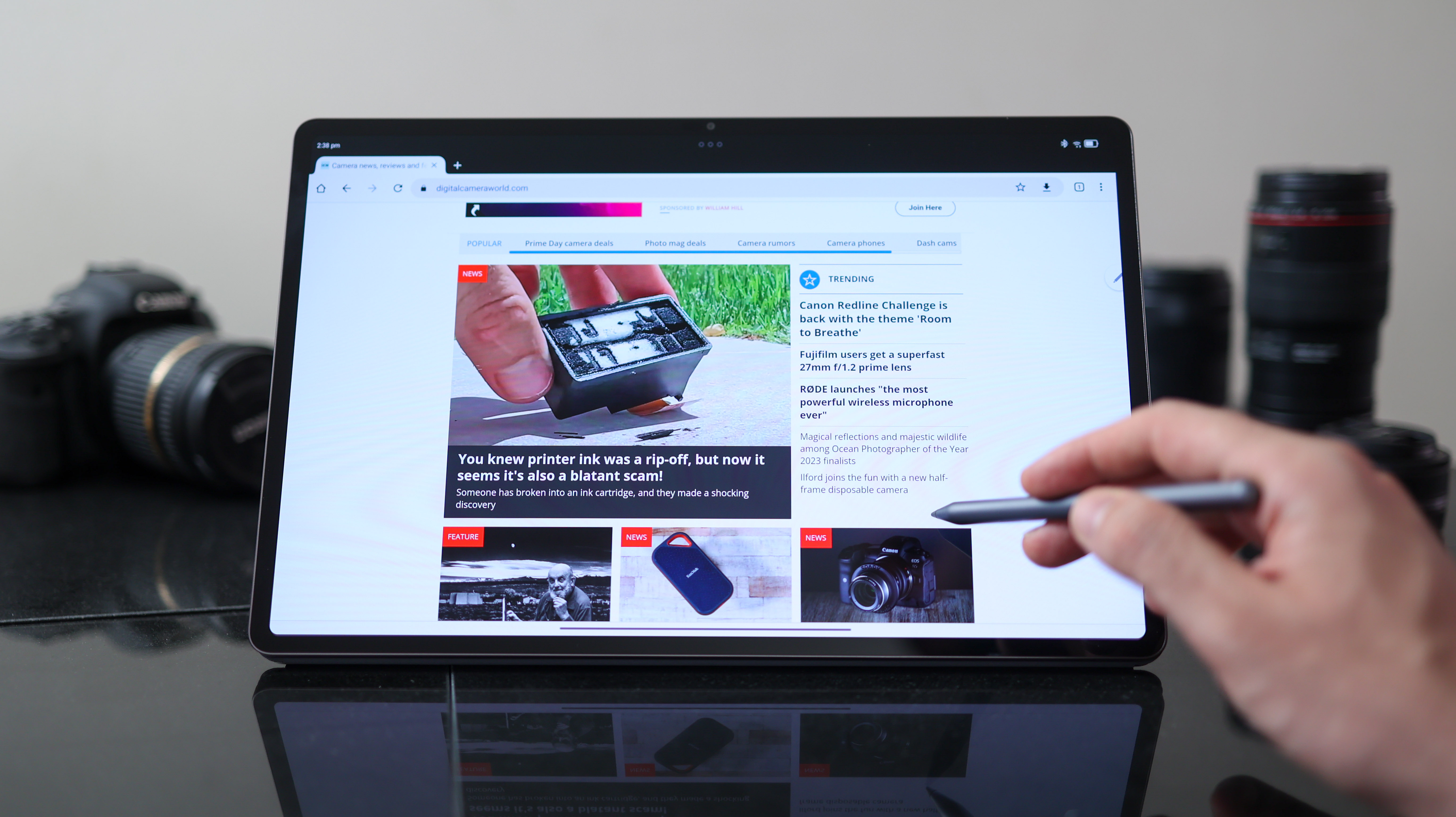The best iPad alternatives
Forget Apple: these iPad alternatives from Samsung, Microsoft, Amazon, and Lenovo provide better value and great specs

The best camera deals, reviews, product advice, and unmissable photography news, direct to your inbox!
You are now subscribed
Your newsletter sign-up was successful
While I still rate the iPad Pro M4 as the best tablet for photo editing, overall, it doesn’t come cheap and you can’t expand the storage. As such, plenty of creatives and indeed casual tablet users are looking for alternatives. That’s why I’ve compiled this list of the best iPad alternatives Digital Camera World has reviewed, to help you make the decision process that bit easier.
I also get that not everybody wants the most powerful tablet on the market, so I’ve broken the list into various categories. For example, it’ll probably come as no surprise that the Samsung Galaxy Tab S10 Ultra is the best flagship option, thanks to its huge, gorgeous screen and raw power. But the OnePlus Pad 3, although not up to the standard of the Samsung, delivers flagship appointments for a fraction of the price.
And where price is concerned, you’ll struggle to find more bang for your buck than the Xiaomi Redmi Pad 2. I’ve even thrown in a couple of outliers, namely the Google Pixel Tablet and its fantastic dock/speaker, which turns a relatively generic tablet into a very useful smart hub/media center. As well as the XP-Pen Magic Drawing Pad, which is essentially a digital artist's pen display with the functionality of an Android tablet.
The Quick List

Best flagship
The only tablet on this list that can go toe-to-toe with Apple’s flagship tablets, marked down only because it’s an incremental upgrade on the last generation
Read more below

Best for work
Second-monitor support, a superb keyboard accessory and a massive 14.5-inch Super AMOLED 120Hz display, plus, the MediaTek Dimensity 9000 still cooks
Read more below
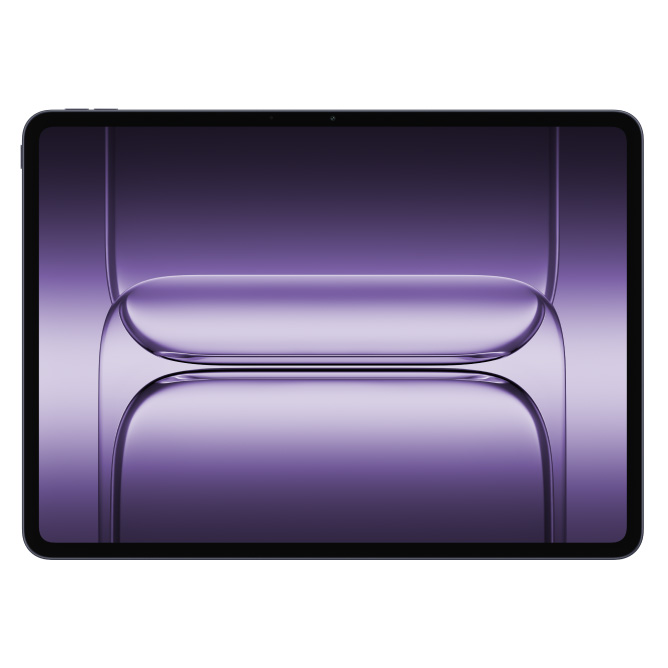
Best budget flagship
A gorgeous screen, top-notch CPU and RAM for days make the OnePlus Pad 3 a great option for those in need of a powerful device without a flagship pricetag
Read more below

Best value
The OnePlus Pad Go is a sleek-looking 11-inch tablet with a decent display and solid performance that’ll handle light photo editing, all without break the bank
Read more below

Best cheap
If you can live with the 16:10 aspect ratio and are working on a budget then the Redmi Pad 2 is worth looking at, especially the variant with 8GB of RAM
Read more below

Best Amazon tablet
The Amazon Appstore limits the Fire Max 11’s usage as a creative or work device, but the price makes it a great shout for those looking to stream movies and browse the web
Read more below

Best for home
The Google Pixel Tablet can be used as an all-in-one tablet, smart hub and media center thanks to the clever integration of a speaker/dock
Read more below

Best for drawing
This standalone tablet doubles as a portable pen display, complete with a matte paper-like screen and stylus
Read more below

I’m Digital Camera World’s How To Editor, which means I spend most of my time writing photography tutorials across every genre you can imagine. I’ve used dozens of different Android tablets and iPads over the years, so I’m in a great position to offer up my top picks for image editing, home use, entertainment and more.
The best iPad alternatives in 2026
Why you can trust Digital Camera World
Best iPad alternative flagship
Specifications
Reasons to buy
Reasons to avoid
The Samsung Galaxy Tab S10 Ultra is the best iPad alternative you can get right now. Released in October 2024, it boasts a 14.6-inch Dynamic AMOLED 2X screen with a 120Hz refresh rate, vibrant colors, and anti-reflective technology, making it perfect for multimedia and creative work.
Running Android 14, this premium tablet looks very stylish, although it still feels robust enough to use and carry comfortably. Specifically, its Enhanced Armor Aluminium build is durable and IP68-rated for water and dust resistance.
Another highlight feature is the S Pen with ultra-low latency (2.8ms) for natural writing, Galaxy AI tools like Live Translate and Sketch-to-image, and seamless integration with Samsung's ecosystem. In short, this is a premium iPad alternative, and you won't find finer anywhere on the market today.
Best iPad alternative for work
Specifications
Reasons to buy
Reasons to avoid
The Lenovo Tab Extreme is a strong contender for the Samsung Galaxy Tab S10 Ultra’s crown, thanks to its massive 14.5-inch Super AMOLED 120Hz display and support for an excellent keyboard dock accessory. You also get second-monitor support (like the S10 Ultra), a huge boon for those wanting a tablet for work.
This lovely tablet has a thin metal chassis weighing 740g, dual USB-C ports, eight speakers, a fingerprint scanner, and comes with a pressure-sensitive stylus pen. Its large 3000x1876 OLED display looks vibrant with manual settings to adjust color temperature and refresh rate between 60-120Hz.
Performance is excellent for video editing, photo processing, and gaming despite some inherent Android tablet optimization issues. It also has a massive 12,300mAh battery with fast 68W charging and 256GB of storage, expandable via a microSD card.
Read the full Lenovo Tab Extreme review
Best budget iPad alternative with flagship power
Specifications
Reasons to buy
Reasons to avoid
If you’re looking for a tablet with flagship specs but don’t want to stray into Galaxy Tab Ultra territory, the OnePlus Pad 3 is a whole lot of tablet for the price. It’s built around the powerful Qualcomm Snapdragon 8 Elite Mobile Platform, and with 12GB or 16GB of RAM (not yet available in US or AUS), you’ve plenty of grunt for image and video editing, as well as gaming, too.
But it’s the screen that steals the show. Not only is it a decent 13.2 inches in size and boasts a gorgeous 3.5K resolution, but with the 12-bit color depth (98% of DCI-P3) and default brightness of 600nits, you can edit images and video without worrying too much about color accuracy. It’s just a shame that the tablet is only available in 256GB / 512GB guises and does not feature expandable storage.
Aftermarket accessories also push the price up significantly; $200 / £169 for the OnePlus Pad 3 Smart Keyboard and $100 / £99 for the OnePlus Stylo 2. As for the tablet itself, the 12GB RAM / 256GB variant costs $700 / £529, while the 16GB / 512GB variant is priced at £599.
Read the full OnePlus Pad 3 review
Best value iPad alternative
Specifications
Reasons to buy
Reasons to avoid
If you’re looking for a tablet around the $200-250 price range, but are put off by the Amazon Fire Max 11 locking you into Fire OS, then the OnePlus Pad Go is a great alternative. The OnePlus Pad Go is also an 11-inch tablet with an octa-core processor, but it’s got the Fire Max 11 beat with 8GB of RAM and a higher resolution screen to boot. And with access to the Google Play store, you’ve a much wider range of apps available to you than the Amazon Fire Max 11, including photo editing goodies such as Adobe Lightroom for Android.
This of course means that you can happily edit images on this tablet. However, don’t expect the color accuracy or dynamic range of a higher-end iPad. Be aware that the OnePlus Pad Go is only working with a 96% NTSC rating, so color-critical editing is not advisable. Still, most tablets are used to play around with edits in front of the TV or whip up a quick social media edit on the go, and for those purposes, the OnePlus Pad Go is a great choice at an extremely affordable price.
Read the full OnePlus Pad Go review
Best cheap iPad alternative
Specifications
The Xiaomi Redmi Pad 2 comes in two flavors, one with 4GB RAM and 128GB storage and one with 8GB RAM and 256GB storage, and while this sleek-looking tablet is a budget device, I’d highly recommend forking out that little bit extra for the latter. Most tablet manufacturers are opting for 8GB of RAM nowadays and the difference in price between the two models isn’t stark. The 4GB version will set you back $179 / £169 / AU$288, while the 8GB version comes in at $215 / £219 / AU$347.
While the Redmi Pad 2 has an 11-inch screen, it has a 16:10 aspect ratio, meaning it isn’t as wide (held vertically) as the 4:3 ratio you’d find on an iPad, but wider than most phones. Ultimately, this will benefit some users and put off others, the biggest plus point being that it’s comfortable to hold in one hand.
As somebody who still uses wired headphones, I do like that the Redmi Pad 2 has a headphone jack – a rarity nowadays. And while the tablet is built around a low-end CPU (it’s a budget tablet after all), performance is snappy enough for everyday use and a bit of light image editing. The cameras aren’t great, but you’re unlikely to be using a tablet for any serious photography.
Read the full Xiaomi Redmi Pad 2
Best Amazon iPad alternative
Specifications
Reasons to buy
Reasons to avoid
It might be Amazon’s flagship tablet, but that’s not to say the Fire Max 11 is on par with the powerhouse that is Samsung’s Galaxy Tab S10 Ultra. But at just $229.99 / £249.99, it doesn’t need to be. The 8MP cameras, front and back, are nothing to write home about, but what you're getting for less than an entry-level iPad is an 11-inch screen, octa-core processor, and 4GB of RAM, which does deliver decent performance.
The problem with Amazon’s tablets is that you’re forced to go through the Amazon Appstore, which is much more limited than Google Play. As such, it’s hard to recommend this tablet for app-heavy usage such as image editing and hardcore gaming. Heck, even Google Docs isn’t available. However, for streaming, checking emails, and casual gaming, it’s still a great-performing tablet with a lovely screen within this price range. It’s just a shame that Fire OS limits its capabilities.
Read the full Amazon Fire Max 11 review
Best iPad alternative for home use
Specifications
Reasons to buy
Reasons to avoid
The Google Pixel Tablet is an interesting addition to my list. It doesn’t have the grunt for serious video or photo editing and with its mediocre 8MP rear camera, there are better tablet cameras out there. And yet, my colleague, Bobby Hellard, still gave it five stars on review. So what gives? Well, think of the Google Pixel Tablet as just a tablet and you’re missing the point. Bundle it with Google’s Charging Speaker Dock and you’ve got yourself a smart hub for the home/office. And while you can buy the tablet separately, it’s with the dock where it really excels.
Naturally, the speaker provides better audio than the tablet itself, great if you’re partial to listening to Spotify while you edit images or if you use the device to take video calls. On that note, the speaker doubles as a stand, so you don’t have to awkwardly prop up your tablet during video calls or streaming sessions. And you could even use the setup as a digital photo frame in which to display a few of your favorite images.
Spec-wise, the Tensor G2 might not benchmark as well as some competitors, but this is an in-house silicon chip. As such, it’s optimized for the Pixel Tablet, so performance is still snappy. Sure, this isn’t the device you turn to edit images on the go, but it might well be the device that holds the fort back home, links up to your Nest Doorbell, takes video calls, houses your emails, and provides a little light entertainment while you eat lunch.
Read the full Google Pixel Tablet review
Best iPad alternative for drawing
Specifications
The XP-Pen Magic Drawing Pad is unlike any other tablet on this list because it’s been designed specifically for stylus use. Its screen has a paper-like coating, and while this does compromise on display clarity slightly, the feel of the stylus on the screen really does a good job at simulating pen to paper. I, for one, am a fan of editing with a stylus, and if your workflow regularly incorporates dodging and burning or retouching, the intuitive nature of a stylus could revolutionize your workflow. The ideal desktop solution is a dedicated pen display like the XP-Pen Artist Pro 24, but if you’re looking for a highly portable device and can find an Android editing app that fits your workflow, then the XP-Pen Magic Drawing Pad might be for you.
And while I still prefer drawing with an Apple Pencil 2 or Apple Pencil 2 Pro, not to mention the greater wealth of iPadOS editing applications, the XP-Pen Magic Pad gains ground thanks to its price tag. It retails for $499.99 / £449.99 / AU$799.99 and is frequently on sale for less. Suffice to say, it’s a cheaper option than the latest iPad Air and an Apple Pencil 2. Plus, the X3 Pro Pencil doesn’t require charging, and you can add storage to its 256GB of internal storage via a microSD card (up to 512GB). The only real shortcoming is the CPU, which could be faster, but it’s still serviceable for photo editing and drawing. Ultimately, the XP-Pen Magic Drawing Pad is unlikely to become your go-to editing device, but it certainly excels as an addition to your desktop workflow.
Read the full XP-Pen Magic Drawing Pad review
How to choose the best iPad alternative for you
Although the iPad dominates the tablet market, there are many excellent alternatives worth considering. Start by determining your needs: do you want a tablet primarily for media consumption, productivity, or both? This will help narrow your choices.
Next, consider the operating system. If you want seamless integration with Windows PCs and Microsoft Office, look at Windows tablets like the Surface Pro. Otherwise, Android tablets from Samsung, Lenovo, and others offer a familiar mobile OS with access to millions of apps. Premium options like the Samsung Galaxy Tab S9 even rival the iPad's performance.
Further factors to evaluate include screen size, resolution, processor performance, battery life, stylus support for note-taking, and optional keyboard accessories.
Can a tablet replace my computer?
This question is very dependent on what you need to use your computer for and which tablet you buy. The short answer is yes, most tablets can offer the most basic functions of a computer such as checking and replying to email, working on documents and spreadsheets, watching videos, and even light photo editing. And you can often buy a separate keyboard that essentially turns your tablet into a hybrid laptop.
At the same time, you might find it is easier to get tasks done on a computer, as they generally have a larger screen and more stable cursor and keyboard experience. Computer operating systems like Windows and macOS are designed for multitasking, whereas most tablets run mobile operating systems such as iOS or Android which are more geared for using one app at a time. That said, there are some tablets like the Microsoft Surface Pro 9 above, which run full Windows.
Can I transfer my Apple App Store purchases to an Android tablet??
No, this is not possible. Anything purchased on the App Store on any of Apple's devices is locked to the Apple ecosystem. If you want any software or content on another device, you would be required to repurchase it, providing it is available for Android/Windows operating systems.
Can I use the same apps on an Android tablet as on an iPad?
This depends on the apps. iPad apps are designed for Apple's iOS operating system, but many apps have both iPad and Android versions, which are usually pretty similar if not identical. Most Android tablets have access to the Google Play Store, which offers many of the same popular apps you'd find on the iPad. The main exception are Amazon tablets, which cannot access the Google Play Store, although there are a limited selection of apps in the Amazon Play Store.
How we test iPad alternatives
We have extensive experience testing tablets over many years, including multiple generations of each model. To assess tablets, we thoroughly evaluate a number of factors. We assess display quality by viewing test photos to analyze color accuracy, dynamic range, and detail levels, both indoors and outdoors to check for reflections. We also look at each tablet's ability to handle resource-intensive apps by pushing RAM limits with layers and file sizes, along with battery life in real-world usage scenarios. And we look at camera quality by taking photos in various lighting conditions using both the front and rear cameras.
The best camera deals, reviews, product advice, and unmissable photography news, direct to your inbox!

Mike studied photography at college, honing his Adobe Photoshop skills and learning to work in the studio and darkroom. After a few years writing for various publications, he headed to the ‘Big Smoke’ to work on Wex Photo Video’s award-winning content team, before transitioning back to print as Technique Editor (later Deputy Editor) on N-Photo: The Nikon Magazine.
With bylines in Digital Camera, PhotoPlus: The Canon Magazine, Practical Photography, Digital Photographer, iMore, and TechRadar, he’s a fountain of photography and consumer tech knowledge, making him a top tutor for techniques on cameras, lenses, tripods, filters, and more. His expertise extends to everything from portraits and landscapes to abstracts and architecture to wildlife and, yes, fast things going around race tracks...